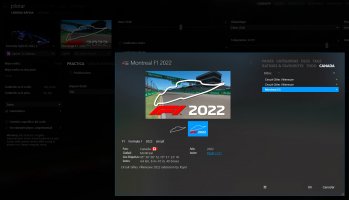I was actually able to get it working finally a couple hours after that. I literally have no idea what I did that fixed it because I had tried everything, but it just started working.I did get it resolved but can't remember how because it was so long ago.
You are using an out of date browser. It may not display this or other websites correctly.
You should upgrade or use an alternative browser.
You should upgrade or use an alternative browser.
Apps CamTool 2 1.16 x64
Login or Register an account to download this content
- Thread starter kasperski95
- Start date
I can't figure this out. I installed camtool and copied some track cameras from youtube into:
\apps\python\CamTool_2\data
But I can't figure out how to enable the new cameras... do we have to load the camera from the HD or compile it or debug it? How does this work?
I dont care about creating new cameras, all I want to do is enable cameras downloaded from youtube to work
\apps\python\CamTool_2\data
But I can't figure out how to enable the new cameras... do we have to load the camera from the HD or compile it or debug it? How does this work?
I dont care about creating new cameras, all I want to do is enable cameras downloaded from youtube to work
Hi friend, make sure you're using the right track (yes sometimes the same track are made by several modders). Then make sure you're playing in the right layout. For exemple: I've indeed made a camtool for Nordschleife. But there are 12 layouts for this track. My camtool (and I make sure everyone reads it) is made for the layout called Tourist BTG. If you try to use my camtool in one of the 11 wrong others there will be none camera to load.I can't figure this out. I installed camtool and copied some track cameras from youtube into:
\apps\python\CamTool_2\data
But I can't figure out how to enable the new cameras... do we have to load the camera from the HD or compile it or debug it? How does this work?
I dont care about creating new cameras, all I want to do is enable cameras downloaded from youtube to work
To load the cameras there's a video teaching it:
I hope I could help.
So to make sure you'll be able to load a replay from camtool you need to name your camera files following this logic name_of_thetrack_-whateveryouwanttonameyourreplayfile.ini or name_of_thetrack_folder_of_layout-whateveryouwanttonameyourreplayfile.ini so for example you have your track folder called imola_1995 and inside also you have a layout/extension called imola_f1_2022. Now let's say you have you want to name your replay F1_TV. If you want to use the replay file for your original track you need to name the replay ini file like this:I can't figure this out. I installed camtool and copied some track cameras from youtube into:
\apps\python\CamTool_2\data
But I can't figure out how to enable the new cameras... do we have to load the camera from the HD or compile it or debug it? How does this work?
I dont care about creating new cameras, all I want to do is enable cameras downloaded from youtube to work
Imola_1995_-F1_TV.ini
If you want to use it for another layout/extension you need to name the ini file like this:
Imola_1995_Imola_F1_2022-F1_TV.ini
Hope this will help
It's a known bug. The last camera of any track causes it. Usually in the middle of the tracks, the zoom stops working. The workaround to this is to start the creation of the cams from the last camera. I usually do it static. Then I beging to start making the camera number 1, then 2 and so on. That's the workaround I figured out myself and I don't get bothered by this anymore.Estou com esse erro no zoom no começo funciona normalmente mas depois de algumas câmeras configuradas o zoom para de funcionar
Yes, exactly. Take it or leave it.It's a known bug. The last camera of any track causes it. Usually in the middle of the tracks, the zoom stops working. The workaround to this is to start the creation of the cams from the last camera. I usually do it static. Then I beging to start making the camera number 1, then 2 and so on. That's the workaround I figured out myself and I don't get bothered by this anymore.
Probably the can you are using is not meant for that trackHas anyone experienced glitchy free cam behavior when going around corners? I increased the Quality to Ultra and that still didn't seem to resolve the issue.
I have track from Terra21. Folder name: montrealSo to make sure you'll be able to load a replay from camtool you need to name your camera files following this logic name_of_thetrack_-whateveryouwanttonameyourreplayfile.ini or name_of_thetrack_folder_of_layout-whateveryouwanttonameyourreplayfile.ini so for example you have your track folder called imola_1995 and inside also you have a layout/extension called imola_f1_2022. Now let's say you have you want to name your replay F1_TV. If you want to use the replay file for your original track you need to name the replay ini file like this:
Imola_1995_-F1_TV.ini
If you want to use it for another layout/extension you need to name the ini file like this:
Imola_1995_Imola_F1_2022-F1_TV.ini
Hope this will help
Inside I have Pyyer extension. Folder name: montreal_f1_2022
Have rambokin cameras (montreal_montreal_f1_2022-1.json and montreal_montreal_f1_2022-2.json) but replays doesn't work. Reinstalled eveything 2 times but same result.
Attachments
Try "montreal_montral_f1_2022_-1.json"I have track from Terra21. Folder name: montreal
Inside I have Pyyer extension. Folder name: montreal_f1_2022
Have rambokin cameras (montreal_montreal_f1_2022-1.json and montreal_montreal_f1_2022-2.json) but replays doesn't work. Reinstalled eveything 2 times but same result.
Same problem.Try "montreal_montral_f1_2022_-1.json"
I did a typo hope you didn't copy and paste, if still not working I will give you my working filesSame problem.
Let me try your file please. Only 1 replay works to meI did a typo hope you didn't copy and paste, if still not working I will give you my working files
Has anyone had this weird issue where camtool will only follow certain cameras? To clarify, camtool will work fine until you switch to the next camera, at which point the camera doesn't animate anymore, but gets stuck on the 1st position of that camera.
Last edited:
On Camtool2 app in game, press Settings-Load and choose camera to load. Then power On app and camera will work fine.Has anyone had this weird issue where camtool will only follow certain cameras? To clarify, camtool will work fine until you switch to the next camera, at which point the camera doesn't animate anymore, but gets stuck on the 1st position of that camera.
Latest News
-
F1 24 Gameplay Showcases New Spa and Silverstone RecreationsIt feels like on the run-up to launch, every day is ‘new F1 24 info day’. This Monday, 29th...
- Thomas Harrison-Lord
- Updated:
- 2 min read
-
MudRunner Set For VR TreatmentA new dedicated off-road game in virtual reality is on the way. Before you get too excited...
- Thomas Harrison-Lord
- Updated:
- 1 min read
-
3 Features That Could Enhance F1 24 And Future F1 GamesWith the news that there seems to be very little in the way of new additions coming to the next...
- Luca Munroe
- Updated:
- 6 min read
-
Racing Club Schedule: April 28 - 04 MayAs April turns into May, the Racing Club for Premium OverTake members welcomes races in AC, ACC...
- Yannik Haustein
- Updated:
- 3 min read
-
Getting Down and Dirty On Sim Racing's Short OvalsShort Oval Racing is sometimes overlooked by sim racers across many different simulators...
- Connor Minniss
- Updated:
- 6 min read
-
How to Drive Le Mans Ultimate in VR (For Now...)In its Early Access stage, Le Mans Ultimate does not currently have first party VR support. But...
- Angus Martin
- Updated:
- 3 min read
-
VR Will Hit EA SPORTS WRC In Beta Form 30th AprilVR support will arrive for EA SPORTS WRC next week, initially in beta form, as features...
- Thomas Harrison-Lord
- Updated:
- 3 min read