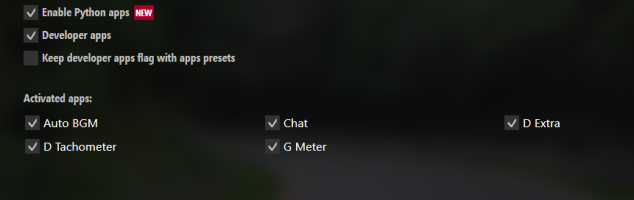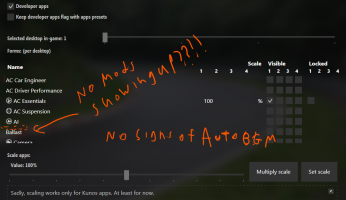I installed AutoBGM by drag and dropping the file from my own Assetto dowloaded mods folder to Content Manager, when testing the app, i clicked "Developer Apps" and click the visible box for the AutoBGM mod and it worked when starting a race
But later i've deleted the mod manually from common\assettocorsa\apps\python due to the mod isnt good enough
Later ive reinstalled it back with a change of mind but the app didn't appear at App Windows, i've tried reinstalling again (by dragging and dropping) but never showed up, i've also installed another ui mod thinking that installing an another mod would make other downloaded apps appear but never even worked
My apps are already been activated but my apps haven't appeared?
What's wrong with my launcher?
But later i've deleted the mod manually from common\assettocorsa\apps\python due to the mod isnt good enough
Later ive reinstalled it back with a change of mind but the app didn't appear at App Windows, i've tried reinstalling again (by dragging and dropping) but never showed up, i've also installed another ui mod thinking that installing an another mod would make other downloaded apps appear but never even worked
My apps are already been activated but my apps haven't appeared?
What's wrong with my launcher?