You are using an out of date browser. It may not display this or other websites correctly.
You should upgrade or use an alternative browser.
You should upgrade or use an alternative browser.
Apps AI Line Helper 2022.03.08
Login or Register an account to download this content
- Thread starter Esotic
- Start date
Esotic updated AI Line Helper with a new update entry:
support partial line rerecording
Read the rest of this update entry...
support partial line rerecording
Almost everything about the recent experimental version holds true for this version, except that I've properly tested everything and it should now work.
The only real change is that the hotkey is now CTRL+F4 (instead of just F4).
Read the rest of this update entry...
I think my main question now is "How many folks plan to use the bottom buttons to toggle on/off recording a partial line?".
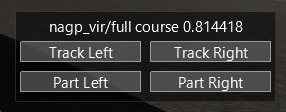
I'm thinking about changing those buttons so you can "Finalize" the line without having to drive the rest of the track. That would imply that if you want to toggle from saving from the dic vs live data you are forced to use the Ctrl+F4 hotkey.
I suppose in a "partial line" mode I could repurpose the top buttons for "Finalizing". Hmmm.
I'm thinking about changing those buttons so you can "Finalize" the line without having to drive the rest of the track. That would imply that if you want to toggle from saving from the dic vs live data you are forced to use the Ctrl+F4 hotkey.
I suppose in a "partial line" mode I could repurpose the top buttons for "Finalizing". Hmmm.
Esotic updated AI Line Helper with a new update entry:
supports finalizing a partial side line without driving the whole track
Read the rest of this update entry...
supports finalizing a partial side line without driving the whole track
The top buttons will now allow you to "Finalize" a partial side line recording before you have completed driving the lap.
Read the rest of this update entry...
I need to make a new demo video for this! Hopefully this evening.Thanks for your constant updates!
So what is the exact procedure/order to change an existing side line?
Once you've recorded side lines with V1.4 or greater then you can work on recording a "partial side line". You would start by pushing a bottom button, which loads the current side line into memory. When you pass the start/finish the title should display "dicLeft", indicating the data is coming from the "dictionary" or loaded side line. When you hit the hotkey (CTRL+F4) or the bottom button it will toggle to using live data (what you are drawing with the wheel). You can then toggle back to the dictionary using the hotkey or the button. If you don't want to drive a complete lap you can then "Finalize" the side line using the top button. You can only finalize when data is currently coming from the dictionary (not being recorded live from where your tire is).
I would suggest exiting and reloading the session after every recording (or rerecording) of a "side line". When you hold down the "SHIFT" as the session loads it will show you the yellow line indicating the side lines. You can technically created multiple adjustments to a side line in a single session, but every time you reload from disk you are getting the most recent recording. If you've updated a side line CSV since loading the current AC session that CSV is not necessarily represented by the yellow line on the track, as you may have changed it.
Clear as mud?
when do you need to press shift key ?
I did left lane and right lane then when I reload track boudaries are updated without pressing shift.
I am with v1.3 version
I did left lane and right lane then when I reload track boudaries are updated without pressing shift.
I am with v1.3 version
Hey man great work with this! I really love the tutorial. Could you elaborate on aihints.ini? I see some that have "DANGER 0", "DANGER 1", etc... Would love to know what that is and how to use it.
It is true that SHIFT is not always needed, but it also never hurts. AC attempts to check for the side CSVs, and if it detects that the CSVs are newer than the fast_lane then it _should_ automatically apply the new boundaries to the currently existing fast_lane. If you decided that you wanted to record a new fast_lane, then you should probably hold the SHIFT to guarantee that AC loads those files.when do you need to press shift key ?
I did left lane and right lane then when I reload track boudaries are updated without pressing shift.
I am with v1.3 version
Hey man great work with this! I really love the tutorial. Could you elaborate on aihints.ini? I see some that have "DANGER 0", "DANGER 1", etc... Would love to know what that is and how to use it.
From my communications with @LilSki:
"Q: RiverSide Short has a “DANGER_0”, what do the LEFT and RIGHT values suggest to the AI?
A: There are two theories out there about this. One is that the left and right values move the track edge inward essentially ‘funneling’ the AI so it won’t pass. Another is that it doesn’t move the edge in but it simply tells them not to pass left or right."
There has been many great additions/corrections sent to me, and my plan to is continue testing and understanding the various files and then release an updated tutorial. As soon as I get a demo video released for the new AI Line Helper V1.5 I'll get back to the AI Lines Tutorial.
Awesome thank you. I must ask since you seem to know a LOT about AI... Do you know why on some tracks the AI "crashes" or stops on the start line?From my communications with @LilSki:
"Q: RiverSide Short has a “DANGER_0”, what do the LEFT and RIGHT values suggest to the AI?
A: There are two theories out there about this. One is that the left and right values move the track edge inward essentially ‘funneling’ the AI so it won’t pass. Another is that it doesn’t move the edge in but it simply tells them not to pass left or right."
There has been many great additions/corrections sent to me, and my plan to is continue testing and understanding the various files and then release an updated tutorial. As soon as I get a demo video released for the new AI Line Helper V1.5 I'll get back to the AI Lines Tutorial.
@JPChartrand Please note the example image shown below. If the AI fast_lane were recorded with those red and yellow lines in their current position then AI may drive up them and then "crash" or "brake" as the AI mostly see those red lines as "walls" or barriers that they are not allowed to cross.

AccAkut
Premium
A feature in your app to "plop" ai hints at a cars position would be niceFrom my communications with @LilSki:
"Q: RiverSide Short has a “DANGER_0”, what do the LEFT and RIGHT values suggest to the AI?
A: There are two theories out there about this. One is that the left and right values move the track edge inward essentially ‘funneling’ the AI so it won’t pass. Another is that it doesn’t move the edge in but it simply tells them not to pass left or right."
There has been many great additions/corrections sent to me, and my plan to is continue testing and understanding the various files and then release an updated tutorial. As soon as I get a demo video released for the new AI Line Helper V1.5 I'll get back to the AI Lines Tutorial.
@Fabian Biehne
I was just running the 98T around Macau. The AI is not the only one having a hard time getting the car around that circuit.
RedBull National has this in it's ai_hints.ini, and I think it's so the AI will avoid a barrier on the left side of the road.
[DANGER_0]
START=0.295
END=0.35
LEFT=1
RIGHT=0
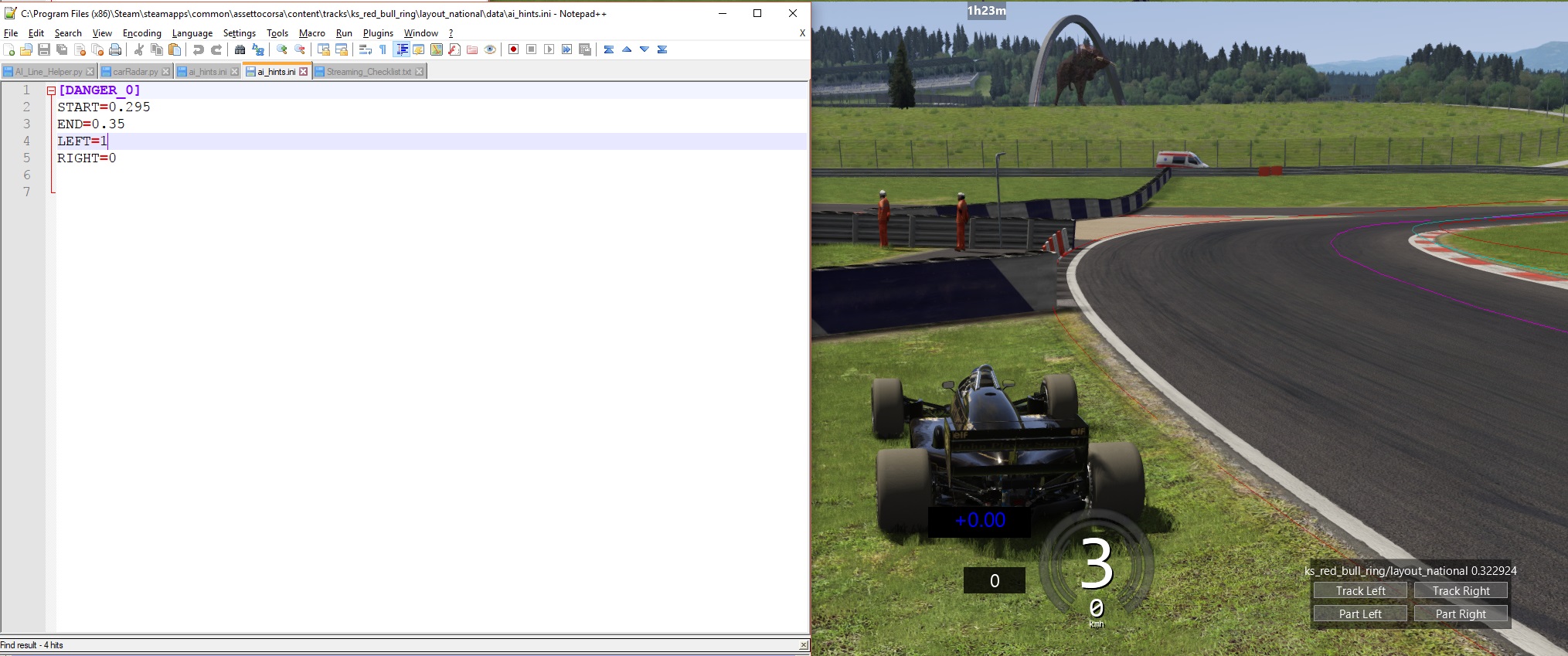
I was also looking at the highlands short, as it's a city circuit, and in the 98T there is more than half a car width in some places separating the side line from the wall.
I definitely saw the AI at Macau hitting the walls and driving over each others tires (in the 98T) trying to go 2 wide when they shouldn't have. Avoiding the walls may be easier to accomplish with better spacing? Trying to use a "DANGER" hint may be useless, as the whole track is one long DANGER situation.
I was just running the 98T around Macau. The AI is not the only one having a hard time getting the car around that circuit.
RedBull National has this in it's ai_hints.ini, and I think it's so the AI will avoid a barrier on the left side of the road.
[DANGER_0]
START=0.295
END=0.35
LEFT=1
RIGHT=0
I was also looking at the highlands short, as it's a city circuit, and in the 98T there is more than half a car width in some places separating the side line from the wall.
I definitely saw the AI at Macau hitting the walls and driving over each others tires (in the 98T) trying to go 2 wide when they shouldn't have. Avoiding the walls may be easier to accomplish with better spacing? Trying to use a "DANGER" hint may be useless, as the whole track is one long DANGER situation.
F_B
Premium
@Esotic
Haha, yes...Macau leaves no room for errors. Found myself in the walls several times.
The danger hint narrows the drivable track from the right or the left side. I don't exactly know what the numbers mean....perhaps value = 1 is one whole car width? So 0.5 would be half the car width? I try to avoid the danger hint and prefer defining good track limits, but perhaps it is better to use the danger hint in some cases. But as you said: on street circuits it's more or less a constant danger situation. I'd like to have an option where you can adjust the steering lock for your and especially for the AIs cars, so that they get around hairpins like in Monaco, Pau or Macau in a less problematic way.
Haha, yes...Macau leaves no room for errors. Found myself in the walls several times.
The danger hint narrows the drivable track from the right or the left side. I don't exactly know what the numbers mean....perhaps value = 1 is one whole car width? So 0.5 would be half the car width? I try to avoid the danger hint and prefer defining good track limits, but perhaps it is better to use the danger hint in some cases. But as you said: on street circuits it's more or less a constant danger situation. I'd like to have an option where you can adjust the steering lock for your and especially for the AIs cars, so that they get around hairpins like in Monaco, Pau or Macau in a less problematic way.
AccAkut
Premium
or do like LoebI'd like to have an option where you can adjust the steering lock for your and especially for the AIs cars, so that they get around hairpins like in Monaco, Pau or Macau in a less problematic way.


Latest News
-
F1 24’s Updated Driver Career Mode DetailedThe new aim of F1 24's driver career is to increase your recognition levels, and ultimately...
- Thomas Harrison-Lord
- Updated:
- 3 min read
-
Assetto Corsa Competizione’s Nordschleife Hits Consoles 2nd MayThe Nürburgring 24hr Pack DLC for Assetto Corsa Competizione arrives this time next week for...
- Thomas Harrison-Lord
- Updated:
- 2 min read
-
BeamNG Hotfix Adds Vehicle Detail Viewer And A Slew Of FixesBeamNG.drive's 0.32 update has been a huge hit with fans, the obligatory patch to partner the...
- Connor Minniss
- Updated:
- 3 min read
-
Gran Turismo 7’s Update 1.46 Includes Škoda’s Vision GTAn electric concept marks Škoda’s debut within Gran Turismo, and it will be joined by Honda’s...
- Thomas Harrison-Lord
- Updated:
- 4 min read
-
F1 Manager 2024’s New Mentality System, Pitbox Order DetailedAlongside being able to create a custom team, drivers can now be poached, races can be simulated...
- Thomas Harrison-Lord
- Updated:
- 2 min read
-
How The BTCC and Motorsport Games ReunitedIn a surprise move last week, official BTCC content will once again be present within rFactor 2...
- Thomas Harrison-Lord
- Updated:
- 5 min read
-
Sponsored MOZA Racing & Lamborghini Redefine Racing Boundaries with The Real Race Super Trofeo 2024MOZA Racing proudly announces its collaboration with Lamborghini for the launch of The Real Race...
- OverTake.gg
- Updated:
- 6 min read










