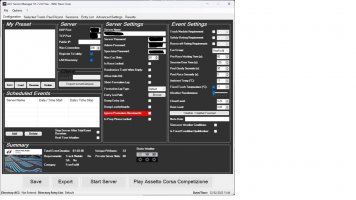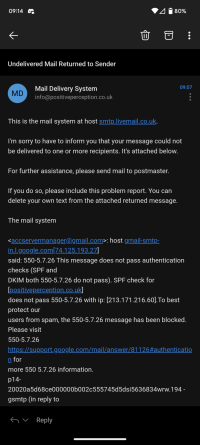Hi checorivera, first you need to set up an entrylist.
After the first event (for example race 1), you will have to select the result file of this from the result window and then click on the button: "Result Details - Advanced Options".
At this point, in the "Results" tab, tick the "Invert Grid" option and then click on the "Set Grid in Entrylist" button.
Now if everything went right, you will find the entrylist (in the entrylist tab), with the starting positions correctly set for each driver reversed with respect to the result of race 1.
Attention that the entrylist must always correspond to his file result otherwise it doesn't work.
I hope I made myself clear.
After the first event (for example race 1), you will have to select the result file of this from the result window and then click on the button: "Result Details - Advanced Options".
At this point, in the "Results" tab, tick the "Invert Grid" option and then click on the "Set Grid in Entrylist" button.
Now if everything went right, you will find the entrylist (in the entrylist tab), with the starting positions correctly set for each driver reversed with respect to the result of race 1.
Attention that the entrylist must always correspond to his file result otherwise it doesn't work.
I hope I made myself clear.