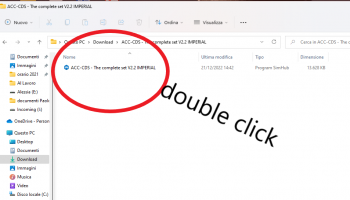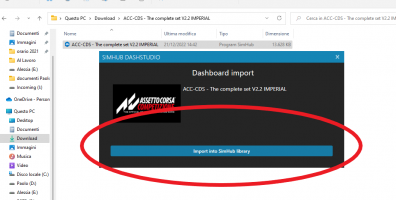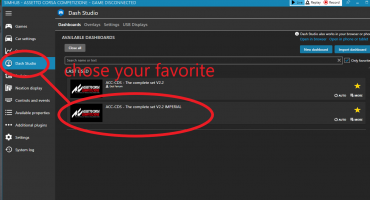You are using an out of date browser. It may not display this or other websites correctly.
You should upgrade or use an alternative browser.
You should upgrade or use an alternative browser.
Misc ACC-CDS - Complete Dash Set V2.2.2
Login or Register an account to download this content
- Thread starter Ensi Ferrum
- Start date
how did you "repair" those dll's?Ok - so the problem is that the .dlls dont get updated. I have to stop simhub, delete the dll by hand and repair it. Now I have the missing yellow 1-3!
Thanks for the pointing, but how should it work in the future with the dll if they dont get updated?
.
Last edited:
I think the plugins are missing or they are not activatedhi all, i have a Vocore screen but can't get past the ACC loading screen on it .
I have Windows 10 updated, Simhub 8.1.3 and ACC-DCS complete set V2.2
anybody know what i can do to enjoy the dashes?
thank you
Last edited:
if you are able, you should rewrite some parts of the LED profile, if you give me time, maybe I can look into it, but not right away. you have to "center" everything and lose something, even timeAny help with this?
I'll like to point out a small fix, if you in a future update can tweek this small detail:
On the Dashboard for the Mclaren 720s the win/loss time is always orange, on the ACC the text becomes green once you're gaining time and back to orange if you're losing.
Small thing I know, but I use the 720s the most. Anyways, thank you for this amazing dashboard it's simply the best out there!
On the Dashboard for the Mclaren 720s the win/loss time is always orange, on the ACC the text becomes green once you're gaining time and back to orange if you're losing.
Small thing I know, but I use the 720s the most. Anyways, thank you for this amazing dashboard it's simply the best out there!
Looks like theres no way to edit these dashboards and theyre stuck in KPH. Seems pretty shortsighted lol.
Don't know if this was already asked but can you change these to MPH?
Don't know if this was already asked but can you change these to MPH?
Last edited:
Anybody know the answer to the above question, Im trying to play but cant use them as I cant change speed measurement
.
Last edited:
@basthard300 My friend I will give this a try, I suck at modding so thank you, I will leave a review afterwards, are there any certain install instructions? I haven't downloaded yet. Again, thank you. I HATE that we have grown so accustomed to imperial, its my biggest qualm with being American.
Last edited:
Hi mate, it's pretty simple:
the package must be unpacked and then launched directly from the file with double click, in this way it will be installed in the SIMHUB directory and you just need to select it in the dashboards at your disposal.
Paul
the package must be unpacked and then launched directly from the file with double click, in this way it will be installed in the SIMHUB directory and you just need to select it in the dashboards at your disposal.
Paul
Attachments
is it possible to adapt the leds to a 20led dash? Or maybe there will be an update for 20LEDs?
Hey man, that's weird, why shouldn't this happen.How to remove "ACC CDS The Complete Set" from dashboard when a car is in a pitlane?
are you sure that everything works correctly when you are not in PIT, that is when you exit, also because the writing should only be visible at the beginning and not in game
Hi,
Thanks for this awesome dashboard, it's very great, this is my new favorite, and by far.
Everythin work like a charm for me, except for one little thing: the tyre pressure magician widget
How the calcul work ? Because after a few try, my pressures tyres was very far from the expected target. So i did launch ACC race Engineer to compare, and it seem to have 1 psi difference (and on track the ACC race Engineer pressure are okay). When your plugin suggest 25.3 / 25.7 / 24.6 / 24.9 with the Porsche on the Nurb, in reality i need 26.4 / 26.7 / 25.7 / 25.9 (Target psi are set to 27.6 for both)
Thanks for this awesome dashboard, it's very great, this is my new favorite, and by far.
Everythin work like a charm for me, except for one little thing: the tyre pressure magician widget
How the calcul work ? Because after a few try, my pressures tyres was very far from the expected target. So i did launch ACC race Engineer to compare, and it seem to have 1 psi difference (and on track the ACC race Engineer pressure are okay). When your plugin suggest 25.3 / 25.7 / 24.6 / 24.9 with the Porsche on the Nurb, in reality i need 26.4 / 26.7 / 25.7 / 25.9 (Target psi are set to 27.6 for both)
BlanchyZ1000SX
Premium
Hi, I just discovered this and love it, love the concept but Im having a couple of issues.
1. Some cars are not being picked up and the dashboard loaded, whether in the full version of ACC CDS (V 2.2.2)or the relevent lite version. Mainly the lcars from the 2022 update
2. Only one dashboard is being loaded per car, my controls set for my Vocore 5' screen (Simcore 26 led) wont change the dash page, so I am locked to whatever page loads.
Any suggestions?
1. Some cars are not being picked up and the dashboard loaded, whether in the full version of ACC CDS (V 2.2.2)or the relevent lite version. Mainly the lcars from the 2022 update
2. Only one dashboard is being loaded per car, my controls set for my Vocore 5' screen (Simcore 26 led) wont change the dash page, so I am locked to whatever page loads.
Any suggestions?
BlanchyZ1000SX
Premium
Ignore this, uninstalled, reinstalled and they all seem to appear. Then worked out dash page control is through the game and not sim hub controls.....
Carry on!
Carry on!
Hi. I want to thank you very much Ensi Ferrum...greatest dasboard avaible for ACC... but I have 2 problems. 1st and most anoing is the LED layout...my dashboard have only 22led lights. Anyway to make profile for 22leds instead of 16 or 24 or 32. I have tried to use de 32leds but mess up. and the last but not least is my screen is ultrawide so all dashboard show me with black bars. But for me is more important is the 22led profile. If someone can show me how can I configure for 22leds lights I wold be grateful.
Motorhead68
Premium
I suggest using the 16 version and then going into simhub and editing the start point so it moves forward by 3 thereby ensuring that the 16 version is centred - can be a bit fiddly but I have done that in the past.Hi. I want to thank you very much Ensi Ferrum...greatest dasboard avaible for ACC... but I have 2 problems. 1st and most anoing is the LED layout...my dashboard have only 22led lights. Anyway to make profile for 22leds instead of 16 or 24 or 32. I have tried to use de 32leds but mess up. and the last but not least is my screen is ultrawide so all dashboard show me with black bars. But for me is more important is the 22led profile. If someone can show me how can I configure for 22leds lights I wold be grateful.
Latest News
-
Immersion Modding Group Releases 1993 F1 Pack For AMS2The 1990s throwback continues: Immersion Modding Group have released their 1993 Formula One...
- Yannik Haustein
- Updated:
- 3 min read
-
MotoGP 24 ReviewThis year’s official MotoGP game is released today, 2nd May, and this time the blue-ribbon...
- Emily Jones
- Updated:
- 9 min read
-
30 Years Later: Remembering Ayrton SennaThe 1994 San Marino Grand Prix weekend went from lucky to shocking in the span of a day, and...
- Yannik Haustein
- Updated:
- 7 min read
-
Le Mans Ultimate’s Next Update Slated For June, Imola Scan CompletedWork continues on the early access Le Mans Ultimate. There won’t be a major update in May, with...
- Thomas Harrison-Lord
- Updated:
- 2 min read
-
Rennsport’s ESL R1 Competition Returns This MonthFollowing two seasons in the debut 2023 season, the Rennsport utilising ESL R1 returns soon...
- Thomas Harrison-Lord
- Updated:
- 2 min read
-
30 Years Later: Remembering Roland RatzenbergerThe tragic 1994 San Marino Grand Prix weekend is mythical to many racing fans. For the 30th...
- Yannik Haustein
- Updated:
- 6 min read
-
EA Sports WRC Update 1.8 & VR Beta DeployedPossibly the most anticipated EA Sports WRC update is here: Version 1.8 introduces VR in beta...
- Yannik Haustein
- Updated:
- 4 min read

![20221126_201835[8320].jpg](/data/attachments/620/620281-81a55b2abf5acd9c13203a6cbf0b6975.jpg)