that problem is not related to you unpacking the kn5 file, it had happend to me before, and because it is just a test track, and there is no elevation, I just didn't fixed itI tried unpacking the kn5, it took forever, and produced some 100 MB files (which is rather huge for a fbx or obj)... no idea what happened here
View attachment 470399
You are using an out of date browser. It may not display this or other websites correctly.
You should upgrade or use an alternative browser.
You should upgrade or use an alternative browser.
AC Modding Questions Thread
- Thread starter GT VIRUS
- Start date
But did the starting points rotation fix things?
no, the car still falls throught the ground. And good news: I finally could import stuff into kseditor, it was a problem of special characters in the folder pathBut did the starting points rotation fix things?
special characters in object naming also cause issues by the wayno, the car still falls throught the ground. And good news: I finally could import stuff into kseditor, it was a problem of special characters in the folder path
There is certainly something weird about it all.no, the car still falls throught the ground. And good news: I finally could import stuff into kseditor, it was a problem of special characters in the folder path
In-game the objects appear to have some sort of LODing going on, based on camera angle.. It might be that the origin of these objects is somewhere far away and it's culled when the camera isn't facing that way. Best to get the origin of objects near the objects for that reason.
Your ROAD_FILL objects have 300.000 redundant vertices each. So you should probably merge them by a tiny dinstance to get rid of them.
I did a re-export after fixing that (and the rotations) and it worked fine ingame.
FWIW, the updated FBX:
test.fbx
 drive.google.com
drive.google.com
Last edited:
did you read that ? https://www.racedepartment.com/thre...n-track-making-plus-tips.122794/#post-2397224K I´ll ask here... this trees seem to have the lighting flipped for some reason; the side that´s facing the sun is darker than the one behind:
"Front"
View attachment 472224View attachment 472228
"back"
View attachment 472223View attachment 472227
Setup doesn´t matter; they all have the same issue but the ones without the middle vert are the darkest ones
View attachment 472226
i'm not very familiar with blender, but it looks like your normals are different on each face
which doesn't matter if you're using the naming convention KSTREE_GROUP_x_ as stated on the link above
ksEditor will then apply its own normal
edit: and on another note
there's no miracle for small trunks like that to receive lights properly
the tree will have a normal of a sphere kind of, so it's rather a light estimation of how a bowl would receive light
you'd need a 3D trunk for better result
Last edited:
i edited my postyeah, read that and many more... not the first time doing trees but it´s the first i´ve had this issue...
here´s the top view
View attachment 472231
but as you said, it shouldn´t matter since im using kstree naming... I´ll try to set normals manually, maybe I´ll bump into a solution
like THL did 3D trunks for his pines
i did 3D ones for my palms, i guess that's really how you'll achieve proper lighting on the trunk itself
Is that one object or are they seperate objects?
yeah I might do 3d trunks for the ones near the track; the ones that are farther away might not need iti edited my post
like THL did 3D trunks for his pines
i did 3D ones for my palms, i guess that's really how you'll achieve proper lighting on the trunk itself
separate, tried to make them single user just now and i got a message saying "not yet implemented", is that a blender 2.9 thing or it just means they were already single user?Is that one object or are they seperate objects?
I know for 2.8 they need to be seperate single user objects, and their origin somewhere near the bottom. Multi-user FBX export can be a bit wonky..
I've not yet tried 2.9.
But if they are seperate objects, then I don't know why the normals wouldn't be done properly by KSTREE grouping..
I've not yet tried 2.9.
But if they are seperate objects, then I don't know why the normals wouldn't be done properly by KSTREE grouping..
Last edited:
I got another problem: AC_TIME objects don't work. They are turned in the same direction as the other AC_PIT and AC_START. I did two laps in reverse to test if the AC_TIME objcts where pointing the wrong way but still didn't worked, I tried to put the AC_TIME objects higher (above the ground) but nothing, then I tried to put then lower, with more than half of it below the ground but nothing as well. Because of that I cannot do AI lines, except for pit lines for AI. What do I do?
Now I'm exporting fbx from 3dsimed (suddenly it got back working), putting on kseditor and exporting the kn5 from there
Now I'm exporting fbx from 3dsimed (suddenly it got back working), putting on kseditor and exporting the kn5 from there
Do you have Left and Right time objects? Are they placed so you have to drive between them?I got another problem: AC_TIME objects don't work. They are turned in the same direction as the other AC_PIT and AC_START. I did two laps in reverse to test if the AC_TIME objcts where pointing the wrong way but still didn't worked, I tried to put the AC_TIME objects higher (above the ground) but nothing, then I tried to put then lower, with more than half of it below the ground but nothing as well. Because of that I cannot do AI lines, except for pit lines for AI. What do I do?
Now I'm exporting fbx from 3dsimed (suddenly it got back working), putting on kseditor and exporting the kn5 from there
Their height and rotation doesn't really matter. More importantly: are they named correctly (i.e. the node should be called AC_TIME_0_L and not nessecarily the mesh), is their origin correct, etc.?
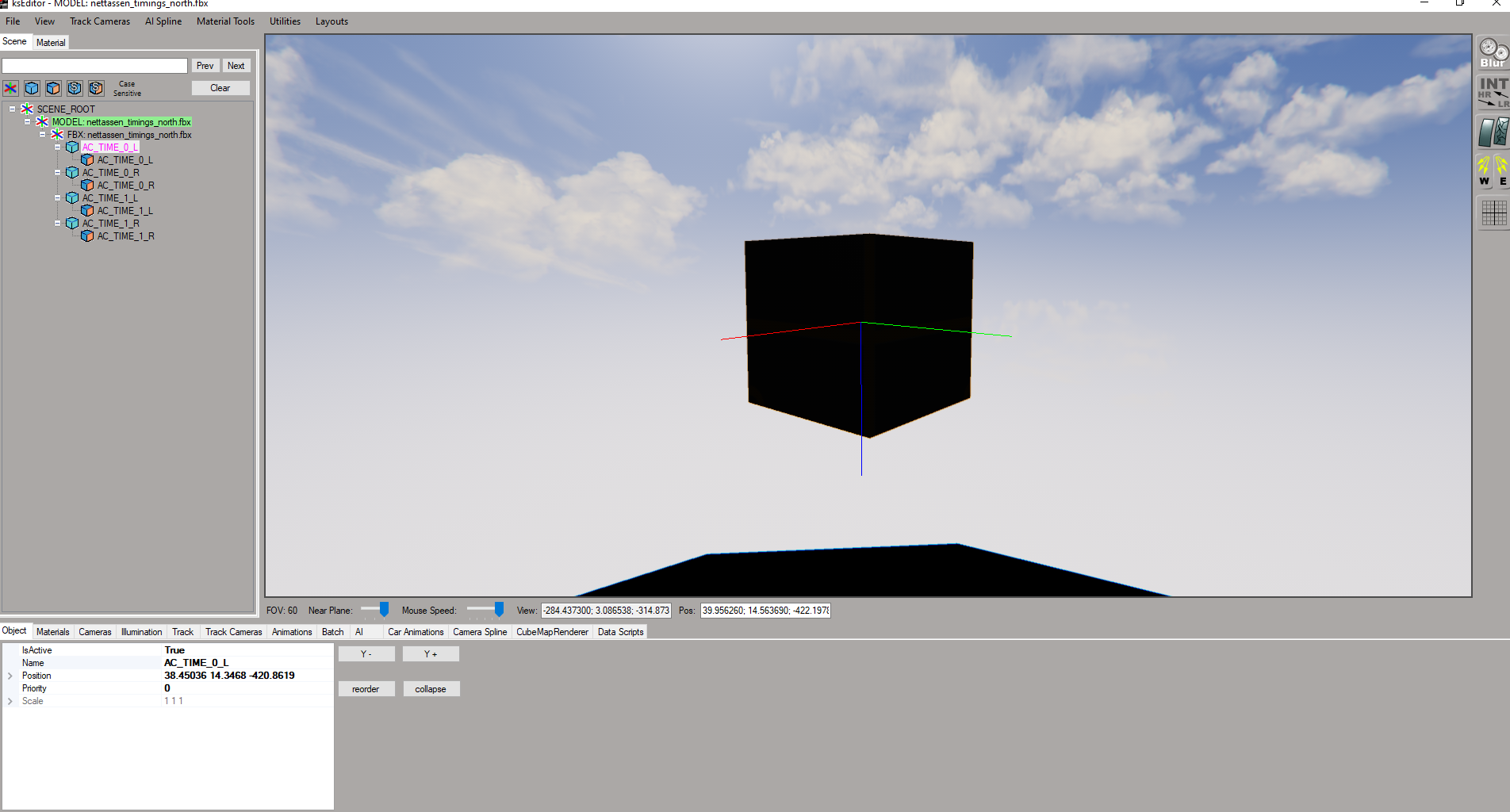
I have the left and right ones with the names AC_TIME_0_L and R for finish line, AC_TIME_1_L and R for Sector1 and AC_TIME_2_L and R for Sector2Do you have Left and Right time objects? Are they placed so you have to drive between them?
I believe that they are pointed at the right direction, cause I just copied that same object without rotating it for AC_PIT and AC_START
no, I tried but I could not, maybe because of the AC_TIME objects not workingHave you recorded your AI spline?
they are all in the correct sideLast thing that comes to mind right now; are they on the correct side of the track? (Left and Rights not mixed up)That's all I can remember at the moment...
Latest News
-
How iRacing Turned An Indie Early Access Title Into ExoCrossDiRT Rally talisman Paul Coleman has found a home at iRacing, more specifically the Orontes...
- Thomas Harrison-Lord
- Updated:
- 6 min read
-
Fanatec QR2 Review: To upgrade or not to upgrade?With the release of the Fanatec QR2, the Landshut-based hardware manufacturer aimed to improve...
- Yannik Haustein
- Updated:
- 7 min read
-
EA SPORTS WRC “Incredibly Grateful” For VR Feedback As Work ContinuesHere’s why VR development at Codemasters has been taken in-house for EA SPORTS WRC, and why...
- Thomas Harrison-Lord
- Updated:
- 3 min read
-
EuroNASCAR Driver Under Investigation for Racism Against Sim Racing StreamerA EuroNASCAR champion is under formal investigation by the series organisers after they were...
- Luca Munroe
- Updated:
- 2 min read
-
Rasmussen Seals F1 Sim Racing TitleAfter repeatedly coming up short in the F1 Esports title race, Red Bull's Frederik Rasmussen...
- Luca Munroe
- Updated:
- 4 min read
-
Why RaceRoom Is Experimenting With Drift ContentAt an upcoming car tuning event, RaceRoom is holding an in-person final for a sim racing...
- Thomas Harrison-Lord
- Updated:
- 3 min read
-
Multi-class, Pitstops and Fuji Speedway Heading To Rennsport This MonthThe Rennsport Closed Beta is set to expand this time next week, with a 1.8.5 update that...
- Thomas Harrison-Lord
- Updated:
- 2 min read
















