IMPORTANT! This dash will work on any title so it's not limited to AC. RD does not have a section for game agnostic resources so I decided to place it in the AC section.
Hi all,
I've allways found the leaderboard that comes with Simhub as standard to be a bit too bright for my taste so I made my own version based on the standard one and added a couple of pages.
It has a darker theme and a slightly changed layout that is more suited to my needs.
To switch pages, just map a button/toggleswitch on your buttonbox or keyboard.
Page 1
Idle screen
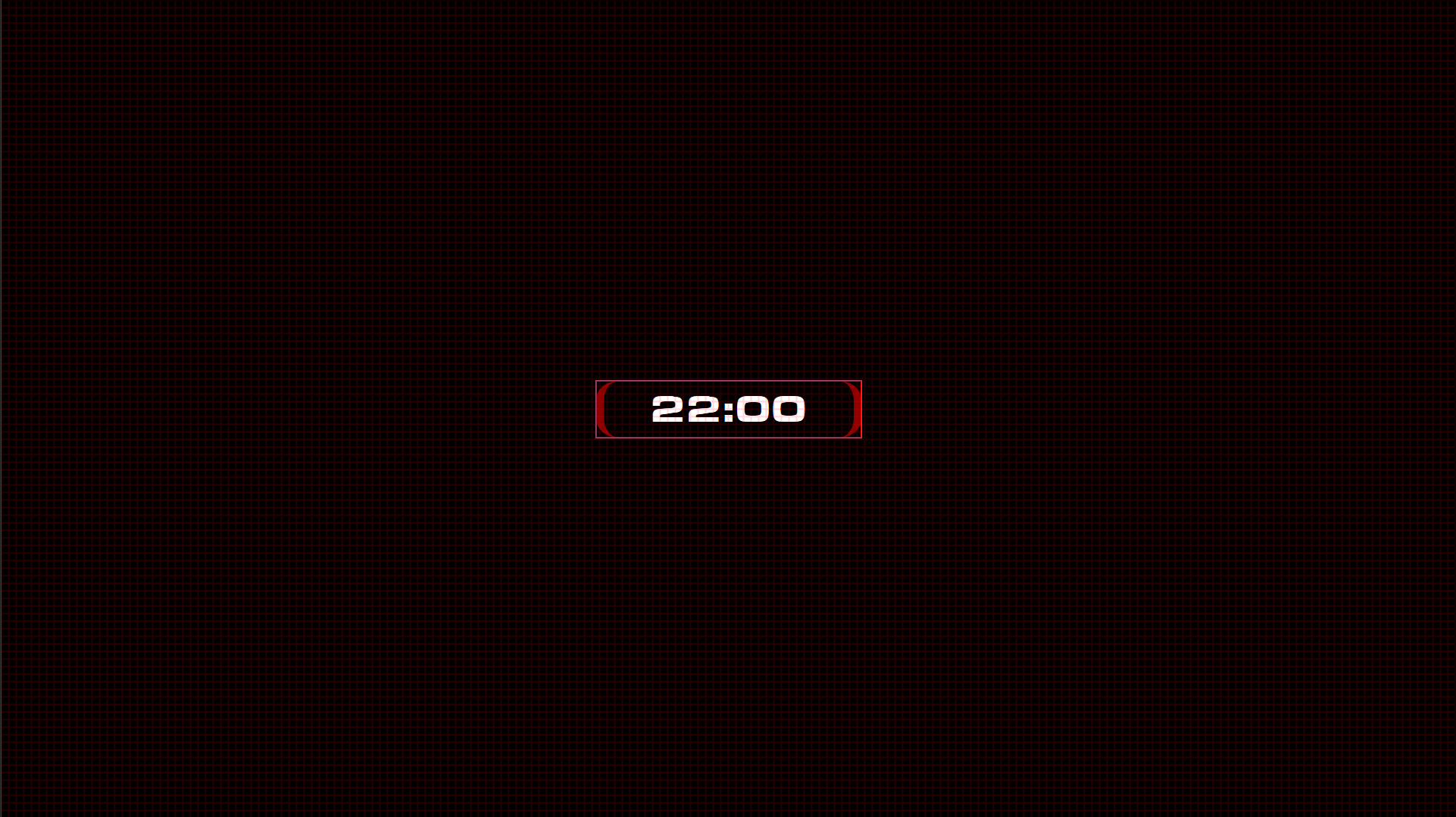
Just a black screen that shows the current time.
This screen will be shown when no game is running and can not be switched.
Page 2
Multi Purpose screen
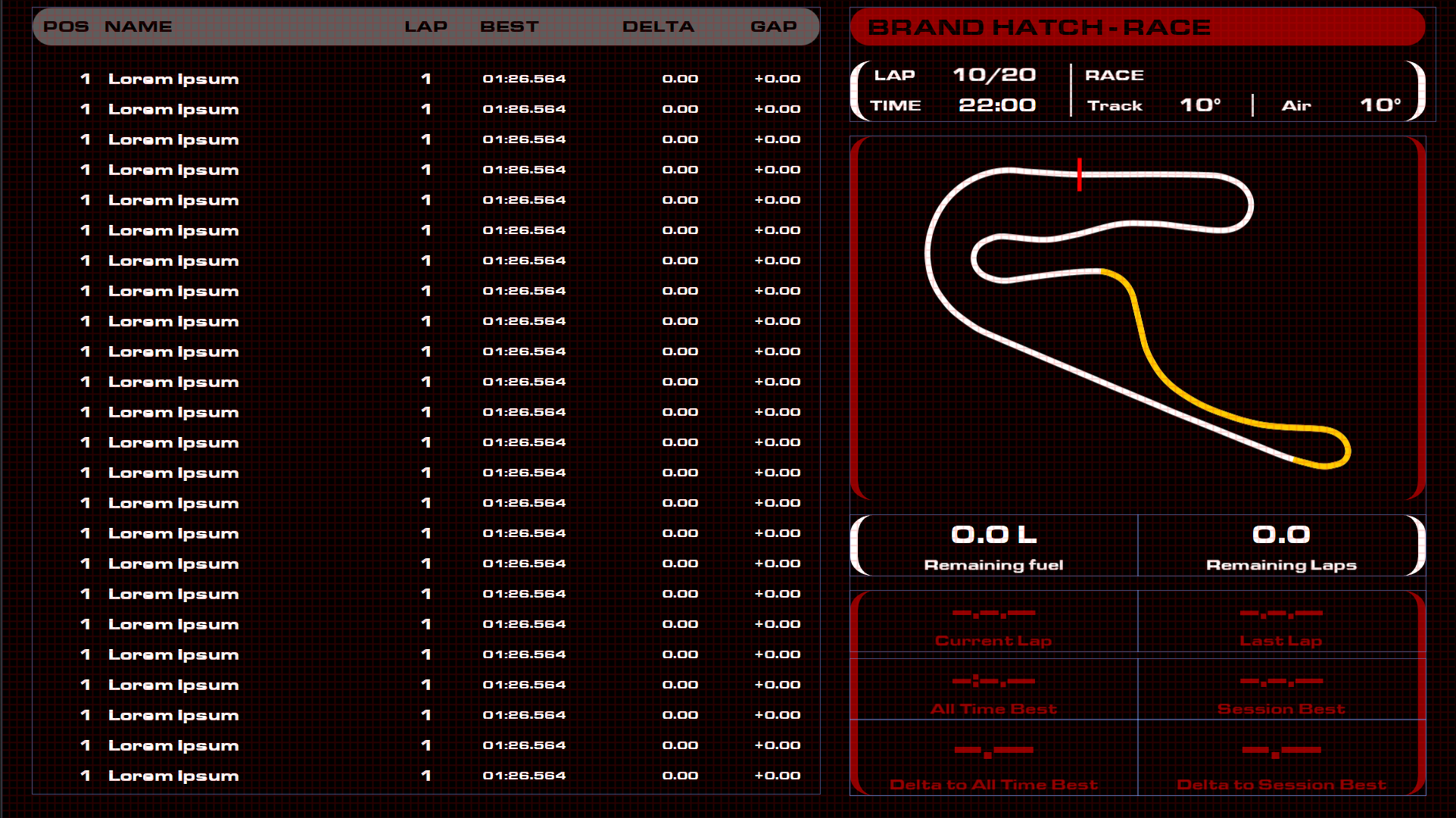
This page contains the following sections;
Left side:
Leaderboard
Right side:
General information,
Fuel
Page 3
Multi Purpose screen and system info
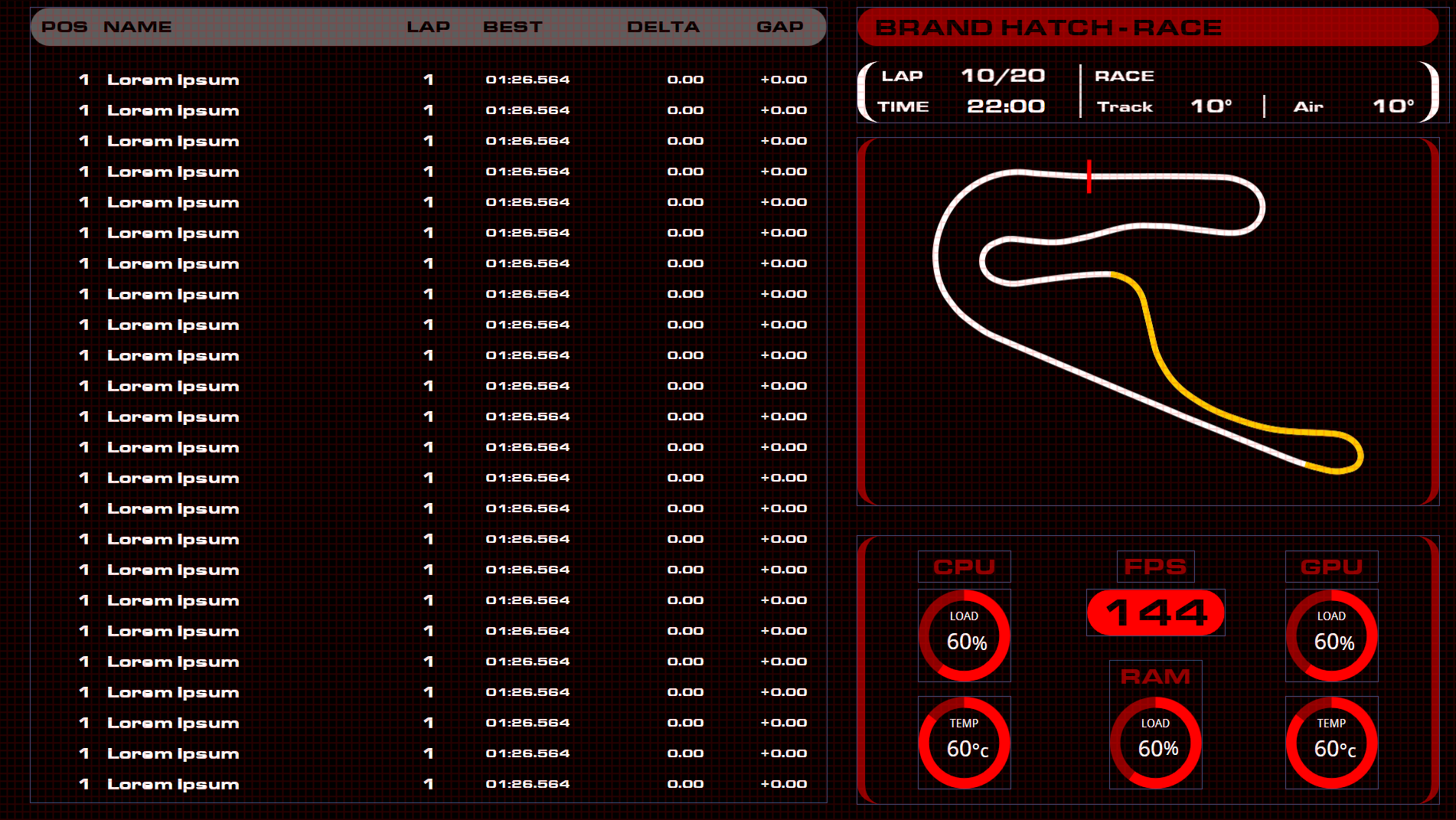
Basically the same as page 2 but with information on the system in place of the timing section
For the system info section to work you will need to install MSI Afterburner and RTSS and setup Simhub to read data from these two apps. This can be done in the Settings page of Simhub.
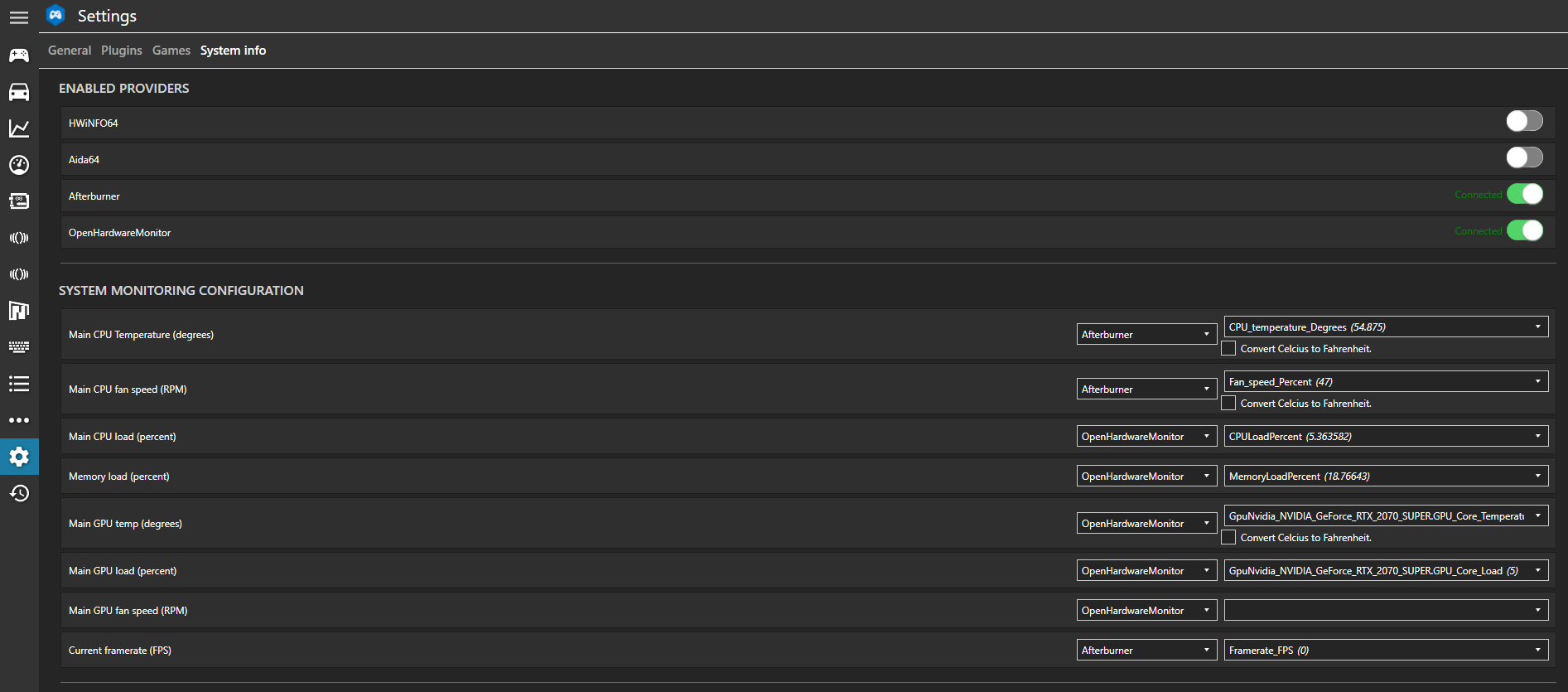
Alternatively, you can just delete the entire pages 3
Page 4
Cruising page
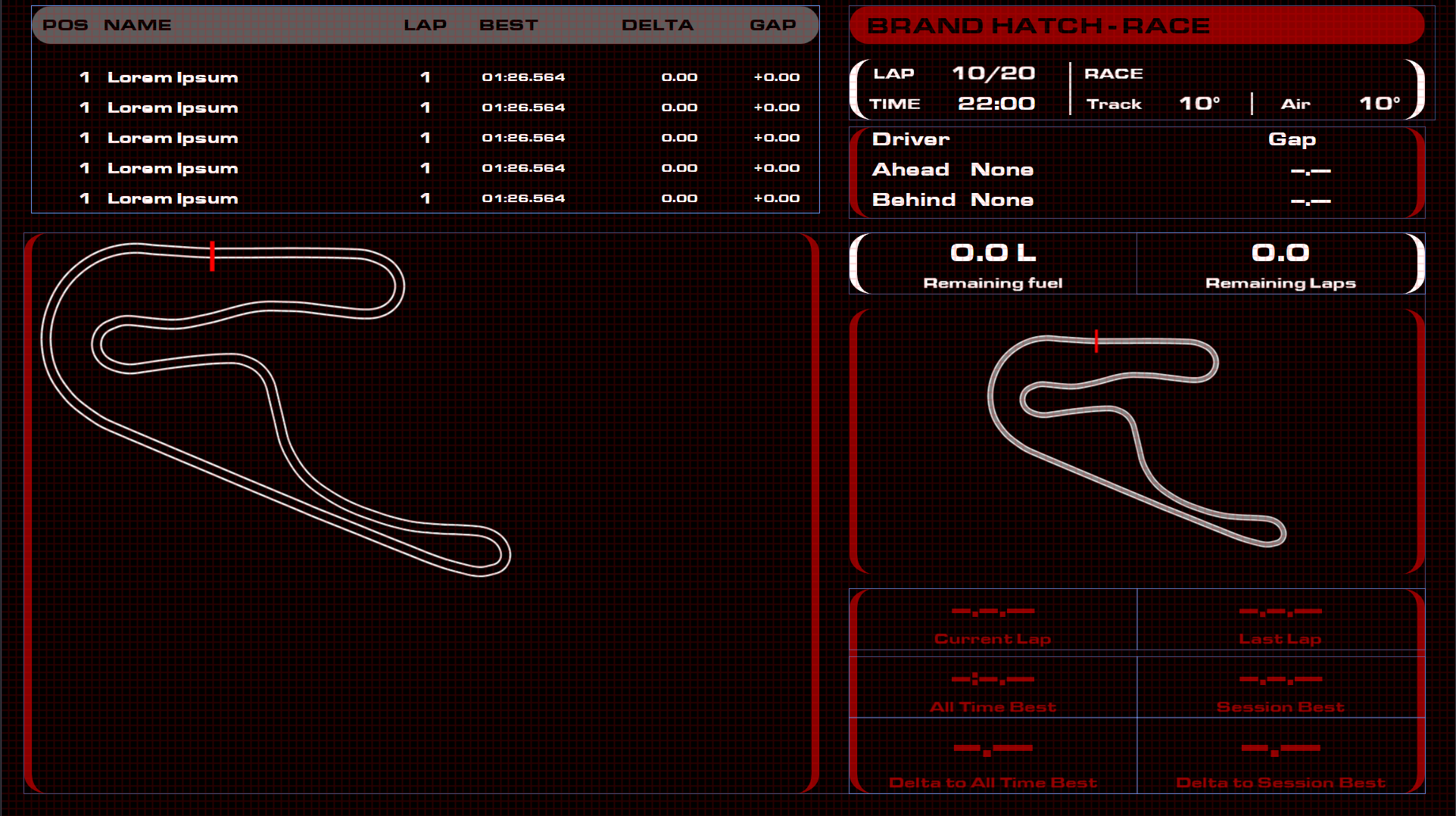
I made this page for when I'm just cruising around free roam tracks on my own or with some buddies.
This page contains the following sections;
Left side:
Leaderboard
Zoomed in track map
Right side:
General information,
Full trackmap
Fuel
I had fun learning the basics of dash creation on Simhub. This dash is done for now but I might add stuff if I feel like something is missing.
Hi all,
I've allways found the leaderboard that comes with Simhub as standard to be a bit too bright for my taste so I made my own version based on the standard one and added a couple of pages.
It has a darker theme and a slightly changed layout that is more suited to my needs.
To switch pages, just map a button/toggleswitch on your buttonbox or keyboard.
Page 1
Idle screen
Just a black screen that shows the current time.
This screen will be shown when no game is running and can not be switched.
Page 2
Multi Purpose screen
This page contains the following sections;
Left side:
Leaderboard
Right side:
General information,
Track name
Lap
current time
Session type
Track temp
Air temp
Full trackmapFuel
Remaining fuel
Calculated remaining laps
TimingCurrent lap
Last lap
All time personal best
Session best
Delta to all time best (text will turn purple when you're faster then your current all time best)
Delta to session best (text will turn green when you're faster then your current session best)
Page 3
Multi Purpose screen and system info
Basically the same as page 2 but with information on the system in place of the timing section
For the system info section to work you will need to install MSI Afterburner and RTSS and setup Simhub to read data from these two apps. This can be done in the Settings page of Simhub.
Alternatively, you can just delete the entire pages 3
Page 4
Cruising page
I made this page for when I'm just cruising around free roam tracks on my own or with some buddies.
This page contains the following sections;
Left side:
Leaderboard
Zoomed in track map
Right side:
General information,
Track name
Lap
current time
Session type
Track temp
Air temp
Driver ahead and driver behind with gaps to the playerFull trackmap
Fuel
Remaining fuel
Calculated remaining laps
TimingCurrent lap
Last lap
All time personal best
Session best
Delta to all time best (text will turn pruple when you're faster then your current all time best)
Delta to session best (text will turn green when your faster then your current session best)
I had fun learning the basics of dash creation on Simhub. This dash is done for now but I might add stuff if I feel like something is missing.










