You are using an out of date browser. It may not display this or other websites correctly.
You should upgrade or use an alternative browser.
You should upgrade or use an alternative browser.
Basic RainFX config for Rio de Janeiro circuit by (Esprit3905)

Not sure if there is one out there already but this is once again very basic and can be improved upon I'm sure. Especially in additional streaming edge/point zones
Didn't go overboard with the streaming edges, especially as I miss them when I whizz past!
Anyway, I hope it's of use
Please Note
There is an existing config file in the extension/config/tracks/loaded folder add this to the bottom and save
Follow instructions in the original download overview page
;for Rio de Janeiro circuit by Esprit3905
- Add to end of existing rio.ini in yourpc:\SteamLibrary\steamapps\common\assettocorsa\extension\config\tracks\loaded
or;- Create your own ext_config.ini file in the tracks extension folder (Dont forget to copy over the rio__lights.kn5 file from loaded folder too)
[ABOUT]
AUTHOR = Cozy61
VERSION = 0.9 beta
DATE_RELEASE = 21st January 2021
NOTES = v0.9beta by Cozy61, Couldn't find a rain fx version - Very basic config of RainFX
[RAIN_FX]
PUDDLES_MATERIALS = ?Road?, ?Material?, Pattern_1_TERR_Rio_Botafogo_Beach_002, ?Checker?
SOAKING_MATERIALS = ?Road?, ?Material?, ?Checker?, ?RDLINE?, Pattern_1_TERR_Rio_Botafogo_Beach_002
SMOOTH_MATERIALS = ?Material?, ?RDLINE?, BARR_Rio_Jersey_001, ?Glass?, ?GuardRail?, ?bldg?
ROUGH_MATERIALS = ?grass?
LINES_MATERIALS = ?RDLINE?, ?Material?
STREAM_EDGE_... = 662.84, -705.1, -64.7, 660.32, -705.14, -36.21

Circuit:
Deutschlandring
Deutschlandring - a showcase for 1930s German engineering, boasting the fastest corner in Grand Prix racing, designed to host the 1940 German Grand Prix... destined never to be used at all. In the 1930s, the government of Nazi-Germany...www.racedepartment.com

Basic RainFX config for deutschlandring circuit by (Fat-Alfie)
Not sure if there is one out there already but this is once again very basic and can be improved upon I'm sure.
Especially in additional streaming edge/point zones
I don't like to go overboard with the streaming edges, especially as I miss them when I whizz past!
Anyway, I hope it's of use
PS: Not the right car for this age of track but I like it
Follow instructions in the original download overview page
There is an existing config file in the extension/config/tracks/loaded folder add this to the bottom and save
[ABOUT]
AUTHOR = Cozy61
VERSION = 0.9 beta
DATE_RELEASE = 19th January 2021
NOTES = v0.9beta by Cozy61, Couldn't find a rainfx version - Basic config of RainFX
[RAIN_FX]
PUDDLES_MATERIALS = ?road?, ?concrete?
SOAKING_MATERIALS = ?road?, ?concrete?, whitelines, ?grass?, leaves2
SMOOTH_MATERIALS = whitelines, pitboxes, grandstand
ROUGH_MATERIALS = ?grass?, ?edge?, ?terrain?
LINES_MATERIALS = whitelines
STREAM_EDGE_... = -424.38, 361.54, -450.24,-260.07, 360.42, -319.96
STREAM_EDGE_... = -397.01, 371.09, -392.84,-355.75, 369.34, -362.52
STREAM_POINT_... = -397.42, 371.23, -393.16

DIY Track RainFX Guide
This was a request for a basic 1972 -1985 Le Mans by Legion RainFX
Not sure if there is one out there already but this is once again very basic and can be improved upon I'm sure. Especially in the streaming edge/point zones
Anyway, I hope it's of use
Now on to watch the Chiefs and the Browns

[ABOUT]
AUTHOR = Cozy61
VERSION = 0.9 beta
DATE_RELEASE = 17th January 2021
NOTES = v0.9beta by Cozy61, Couldn't find a rain fx version - Basic config of RainFX
[RAIN_FX]
PUDDLES_MATERIALS = ?ROAD?, ?RD?
SOAKING_MATERIALS = ?ROAD?, ?RD?
SMOOTH_MATERIALS = ?LOGO?, ?BLDWALL?, RMBL4, GRDRA, ?BUILD?
ROUGH_MATERIALS = ?GRASS?, GRXSA, VT_BRNCH, ?TREE?
LINES_MATERIALS =
STREAM_EDGE_... = -1801.27, 25.99, 1330.41,-1779.67, 26, 1330.49
The final one for today - charade_spc2018 by MadBrain
CHARADE _SPC2018
here is my new approach to the charade circuit 8k, reconstitution on the roads of 2018 (real creation of the circuit 1958), I tried to respect a maximum, the current roads, and the vintage route, curvature of turn, defect of road felt and visual...www.racedepartment.com
I couldn't find a rainfx config so made a basic one for myself - Thought I'd share just in case I've missed a better one somewhere.
Follow instructions in the original download overview page
Add to the existing ext_config files into an extension folder in the track or add to the existing config in loaded tracks - be aware it's very basic but hope it helps (This one should work with both layouts) Edit: It does

[RAIN_FX]
PUDDLES_MATERIALS = ?Tarmac?, ?Rumble?, ?Line?
SOAKING_MATERIALS = ?Tarmac?, ?Rumble?, ?Background?, ?Grass?
SMOOTH_MATERIALS = ?Line?, ?Material?, mat10, toitcharde
ROUGH_MATERIALS = ?Background?, ?Grass?
LINES_MATERIALS = ?Line?
STREAM_POINT_... = 1069.85, 58.99, -353.86, 1094.96, 58.97, -362.21
I couldn't find a rainfx config so made a basic one for myself - Thought I'd share just in case I've missed a better one somewhere.
Follow instructions in the original download

; for Spielberg 1974 & 77 circuit by Zwiss
[ABOUT]
AUTHOR = Cozy61
VERSION = 0.9 beta
DATE_RELEASE = 17th January 2021
NOTES = v0.9beta by Cozy61, Couldn't find a rain fx version - Basic config of RainFX
[RAIN_FX]
PUDDLES_MATERIALS = ?ROAD?
SOAKING_MATERIALS = ?ROAD?
SMOOTH_MATERIALS = ?STRP?, ?ARMCO?
ROUGH_MATERIALS = ?GRASS?
LINES_MATERIALS = ?STRP?
STREAM_EDGE_... = 206.67, 0.26, -60.09,209.55, 1.05, -49.34

I couldn't find a rainfx config so made a basic one for myself - Thought I'd share just in case I've missed a better one somewhere.
Follow instructions in the original download

; for oesterreichring1979 circuit by (Reboot Project)
[ABOUT]
AUTHOR = Cozy61
VERSION = 0.9 beta
DATE_RELEASE = 17th January 2021
NOTES = v0.9beta by Cozy61, Couldn't find a rain fx version - Basic config of RainFX
[RAIN_FX]
PUDDLES_MATERIALS = OASP_WET,ROAD_RDILB_WET, STRP_ROADLINE, ?WET?, ?OASP?
SOAKING_MATERIALS = OASP_WET,ROAD_RDILB_WET
SMOOTH_MATERIALS = STRP_ROADLINE, ?ARMCO?
ROUGH_MATERIALS = ?GRASS?
LINES_MATERIALS = STRP_ROADLINE
STREAM_EDGE_... = 208.68, 1.06, -52.58,208.22, 2.02, -54.04

Added a Cozy61 F1 2021 random weather plan
These can be edited to taste in notepad++ or any text editor just save as a lua file
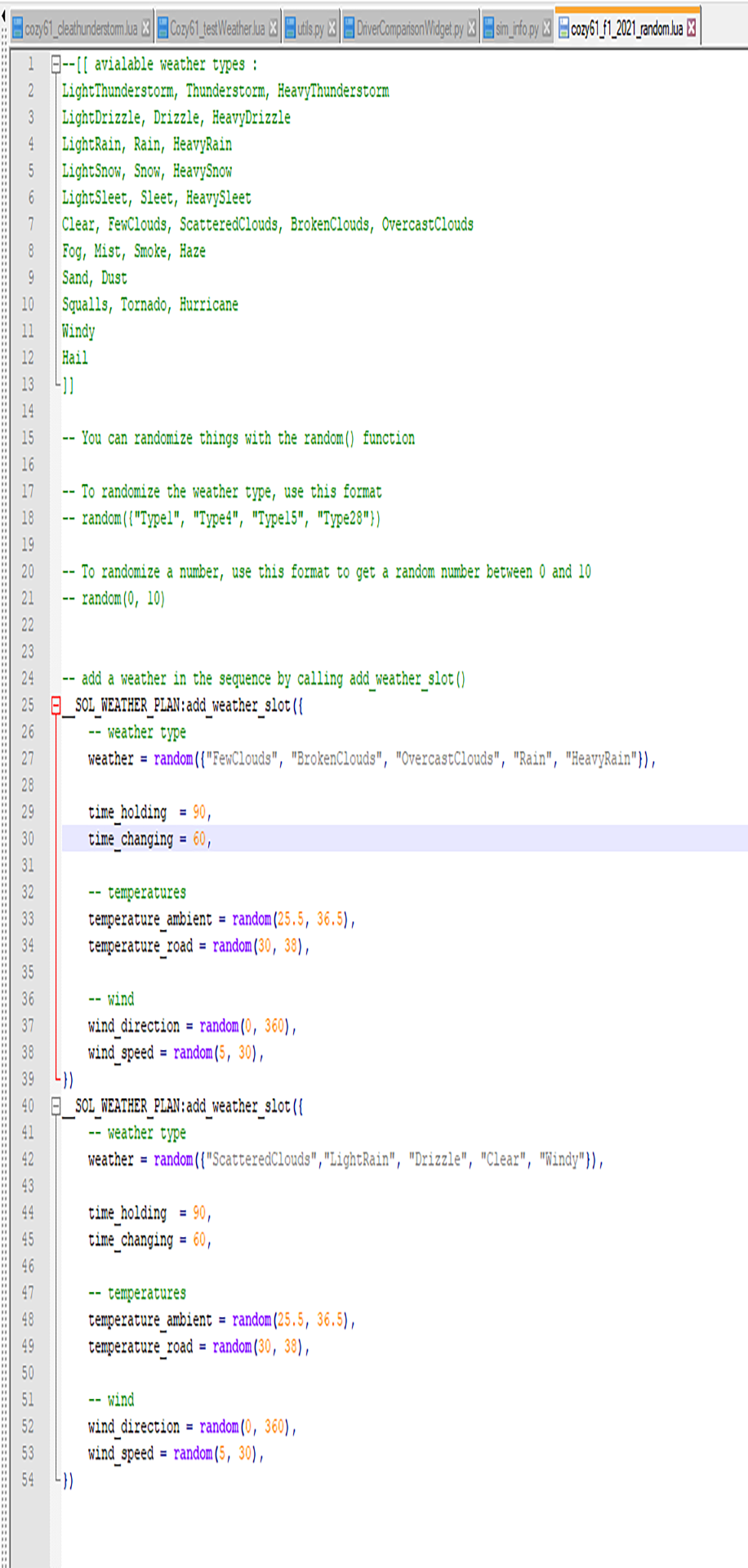
(Reboot Team) Knockhill 2017 circuit
Works with this custom championship
BMW Mini Cooper JCW Challenge 2020 Custom Championship
THE MINI CHALLENGE – A NEW DECADE, A NEW ERA THE MINI CHALLENGE IS THE CHAMPIONSHIP FOR THE NEW MINI IN THE UK, ENJOYING GREAT GRIDS, COLOURFUL CARS AND CLOSE RACING. More info here: Based on the 2021 Season calendar 2020 Season...www.racedepartment.com

Installation Help
1. Create a new ext_config.ini file using Notepad or similar text editor
2. Copy the text below and paste at the bottom of the Knockhill2017.ini located in extension\config\tracks\loaded or at https://github.com/ac-custom-shaders-patch/acc-extension-config/tree/master/config/tracks
3. Save as ext_config.ini in track/extension folder (create one if there isn't one) or as knockhill2017.ini in the yourpc:\SteamLibrary\steamapps\common\assettocorsa\extension\config\tracks
4. Download the knockhill2017__extras.kn5 file from the same place and copy into track folder or yourpc:\SteamLibrary\steamapps\common\assettocorsa\extension\config\tracks\loaded
5. On the original Knockhill.ini add these two entries (in bold) to make the grass darker and look more natural
[MATERIAL_ADJUSTMENT_36]
MATERIALS = GRASS_KNO, bushes, bankgrass
KEY_0 = ksDiffuse
VALUE_0 = 0.2
OFF_VALUE_0 = 0.2
KEY_1 = ksAmbient
VALUE_1 = 0.3
OFF_VALUE_1 = 0.4
ACTIVE = 1
6. Hopefully it works for you and you can enjoy
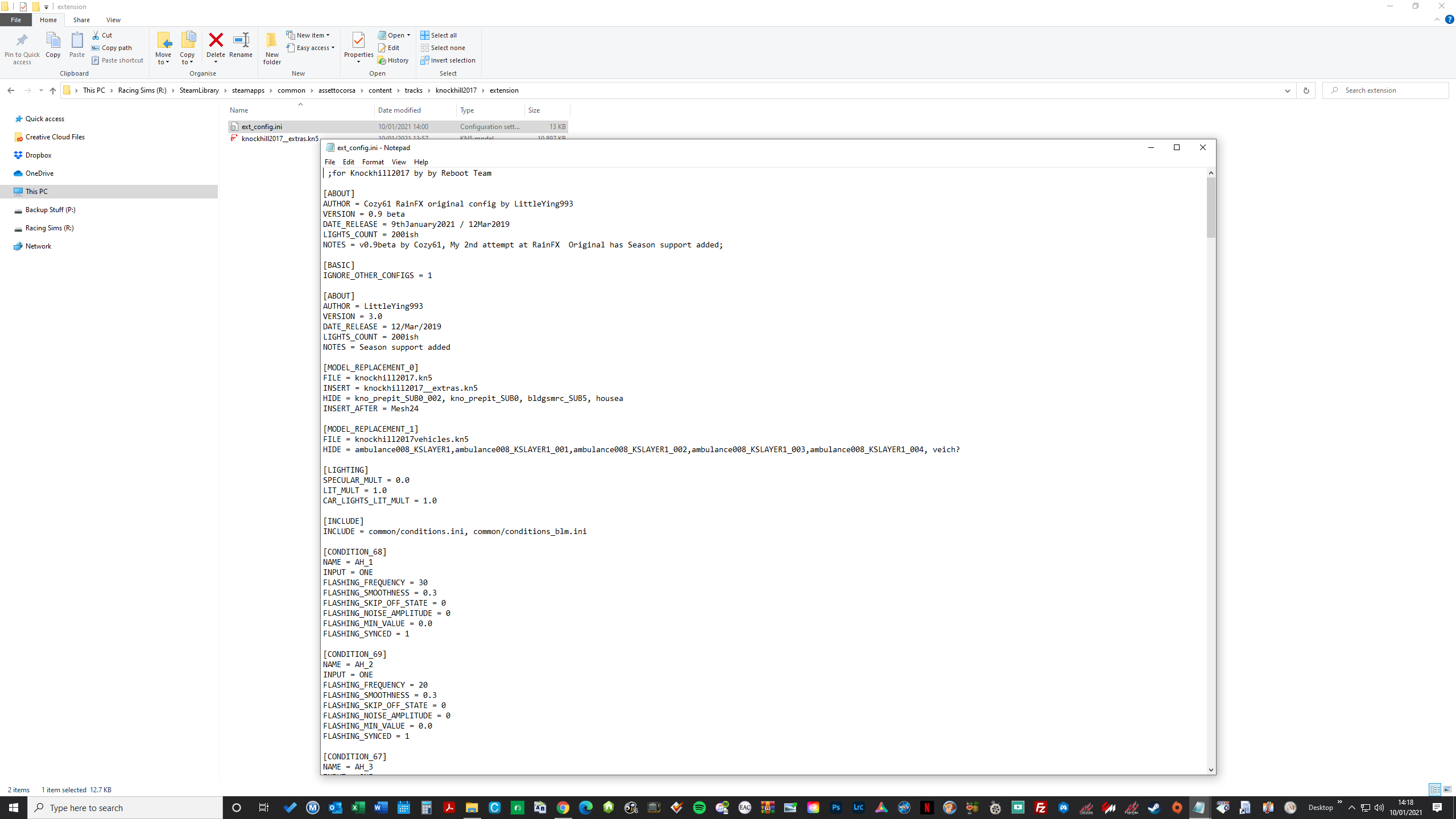
Optional - Add this if you want to it helps to avoid conflicts if you are using the extension/ext.config in just your track folder (make sure you check GITHUB for updates periodically)
[BASIC]
IGNORE_OTHER_CONFIGS = 1
Optional - Copy/Paste to the beginning of existing Knockhill2017.ini
[ABOUT]
AUTHOR = Cozy61 RainFX original config by LittleYing993
VERSION = 0.9 beta
DATE_RELEASE = 9thJanuary2021 / 12Mar2019
LIGHTS_COUNT = 200ish
NOTES = v0.9beta by Cozy61, My 2nd attempt at RainFX Original has Season support added;
Copy/Paste to the end of existing Knockhill2017.ini
[RAIN_FX]
PUDDLES_MATERIALS = ASPH_TRACKMAIN_WET, DIRTROAD, ASPH_GREEN2_WET, ASPH_GREEN_WET, ASPH_TRACKMAIN2_WET
SOAKING_MATERIALS = ASPH_TRACKMAIN_WET, DIRTROAD, ASPH_TRACKMAIN2_WET, GRASS_TYRE
SMOOTH_MATERIALS = ADVERTS2, TWAL_CANVAS, PITWALL, STARTHUT, grail.001SFBRDGA, LOGOCLYDA, Vehicles, BLDGA01, MARSPSTD, MARSPSTC, ADVERTS1, PCRB_CURBSA_WET, WHLINE, ROAD_SAUS, BLDG_02A, TWAL_TECPRO, sponsors, TOWER, Nissan_Atlas_2007, MB_Sprinter_2014, grail_2, CONEOP, livvy, KNO_PREPIT, PITWALLX, KNO_PREPITB, KNO_PITINBOX, grail.001, KNO_GARAGE, FENCEHORZ, FENCEVERTB, BLDGARA01
ROUGH_MATERIALS = bushes, material__25, ASPH_GREEN2_WET, ASPH_GREEN_WET, GRAVEL_BLEND, GRASS3, GRASS2, GRASS_TYRE, GRASS_KNO, bankgrass, INPATH
LINES_MATERIALS = PCRB_CURBSA_WET, ROAD_SAUS, WHLINE
STREAM_EDGE_... = 97.89, 1.14, 10.76,94.89, 1.06, 20.72
STREAM_EDGE_... = 98.42, 1.11, 8.02,92.87, 1.17, 27.08
STREAM_EDGE_... = 95.51, 1.12, 24.31,98.79, 1.15, 7.42
STREAM_EDGE_... = 94.57, 1.13, 29.17,92.46, 1.07, 29.63
STREAM_POINT_... = 94.43, 3.21, 18.35
STREAM_POINT_... = 94.55, 3.23, 17.61
This is my first attempt at creating a RainFX config so be gentle, please

It is for the Croft circuit by Terra 21
Croft Circuit
Croft Circuit is a motor racing circuit located near Dalton-on-Tees in North Yorkshire, England. The tarmac circuit is just over 2 miles (3 km) long and is based on the lands of an airfield, but has long since moved on from being a basic airfield...www.racedepartment.com
Installation Help
1. Create a new ext_config.ini file using Notepad or similar text editor
2. Copy the text below and paste
3. Save as ext_config.ini in track/extension folder (create one if there isn't one)
4. Hopefully it works for you and you can enjoy
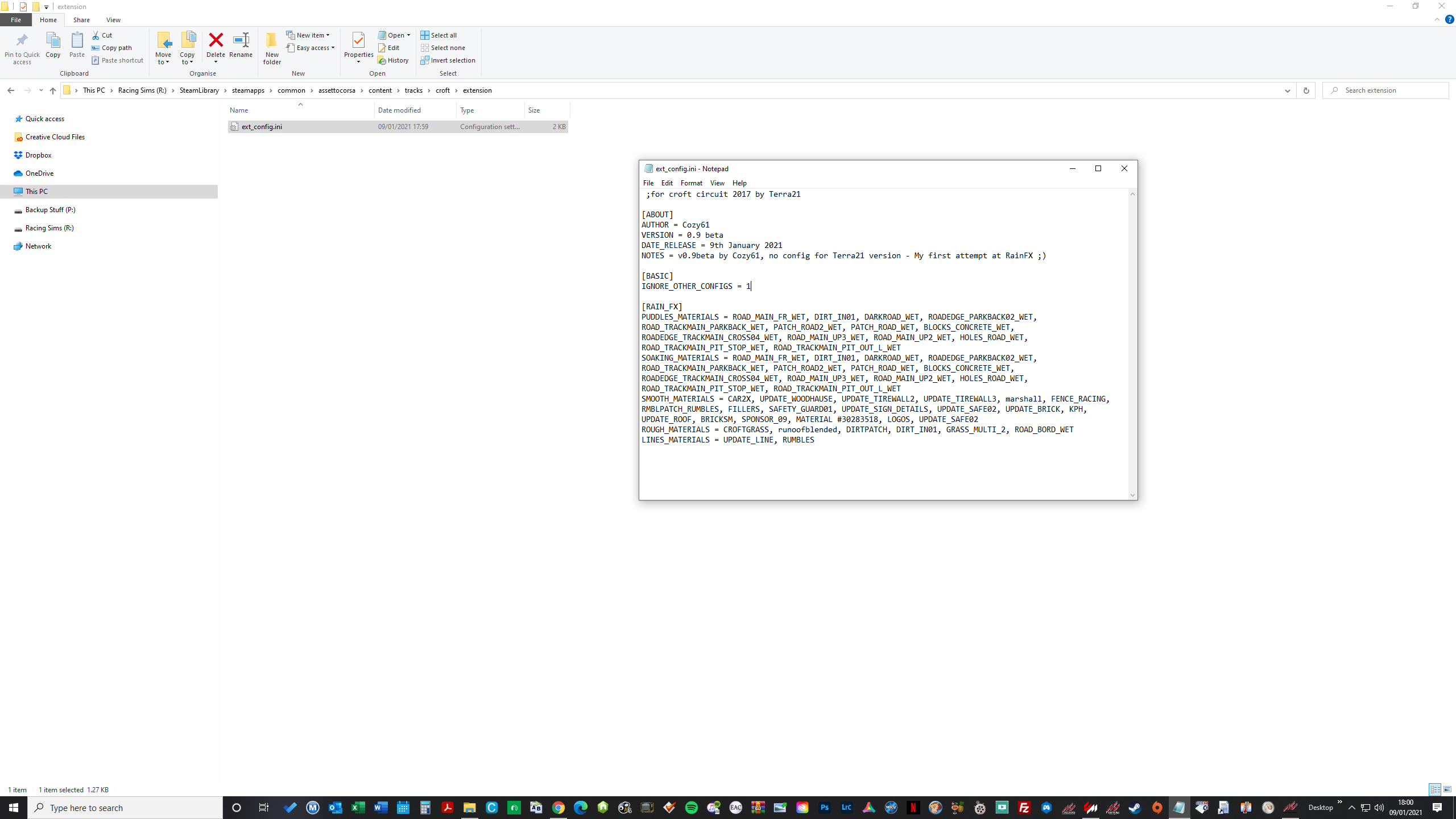
[ABOUT]
AUTHOR = Cozy61
VERSION = 0.9 beta
DATE_RELEASE = 9th January 2021
NOTES = v0.9beta by Cozy61, no config for Terra21 version - My first attempt at RainFX
[BASIC]
IGNORE_OTHER_CONFIGS = 1
[RAIN_FX]
PUDDLES_MATERIALS = ROAD_MAIN_FR_WET, DIRT_IN01, DARKROAD_WET, ROADEDGE_PARKBACK02_WET, ROAD_TRACKMAIN_PARKBACK_WET, PATCH_ROAD2_WET, PATCH_ROAD_WET, BLOCKS_CONCRETE_WET, ROADEDGE_TRACKMAIN_CROSS04_WET, ROAD_MAIN_UP3_WET, ROAD_MAIN_UP2_WET, HOLES_ROAD_WET, ROAD_TRACKMAIN_PIT_STOP_WET, ROAD_TRACKMAIN_PIT_OUT_L_WET
SOAKING_MATERIALS = ROAD_MAIN_FR_WET, DIRT_IN01, DARKROAD_WET, ROADEDGE_PARKBACK02_WET, ROAD_TRACKMAIN_PARKBACK_WET, PATCH_ROAD2_WET, PATCH_ROAD_WET, BLOCKS_CONCRETE_WET, ROADEDGE_TRACKMAIN_CROSS04_WET, ROAD_MAIN_UP3_WET, ROAD_MAIN_UP2_WET, HOLES_ROAD_WET, ROAD_TRACKMAIN_PIT_STOP_WET, ROAD_TRACKMAIN_PIT_OUT_L_WET
SMOOTH_MATERIALS = CAR2X, UPDATE_WOODHAUSE, UPDATE_TIREWALL2, UPDATE_TIREWALL3, marshall, FENCE_RACING, RMBLPATCH_RUMBLES, FILLERS, SAFETY_GUARD01, UPDATE_SIGN_DETAILS, UPDATE_SAFE02, UPDATE_BRICK, KPH, UPDATE_ROOF, BRICKSM, SPONSOR_09, MATERIAL #30283518, LOGOS, UPDATE_SAFE02
ROUGH_MATERIALS = CROFTGRASS, runoofblended, DIRTPATCH, DIRT_IN01, GRASS_MULTI_2, ROAD_BORD_WET
LINES_MATERIALS = UPDATE_LINE, RUMBLES
3 more tracks added thanks to realending
They have more;
- Snetterton
- Sepang
- Autopolis International (JAF)
Rain FX ini for Autopolis International (JAF)
Don't overwrite file if already exist. Just Copy and Paste Lines into exist ini file, or some sort of. (my English is so bad) You must needed 'lights-patch-v0.1.67-preview1-full' or higher version. You can see for STREAM_EDGE effect ...www.racedepartment.com
How to create an extension folder and ext_config.ini file for each track
In case you ever move your tracks or just want to keep the files in one place
See screenshots for visual help
If you want to move/copy the track config from the loaded tracks folder you can;
- Create an extension folder (all lowercase) in the track folder
- Place or create an ext_config.ini file using Notepad or similar text editor
- To create a save as *.ini file you need to switch the files from *.txt to *.* all files
- Copy the rain FX text for your track and paste at the end of the existing or newly created ext_config.ini
- Sometimes there will be other KN5 files that need to be in the extension folder for track lights etc.
- Copy these from the yourPC:\SteamLibrary\steamapps\common\assettocorsa\extension\config\tracks\loaded folder and paste in the tracks extesion folder
- To stop AC from getting confused. Add the following to the beginning of the ext_config.ini file for each track;
[BASIC]
IGNORE_OTHER_CONFIGS = 1
Hope that helps
Cozy61
Jan 2021
2 new RainFX Text for ext_configs added
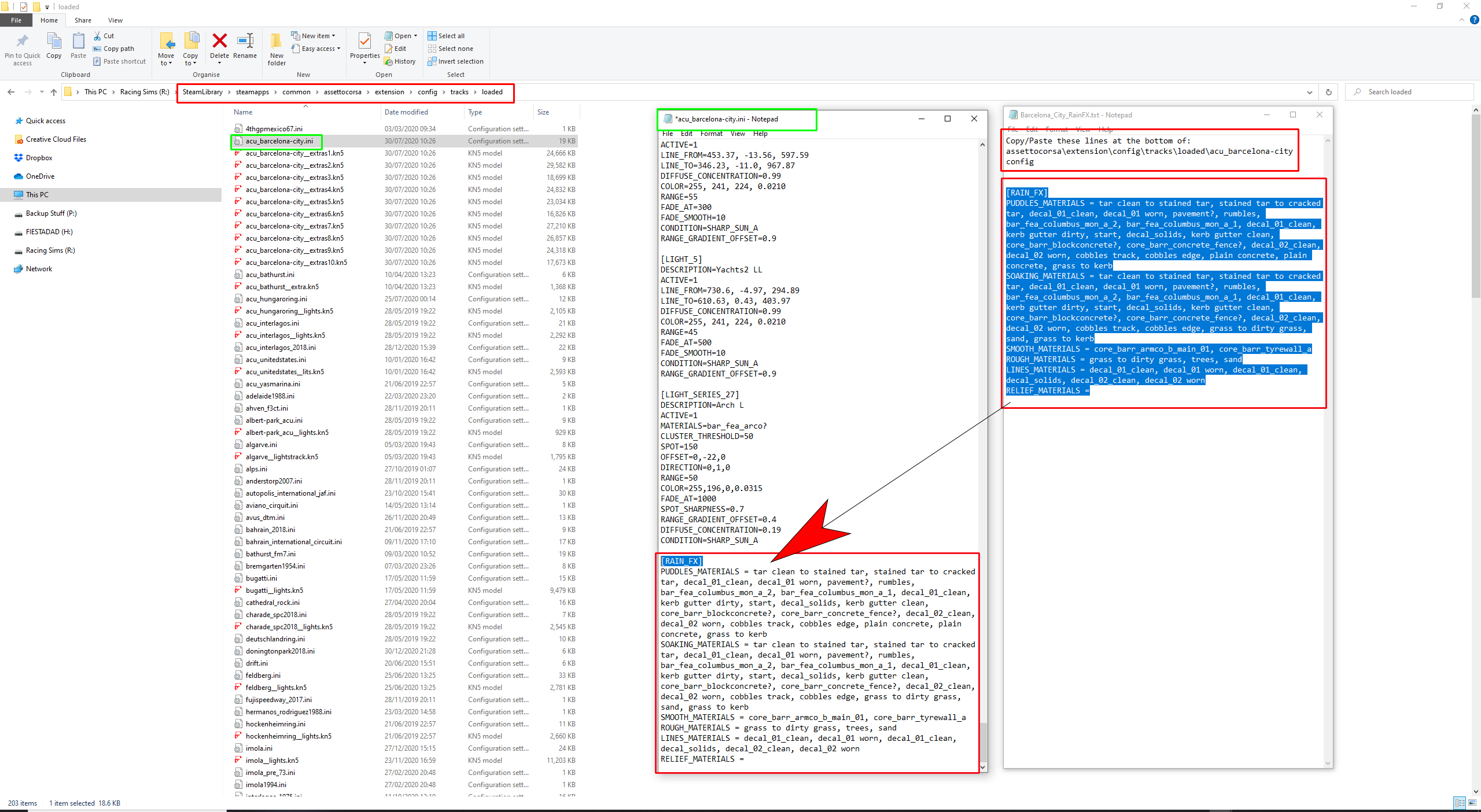
ACU Barcelona City Track "Search Engine - GTPlanet"
New Textures for the track by ClimaxF1 - Really brings it alive
ACU Barcelona City Texture update
Hi Guys Here's a complete texture update for ACU's Barcelona City. Update details: - Reworked every single building texture (better colors and texture) - Reworked and upscaled all monument buildings and statue's - Reworked and upscaled...www.racedepartment.com
Thomson Road by Fat-Alfie
Fantastic fun to be had - Watch out for the trees!
Thomson Road Grand Prix
This is the first track I have completed and released for Assetto Corsa. I found it by accident and then completely fell in love with it. It is a street circuit, half of it a twisty old road through the jungle, and the other half a newer...www.racedepartment.com

Latest News
-
PISTA Motorsport: New Dev Log Announces Early Access, Confirms ModsPISTA Motorsport developer REG Simulations is back with another dev log for their project...
- Yannik Haustein
- Updated:
- 3 min read
-
World of Outlaws: Dirt Racing 24 is iRacing’s Dirt Oval SequelA sequel to the critically well-received World of Outlaws: Dirt Racing will slide into view this...
- Thomas Harrison-Lord
- Updated:
- 2 min read
-
Nordschleife Now On Console For Assetto Corsa CompetizioneAfter a relatively short wait, the Nürburgring Nordschleife can be driven on PS5 or Xbox Series...
- Thomas Harrison-Lord
- Updated:
- 1 min read
-
Fanatec Launches Second F1 Direct Drive BundleFollowing the recent extension of a licencing deal, here comes a CubSport DD and F1 wheel...
- Thomas Harrison-Lord
- Updated:
- 2 min read
-
Immersion Modding Group Releases 1993 F1 Pack For AMS2The 1990s throwback continues: Immersion Modding Group have released their 1993 Formula One...
- Yannik Haustein
- Updated:
- 3 min read
-
MotoGP 24 ReviewThis year’s official MotoGP game is released today, 2nd May, and this time the blue-ribbon...
- Emily Jones
- Updated:
- 9 min read
-
30 Years Later: Remembering Ayrton SennaThe 1994 San Marino Grand Prix weekend went from lucky to shocking in the span of a day, and...
- Yannik Haustein
- Updated:
- 7 min read




