In this rare scenario Tokyo city has suffered major damages from an earthquake and the power is out almost everywhere. Half the C1 is rendered unusable and the worried motorists are squeezed into 2-way driving on the outer ring road. Still the cool boys with their expensive toys are willing to play tag...

Install:
First you must have the "Shuto Expressway C1" track
 Then extract all from "2-way Traffic Layout for Shuto Expressway C1.7z" into your game "..\AssettoCorsa\content\tracks\c1\" and confirm the prompt. The original layouts stay unchanged:
Then extract all from "2-way Traffic Layout for Shuto Expressway C1.7z" into your game "..\AssettoCorsa\content\tracks\c1\" and confirm the prompt. The original layouts stay unchanged:
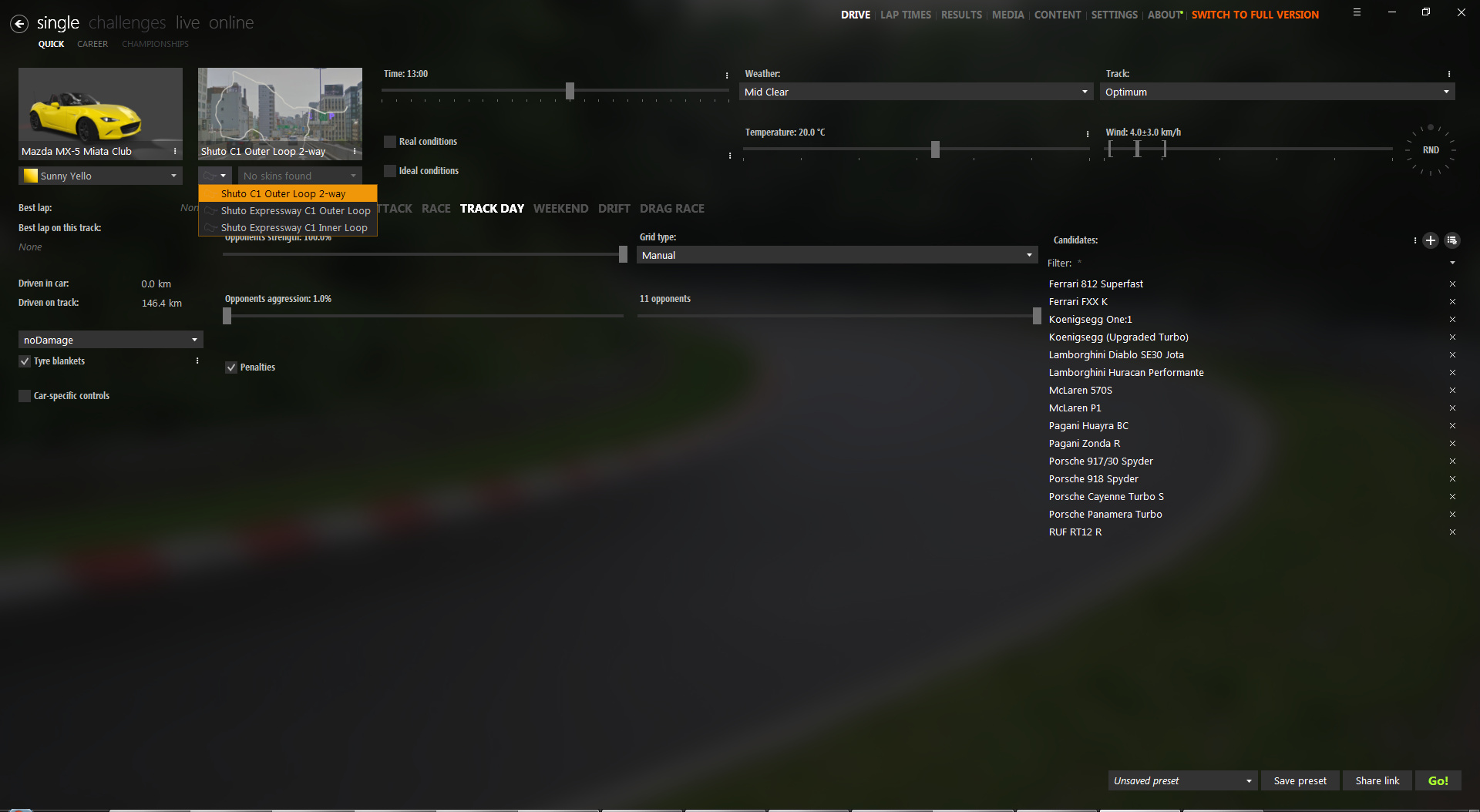
Use the 2-way in "Trackday" or "Weekend" to start from the pits.
"AI Flood" works well to surround you with frantic movement even thou the pits hold only 11 AI`s. If you wish to make them 23 - edit this
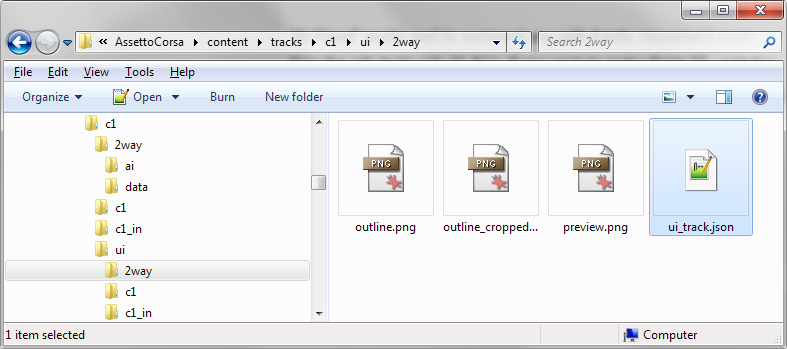
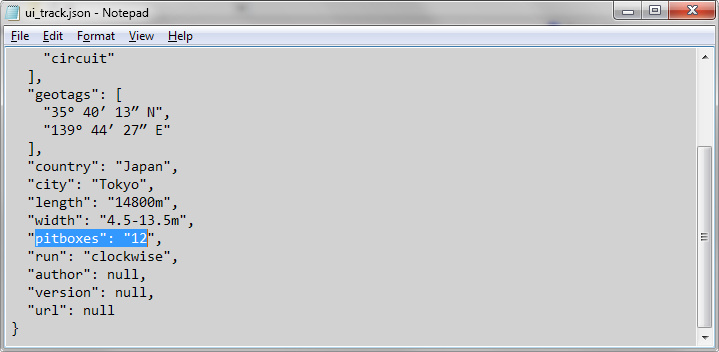
Give more space for the AI`s:
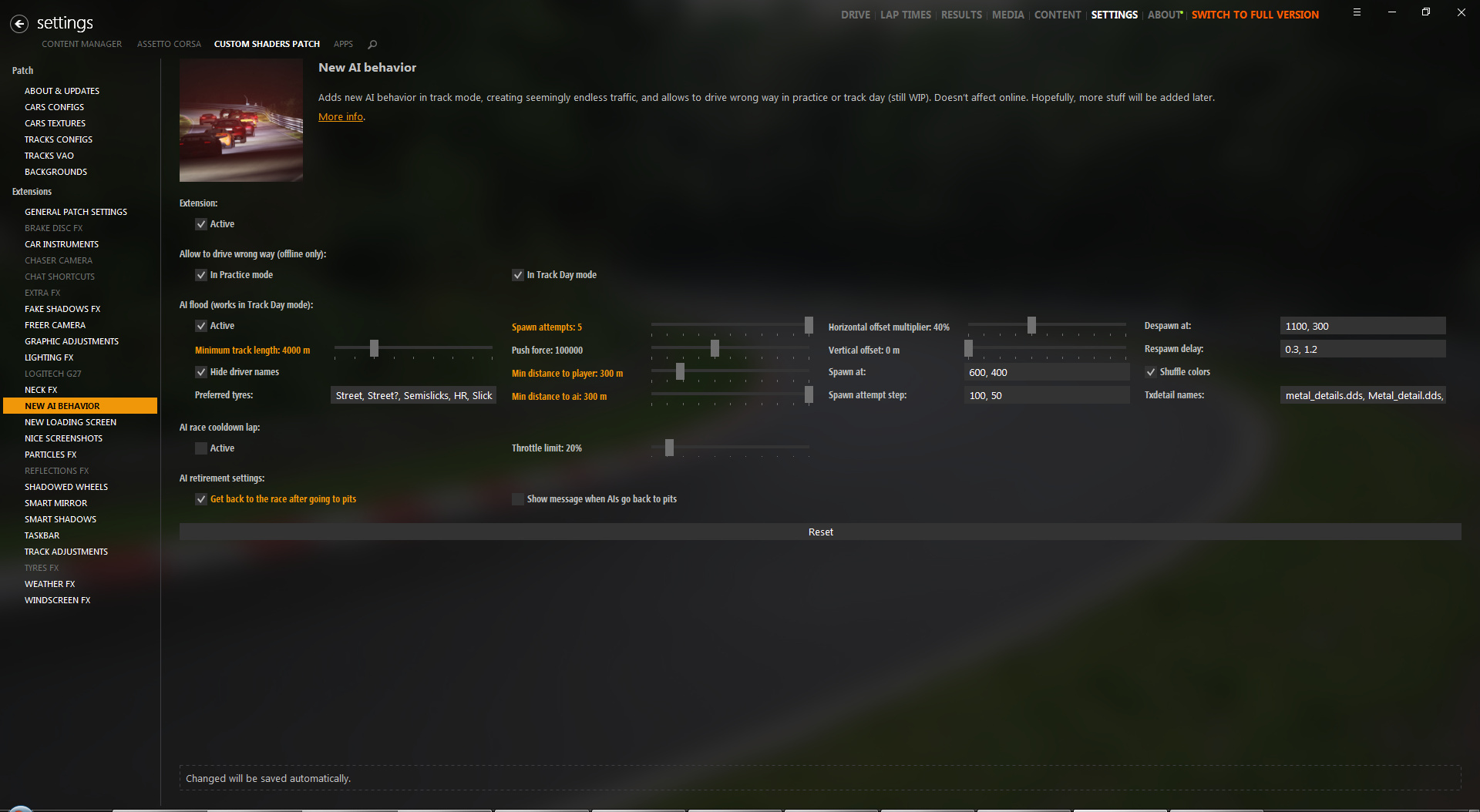
To have the sky clear of the brown wall from the far background disable "Weather FX" before loading the "C1" track and choose some of the standard non-Sol weathers. PP-filter can stay unchanged (Sol).

Or take a look at this fix for complete solution.
This 2-way course also can work on "c1-midnight_v13" version of the track. For that after extracting from my 7z you need to make copy of "models_c1_out.ini"
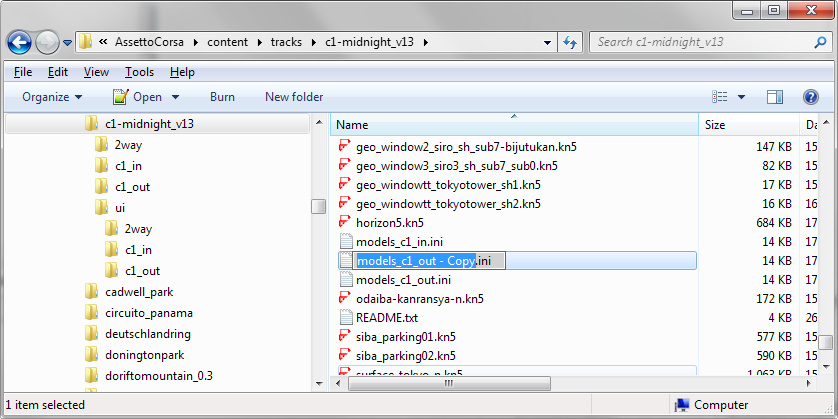
and rename it to "models_2way.ini" replacing the one from the 7z.
Players who have the non-Midnight version can have street illumination at night after placing this "c1.ini" in game`s folder "..\AssettoCorsa\extension\config\tracks\loaded\".
To correct the time zone error (loading always at night) see this post.
Personal taste of car for this kind of street fight >> light, fast and extremely agile Praga Turbo.
Side note: before you ask "Why this and not the Shutoko Revival?" I`m answering: "Revival" is beta 0.9 as of this writing and still hasn`t got the barriers in place. When v1.0 is out I`ll have a good look for sure. For now you can try other lines for a 2-lane loop on part of "SRP". Tested good on v0.8 and v0.8.1, not working on v0.9. The guy who made them did half of the job on the 2-lane splines. You have to finish it by re-making the "pit_lane.ai" so the side lines of the "fast_lane.ai" get updated properly. Be aware that the process is not quick and you need patience. Then don`t forget to rename the new files (removing the ".candidate" extensions) to replace the old in "..\AssettoCorsa\content\tracks\shuto_revival_project_beta\shuto_revival_traffic\ai\" folder. End result should be
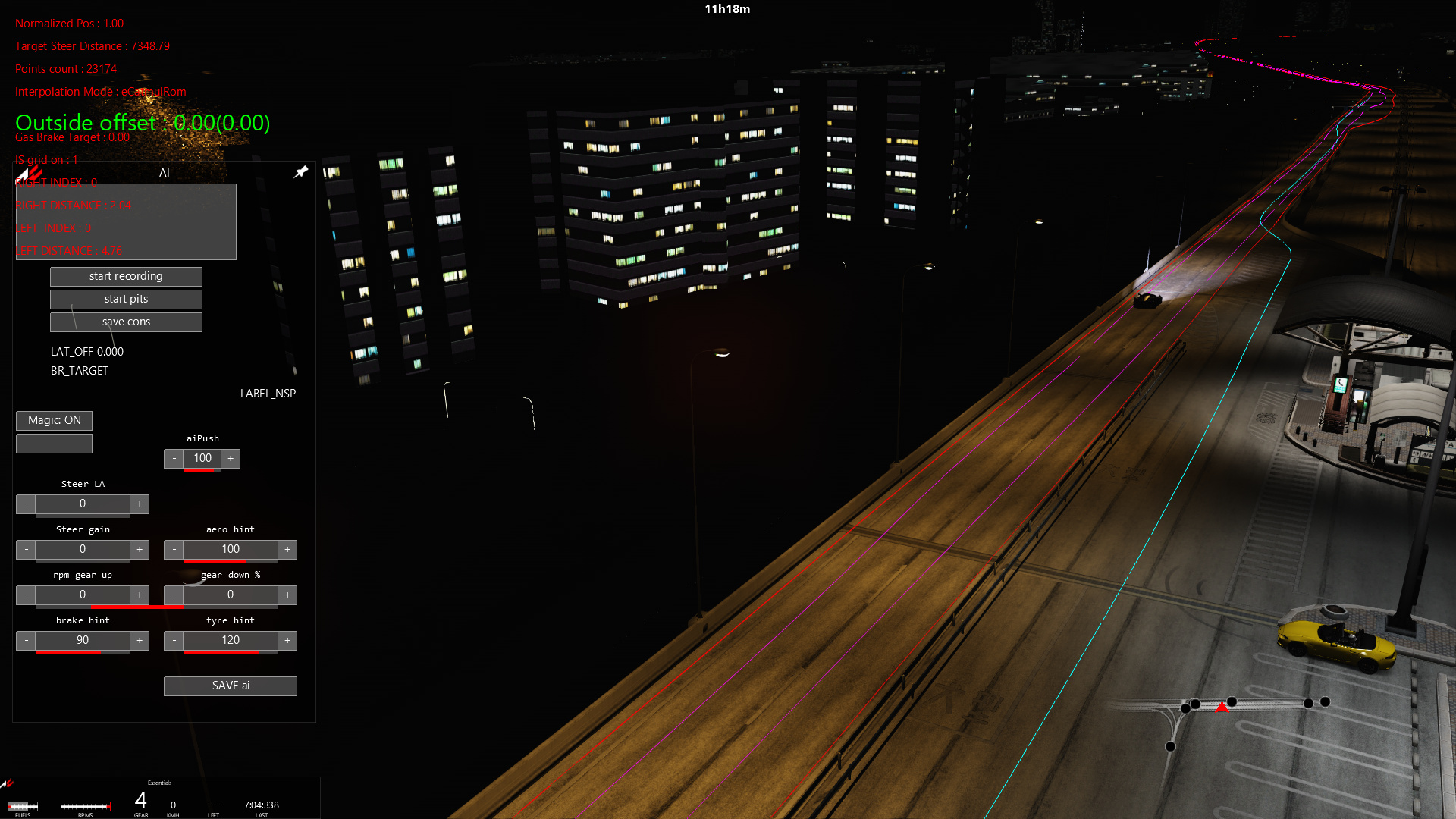
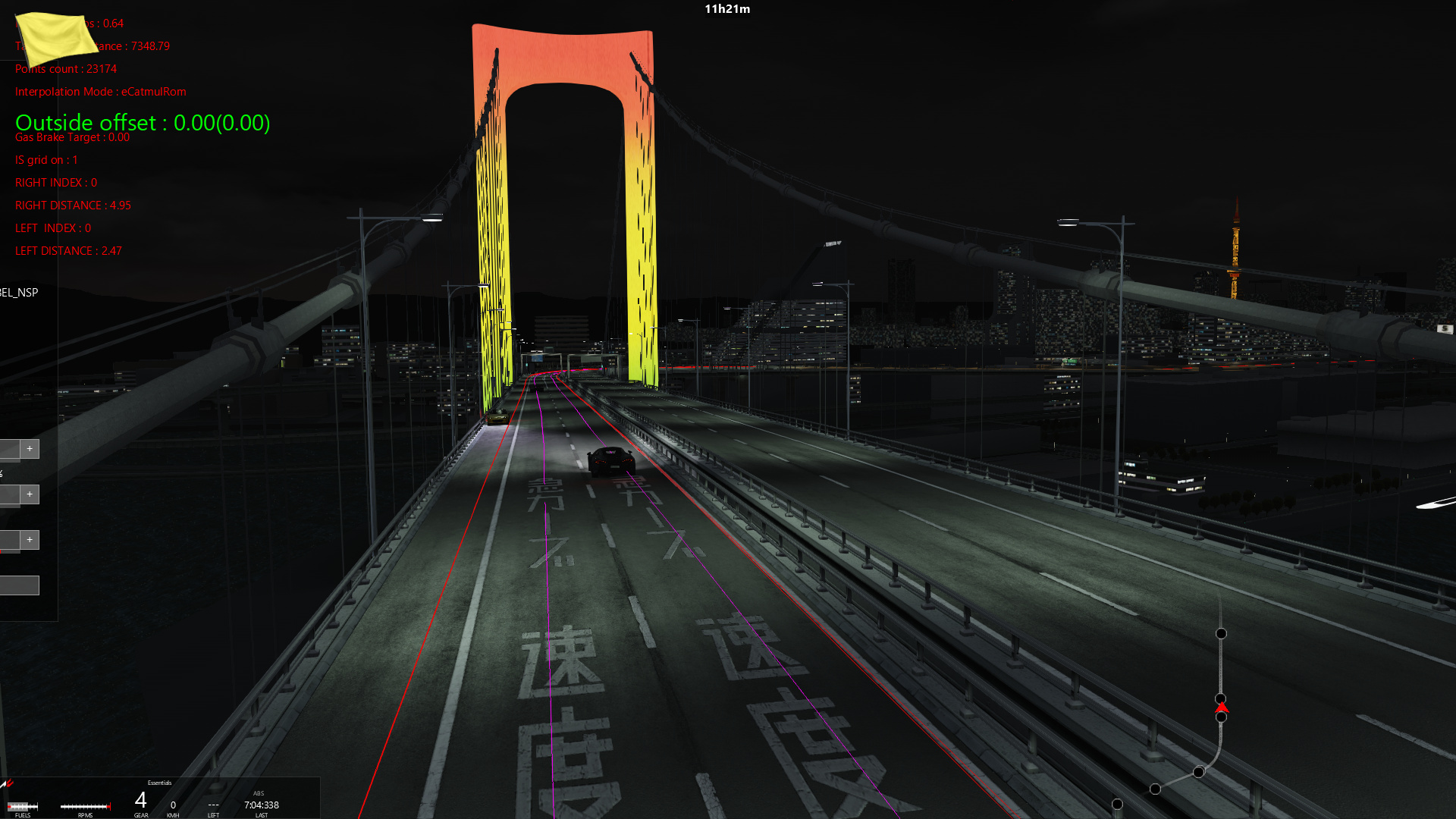
Happy driving!
Install:
First you must have the "Shuto Expressway C1" track
Use the 2-way in "Trackday" or "Weekend" to start from the pits.
"AI Flood" works well to surround you with frantic movement even thou the pits hold only 11 AI`s. If you wish to make them 23 - edit this
Give more space for the AI`s:
To have the sky clear of the brown wall from the far background disable "Weather FX" before loading the "C1" track and choose some of the standard non-Sol weathers. PP-filter can stay unchanged (Sol).
Or take a look at this fix for complete solution.
This 2-way course also can work on "c1-midnight_v13" version of the track. For that after extracting from my 7z you need to make copy of "models_c1_out.ini"
and rename it to "models_2way.ini" replacing the one from the 7z.
Players who have the non-Midnight version can have street illumination at night after placing this "c1.ini" in game`s folder "..\AssettoCorsa\extension\config\tracks\loaded\".
To correct the time zone error (loading always at night) see this post.
Personal taste of car for this kind of street fight >> light, fast and extremely agile Praga Turbo.
Side note: before you ask "Why this and not the Shutoko Revival?" I`m answering: "Revival" is beta 0.9 as of this writing and still hasn`t got the barriers in place. When v1.0 is out I`ll have a good look for sure. For now you can try other lines for a 2-lane loop on part of "SRP". Tested good on v0.8 and v0.8.1, not working on v0.9. The guy who made them did half of the job on the 2-lane splines. You have to finish it by re-making the "pit_lane.ai" so the side lines of the "fast_lane.ai" get updated properly. Be aware that the process is not quick and you need patience. Then don`t forget to rename the new files (removing the ".candidate" extensions) to replace the old in "..\AssettoCorsa\content\tracks\shuto_revival_project_beta\shuto_revival_traffic\ai\" folder. End result should be
Happy driving!











I checked the download just now and it's all there. You need to put all items from the 7z into the track's folder "..content/tracks/c1/". Just drag from the zip and drop into Windows Explorer window. CM may not work right.