You can't change the Mercedes model to Renault, because the Mercedes only works with Mercedes or Mclaren chassis.Guys, when i change mercedes model to renault and it looks like this

You are using an out of date browser. It may not display this or other websites correctly.
You should upgrade or use an alternative browser.
You should upgrade or use an alternative browser.
F1 2017 Modding Questions Thread
- Thread starter Graham Laing
- Start date
Ooh..What a shame...Do you know what models work for renault?You can't change the Mercedes model to Renault, because the Mercedes only works with Mercedes or Mclaren chassis.
I don't know. Are there more limitations?Ooh..What a shame...Do you know what models work for renault?
Haas is limited to only a few teams but oyhers mix wellI don't know. Are there more limitations?
can someone help me with this? i cannot seem to match the colors of the decals and the livery/paint together. I tried nvidia plugin dds, i tried intel plugin dds, i tried copy/paste installation, manual instalation with ERP, i tried 5,1 and 5,2 and the newest 6,1. I tried using the original alpha channels, i tried making my own alpha channel completely from scratch for the decals, nothing works. I am lost. Here are pictures:
Attachments
have you saved with an absolutely black background and in DXT5/BC3 sRGB (via the Intel plugin)?can someone help me with this? i cannot seem to match the colors of the decals and the livery/paint together. I tried nvidia plugin dds, i tried intel plugin dds, i tried copy/paste installation, manual instalation with ERP, i tried 5,1 and 5,2 and the newest 6,1. I tried using the original alpha channels, i tried making my own alpha channel completely from scratch for the decals, nothing works. I am lost. Here are pictures:
btw I have recorded a modding tutorial which should be up to date with all the file formats and EEA 6.1, which will be out in some days (when I decide whether I will do the long or short version)
have you saved with an absolutely black background and in DXT5/BC3 sRGB (via the Intel plugin)?
btw I have recorded a modding tutorial which should be up to date with all the file formats and EEA 6.1, which will be out in some days (when I decide whether I will do the long or short version)
yes, background was absolutely black and alpha channel is 100% correct. I tried DXT5 with nvidia and nothing, but i havent tried BC3 with intel, because i thought that it needs to be color+alpha and BC7 fast srgb. So thanks, i will try it with BC3 tomorrow. And thats great news that you are making tutorial for all the file formats etc. It will be very helpfull to have it all in one place, because there is so many different things that i am modding and i often forget what file format is for what, i mix things up, which then creates problems and i am lost and confused
I have a little problem, i downloaded the Audi F1 Team mod that changes toro rosso to audi (with force india chassis). i've installed the textures via ERP and made the chassis change to force india. But ingame one side of the car is ok, but front and the other side are completely messed up. Does someone know what could have caused it? Pictures are below
Attachments
swap the damage texture fileI have a little problem, i downloaded the Audi F1 Team mod that changes toro rosso to audi (with force india chassis). i've installed the textures via ERP and made the chassis change to force india. But ingame one side of the car is ok, but front and the other side are completely messed up. Does someone know what could have caused it? Pictures are below
once again thank you. This helped repair the texture, but another problem now arrived. Now the black colored parts are blue, and the red coloured parts are pink/violet. This mod is killing meswap the damage texture file
EDIT: i've managed to repair it. i used the original force india decal_s.tga and i used toro_ross_sfc.tga from completely different toro rosso mod and it worked
Last edited:
yeah you need to swap the sfc, the toro rosso paint has a weird sfc oneonce again thank you. This helped repair the texture, but another problem now arrived. Now the black colored parts are blue, and the red coloured parts are pink/violet. This mod is killing meI guess the problem is that the files and textures in this mod are for force india, but since this replaces toro rosso, not only you have to switch the chassis and the damage texture, but you also have to somehow deal with the varions toro ross exclusive files like decal_s.tga or three paint files (and the mod only has one the main one) etc
EDIT: i've managed to repair it. i used the original force india decal_s.tga and i used toro_ross_sfc.tga from completely different toro rosso mod and it workednow to fix the steering wheel
and when swapping chassis is there a way to completely fix the steering wheel looking weird issue? because first thing that i tried was exporting the force india steering wheel textures and importing them into the toro rosso ones (with force india chassis now) and it helped and it looks better now, but there are still some "bugs" and weirdly placed stuff on the steering wheel.yeah you need to swap the sfc, the toro rosso paint has a weird sfc one
Guys, when you change stuff like race suits, pitcrew suits, driver caps etc, and you change the decals, how do you then change the "3d model" blueish texture? There is always one texture with the paint and the decals on it and there is a second texture that is sort of blue and it has the 3d effect of the decals etc. So if you just change the paint and the decals (for example Santender to Marlboro) then ingame you will see that the cap will have 3D outlines of the santander logo and on top of it there will be the new Marlboro texture. I ve never seen any tutorial how to do it, but lot of people change driver suits, pitcrew etc. so how to do it? thanks
that bluish or purple texture is the normal map that creates lighting effects on the models. in photoshop you need the nvidia plugin which you can download if photoshop dont have it. https://developer.nvidia.com/nvidia-texture-tools-adobe-photoshop.
after you've finished crerating a decal/paint file go to the filter tab in photoshop and look for nvidia tools then normalmap filter.
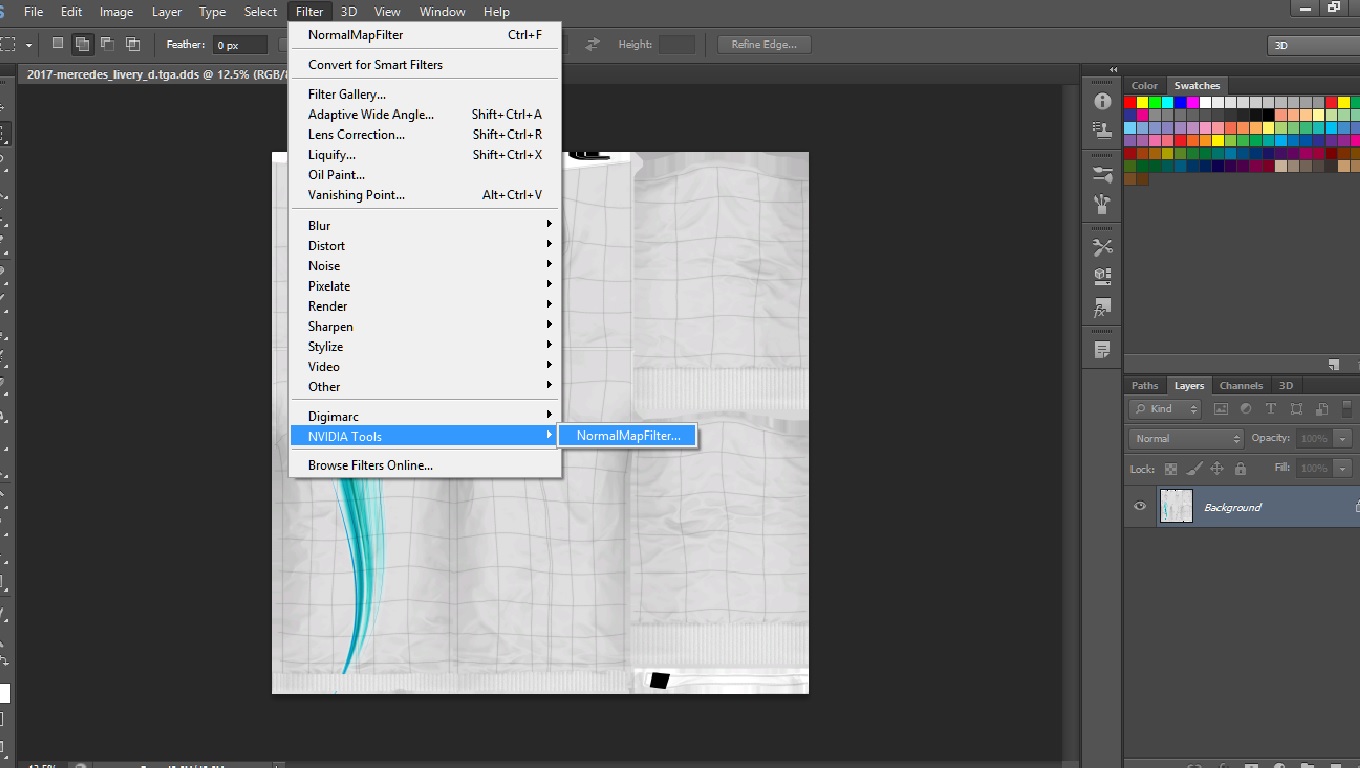
there will be a popup window with some options like this
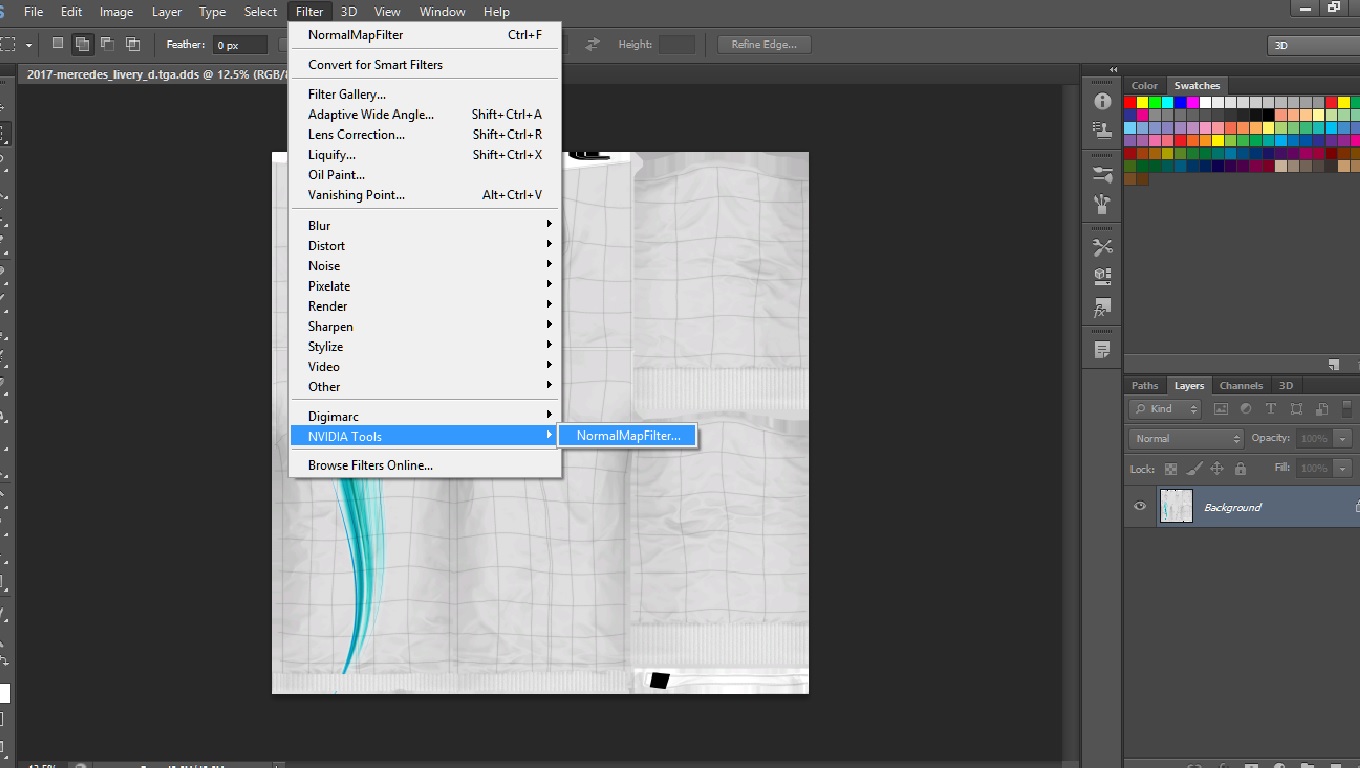 just play with the settings then if you hit ok it will look something like this.
just play with the settings then if you hit ok it will look something like this.
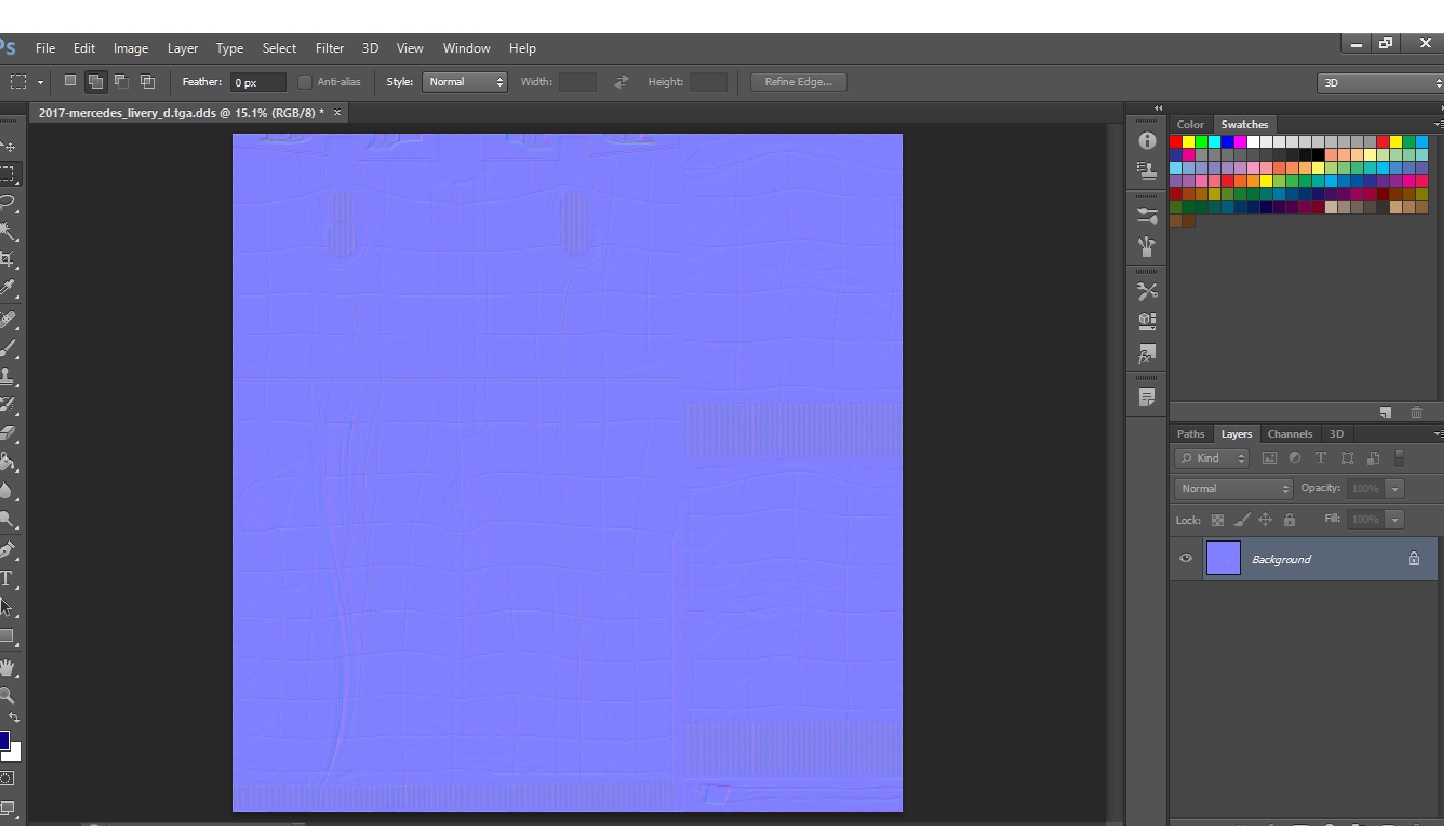
You need to save it as a normal dds then look for 3dc normal map.
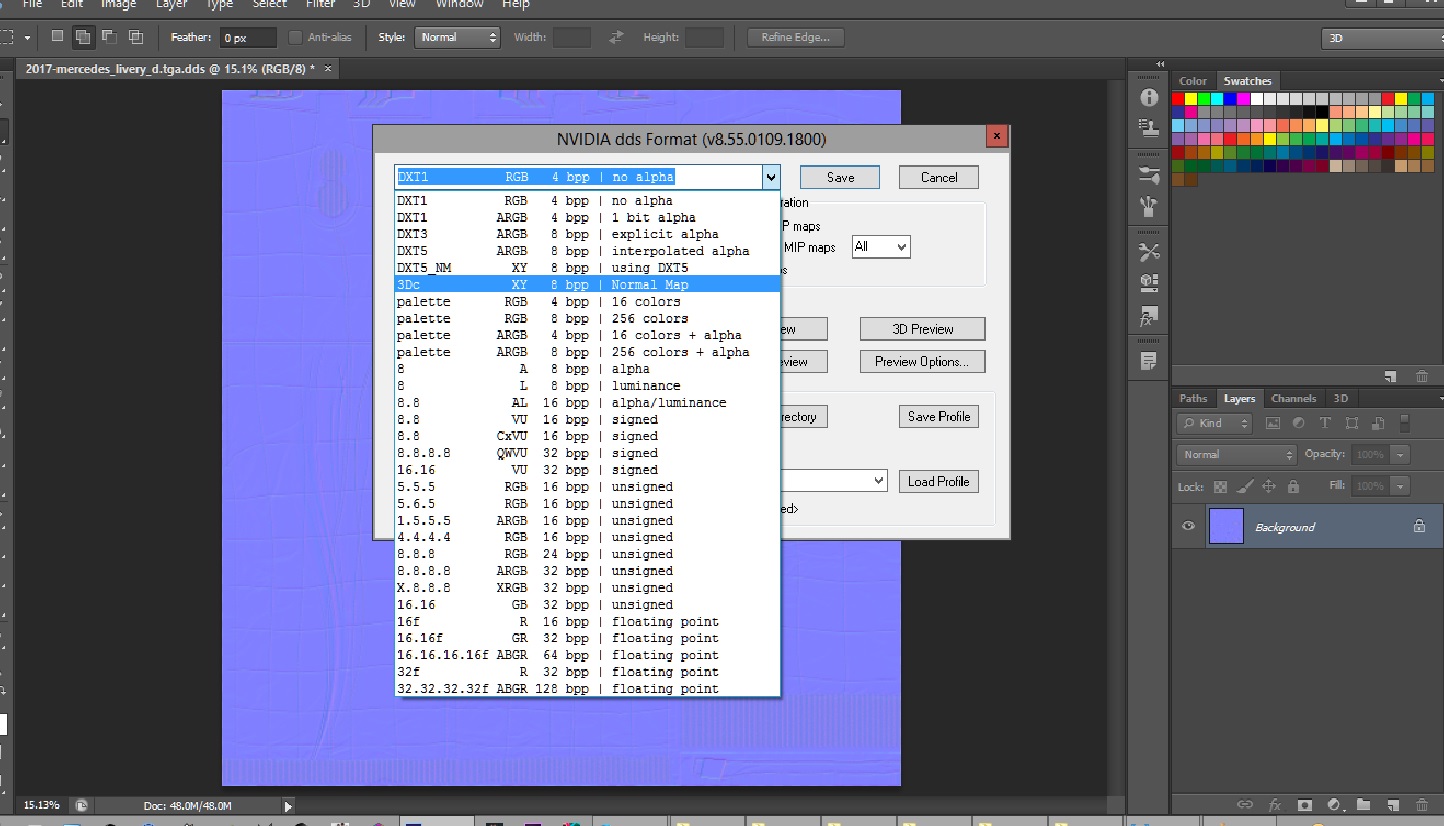
there are also other software that can create them but im doing it using photoshop
after you've finished crerating a decal/paint file go to the filter tab in photoshop and look for nvidia tools then normalmap filter.
there will be a popup window with some options like this
You need to save it as a normal dds then look for 3dc normal map.
there are also other software that can create them but im doing it using photoshop
Attachments
that bluish or purple texture is the normal map that creates lighting effects on the models. in photoshop you need the nvidia plugin which you can download if photoshop dont have it. https://developer.nvidia.com/nvidia-texture-tools-adobe-photoshop.
there are also other software that can create them but im doing it using photoshop
thank you so much for your help. sadly i can only use the nvidia plugin for exporting/saving but the normal map function crashes my photoshop because i have CC 2015 and supported are only CS versions. But thanks to you pointing me in the right direction i was able to found out, that my photoshop already have this function built in it (FILTER - 3D - generate normal map) And it worked! Thanks
I cannot seem to make the numbers and shark fins to work correctly. I dont know if they changed somthing in some patch, but few months back i didnt have problem with it and now it just doesnt work for me.
For example mercedes - I change the number and flag to what i want, alpha channel is correct, i save it in correct dxt5_srgb,bc3_srgb (i tried nvidia and intel) format and when i import it, the background around the number on the nose and the background around the number and the flag on the shark fin is not transparent but grey. In ERP archiver it is transparentm but in game it is not. i tried both intel or nvidia plugins and nothing helps. I tried bc3, bc5, everything. And this happens to most cars i try. thanks
EDIT: i may have found a solution so i will not delete the whole post so maybe some other user who have the same problem as me can see it - so i tried saving the texture not transparent, but with black bacground and it helped. the alpha channel will make the background transparent so it doesnt need to be transparent on its own. so i guess always black background on the main texture. (but i dont understand why it mess things up if you leave it transparent. isnt it the same? )
)
For example mercedes - I change the number and flag to what i want, alpha channel is correct, i save it in correct dxt5_srgb,bc3_srgb (i tried nvidia and intel) format and when i import it, the background around the number on the nose and the background around the number and the flag on the shark fin is not transparent but grey. In ERP archiver it is transparentm but in game it is not. i tried both intel or nvidia plugins and nothing helps. I tried bc3, bc5, everything. And this happens to most cars i try. thanks
EDIT: i may have found a solution so i will not delete the whole post so maybe some other user who have the same problem as me can see it - so i tried saving the texture not transparent, but with black bacground and it helped. the alpha channel will make the background transparent so it doesnt need to be transparent on its own. so i guess always black background on the main texture. (but i dont understand why it mess things up if you leave it transparent. isnt it the same?
Last edited:
yeah always use a black background with whatever texture that needs transparencyI cannot seem to make the numbers and shark fins to work correctly. I dont know if they changed somthing in some patch, but few months back i didnt have problem with it and now it just doesnt work for me.
For example mercedes - I change the number and flag to what i want, alpha channel is correct, i save it in correct dxt5_srgb,bc3_srgb (i tried nvidia and intel) format and when i import it, the background around the number on the nose and the background around the number and the flag on the shark fin is not transparent but grey. In ERP archiver it is transparentm but in game it is not. i tried both intel or nvidia plugins and nothing helps. I tried bc3, bc5, everything. And this happens to most cars i try. thanks
EDIT: i may have found a solution so i will not delete the whole post so maybe some other user who have the same problem as me can see it - so i tried saving the texture not transparent, but with black bacground and it helped. the alpha channel will make the background transparent so it doesnt need to be transparent on its own. so i guess always black background on the main texture. (but i dont understand why it mess things up if you leave it transparent. isnt it the same?)
yeah always use a black background with whatever texture that needs transparency
even with decals? because i was happy i finally know how to deal with the problem, but today when i started editing and importing decals with your method (black background) it for some reason doesnt work
Latest News
-
Fanatec Renews F1 Partnership Amidst Investment PitchesOfficial Formula 1 branded sim racing continue will continue to be produced by Fanatec, as share...
- Thomas Harrison-Lord
- Updated:
- 3 min read
-
Funselektor Teases Potential New ProjectNot content with the upcoming 2D management title Golden Lap, the creators of Art of Rally look...
- Thomas Harrison-Lord
- Updated:
- 2 min read
-
F1 24’s Updated Driver Career Mode DetailedThe new aim of F1 24's driver career is to increase your recognition levels, and ultimately...
- Thomas Harrison-Lord
- Updated:
- 3 min read
-
Assetto Corsa Competizione’s Nordschleife Hits Consoles 2nd MayThe Nürburgring 24hr Pack DLC for Assetto Corsa Competizione arrives this time next week for...
- Thomas Harrison-Lord
- Updated:
- 2 min read
-
BeamNG Hotfix Adds Vehicle Detail Viewer And A Slew Of FixesBeamNG.drive's 0.32 update has been a huge hit with fans, the obligatory patch to partner the...
- Connor Minniss
- Updated:
- 3 min read
-
Gran Turismo 7’s Update 1.46 Includes Škoda’s Vision GTAn electric concept marks Škoda’s debut within Gran Turismo, and it will be joined by Honda’s...
- Thomas Harrison-Lord
- Updated:
- 4 min read
-
F1 Manager 2024’s New Mentality System, Pitbox Order DetailedAlongside being able to create a custom team, drivers can now be poached, races can be simulated...
- Thomas Harrison-Lord
- Updated:
- 2 min read














