Awesome job! Once you finish tweaking that spline it'll put you in great stead for your model, will be a breeze after that! 
You are using an out of date browser. It may not display this or other websites correctly.
You should upgrade or use an alternative browser.
You should upgrade or use an alternative browser.
The "What Are You Working On?" Thread
- Thread starter garyjpaterson
- Start date
Ben O'Bro
Premium
just like the license plate says: "YAY" !!Shoutout to Gary for showing the spline + photomatch way of creating a car.
Made a spline model based on blueprints, and just now matched some pictures to it. Some parts are still obviously wrong, like the front, but overall it's pretty decent already. And since it's my first attempt at camera matching it could probably be better. I'm getting error values around 2.5 where under 1.5 is recommended.

you beat me to it
i had prepared the folders at home with all the references for some time now aha
neat work on the splines! Like gary says, it's heaven to work with, saves a LOT of time when placing the polygons. Looking forward to this one
Kyuubeey
@Simberia
Is this even remotely the right way to do these windows? I'm still looking at other wireframes to get an idea. I can scrap the whole thing if need be: whole damn car if need be. Although I think the fender area is alright.
An idea I had would be to make the underlying metal flat and thin, and model all those other metal parts around the side windows separately. The front window seals I will model separately for sure. The main issue is making it work with the bonnet and sides.
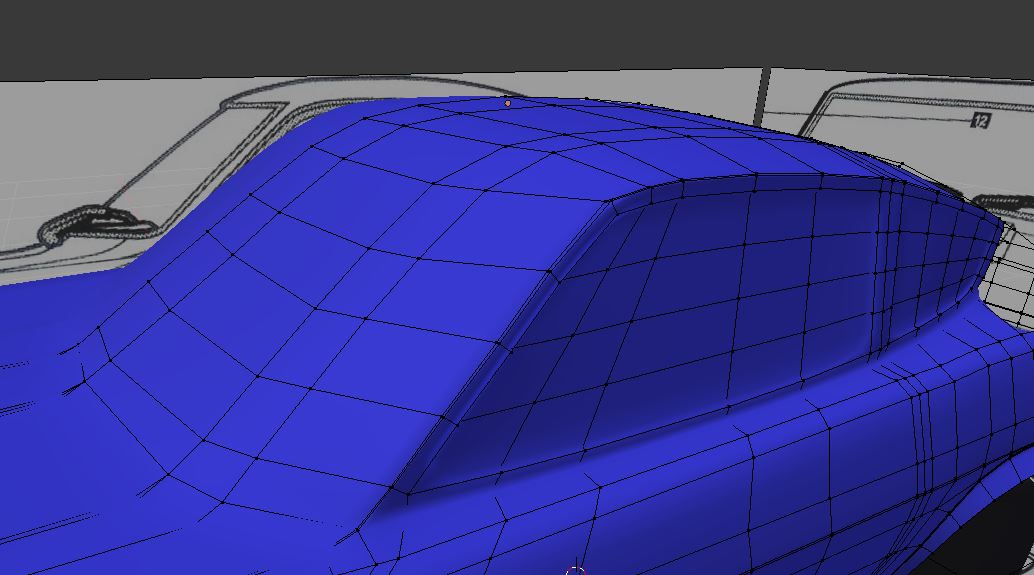
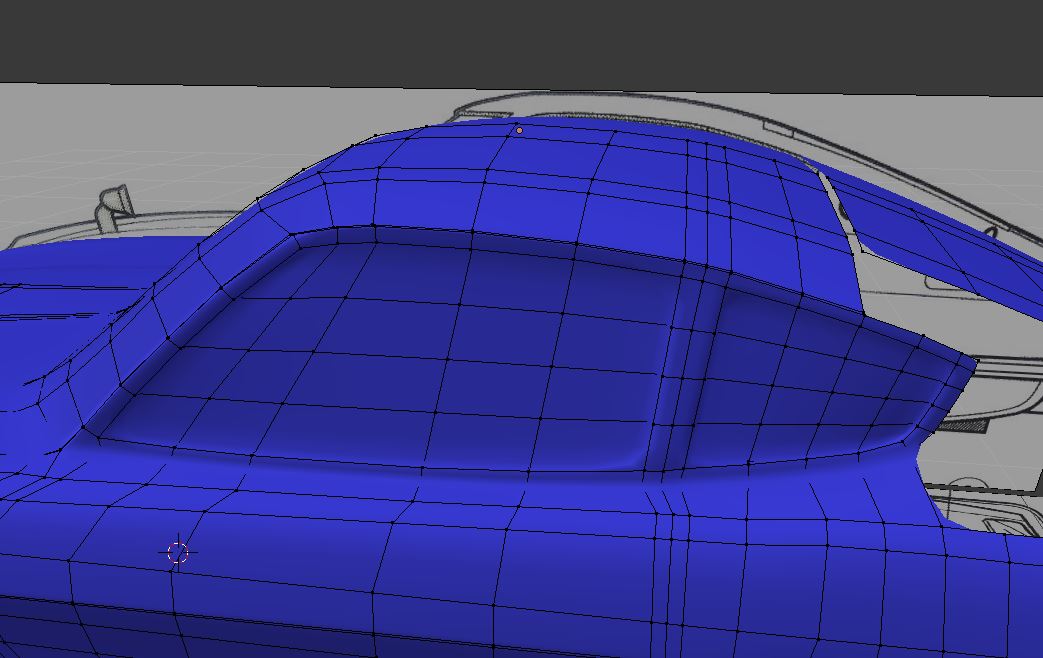



An idea I had would be to make the underlying metal flat and thin, and model all those other metal parts around the side windows separately. The front window seals I will model separately for sure. The main issue is making it work with the bonnet and sides.
Davide Nativo
Premium
Did this car really need two brake calipers, on ventilated rear discs?
Last edited:
Kyuubeey
@Simberia
That's a hydraulic rear brake. For drifting. E-brake doesn't control a drum but instead presses the caliper, independent from the other braking system.Did this car really needed two brake calipers, on ventilated rear discs?
First picture I could find in my folder that has a good side view of the windows.
Kyuubeey
@Simberia
Nice. Any interior shots? Who is doing physics and sound?(video)
Its pending a RaceDepartment Investigation™ if it gets uploaded 
(Rims, if anyone was wondering. They look awfully similar to the Alfa GTA ones.)
(Rims, if anyone was wondering. They look awfully similar to the Alfa GTA ones.)
Kyuubeey
@Simberia
To me it looks like the very front end and the rest of the car don't fit in, so I'd not be surprised if there's some Alfa mesh in it. The flow is clearly cut-off and the edge quality varies for a model that's worked so far...Its pending a RaceDepartment Investigation™ if it gets uploaded
(Rims, if anyone was wondering. They look awfully similar to the Alfa GTA ones.)
For all I know it's temporary. It'd be nice if he'd remodel everything from the ground up himself to replace whatever's, uhh, "inspired" by other works. Wink wink nudge nudge.
That mod will be da bomb!Am I fiddling with CM showroom stuff more than actually driving it? Almost certainly yes.

Kyuubeey
@Simberia
Revised the window area and the rear quarter. The windows right now are not supposed to include the metal liners, but instead what I imagine the metal's shape to be underneath. It appears like the metal somewhat follows the shape. I need to model the liners separately anyway for the material, so might as well do it right. Need to find more reference though. The shape's not quite as clear-cut as it appears from the side...
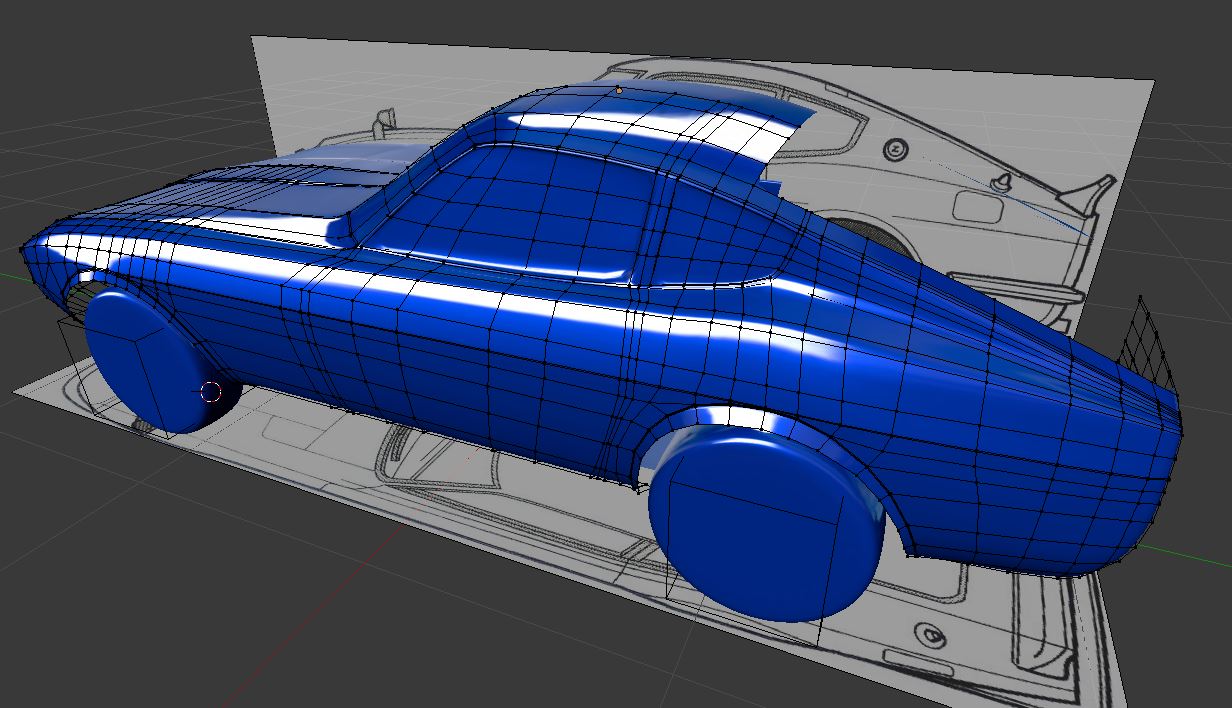
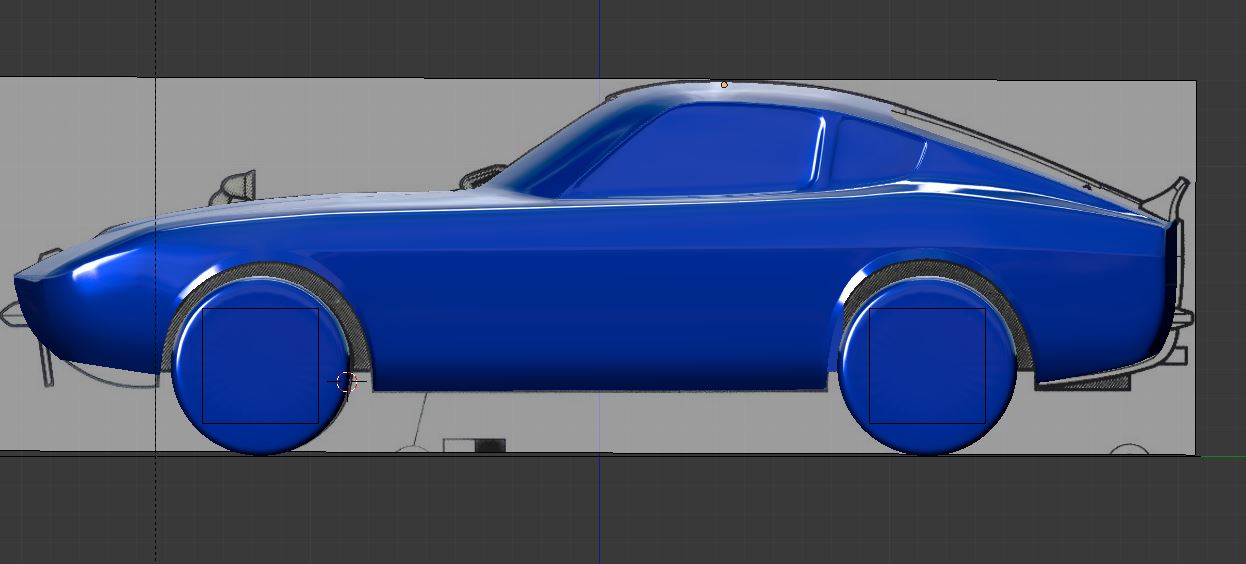
I'd really be splitting via smoothing groups (or whatever is the Blender equivalent) to get hard edges where needed to avoid excessive loops. Think CC posted about that earlier, will really help imo.
Kyuubeey
@Simberia
I haven't yet even applied the subdivision, just modeling with subdiv on but not applied. Maybe I'll take a look at smoothing groups later.I'd really be splitting via smoothing groups (or whatever is the Blender equivalent) to get hard edges where needed to avoid excessive loops. Think CC posted about that earlier, will really help imo.
The advice to use smoothing groups right now feels to me like advising a beginner painter doing an under-sketch to limit their color palette and main values so the piece reads better, despite not yet being at the actual painting stage. I'm more concerned about the structure and organization of the model than the technique.
On blender you set edge sharpness with the crease tool (shift+e) on a per-edge basis if you want it to apply to subdivisions, or set sharp edges (ctrl+e, 9)I'd really be splitting via smoothing groups (or whatever is the Blender equivalent) to get hard edges where needed to avoid excessive loops. Think CC posted about that earlier, will really help imo.
Anyway the point is you don't add the extra edge loops until after the subdivision modifier is applied, they make your model worse
Kyuubeey
@Simberia
Thanks, I'll take a look next time I model. What exactly does that do, play with normals or geometry?On blender you set edge sharpness with the crease tool (shift+e) on a per-edge basis if you want it to apply to subdivisions, or set sharp edges (ctrl+e, 9)
You can use smoothing groups on the low poly to help keep your high poly organised.
Quick mock up, low poly shape, with smoothing groups applied:
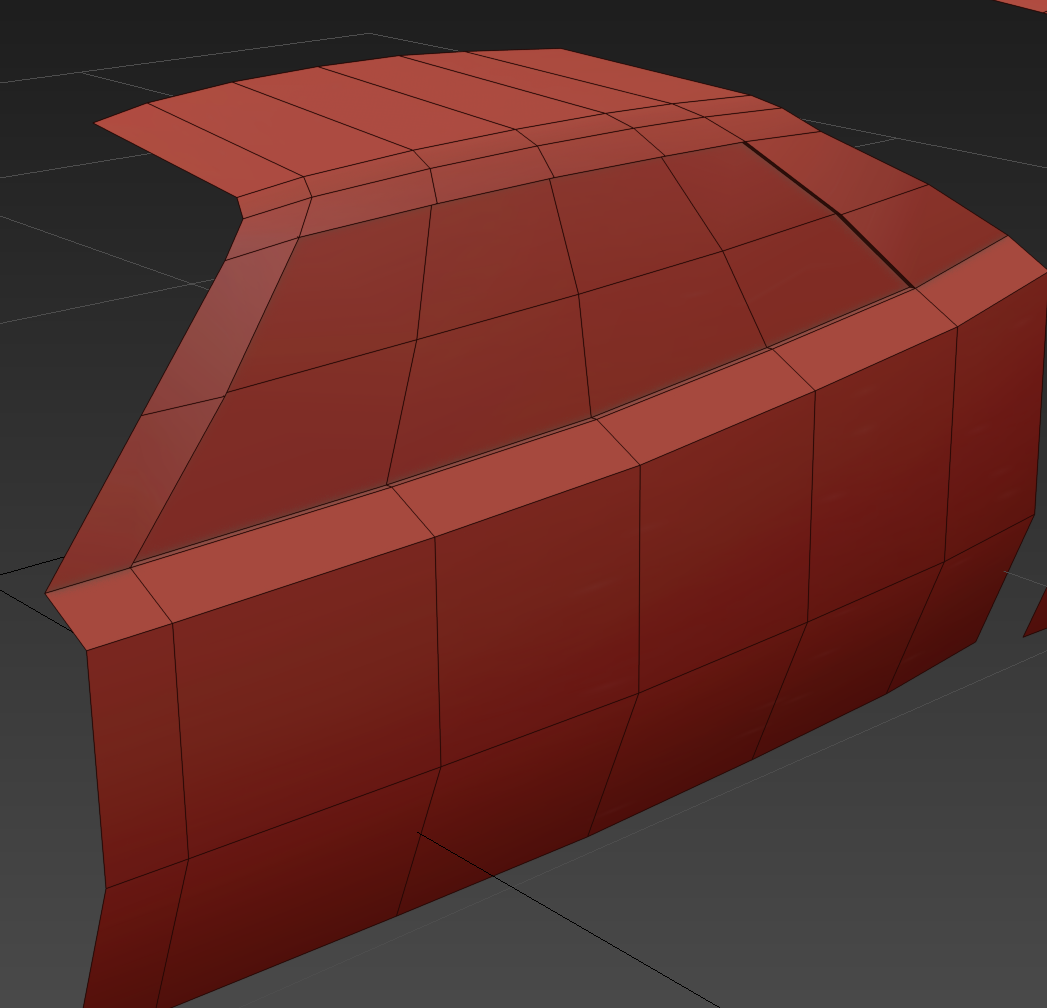
And after subdivision respecting smoothing groups:
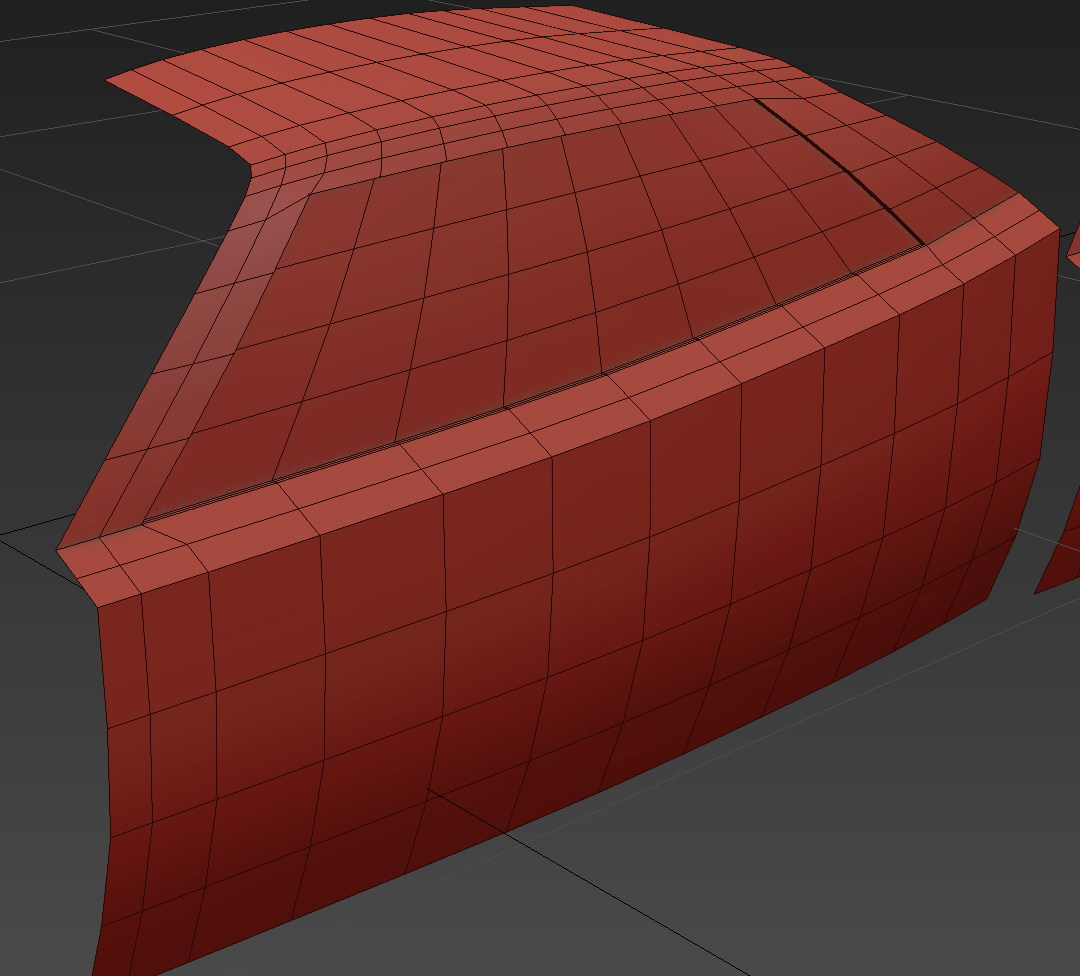
Then same model, just manually 'cleaned up' (obviously on such a simple example there is much needed), and manually added a chamfer to the shoulder line:
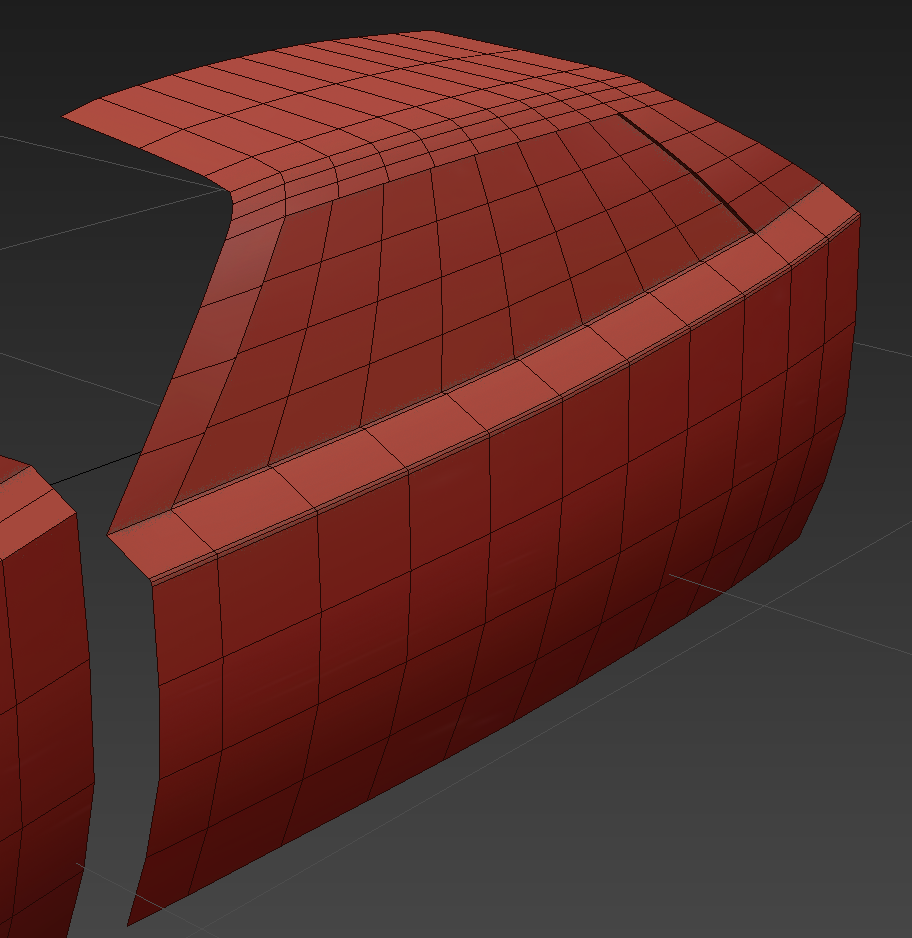
To get the same(ish) sharp edges without smoothing groups, you end up with a lot of loops that take time to clean up later, which is more what i'm seeing on yours right now:
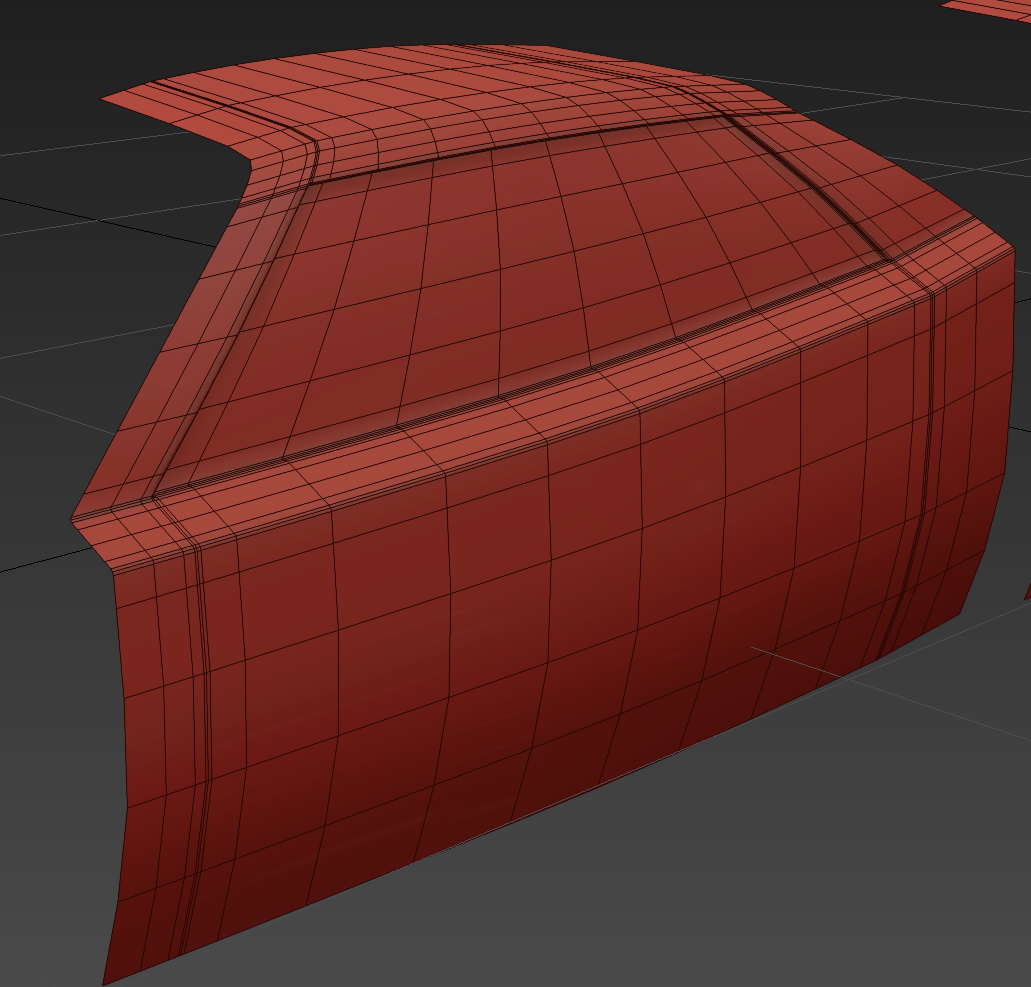
Lots of different ways to go about it, but thats how I would do it.
Quick mock up, low poly shape, with smoothing groups applied:
And after subdivision respecting smoothing groups:
Then same model, just manually 'cleaned up' (obviously on such a simple example there is much needed), and manually added a chamfer to the shoulder line:
To get the same(ish) sharp edges without smoothing groups, you end up with a lot of loops that take time to clean up later, which is more what i'm seeing on yours right now:
Lots of different ways to go about it, but thats how I would do it.
Kyuubeey
@Simberia
Latest News
-
2023 Bike Racing Championships Officially in Sim RacingBikes may be a niche within the larger sim racing hobby, but there are plenty of games looking...
- Angus Martin
- Updated:
- 3 min read
-
Racing Club Schedule: May 5 - 11Spring is here, but sunny, warm weather does not mean that you cannot scratch your racing itch -...
- Yannik Haustein
- Updated:
- 3 min read
-
2023 Racing Series Officially in Sim RacingThere are so many sim racing games out there aiming to recreate official real-world racing...
- Angus Martin
- Updated:
- 6 min read
-
Most Played Racing Games On Steam In April 2024Spring has arrived in most of the Northern Hemisphere, and it shows in the player numbers of...
- Yannik Haustein
- Updated:
- 3 min read
-
2024 Formula One Miami Grand PrixFrom new liveries to groundbreaking team personal changes, here's everything that's gone down in...
- Connor Minniss
- Updated:
- 3 min read
-
2003 NASCAR Cup Cars Scanned For iRacingDale Earnhardt Jr. Has been at it again, teasing future iRacing content that will bring those...
- Thomas Harrison-Lord
- Updated:
- 2 min read
-
Automobilista 2: 2024 F1 Liveries For New F-Ultimate Gen 2 CompleteJust in time for the 2024 Miami Grand Prix, the current season's liveries for the reworked...
- Yannik Haustein
- Updated:
- 2 min read











