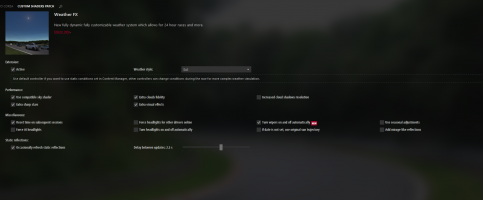Hello everyone,
I'm in trouble! For some reasons i ignore, i have a black sky instead of the the gorgeous sky texture.Every thing worked fine this morning and now it's broken.I'have tied all solution listed in this tread but with no result .I don't manage to have controller script window selection in weather fx.
Any clue before i reinstall everything ?
Thanks in advance
I'm in trouble! For some reasons i ignore, i have a black sky instead of the the gorgeous sky texture.Every thing worked fine this morning and now it's broken.I'have tied all solution listed in this tread but with no result .I don't manage to have controller script window selection in weather fx.
Any clue before i reinstall everything ?
Thanks in advance