Good evening, Is there anyone using Oculus Rift that can suggest or post graphic settings so that VR can run smoothly. Thank you.
You are using an out of date browser. It may not display this or other websites correctly.
You should upgrade or use an alternative browser.
You should upgrade or use an alternative browser.
Share your VR graphic settings
- Thread starter Angeltheartist
- Start date
D
Deleted member 197115
-
Deleted member 197115
My latest settings with few tweaks, one for reprojection (45fps) and another for 60 fps, the latter has exposure gain and contrast upped to match 90hz brightness as it's dimmer at lower refresh rate.
HLOD is enabled, as I am not 100% convinced (yet) that disabling it actually helps with performance, so for now it's ON as per UE4 recommendation.
Please try to play with it and post your findings if it's better with OFF or ON for you.
Nothing new in engine.ini, btw, attached for convenience.
HLOD is enabled, as I am not 100% convinced (yet) that disabling it actually helps with performance, so for now it's ON as per UE4 recommendation.
Please try to play with it and post your findings if it's better with OFF or ON for you.
Nothing new in engine.ini, btw, attached for convenience.
Attachments
Ok guys so, quite an improvement today.
To me, it wasn't about definition or sharpness anymore... there was just something really bothering me and I figured out it was the AA. No matter the in game settings I always saw weird stuff happening and it just didn't feel clean. Even up close, the edges of cars and stuff just felt strange.
Anyways, went back to the engine.ini and made some changes and yes, that was it. SO much nicer now.
Keep in mind this might affect performance, but I just had 2 races and really didn't notice a big difference.
I am adding my last settings based off Andrew's from today.
Please check it out and see if it makes a big difference for you too!
To me, it wasn't about definition or sharpness anymore... there was just something really bothering me and I figured out it was the AA. No matter the in game settings I always saw weird stuff happening and it just didn't feel clean. Even up close, the edges of cars and stuff just felt strange.
Anyways, went back to the engine.ini and made some changes and yes, that was it. SO much nicer now.
Keep in mind this might affect performance, but I just had 2 races and really didn't notice a big difference.
I am adding my last settings based off Andrew's from today.
Please check it out and see if it makes a big difference for you too!
Attachments
Last edited:
D
Deleted member 197115
-
Deleted member 197115
If VolumetricFog is already set in graphics setting (json) file, I don't think you need it in ConsoleVars.
So you have found difference with PostProcessAAQuality as we discussed here?
Need to test again, as I thought 4 is what you already get with TAA at Epic.
And
r.Shadow.MaxResolution=512
was removed, I assume it inherits from main Shadow Quality which will be 1024 for Medium and up.
Pixel Density 1, did you fully switch to Steam SS, not sure it matters though
So you have found difference with PostProcessAAQuality as we discussed here?
Need to test again, as I thought 4 is what you already get with TAA at Epic.
And
r.Shadow.MaxResolution=512
was removed, I assume it inherits from main Shadow Quality which will be 1024 for Medium and up.
Pixel Density 1, did you fully switch to Steam SS, not sure it matters though
D
Deleted member 197115
-
Deleted member 197115
And one more, I am not sure that all these TAA settings you added to engine.ine have any effect on TAAU shader that replaces TAA and Spatial Upscale with Temporal Upsampling enabled, the only thing that controls it is r.PostProcessAAQuality.
Have you tried it? It's a completely different game visuals wise. I am so excited for this improvement. Clarity went up BIG time. It really made a big difference for me. I finally see what was bothering me so much, it looks so smooth now. The edges are defined everywhere, no weird visuals.
HLOD seems to help with stuttering, yes. Nothing conclusive but I've tried races with it on, and with it off... and off seems smoother.
Anyway go try that ini man!
HLOD seems to help with stuttering, yes. Nothing conclusive but I've tried races with it on, and with it off... and off seems smoother.
Anyway go try that ini man!
D
Deleted member 197115
-
Deleted member 197115
Not on my side. I can probably force myself to notice difference from PostProcessAAQuality , but not from other settings, I think ToneMapper sharpen disabled actually made it a bit blurrier.Have you tried it? It's a completely different game visuals wise. I am so excited for this improvement. Clarity went up BIG time.
And one more, I am not sure that all these TAA settings you added to engine.ine have any effect on TAAU shader that replaces TAA and Spatial Upscale with Temporal Upsampling enabled, the only thing that controls it is r.PostProcessAAQuality.
The lines I added effect Temporal AA only, which is a big deal:
r.TemporalAACurrentFrameWeight=0.025
r.TemporalAASamples=32
r.TemporalAAFilterSize=0.10
r.TemporalAASharpness=0
r.Tonemapper.Sharpen=0
(the last two are just in case I feel like touching them at some point haha)
Not on my side. I can probably force myself to notice difference from PostProcessAAQuality , but not from other settings, I think ToneMapper sharpen disabled actually made it a bit blurrier.
Wow, really? It was a EUREKA moment for me, it looks completely transformed. On the grid the car in front always looked good, but the next line of cars kind of shitty... and the next one just a mess. Now they all have the same level of detail. Also signs, buildings, everything looks much much better.
Wow, really? It was a EUREKA moment for me, it looks completely transformed. On the grid the car in front always looked good, but the next line of cars kind of shitty... and the next one just a mess. Now they all have the same level of detail. Also signs, buildings, everything looks much much better.
I'm using Andrew Engine.ini but I noticed another huge image improvement which didn't cost me performance and that is to change AmbientOcclusionLevels=0 to r.AmbientOcclusionLevels=1. Dont use 0 as you loose a lot of image quality. To give you an example take the Ferrari and look down at the driver red pants under your steering wheel. Completely glowing red without any shadow definition and details. You dont see the lines on the pants. Also in the menu looking at the cabinet in front of you will see some shadow lines changing 0 to atleast 1. Together with this I also changed r.SSR.quality=0 to r.SSR.quality=1. I find the cars look much better and more realistic and seem to have more realistic reflections and not looking so cartoonish. I use Andrew's json but did change effects and post processing on mid as well as well as foliage, foliage detail, materiality and textures.
I will try to add your temporalAA updates to Andrews engine file as well which I have used on older engine files as well. This should definitely help, but I'm already quite happy with the sharpness now.
I'm using Andrew Engine.ini but I noticed another huge image improvement which didn't cost me performance and that is to change AmbientOcclusionLevels=0 to r.AmbientOcclusionLevels=1. Dont use 0 as you loose a lot of image quality. To give you an example take the Ferrari and look down at the driver red pants under your steering wheel. Completely glowing red without any shadow definition and details. You dont see the lines on the pants. Also in the menu looking at the cabinet in front of you will see some shadow lines changing 0 to atleast 1. Together with this I also changed r.SSR.quality=0 to r.SSR.quality=1. I find the cars look much better and more realistic and seem to have more realistic reflections and not looking so cartoonish. I use Andrew's json but did change effects and post processing on mid as well as well as foliage, foliage detail, materiality and textures.
I will try to add your temporalAA updates to Andrews engine file as well which I have used on older engine files as well. This should definitely help, but I'm already quite happy with the sharpness now.
Keep in mind I am not going for sharpness with this engine.ini, as I was already very happy with that. It's about having a cleaner image.
Before, it was extremely annoying to look at the cars ahead on the grid and see so many artifacts and random shimmering and ugly edges. Now, it's much, much better.
I will try your changes but I do believe those have a big performance hit.
D
Deleted member 197115
-
Deleted member 197115
Another user reporting inconsistent framerate with HLOD and zero performance difference.

 www.assettocorsa.net
www.assettocorsa.net
Guess it's OFF for now.
Guide to Graphics Settings and Performance in ACC
So after seeing quite a few posts on the forums, Reddit, and RD i thought it was about time someone actually did a write up on what affects the FPS, so...
 www.assettocorsa.net
www.assettocorsa.net
Guess it's OFF for now.
D
Deleted member 197115
-
Deleted member 197115
I have really tried to see the improvement but if it's there it's very negligible to none for me.The lines I added effect Temporal AA only, which is a big deal:
r.TemporalAACurrentFrameWeight=0.025
r.TemporalAASamples=32
r.TemporalAAFilterSize=0.10
r.TemporalAASharpness=0
r.Tonemapper.Sharpen=0
(the last two are just in case I feel like touching them at some point haha)
Try showroom, rotate car, open doors, it should be a more reliable way to test effect of AA.
Another thing I tried is stopping at the same distance and observing building, all the lines, jaggies, shimmering. Doesn't look like postProcessAAqQuality has effect either, pretty sure it's 4 already with TAA at Epic and the only way to control TAAU.
I have really tried to see the improvement but if it's there it's very negligible to none for me.
Try showroom, rotate car, open doors, it should be a more reliable way to test effect of AA.
Another thing I tried is stopping at the same distance and observing building, all the lines, jaggies, shimmering. Doesn't look like postProcessAAqQuality has effect either, pretty sure it's 4 already with TAA at Epic and the only way to control TAAU.
It's probably the biggest improvement I've had so far, so I am surprised that you don't see a difference.
If anything I agree it's a bit blurrier but that's fine, I am going for a more natural look to the game right now and nothing immersion breaking (like jaggies and shimmering). I really have to focus hard to find anything now, as before it was a constant bother.
My last settings were messed up somehow, this is the correct one. I misunderstood your question before.
Also, this is correct:
Doesn't look like postProcessAAqQuality has effect either, pretty sure it's 4 already with TAA at Epic and the only way to control TAAU.
I just put it in the engine.ini because Epic is the only option I can stand and if I try someone else's setting I don't have to be changing it, just practical.
Attachments
Keep in mind I am not going for sharpness with this engine.ini, as I was already very happy with that. It's about having a cleaner image.
Before, it was extremely annoying to look at the cars ahead on the grid and see so many artifacts and random shimmering and ugly edges. Now, it's much, much better.
I will try your changes but I do believe those have a big performance hit.
Your temporal updates do a decent job of removing the jaggies but with a bit more added blur. It does look cleaner, but together with SSR.quality=1 I get a bit higher frametimes. I did confirm in FPSVR that r.AmbientOcclusionLevels=1 doesn't add frametime and is a must for me once I noticed the difference.
I did at r.TemporalAACurrentFrameWeight=0.015 too my engine.ini with no side effects which is best for now in clearity and sharpness. But will check if r.PostProcessAAQuality=6 helps with jaggies.
Here are my latest files which is using Andrew's sharpness and adding some quality. For better performance change SSR.quality to 0 in engine.ini and optionally also remove r.TemporalAACurrentFrameWeight=0.015. This gives me same performance as Andrew's original files. I do lock framerate in menu.
Attachments
D
Deleted member 197115
-
Deleted member 197115
Just remove all other TemporalXXX settings from engine.ini to avoid interference and brace yourself.Try this, I think it makes visual difference
r.PostProcessAAQuality=6
Try this, I think it makes visual difference
r.PostProcessAAQuality=6
I think you hit a winner, my eyes think the same. I added it to my file. This is the best image quality I ever had with ACC and I mainly tested Suzuka tonight from sun to rain.
Headset: Samsung Odessey
SteamVR: 100 Render Res and 100 Custom Res for ACC
WMR: Optimized for Performance (Experience)
Latest windows 2004 update
Ingame lock to 50FPS and PP 195.
For better performance lower PP and change in engine.ini SSR.QUALITY to 0, remove r.PostProcessAAQuality=6 and/or r.TemporalAACurrentFrameWeight=0.015.
Attachments
D
Deleted member 197115
-
Deleted member 197115
Afraid r.AmbientOcclusionLevels=1 is not as harmless as you thought and cost me 5%.
r.AmbientOcclusionLevels=0
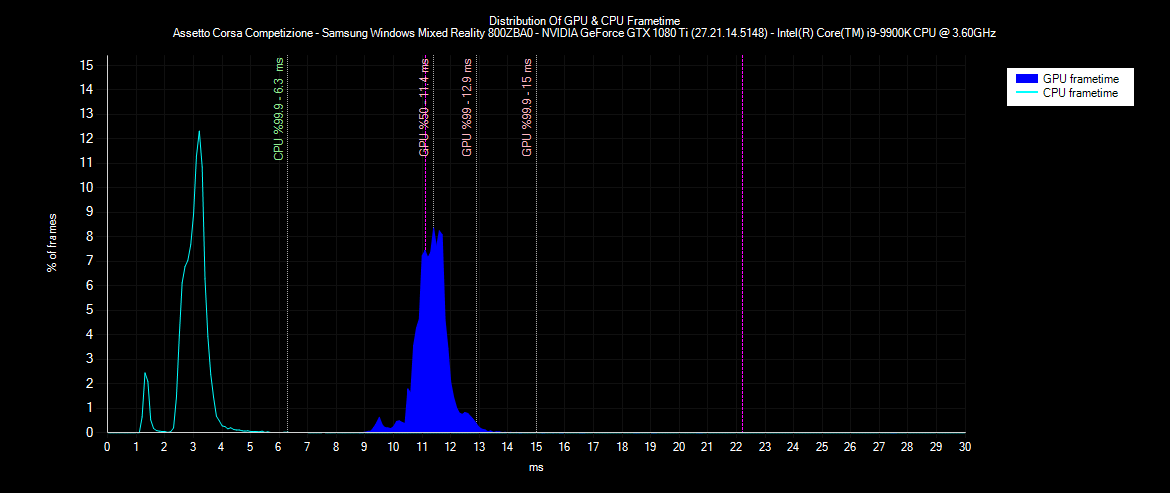
r.AmbientOcclusionLevels=1
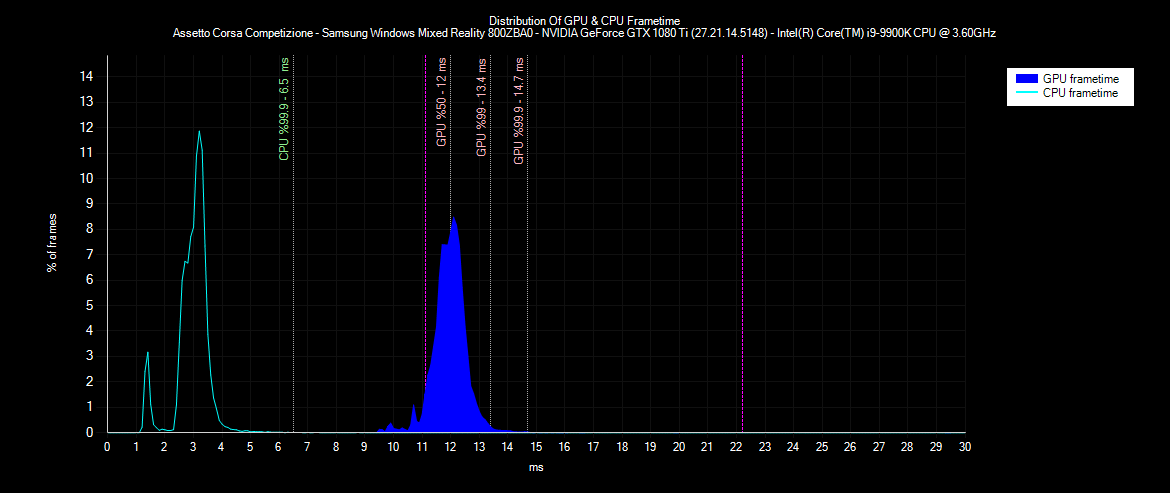
r.AmbientOcclusionLevels=0
fpsVR Report:
App: Assetto Corsa Competizione HMD: Samsung Windows Mixed Reality 800ZBA0 (90.002 Hz, IPD 68.1)
GPU: NVIDIA GeForce GTX 1080 Ti (27.21.14.5148) CPU: Intel(R) Core(TM) i9-9900K CPU @ 3.60GHz
Delivered fps: 80.98 Duration: 4.5min.
GPU Frametimes:
Median: 11.4 ms
99th percentile: 12.9 ms
99.9th percentile: 15 ms
frametime <11.1ms(vsync): 34.9%
CPU frametime:
Median: 3.1 ms
99th percentile: 4.4 ms
99.9th percentile: 6.3 ms
frametime <11.1ms(vsync): 100%
Max. SteamVR SS: 100%
Render resolution per eye: 1440x1800(by SteamVR settings, Max.) (HMD driver recommended: 1440x1800)
r.AmbientOcclusionLevels=1
fpsVR Report:
App: Assetto Corsa Competizione HMD: Samsung Windows Mixed Reality 800ZBA0 (90.002 Hz, IPD 68.1)
GPU: NVIDIA GeForce GTX 1080 Ti (27.21.14.5148) CPU: Intel(R) Core(TM) i9-9900K CPU @ 3.60GHz
Delivered fps: 77.3 Duration: 4.5min.
GPU Frametimes:
Median: 12 ms
99th percentile: 13.4 ms
99.9th percentile: 14.7 ms
frametime <11.1ms(vsync): 6.3%
CPU frametime:
Median: 3.1 ms
99th percentile: 4.3 ms
99.9th percentile: 6.5 ms
frametime <11.1ms(vsync): 100%
Max. SteamVR SS: 100%
Render resolution per eye: 1440x1800(by SteamVR settings, Max.) (HMD driver recommended: 1440x1800)
Latest News
-
2024 Formula One Miami Grand PrixFrom new liveries to groundbreaking team personal changes, here's everything that's gone down in...
- Connor Minniss
- Updated:
- 3 min read
-
2003 NASCAR Cup Cars Scanned For iRacingDale Earnhardt Jr. Has been at it again, teasing future iRacing content that will bring those...
- Thomas Harrison-Lord
- Updated:
- 2 min read
-
Automobilista 2: 2024 F1 Liveries For New F-Ultimate Gen 2 CompleteJust in time for the 2024 Miami Grand Prix, the current season's liveries for the reworked...
- Yannik Haustein
- Updated:
- 2 min read
-
PISTA Motorsport: New Dev Log Announces Early Access, Confirms ModsPISTA Motorsport developer REG Simulations is back with another dev log for their project...
- Yannik Haustein
- Updated:
- 3 min read
-
World of Outlaws: Dirt Racing 24 is iRacing’s Dirt Oval SequelA sequel to the critically well-received World of Outlaws: Dirt Racing will slide into view this...
- Thomas Harrison-Lord
- Updated:
- 2 min read
-
Nordschleife Now On Console For Assetto Corsa CompetizioneAfter a relatively short wait, the Nürburgring Nordschleife can be driven on PS5 or Xbox Series...
- Thomas Harrison-Lord
- Updated:
- 2 min read
-
Fanatec Launches Second F1 Direct Drive BundleFollowing the recent extension of a licencing deal, here comes a ClubSport DD and F1 wheel...
- Thomas Harrison-Lord
- Updated:
- 2 min read










