I do not believe there is a brake digital script, there might be but I can not find it anywhereThat would be soooooooo awesome!
You are using an out of date browser. It may not display this or other websites correctly.
You should upgrade or use an alternative browser.
You should upgrade or use an alternative browser.
Cars Removed by RSS [Paid] 3.0
No permission to buy (€0.01)
- Thread starter NeverKrash
- Start date
Wow I could do it by making my own systemThat would be soooooooo awesome!
Don't think I like this although I've only seen the still didn't watch anything of free practice today. Why can't they just stop screwing around with the graphics doing stupid stuff it was fine as it was in the last races!I could actually make this and implement it to V4 but for the life of me cat find a brake display settings
what a damn pitty.
Thanks to David for sharing
Just to keep you hanging on the Mercedes skin, I did get in a couple of laps this morning...

Doesn't show it off so well as most of the track is in shadow with the buildings
Doesn't show it off so well as most of the track is in shadow with the buildings
Oh Lord that audio wow,Just to keep you hanging on the Mercedes skin, I did get in a couple of laps this morning...
Doesn't show it off so well as most of the track is in shadow with the buildings
I could lay in bed with the headphones on and go to sleep drooling over that sound for the rest of my days,
its sensational

Yes the sounds are stunning and also the physics... the modelling ain't half bad eitherOh Lord that audio wow,
I could lay in bed with the headphones on and go to sleep drooling over that sound for the rest of my days,
its sensational

Just realised on my fastest lap at the end I forgot to change up to 8th and I dumped all the kers.. if I'd have had damage on the engine might have blown lol
Frank van der Heide
Premium
I'd love a Formula Hybrid 2018 event here in Baku. At least here i can match a 1.45 laptime. Spa was too hard for me too handle.
@chargingcar need a bit of help....
Trying to make some black or darker screws. I've done what I thought but they just show up green in CM and KS showroom. Here's what I did:

Not really sure why!
Trying to make some black or darker screws. I've done what I thought but they just show up green in CM and KS showroom. Here's what I did:
- selected red channel > select all > copy merged
- paste into a new layer
- made another new layer > fill black > opacity to 90%
- select all > copy merged
- paste back into red channel
- turn the 2 new layers off and save

Not really sure why!
Hi, its just this Metal parts stuff,@chargingcar need a bit of help....
Trying to make some black or darker screws. I've done what I thought but they just show up green in CM and KS showroom. Here's what I did:
but just comes out like this:
- selected red channel > select all > copy merged
- paste into a new layer
- made another new layer > fill black > opacity to 90%
- select all > copy merged
- paste back into red channel
- turn the 2 new layers off and save
Not really sure why!
its just a alpha channel and diffuse layers,
change the bolt in the diffuse and make a mask in the alpha, not sure why you changing the channel colors,

Doh! should have tried that. The one in the zip file has 100% green and 0% blue and no alpha when I opened so was making me thing it was some channel based thing. What a numpty! I think the channels sometimes get screwed up when I open certain files... it happened when I was doing the front (carbon parts) splitter on the lanzo as well - in both cases the alpha was in the green channel and the rgb in the red.Hi, its just this Metal parts stuff,
its just a alpha channel and diffuse layers,
change the bolt in the diffuse and make a mask in the alpha, not sure why you changing the channel colors,

Looks much better now, as they don't stick out like a sore thumb on the black areas and doesn't look too bad with the silver either
Next up - start on the front wing. Part ID - need to make that inner bit in the 'hole' at the bottom of the nose (underneath stripes) black but can't find it and need to make the outer bit black, not carbon. I'm sure I'll find it eventually lol
Have tried the logo as you can see... think that is about the right placement, as your front wing has more flap elements than the Mercedes! I think I can copy the shading/stripes from the back wing and adapt them.
Still to do:
- Front Wing
- T-Cam
- Belts
- Headrest
- Crew file
- Possibly driver/crew suit, although I've never made these before.
@NeverKrash always makes our /crew suits ect,Doh! should have tried that. The one in the zip file has 100% green and 0% blue and no alpha when I opened so was making me thing it was some channel based thing. What a numpty! I think the channels sometimes get screwed up when I open certain files... it happened when I was doing the front (carbon parts) splitter on the lanzo as well - in both cases the alpha was in the green channel and the rgb in the red.
Looks much better now, as they don't stick out like a sore thumb on the black areas and doesn't look too bad with the silver either
View attachment 249070
Next up - start on the front wing. Part ID - need to make that inner bit in the 'hole' at the bottom of the nose (underneath stripes) black but can't find it and need to make the outer bit black, not carbon. I'm sure I'll find it eventually lolView attachment 249071
Have tried the logo as you can see... think that is about the right placement, as your front wing has more flap elements than the Mercedes! I think I can copy the shading/stripes from the back wing and adapt them.
Still to do:
- Front Wing
- T-Cam
- Belts
- Headrest
- Crew file
- Possibly driver/crew suit, although I've never made these before.
I believe the trick here is making the main diffuse with alpha, like those screws we just discussed,
but also the crew requires "normals+alpha" as well so 2x textures and only for logos I believe not stripes and stuff although that is possible with further dev, but logos should be well suited so to speak
that front wing is a nightmare to paint I tried twice almost lost my mind merging down with 3D,Doh! should have tried that. The one in the zip file has 100% green and 0% blue and no alpha when I opened so was making me thing it was some channel based thing. What a numpty! I think the channels sometimes get screwed up when I open certain files... it happened when I was doing the front (carbon parts) splitter on the lanzo as well - in both cases the alpha was in the green channel and the rgb in the red.
Looks much better now, as they don't stick out like a sore thumb on the black areas and doesn't look too bad with the silver either
View attachment 249070
Next up - start on the front wing. Part ID - need to make that inner bit in the 'hole' at the bottom of the nose (underneath stripes) black but can't find it and need to make the outer bit black, not carbon. I'm sure I'll find it eventually lolView attachment 249071
Have tried the logo as you can see... think that is about the right placement, as your front wing has more flap elements than the Mercedes! I think I can copy the shading/stripes from the back wing and adapt them.
Still to do:
- Front Wing
- T-Cam
- Belts
- Headrest
- Crew file
- Possibly driver/crew suit, although I've never made these before.
But all the UV on the chassis is the same size and the wing elements are flat and all spaced nice,
but still its not nice to paint, I painted my cars in 8kx4k makes all the difference,
8192x4096 1000 res not 72 res, but I supposed it helped with 64gb memory, photoshop is like butter,
max requires a 8 core cpu but I only got 4 cores, so still not a win win situation specially doing bakes in max
You are welcome to use the driver suits and gloves etc from my Mercedes upload. They are of high quality. You probably don't want to and keep it 100% bespoke creation but the offer is there. Car looking amazing, can't wait for it's release.
Hmm yes I've done it in 4k x 2k but was wondering if I should have done it at double that but nobody will use that resolution. Still looks pretty good as is, unless you get really really close.that front wing is a nightmare to paint I tried twice almost lost my mind merging down with 3D,
But all the UV on the chassis is the same size and the wing elements are flat and all spaced nice,
but still its not nice to paint, I painted my cars in 8kx4k makes all the difference,
8192x4096 1000 res not 72 res, but I supposed it helped with 64gb memory, photoshop is like butter,
max requires a 8 core cpu but I only got 4 cores, so still not a win win situation specially doing bakes in max
I've done the whole thing in 2D by the way
wow im impressed in 2D good stuff manHmm yes I've done it in 4k x 2k but was wondering if I should have done it at double that but nobody will use that resolution. Still looks pretty good as is, unless you get really really close.
I've done the whole thing in 2D by the way
Right.. time to crack on with that front wing... this shot is perfect for reference...
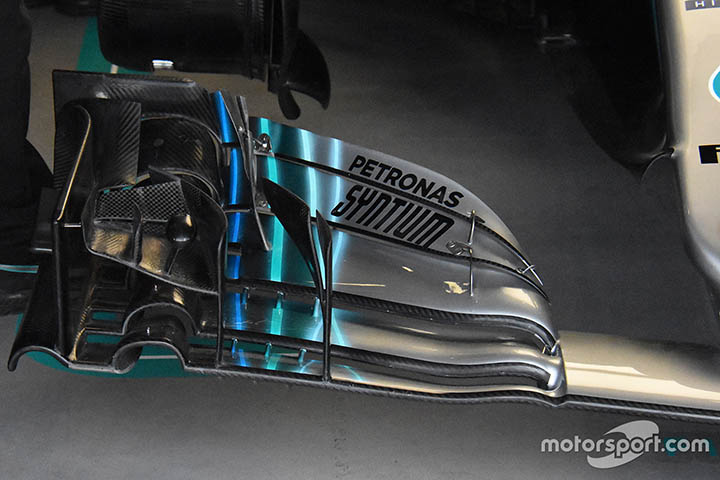
Image credit motorsport.com/LAT

Image credit motorsport.com/LAT
Silver seat belts, which as far as I can see is the correct colour. Can't find any pics of the buckle so decided to stick the 3 pointed star on it...

Which also has the unintended but happy consequence of changing the one on the steering wheel

I'll need to do the belt pads, but can't find any pics of them so will make something up that's appropriate.

Which also has the unintended but happy consequence of changing the one on the steering wheel

I'll need to do the belt pads, but can't find any pics of them so will make something up that's appropriate.
Silver seat belts, which as far as I can see is the correct colour. Can't find any pics of the buckle so decided to stick the 3 pointed star on it...
I'll need to do the belt pads, but can't find any pics of them so will make something up that's appropriate.
The belts were white and the pads blue in the launch event. Not sure if they are still the same.

Last edited:
Alright, so yesterday I bought the mod, but when watching back replays I noticed some odd objects. (not sure if the issue is mod related or not) I am playing on triple screens, also watching replays on the same triple setup.
Here is what i'm talking about
https://imgur.com/a/kKsT18Y
Here is what i'm talking about
https://imgur.com/a/kKsT18Y
Cool good spot!. Am now wondering if Hamilton has red pads as bottas colour of choice is blue and Hamilton's redThe belts were white and the pads blue in the launch event. Not sure if they are still the same.

Latest News
-
2023 Bike Racing Championships Officially in Sim RacingBikes may be a niche within the larger sim racing hobby, but there are plenty of games looking...
- Angus Martin
- Updated:
- 3 min read
-
Racing Club Schedule: May 5 - 11Spring is here, but sunny, warm weather does not mean that you cannot scratch your racing itch -...
- Yannik Haustein
- Updated:
- 3 min read
-
2023 Racing Series Officially in Sim RacingThere are so many sim racing games out there aiming to recreate official real-world racing...
- Angus Martin
- Updated:
- 6 min read
-
Most Played Racing Games On Steam In April 2024Spring has arrived in most of the Northern Hemisphere, and it shows in the player numbers of...
- Yannik Haustein
- Updated:
- 3 min read
-
2024 Formula One Miami Grand PrixFrom new liveries to groundbreaking team personal changes, here's everything that's gone down in...
- Connor Minniss
- Updated:
- 3 min read
-
2003 NASCAR Cup Cars Scanned For iRacingDale Earnhardt Jr. Has been at it again, teasing future iRacing content that will bring those...
- Thomas Harrison-Lord
- Updated:
- 2 min read
-
Automobilista 2: 2024 F1 Liveries For New F-Ultimate Gen 2 CompleteJust in time for the 2024 Miami Grand Prix, the current season's liveries for the reworked...
- Yannik Haustein
- Updated:
- 2 min read










