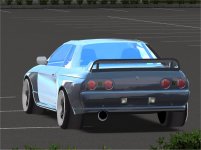You are using an out of date browser. It may not display this or other websites correctly.
You should upgrade or use an alternative browser.
You should upgrade or use an alternative browser.
Post Pictures thread (Part 1)
- Thread starter 2o6
- Start date
- Status
- Not open for further replies.
The last 7 cars posted are all great.
Any chance of a release on any of them?
Any chance of a release on any of them?
Terrain stencils, basically a shader where you can paint more detailed textures onto a terrain using a greyscale stencil image - if you've ever used UnrealEd or tried stencil layers in blender you'll see what I mean - the great thing is that you can seamlessly merge textures, look at the edge around the water where the grass meets the rock. I'm trying to get 3 layers or more to work but code isn't my thing, I need to work out how to change the Blending between textures for that to work - at the moment it's just texture1.rgb*stencil.rgb stuff, that's about the limit of my maths skills:
If I understand right, you have 3 textures - grass, rock, and the stencil (grayscale).
http://en.wikipedia.org/wiki/Alpha_compositing
If you replace the "alpha" layer with the stencil, then this gives several formulas which could be applied to multiple layers (adding another stencil + image for each layer).
For example,
layer1 * (1 - stencil1) + layer2 * stencil1
->
(layer1 * (1 - stencil1) + layer2 * stencil1) * (1 - stencil2) + layer3 * stencil2
Where the stencil is 1.0 it's entirely showing the "top" layer, where it's 0.0 it is entirely the "bottom" layer, etc. Each layer applied on top basically substitutes all previous layers as "layer1" in the original formula.
I'm not actually sure if a cg shader can be written to take an arbitrary number of images (instead of a fixed number) so you still might need to write separate shaders for each number of layers you wanted to combine.
Anyway, it's a good idea for adding detail without adding polies
As to the grass, have you tried making the bottom edge fade away a bit? The sharp bottom edge of the polygon is always what draws my attention, it's less visible with more grass but still kinda there, especially in certain lighting.
No screenshots of my next project yet, to learn how to use Blender I'm making a Mustang (mostly for show, extrapolated it'll have something like 200,000 polies when it's done, but it should look smooth at least). Once I've got a pretty good grasp of how to do stuff I'll try to finish the Aronde.
I've also been pondering nicer blurred wheels, once I have a tech demonstration I'll post it. Have to do it in ZMod because I don't know enough about Blender yet.
FiftyOrange and KS95.
I can't release this cars. They are converted from GTA SA, and are transfered to existing ini's, just with a few modifications.
However, I soon will post a full and easy-to-understand toturial of how to convert from GTA to Racer. Believe me, it's not dificult (not even close) and you can drive 3300+ cars. It may take me some time to write it all, but it will be done!
About TDU, it really is a good game, but my pc barelly suports it, and I don't have a clue of how to convert to there. But there is a guy in the TDU forum (is nick is "Tool" something) that makes amazing conversions!
I can't release this cars. They are converted from GTA SA, and are transfered to existing ini's, just with a few modifications.
However, I soon will post a full and easy-to-understand toturial of how to convert from GTA to Racer. Believe me, it's not dificult (not even close) and you can drive 3300+ cars. It may take me some time to write it all, but it will be done!
About TDU, it really is a good game, but my pc barelly suports it, and I don't have a clue of how to convert to there. But there is a guy in the TDU forum (is nick is "Tool" something) that makes amazing conversions!
KS95
RACER Moderator
Indeed, a tutorial would be great for the community. I have permission for GTA SA models myself, which I forgot to tell Fifty about (the capri!  ).
).
TDU-Central, his name is Tool831, he's a friend of mine. I was just asking because I found it odd that all the cars you converted are also ones he did for TDU.
TDU-Central, his name is Tool831, he's a friend of mine. I was just asking because I found it odd that all the cars you converted are also ones he did for TDU.
FiftyOrange and KS95.
However, I soon will post a full and easy-to-understand toturial of how to convert from GTA to Racer. Believe me, it's not dificult (not even close) and you can drive 3300+ cars. It may take me some time to write it all, but it will be done!
Excellent. This is what I've been waiting for, for about two years.
T
Tiberius
-
Tiberius
Stereo: I had big problems with the grass/ground blending, ended up with a grass texture made from merged photos that I took with the same camera - no, I never thought about fading the alpha on the bottom of the grass but I'll try it, sounds a good idea. The main problem is that it looks great as long as I don't try diffuse lighting any of it, at the moment it's ambient lit only - diffuse lighting billboard grass or trees looks ugly, no matter how well matched they and the ground texture is. Thing is, that means I can't diffuse light the ground either, from some angles it looks pretty bad. It's all a balancing act really, the effect at the moment is good but I'm trying to work out how to improve it 
About making rims in Blender, it's not that far from making them in Zmod. You need the 'Spin' tool (on the mesh toolbar) - Make the profile you want to rotate (like a ring of verts or the profile of your tyre, whatever) set the 3D cursor to where you want the object's centre to rotate, set the number of steps (32 for instance), select the verts that you want to make into the object and then click the spin button. 'Spin Dup' does the same thing but merely makes duplicates of what you selected, doesn't join them together - so 'Spin' is the tool you need to create rims.
EDIT: Have another screenie, more grass, car shadow bug, dead trees (yup, the 3D trees will be replaced with better ones soon)..

About making rims in Blender, it's not that far from making them in Zmod. You need the 'Spin' tool (on the mesh toolbar) - Make the profile you want to rotate (like a ring of verts or the profile of your tyre, whatever) set the 3D cursor to where you want the object's centre to rotate, set the number of steps (32 for instance), select the verts that you want to make into the object and then click the spin button. 'Spin Dup' does the same thing but merely makes duplicates of what you selected, doesn't join them together - so 'Spin' is the tool you need to create rims.
EDIT: Have another screenie, more grass, car shadow bug, dead trees (yup, the 3D trees will be replaced with better ones soon)..

Yea actually converting the cars from GTA:Sa is pretty easy and you can learn it really quickly. Ofc quality work takes time. At the moment I only don't know how to make working lights and also mirrors(I never use them)Excellent. This is what I've been waiting for, for about two years.

Yeah, I found a decent way of making normal rims in Blender so I made these rims last night (sshh don't tell anyone this is not a Racer screenshot, I don't know how to export from Blender yet). Much easier than in ZMod.About making rims in Blender, it's not that far from making them in Zmod. You need the 'Spin' tool (on the mesh toolbar) - Make the profile you want to rotate (like a ring of verts or the profile of your tyre, whatever) set the 3D cursor to where you want the object's centre to rotate, set the number of steps (32 for instance), select the verts that you want to make into the object and then click the spin button. 'Spin Dup' does the same thing but merely makes duplicates of what you selected, doesn't join them together - so 'Spin' is the tool you need to create rims.
I still need to work out how to adjust the normals the right way though. In ZModeler I can just select a bunch and use rotate and they all go where I want them. The key, I think, to making the blur model look right is to have a flat surface with rotated normals so it picks up the light differently while still being smooth. Same probably applies to billboard grass, somewhat - if the normals are pointing in the same direction as the ground they're on, it should be lit a little more naturally.
Have I ever told you guys how much I like black paint
Attachments
T
Tiberius
-
Tiberius
Hierafas: I'm liking that 500 
Stereo: about normals, welcome to Blender. Blender is really meant for high poly modelling, it doesn't have any tools to fake normals at all unfortunately - Zmod in contrast was all about creating really low poly stuff and making it look decent. You've got a point about the billboard grass though, it's definitely the normals making it look bad - there used to be a way to 'kill' normals in Modeler.exe (optimize shadow button I think), wondering if that might work for the grass..
Mustang's looking good already, is that a '70 model? Yep, black is the best colour, just ask my avatar
Stereo: about normals, welcome to Blender. Blender is really meant for high poly modelling, it doesn't have any tools to fake normals at all unfortunately - Zmod in contrast was all about creating really low poly stuff and making it look decent. You've got a point about the billboard grass though, it's definitely the normals making it look bad - there used to be a way to 'kill' normals in Modeler.exe (optimize shadow button I think), wondering if that might work for the grass..
Mustang's looking good already, is that a '70 model? Yep, black is the best colour, just ask my avatar
'69 Mustang Shelby Cobra GT500, but so far none of the characteristic details are there  I think 69/70 model years had nearly the same body over the whole line, just different front ends and of course the Shelby has T-Bird taillights. (the Shelbys had no changes because they were leftovers that got re-numbered to 1970 models with a fancy painted hood, while the normal Mustangs got new headlights I guess)
I think 69/70 model years had nearly the same body over the whole line, just different front ends and of course the Shelby has T-Bird taillights. (the Shelbys had no changes because they were leftovers that got re-numbered to 1970 models with a fancy painted hood, while the normal Mustangs got new headlights I guess)
If Blender can't fiddle with normals then I'll whip together some wheel blur models in ZMod, see how it goes. I need to find the proper alpha blend and then translate that to a shader as well. And of course learn how to add wheel blur levels in Racer.
edit - ok, I've got version 1 going. Just a short video clip. The wheel it's based on is from a stock 180SX or something, it was just a model I had lying around.
For comparison, the front wheel is unblurred, back is low speed blur.
The main thing to look at is how the specular light hits the edges of the spokes, the entire model is flat, it's just normals trickery to let it reflect like that. Attachment picture is kinda less blurry than the video.
Also attached a version with "faster" textures, there doesn't seem to be a way to give 2 blur speeds different textures on the same .dof though, and I haven't managed to track down an explanation of how to set them up in the car.ini anyway.
I'm going to try a modified normal map to fake this effect so I can use it in Blender, I'll see how that goes and post the results.
If Blender can't fiddle with normals then I'll whip together some wheel blur models in ZMod, see how it goes. I need to find the proper alpha blend and then translate that to a shader as well. And of course learn how to add wheel blur levels in Racer.
edit - ok, I've got version 1 going. Just a short video clip. The wheel it's based on is from a stock 180SX or something, it was just a model I had lying around.
The main thing to look at is how the specular light hits the edges of the spokes, the entire model is flat, it's just normals trickery to let it reflect like that. Attachment picture is kinda less blurry than the video.
Also attached a version with "faster" textures, there doesn't seem to be a way to give 2 blur speeds different textures on the same .dof though, and I haven't managed to track down an explanation of how to set them up in the car.ini anyway.
I'm going to try a modified normal map to fake this effect so I can use it in Blender, I'll see how that goes and post the results.
Attachments
- Status
- Not open for further replies.
Latest News
-
VR Will Hit EA SPORTS WRC In Beta Form 30th AprilVR support will arrive for EA SPORTS WRC next week, initially in beta form, as features...
- Thomas Harrison-Lord
- Updated:
- 3 min read
-
New RaceRoom Drift Content and Community Cup Final At Tuning World BodenseAn in-person final for a RaceRoom community sim racing competition will be held at...
- Thomas Harrison-Lord
- Updated:
- 2 min read
-
Fanatec Renews F1 Partnership Amidst Investment PitchesOfficial Formula 1 branded sim racing continue will continue to be produced by Fanatec, as share...
- Thomas Harrison-Lord
- Updated:
- 3 min read
-
Funselektor Teases Another Potential New ProjectNot content with the upcoming 2D management title Golden Lap, the creators of Art of Rally look...
- Thomas Harrison-Lord
- Updated:
- 2 min read
-
F1 24’s Updated Driver Career Mode DetailedThe new aim of F1 24's driver career is to increase your recognition levels, and ultimately...
- Thomas Harrison-Lord
- Updated:
- 3 min read
-
Assetto Corsa Competizione’s Nordschleife Hits Consoles 2nd MayThe Nürburgring 24hr Pack DLC for Assetto Corsa Competizione arrives this time next week for...
- Thomas Harrison-Lord
- Updated:
- 2 min read
-
BeamNG Hotfix Adds Vehicle Detail Viewer And A Slew Of FixesBeamNG.drive's 0.32 update has been a huge hit with fans, the obligatory patch to partner the...
- Connor Minniss
- Updated:
- 3 min read