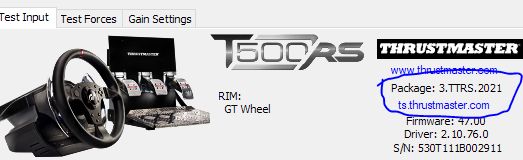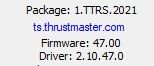Lloyd Johnston
Premium
Hi all,
Has anyone else got no FFB after the 1.8 update and if so dose anyone know how to fix it?
I'm using a CSL DD.
Thanks for any help
Has anyone else got no FFB after the 1.8 update and if so dose anyone know how to fix it?
I'm using a CSL DD.
Thanks for any help