I have installed x360ce_64.exe in the Engine/Binaries /Win64 folder and executed the file, creating the following files x360ce.ini, ximput1_idll, xinput1_2.dll, xinput1_3.dll, xinput1_4.dll and xinput9_1_0.dll. When I open x360ce_64.exe I see a screen with all sorts of options. Along the top are selections for four different controllers, followed by Options, Game Settings, Controller Settings, Help and About selections. Below that, I've selected Logitech G HUB G29 Driving Force Racing Wheel USB. Directly below that are selections for General, Axis to Button, Advanced, Left Thumbn, Right Thumb and Force Feedback. Below is an image. What do I need to do ---step by step to map my G29 controller wheel and pedals to work. I cannot do it in game -the game does not recognize the G29. Thanks.
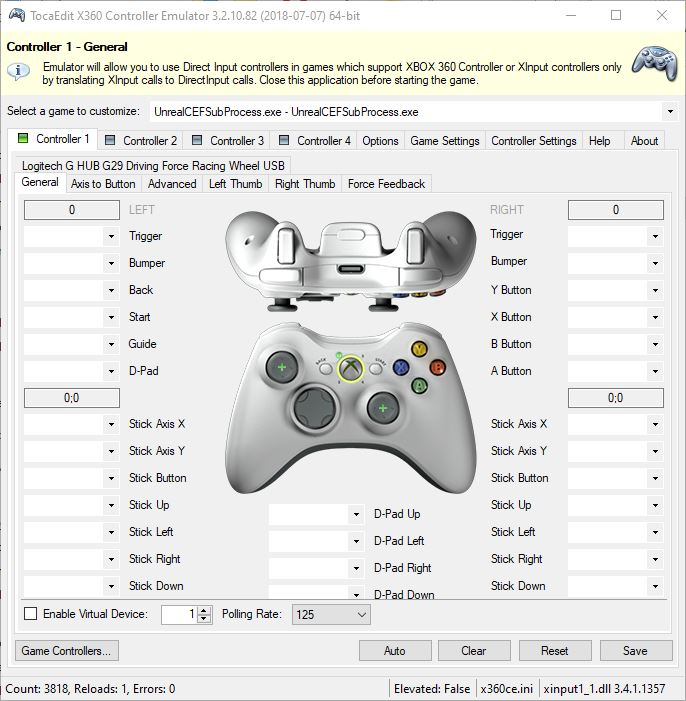
You are using an out of date browser. It may not display this or other websites correctly.
You should upgrade or use an alternative browser.
You should upgrade or use an alternative browser.
MGP21 G29 Configuration of Wheel and Pedals
- Thread starter Dboy1517
- Start date
i have g 27 but I think is the same , I will try to see the diference and if is possible good feeling to drive with steerimgwheel , thanks
look on the tab game settings in your picture. click that then click add game then link to the game location. The g29 will not appear in game it will make the game think that a xbox controller is plugged in then you can rebind buttons in game using you wheel. Your x360 is a old version, I use 4.17.15
Download link
This version auto saves profiles in the game folder, not requiring you to paste any files.
Download link
This version auto saves profiles in the game folder, not requiring you to paste any files.
Last edited:
Step by Step guide video, hope this works and I can finally drive Kymiring with wheel!! Not yet tested, will test asap. Please try and tell if it works, thanks! Next week I will drive for the first time on the real Kymiring track so it would be nice to have few sim laps before that...MotoGP is the only sim we can drive Kymiring  until AC version released.
until AC version released.
I also did at once setup in MotoGP game, I calibrated Accelerate, Steer Right, Steer Left and Front brake, that's all, after that I do not need to touch ingame setups anymore, I just start those 2 apps before I start MotoGP and that's all, at now it works every time. This wasn't so easy but finally when I found it it works fine, sometimes FF not work but then I just click some G Hub buttons and after that it works again. This solution is so weird.I have set up my x360ce and G29 exactly like yours. The brake, accelerator, upshift, downshift, and steering functions are responding in x360ce. I launch MotoGp 21 and select a time trial. The game starts with auto-drive for a few seconds, but I have no control over speed, braking, steering, and the bike crashes into the wall when that ends. I select options and see the keyboard selected. If I select controller, the same thing happens---no control. So it looks like the emulator is working but the game is not allowing the emulator to take over controls. Thoughts?
Please notice that you can try to leave x360ce app open and check that motogp20.exe and steering wheel still selected, somethimes it select x360ce.exe when app is minimized, that's also 1 weird thing you just learn when keep trying everything
Anyway driving with steering wheel is so good and fun when you learn it and that's why I just cannot understand why MotoGP not support steering wheel automatically??? Hello Milestone, wake up guys!!!
Last edited:
I had quite a lot of problems after a milestone update, I couldn't use the old version of x360ce anymore. The new version was a pain for 1 reason: when you enter the game details, the .exe file. The program kept on reverting to the x360ce option when configuring my wheel.
You've got to make sure the game is selected when you configure your wheel, then don't minimise x360ce. Just make sure the game is selected at all times. Just keep checking because it does its own thing! Right before launching the game, make sure it's selected in x360ce too!!!
You've got to make sure the game is selected when you configure your wheel, then don't minimise x360ce. Just make sure the game is selected at all times. Just keep checking because it does its own thing! Right before launching the game, make sure it's selected in x360ce too!!!
Last edited:
Latest News
-
Rennsport Beta Update 1.8.5 Adds Surprise LMDh Car, Rolling StartsThe latest beta release is here: Rennsport update 1.8.5 adds two current endurance prototype...
- Yannik Haustein
- Updated:
- 2 min read
-
2024 Formula One Emilia Romagna Grand PrixAfter a somewhat surprisingly intense Miami Grand Prix, Formula One returns to Imola for the...
- Connor Minniss
- Updated:
- 3 min read
-
Vehicle Software Company Marble Labs Announces Potential FFB Replacement TechForce Feedback is essential to enjoying sim racing. US-based vehicle software company Marble...
- Yannik Haustein
- Updated:
- 3 min read
-
Corsair In Pole Position To Purchase Fanatec, Provide Interim Funding (Updated)The plot thickens, as Corsair signs an agreement to “negotiate exclusively” with the beleaguered...
- Thomas Harrison-Lord
- Updated:
- 4 min read
-
F1 Manager 2024 Create A Team & Mechanical Failures: Our First ImpressionsThis summer, F1 Manager 2024 sets out to expand upon the previous two games that allowed F1 fans...
- Yannik Haustein
- Updated:
- 6 min read
-
RaceRoom To Add BMW M2 CS Racing, Two More BMWsMore content is heading RaceRoom's way: Three BMWs are coming to the sim in May, the first one...
- Yannik Haustein
- Updated:
- 1 min read
-
Community Question: What Is Your Opinion On Hotlapping?Sim racing offers a plethora of ways to compete, and hotlapping is quite possibly the fastest...
- Yannik Haustein
- Updated:
- 3 min read










