DND
Stay Safe, Healthy and be Kind - Stop Hate
Last year I upgraded from a GTX 970 to a GTX 1070ti to go along with the i5 6600k, 16gb DDR4-2133 on a Z170 motherboard with triple 1080p @144Hz 27" monitors. All looks good but wondering if there is something I can do to utilize the full ability of the monitors.
I went to PC Builds to see if a bottleneck was obvious and got the following results. Although the recommendation was to upgrade to an AMD Ryzen it would require more of an upgrade than I care to do as I like to maintain the same MB if possible.
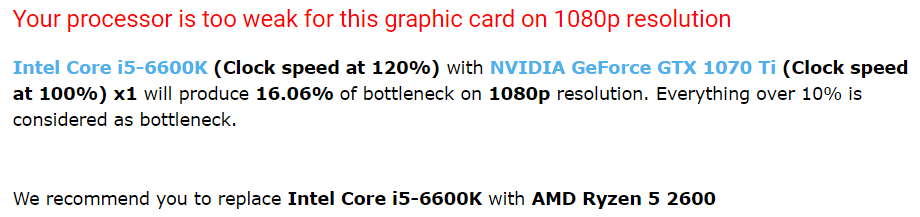
The MB is capable of supporting an i7 6700k which is within my budget, and this gets the number within an acceptable range (8.16%) and overclocking the CPU to 120% gets it down to 4.89%. This assuming I can OC the i7 to a similar level as the i5.
My concern is hyper threading and what I have been reading as to whether it's a benefit or a hinderance to gaming.
Have you upgraded from a non-hyper threading CPU to a hyper threading CPU?
If you have a HT CPU do you have to disable hyper threading to achieve stable performance?
My goal is to have the highest settings for graphics as possible as it seems like when I run R3E max settings (less blur and shadows) with frame rates well above 75 fps is no problem but rFactor2 at considerably less.
Thanks for any input.
I went to PC Builds to see if a bottleneck was obvious and got the following results. Although the recommendation was to upgrade to an AMD Ryzen it would require more of an upgrade than I care to do as I like to maintain the same MB if possible.
The MB is capable of supporting an i7 6700k which is within my budget, and this gets the number within an acceptable range (8.16%) and overclocking the CPU to 120% gets it down to 4.89%. This assuming I can OC the i7 to a similar level as the i5.
My concern is hyper threading and what I have been reading as to whether it's a benefit or a hinderance to gaming.
Have you upgraded from a non-hyper threading CPU to a hyper threading CPU?
If you have a HT CPU do you have to disable hyper threading to achieve stable performance?
My goal is to have the highest settings for graphics as possible as it seems like when I run R3E max settings (less blur and shadows) with frame rates well above 75 fps is no problem but rFactor2 at considerably less.
Thanks for any input.











