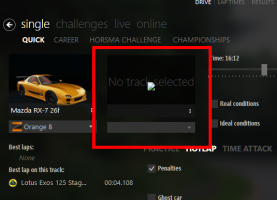You are using an out of date browser. It may not display this or other websites correctly.
You should upgrade or use an alternative browser.
You should upgrade or use an alternative browser.
Content Manager (Questions & Answers)
- Thread starter Zoltan76
- Start date
@Ghoults I believe it's a bug with the latest version of CM, it happens after picking a track with multiple layouts after a using a track with only one layout (or vice versa lol). Only fix currently is to roll back a version of Cm or just ignore it and re-select the track.
Did you find a fix, has happened to me today?
Is there a reason why after changing CM to AssettoCorsa.exe it suddenly feels like it's running at 10 fps? (the content manager app, not actual in game)
Edit: Okay new question. Is there any way to reduce the effect of Extra FX without outright disabling it? When it's left on, I notice that for some cars the tail lights light reflects off the spoiler and bumper (pic below), which only gets fixed by disabling it. However in the day/rain in the day, disabling Extra FX greatly reduces the reflections to where it seems off putting
Edit: Okay new question. Is there any way to reduce the effect of Extra FX without outright disabling it? When it's left on, I notice that for some cars the tail lights light reflects off the spoiler and bumper (pic below), which only gets fixed by disabling it. However in the day/rain in the day, disabling Extra FX greatly reduces the reflections to where it seems off putting
Last edited:
Hi everybody,
I use the CM for a while now and wanted to get access to the features sported by only the full version. So I wanted to donate but the form kept asking what my phone number was. Not the mobile one but the other one. Man. This is 2017 for God's sake and I oly have mobile phone. I wrote to the devs twice but no answer... Any idea???
how about disabling some checkboxes in extraFX rather than to disable the complete module?Is there a reason why after changing CM to AssettoCorsa.exe it suddenly feels like it's running at 10 fps? (the content manager app, not actual in game)
Edit: Okay new question. Is there any way to reduce the effect of Extra FX without outright disabling it? When it's left on, I notice that for some cars the tail lights light reflects off the spoiler and bumper (pic below), which only gets fixed by disabling it. However in the day/rain in the day, disabling Extra FX greatly reduces the reflections to where it seems off putting
Last edited:
yea I ended up doing some more tinkering and managed to narrow it down to SSLR that causes it. Even changing the quality/resolution doesn't seem to make much of an impacthow about disabling some checkboxes in extraFX rather than to disable the complete module?
Shame though, because disabling SSLR seems to make things look worse than if enabled rip (like no reflection showing up in puddles)
i did everything and i cant see the sol planner appplease check (or change) if you have this in
"Documents\Assetto Corsa\cfg\gameplay.ini" :
[PYTHON]
ENABLE_PYTHON=1
If still not working: delete this file from above and launch the game via the vanilla launcher.
It may crash then, but that's ok.
Run it again and enable this: Options - General - Apps (python)
They should be back when launching via CM.
If you are stuck with vanilla launcherr you have too much mods installed, see here:
disable cars in CM
controller script "Sol 2.1" -> use "Sol Planner" app
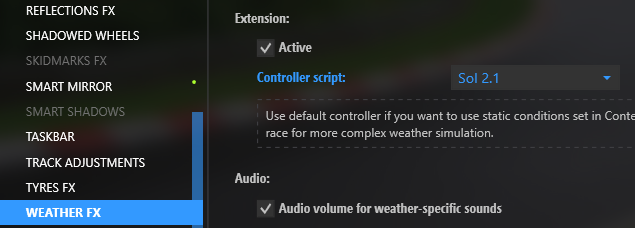
controller script "Sol" (2.0) -> use "sol_weather" app and its sub-window "sol plan selector"
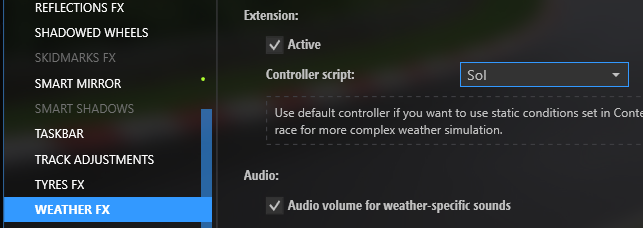
On the ingame taskbar:
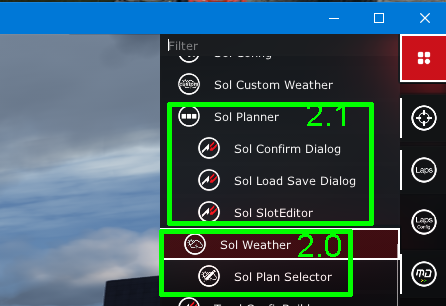
controller script "Sol" (2.0) -> use "sol_weather" app and its sub-window "sol plan selector"
On the ingame taskbar:
So, I am currently using a keyboard to play AC. For quite some time, never had a problem with the steering settings, and got used to play with it pretty quickly (lap times, drifting, etc...)
At the moment, with all the CSP updates that came out, the steering (only on some tracks for some reason) is somehow locked to like 90º degrees (again, depends on the track and not the car) , which makes it impossible to drift, or to just do some regular skids, because I can't counter-steer properly.
I read somewhere that AC locks the steer for some tracks where it feels that at some angle of rotation is going to lose traction, so it locks automatically. But it's making it basically impossible to race or have fun in these tracks.
Example of tracks where this happens would be : LA Canyons, Targa Florio, Tatsumi ("Long tracks")
At the moment, with all the CSP updates that came out, the steering (only on some tracks for some reason) is somehow locked to like 90º degrees (again, depends on the track and not the car) , which makes it impossible to drift, or to just do some regular skids, because I can't counter-steer properly.
I read somewhere that AC locks the steer for some tracks where it feels that at some angle of rotation is going to lose traction, so it locks automatically. But it's making it basically impossible to race or have fun in these tracks.
Example of tracks where this happens would be : LA Canyons, Targa Florio, Tatsumi ("Long tracks")
I bet you installed the whole mods folder ... move stuffMy ingame menu looks like this, what have i done wrong? Just installed sol and content manager yesterday. (new to the game)
from
steamapps\common\assettocorsa\MODS\Sol 2.1.3\
into
steamapps\common\assettocorsa\
In the mods folder stuff is just sleeping, waiting to be activated, manually or by JSGME or ContentManager (Full version, free version has no mods-managing-support)
Thank you, I had installed it correctly, but used a verison that didn't work with sol. You made me go back and check soo.. thank you, yeaI bet you installed the whole mods folder ... move stuff
from
steamapps\common\assettocorsa\MODS\Sol 2.1.3\
into
steamapps\common\assettocorsa\
In the mods folder stuff is just sleeping, waiting to be activated, manually or by JSGME or ContentManager (Full version, free version has no mods-managing-support)
Hi,
Same here if I launch Assetto corsa in steam I can pick any car and track including the ones I've downloaded from content manager,
But when I try and launch content manager and drive or test it gets stuck in perpetual loading,
I uninstall and reinstalled ,
I verified Assetto corsa steam files and cleared cache,
Its now come up with lots of errors,
Problem only really started when I tried installing sol and i had hoped it was as simple as downloading it onto content manager,
Same here if I launch Assetto corsa in steam I can pick any car and track including the ones I've downloaded from content manager,
But when I try and launch content manager and drive or test it gets stuck in perpetual loading,
I uninstall and reinstalled ,
I verified Assetto corsa steam files and cleared cache,
Its now come up with lots of errors,
Problem only really started when I tried installing sol and i had hoped it was as simple as downloading it onto content manager,
Last edited:
Durge Driven
DD
You probably get a response if you put your post in Assetto Corsa forum, this is for computer hardware / software 
Is there any way to make content manager not run at like 10 fps lol?
Steve Bird
Come On Williams!
I've been trying to run CM and OBS (Video Capture) tonight and it seems that OBS is preventing CM from starting. All I get is the spinning hour glass thing. I close down OBS and CM starts up. Any ideas?
Has anybody else here got a conflict?
Has anybody else here got a conflict?
Last edited:
Latest News
-
VR Will Hit EA SPORTS WRC In Beta Form 30th AprilVR support will arrive for EA SPORTS WRC next week, initially in beta form, as features...
- Thomas Harrison-Lord
- Updated:
- 3 min read
-
New RaceRoom Drift Content and Community Cup Final At Tuning World BodenseAn in-person final for a RaceRoom community sim racing competition will be held at...
- Thomas Harrison-Lord
- Updated:
- 2 min read
-
Fanatec Renews F1 Partnership Amidst Investment PitchesOfficial Formula 1 branded sim racing continue will continue to be produced by Fanatec, as share...
- Thomas Harrison-Lord
- Updated:
- 3 min read
-
Funselektor Teases Another Potential New ProjectNot content with the upcoming 2D management title Golden Lap, the creators of Art of Rally look...
- Thomas Harrison-Lord
- Updated:
- 2 min read
-
F1 24’s Updated Driver Career Mode DetailedThe new aim of F1 24's driver career is to increase your recognition levels, and ultimately...
- Thomas Harrison-Lord
- Updated:
- 3 min read
-
Assetto Corsa Competizione’s Nordschleife Hits Consoles 2nd MayThe Nürburgring 24hr Pack DLC for Assetto Corsa Competizione arrives this time next week for...
- Thomas Harrison-Lord
- Updated:
- 2 min read
-
BeamNG Hotfix Adds Vehicle Detail Viewer And A Slew Of FixesBeamNG.drive's 0.32 update has been a huge hit with fans, the obligatory patch to partner the...
- Connor Minniss
- Updated:
- 3 min read