You are using an out of date browser. It may not display this or other websites correctly.
You should upgrade or use an alternative browser.
You should upgrade or use an alternative browser.
CM server description
- Thread starter Alphaness
- Start date
but where do i have to write this down? into server_cfg.ini?
 assettoserver.org
here it looks like creating a extra_cfg.yml file would help?!
assettoserver.org
here it looks like creating a extra_cfg.yml file would help?!
and then in the server_cfg.ini i put it under description=cfg/extra_cfg.yml
but this does not work.
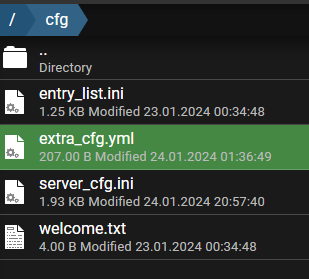
goofle is not helpful at all...
Frequently Asked Questions | AssettoServer
and then in the server_cfg.ini i put it under description=cfg/extra_cfg.yml
but this does not work.
goofle is not helpful at all...
This information is saved in a file named "cm_wrapper_params.json", e.g.
extra_cfg.yml isnt a configuration file of the vanilla server!
Code:
{
"enabled": true,
"detailsMode": 1,
"port": 80,
"downloadSpeedLimit": 1000000,
"verboseLog": true,
"description": "This is the information shown in CM",
"downloadPasswordOnly": true,
"publishPasswordChecksum": true
}thx for the fast reply. i found this file on my computer.
how do i tell my server (not runnin from my computer) that he loads this .json file?
its not workin when i have it in server presets and in cfg folder of the server.
do i have to make sure that this file gets loaded via server_cfg.ini maybe? like with the welcome message?
how do i tell my server (not runnin from my computer) that he loads this .json file?
its not workin when i have it in server presets and in cfg folder of the server.
do i have to make sure that this file gets loaded via server_cfg.ini maybe? like with the welcome message?
Working fine on my side by just uploading it to the server. 
Latest News
-
Racing Club Schedule: April 28 - 04 MayAs April turns into May, the Racing Club for Premium OverTake members welcomes races in AC, ACC...
- Yannik Haustein
- Updated:
- 3 min read
-
Getting Down and Dirty On Sim Racing's Short OvalsShort Oval Racing is sometimes overlooked by sim racers across many different simulators...
- Connor Minniss
- Updated:
- 6 min read
-
How to Drive Le Mans Ultimate in VR (For Now...)In its Early Access stage, Le Mans Ultimate does not currently have first party VR support. But...
- Angus Martin
- Updated:
- 3 min read
-
VR Will Hit EA SPORTS WRC In Beta Form 30th AprilVR support will arrive for EA SPORTS WRC next week, initially in beta form, as features...
- Thomas Harrison-Lord
- Updated:
- 3 min read
-
New RaceRoom Drift Content and Community Cup Final At Tuning World BodenseAn in-person final for a RaceRoom community sim racing competition will be held at...
- Thomas Harrison-Lord
- Updated:
- 2 min read
-
Fanatec Renews F1 Partnership Amidst Investment PitchesOfficial Formula 1 branded sim racing continue will continue to be produced by Fanatec, as share...
- Thomas Harrison-Lord
- Updated:
- 3 min read
-
Funselektor Teases Another Potential New ProjectNot content with the upcoming 2D management title Golden Lap, the creators of Art of Rally look...
- Thomas Harrison-Lord
- Updated:
- 2 min read










