You are using an out of date browser. It may not display this or other websites correctly.
You should upgrade or use an alternative browser.
You should upgrade or use an alternative browser.
Misc ACC Results Companion 1.24.1
Login or Register an account to download this content
- Thread starter Doug Duthie
- Start date
Doug Duthie
Premium
It shouldn't do. To reset to default settings, close the app, delete the file e:\Users\Diego\Documents\ACCResults\ACCResultsSettings.json then resrart the app. It should then look in the correct place
Doug Duthie
Premium
OK thanks. I'll try uninstall and reinstall and didn't work but after erasing that it now works.
Damm that was a rare error.
Do you have any kind of PayPal or donation available? You deserve a coffee for sure
Thanks...if you wanted to make a donation, there is a PayPal Donate button on the main tab of the app
Doug Duthie
Premium
Doug Duthie updated ACC Results Companion with a new update entry:
ACC Results Companion V1.6.3
Read the rest of this update entry...
ACC Results Companion V1.6.3
- Heatmaps - Tolerance to allow very slow times to be ignored to prevent them from skewing heatmaps
- Circuits - Ignore race lap 1 from average times as these tend to skew results
- Lap numbers now taken from Broadcast API rather than calculated
- Re-calculate result statistics across all sessions
- ECU Mode stats added for Audi R8 EVO
- Russian/Welsh/Macua/Malaysian flags included for driver nationality
- BUGFIX: Ensure driver changes are recorded
- BUGFIX: Result stats from some tracks not stored (where code differs from display name)
Read the rest of this update entry...
Last edited:
Doug Duthie
Premium
ACC Results Companion V1.6.3 Released
Headline items:-
Heatmap Tolerance
Previously, very slow times (especially on the leaderboard) would adversely skew the heatmap (the slowest time would be say red, everything else would be green, giving no differentiation). Now you can specify a tolerance. Here, if the slowest times are >= 110% of the fastest time, they are al; shown as the slowest colour, allowing diffientiation on the other times. You can of course enter your own tolerance.
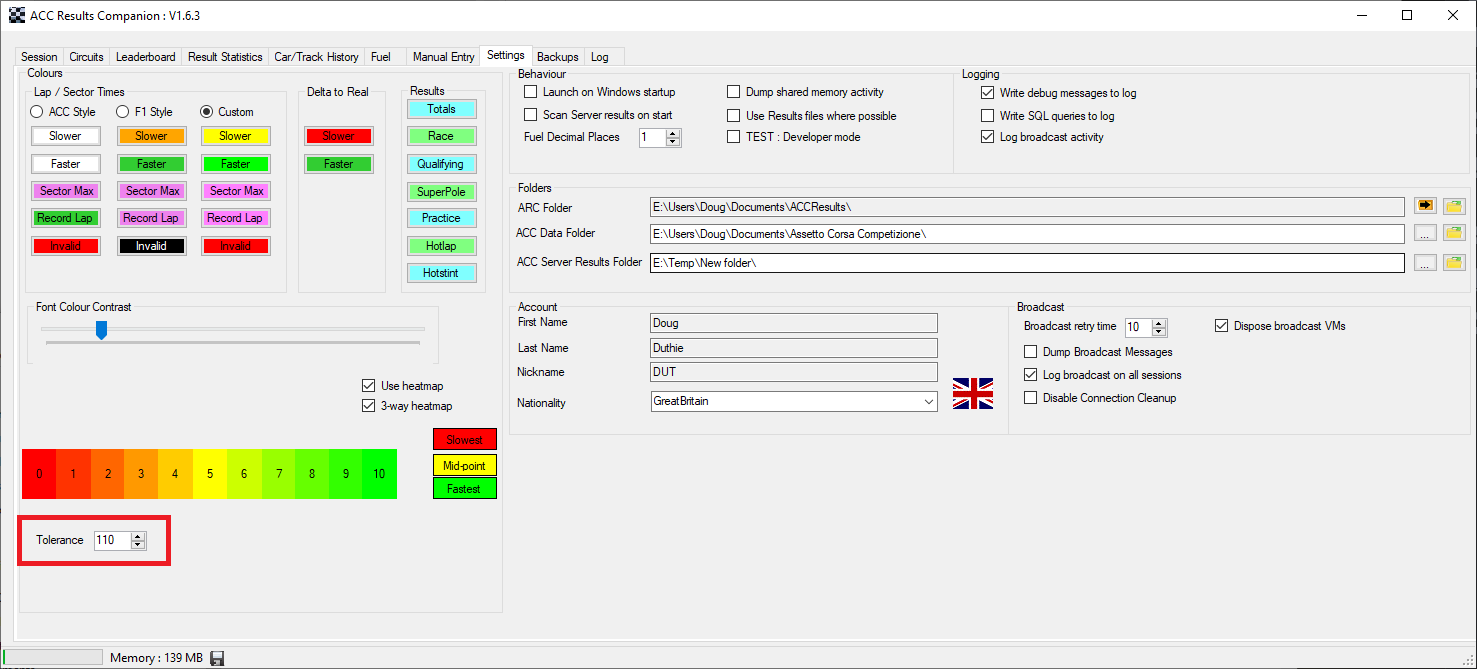
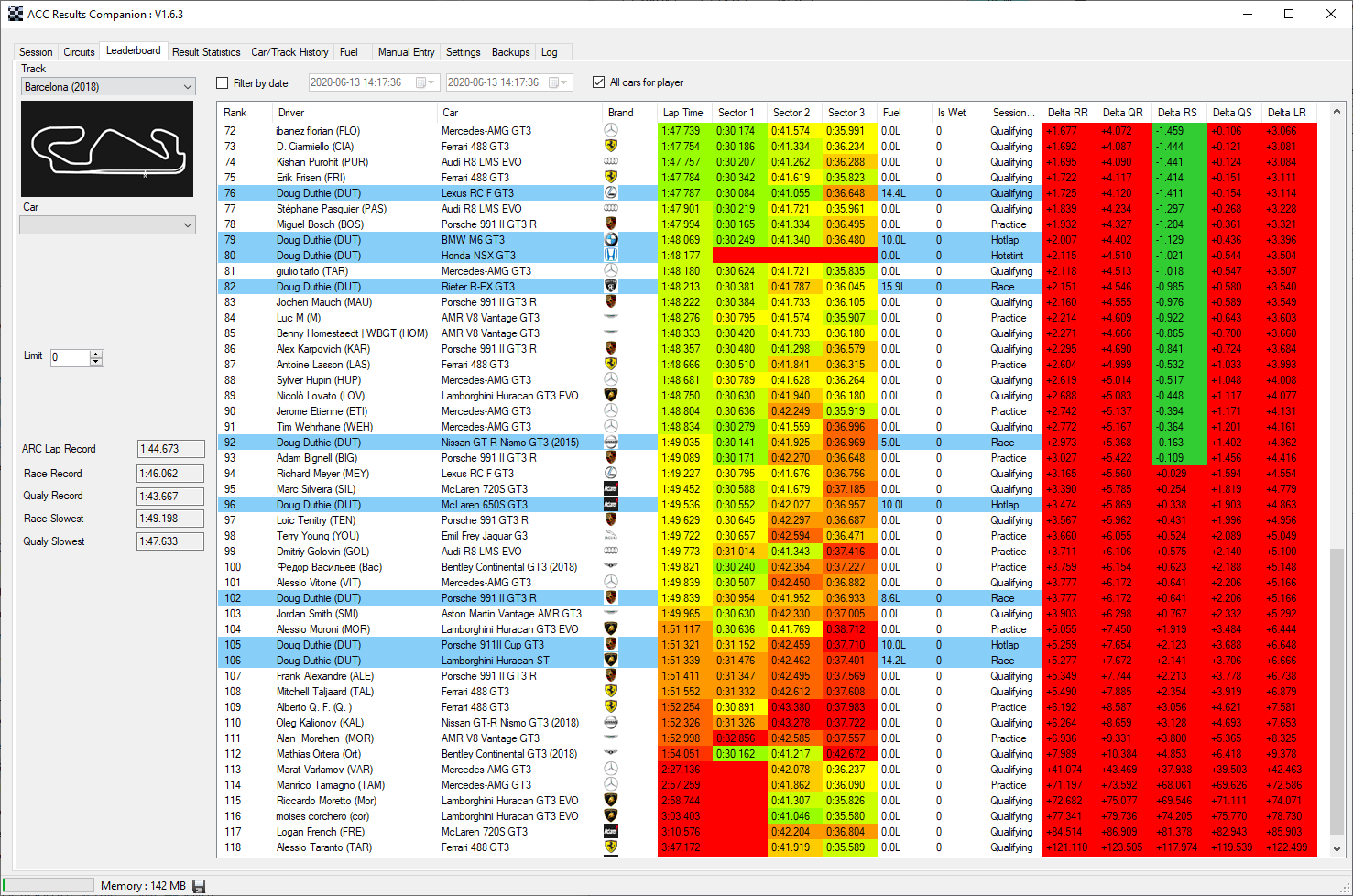
Driver changes
Driver changes should now be correctly recorded (previously, the entire session was tagged against one driver)
Lap numbers
Historically, lap numbers were calculated (the results files didn't have them). Now they are taken from the broadcast interface. The only area where this will be visible is if you start ACC results Companion part way through a session.
Result Statistics
More bug fixes on result statistics, so they need to be recalculated the first time V1.6.3 is run
Headline items:-
Heatmap Tolerance
Previously, very slow times (especially on the leaderboard) would adversely skew the heatmap (the slowest time would be say red, everything else would be green, giving no differentiation). Now you can specify a tolerance. Here, if the slowest times are >= 110% of the fastest time, they are al; shown as the slowest colour, allowing diffientiation on the other times. You can of course enter your own tolerance.
Driver changes
Driver changes should now be correctly recorded (previously, the entire session was tagged against one driver)
Lap numbers
Historically, lap numbers were calculated (the results files didn't have them). Now they are taken from the broadcast interface. The only area where this will be visible is if you start ACC results Companion part way through a session.
Result Statistics
More bug fixes on result statistics, so they need to be recalculated the first time V1.6.3 is run
Doug Duthie
Premium
Doug Duthie updated ACC Results Companion with a new update entry:
ACC Results Companion V1.6.4
Read the rest of this update entry...
ACC Results Companion V1.6.4
- Re-instate fuel column formatting (with decimal places) for sessions & laps
- Re-factor DB writes (all in same thread)
- Discard broadcast messages from stale connections
- Option for detailed logging of broadcast messages
- ECU Mode stats added for 2015 Bentley
- BUGFIX: Possibly failure to save session (no transaction in progress)
Read the rest of this update entry...
Doug Duthie
Premium
ACC Results Companion V1.6.4 released
Headline feature is that I've been reworking the handling of broadcast messages. I think some of the issues that one or two people were having was that messages still being received from old sessions were confusing the handling of new sessions. I've now isolated the handling of these which should hopefully improve matters.
If you still receive the dreaded "Unknown car" session after this, then turn on Dump Broadcast Messages (which will give a detailed log of all messages & events received on the ACC Broadcast API) in the sessions page, continue until you see the problem again and send me the diagnostics (Export Diagnostics from sessions list)
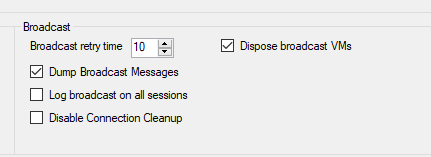
Headline feature is that I've been reworking the handling of broadcast messages. I think some of the issues that one or two people were having was that messages still being received from old sessions were confusing the handling of new sessions. I've now isolated the handling of these which should hopefully improve matters.
If you still receive the dreaded "Unknown car" session after this, then turn on Dump Broadcast Messages (which will give a detailed log of all messages & events received on the ACC Broadcast API) in the sessions page, continue until you see the problem again and send me the diagnostics (Export Diagnostics from sessions list)
Hi mate,
Love the app. I still seem to get quite a few Unknown Car sessions, mostly from MP. Sorted by date:
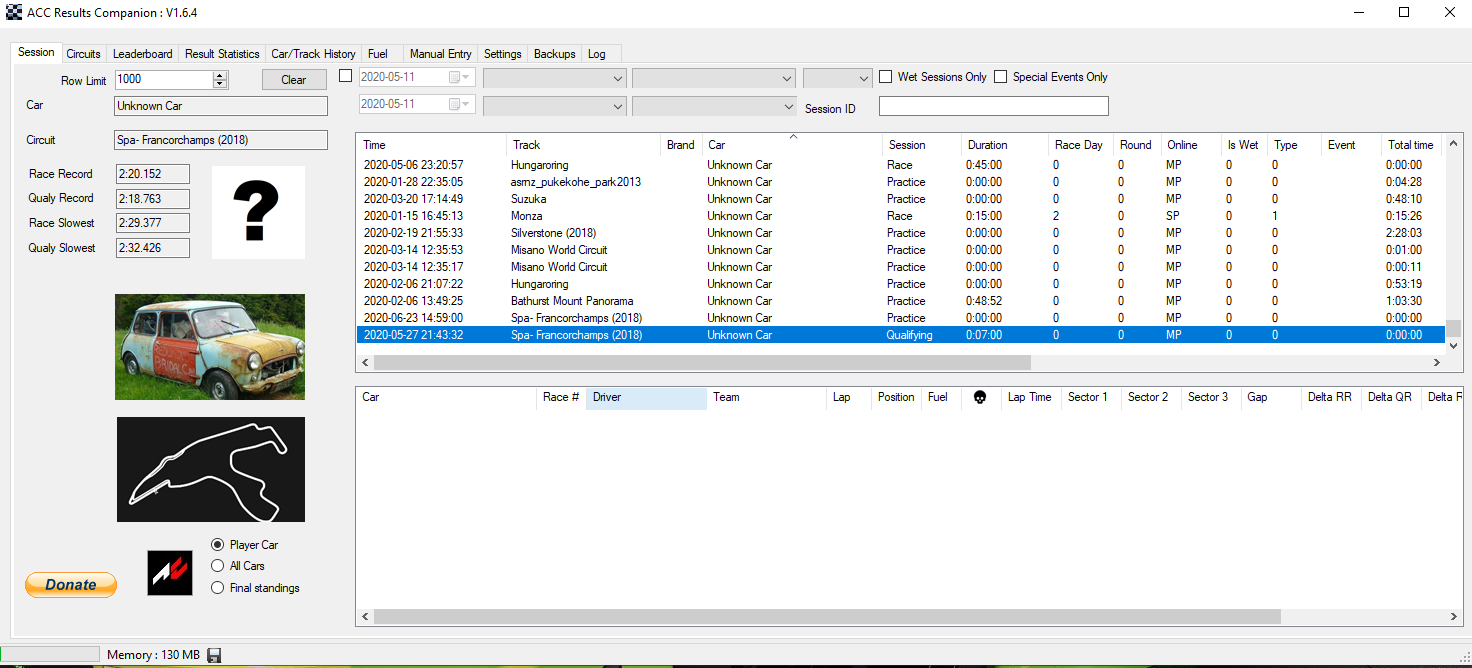
Love the app. I still seem to get quite a few Unknown Car sessions, mostly from MP. Sorted by date:
Doug Duthie
Premium
Hi mate,
Love the app. I still seem to get quite a few Unknown Car sessions, mostly from MP. Sorted by date:
View attachment 383719
Hi Günthar,
For the session on 23rd June, I assume that was after you upgraded to V1.6.4. If so, can you make sure the Broadcast Retry Time is set to 10 and switch on Dump Broadcast Messages. This will generate a large amount of BroadcastDump*.txt files in your ACCResults folder.
When you next see the problem, create the diagnostics (right click and Export Diagnostics in the session list) and send me the zip file.
The problem occurs for one of 3 reasons
- Cannot connect to ACC on Broadcast API. I think as long as you have the retry time set, that is unlikely now
- Connection is made but ACC not sending any information on socket. This is also pretty unlikely, but the diagnostics should confirm it
- When you start a new session, ACC still sends information on old sessions. This definitely used to confuse the app sometimes and I've improved some areas - there might be some other scenarios I need to cater for
zAmboni
Moving bollard
Doug, I've updated to 1.6.4, but only 1 of about 8 practice sessions get recorded correctly. Seems like it is behaving before where it saves 1 lap from the previous session. I don't get the unknown car though, it seems to be recording the correct car.
I put the broadcast retry time to 10 and checked the dump broadcast messages, and will turn some laps later on to see if anything changes.
I put the broadcast retry time to 10 and checked the dump broadcast messages, and will turn some laps later on to see if anything changes.
Doug Duthie
Premium
Doug, I've updated to 1.6.4, but only 1 of about 8 practice sessions get recorded correctly. Seems like it is behaving before where it saves 1 lap from the previous session. I don't get the unknown car though, it seems to be recording the correct car.
I put the broadcast retry time to 10 and checked the dump broadcast messages, and will turn some laps later on to see if anything changes.
Hi Fred,
I'll be interested to see the diagnostics when you can reproduce. What sort of practice sessions were these - Race weekend, free practice or multiplayer?
zAmboni
Moving bollard
combo of all three I guess. Just want to note that it appears to have started after I updated to 1.6.4. I usually would set up a race weekend and just do practice (so I will have some AI cars going around). The first time out it was a SP race weekend. Practice was not recorded, but then Qualifying and the Race was.
I did a multiplayer race but I'm not sure if things worked right or not because the practice was only 10 min and I only got in an out lap before I got a phone call and didn't put in another lap (I think it did though). Qualifying recorded correctly until the server crashed :/.
Next time I did some practice I did so in SP Practice mode. The first practice session seemed to record lap times , but ACC RC showed the duration to be 0:00:00 though. The next three sessions only recorded one lap that was from a previous session.
Below is an upload of the ACCResults.log file after I updated to 1.6.4 (I changed it to a .json file just so I could upload it). Also included a screenshot of ACC RC to go along with the log. I may have deleted one or two sessions just because they didn't have any laptime info that I could use :/
I did a multiplayer race but I'm not sure if things worked right or not because the practice was only 10 min and I only got in an out lap before I got a phone call and didn't put in another lap (I think it did though). Qualifying recorded correctly until the server crashed :/.
Next time I did some practice I did so in SP Practice mode. The first practice session seemed to record lap times , but ACC RC showed the duration to be 0:00:00 though. The next three sessions only recorded one lap that was from a previous session.
Below is an upload of the ACCResults.log file after I updated to 1.6.4 (I changed it to a .json file just so I could upload it). Also included a screenshot of ACC RC to go along with the log. I may have deleted one or two sessions just because they didn't have any laptime info that I could use :/
Attachments
Doug Duthie
Premium
combo of all three I guess. Just want to note that it appears to have started after I updated to 1.6.4. I usually would set up a race weekend and just do practice (so I will have some AI cars going around). The first time out it was a SP race weekend. Practice was not recorded, but then Qualifying and the Race was.
I did a multiplayer race but I'm not sure if things worked right or not because the practice was only 10 min and I only got in an out lap before I got a phone call and didn't put in another lap (I think it did though). Qualifying recorded correctly until the server crashed :/.
Next time I did some practice I did so in SP Practice mode. The first practice session seemed to record lap times , but ACC RC showed the duration to be 0:00:00 though. The next three sessions only recorded one lap that was from a previous session.
Below is an upload of the ACCResults.log file after I updated to 1.6.4 (I changed it to a .json file just so I could upload it). Also included a screenshot of ACC RC to go along with the log. I may have deleted one or two sessions just because they didn't have any laptime info that I could use :/
Hi Fred,
Unfortunately, that doesn't really sohw what is going on. Can you right click on the sessions list and select Export Diagnostics.
Rename the zip file that's created in the new explorer window to Diagnostics.txt and post here
Thanks
zAmboni
Moving bollard
I've done that below. So far it seems to have recorded my laps correctly for the sessions that I have done in the past 2 days. (changed the broadcast retry time to 10. I have only tried one offline practice session and it has recorded correctly. I did that session right after restarting ACCRC though. I remember reading earlier that someone had to restart the program before sessions to get it working right. I am going to do several practice sessions later today to see if those consecutive sessions will get recorded. I'll let you know how it goes and post another diagnostics file if it doesn't record properly.
I did a couple of races this morning and noticed that the program did not record several of the racers' times. I think I may have finished the race then went back to the garage before the racers that didn't get recorded finished. Is it necessary to wait till they finish so they are recorded?
I did a couple of races this morning and noticed that the program did not record several of the racers' times. I think I may have finished the race then went back to the garage before the racers that didn't get recorded finished. Is it necessary to wait till they finish so they are recorded?
Attachments
Doug Duthie
Premium
I've done that below. So far it seems to have recorded my laps correctly for the sessions that I have done in the past 2 days. (changed the broadcast retry time to 10. I have only tried one offline practice session and it has recorded correctly. I did that session right after restarting ACCRC though. I remember reading earlier that someone had to restart the program before sessions to get it working right. I am going to do several practice sessions later today to see if those consecutive sessions will get recorded. I'll let you know how it goes and post another diagnostics file if it doesn't record properly.
I did a couple of races this morning and noticed that the program did not record several of the racers' times. I think I may have finished the race then went back to the garage before the racers that didn't get recorded finished. Is it necessary to wait till they finish so they are recorded?
It looks like for the first log you provided, the app appear to be hanging for many hours and not doing anything. Unfortunately, it's not clear why, or why it suddenly woke up. I'll have to keep an eye on that. I'll see if I can run some practice sessions at the weekend in case there is something related.
It should record everyone's times if you stay in the session (even in the garage), but at soon as you leave the session, it won't record anymore (the broadcast connection will be closed)
Doug Duthie
Premium
Doug Duthie updated ACC Results Companion with a new update entry:
ACC Results Companion V1.6.5
Read the rest of this update entry...
ACC Results Companion V1.6.5
- True gap calculation
- Corrected MP position calculations
- Position gained/lost for each lap and session overview
- Corrected ECU data for Audi's
- Placeholders for GT4 cars
- Results summary overlay
- ECU now recorded even if it changes during lap
- BUGFIX: Broadcast disconnect not clean (results in "Unknown Car" after many consecutive sessions)
- BUGFIX: Fuel usage not always recorded at end of session
Read the rest of this update entry...
Doug Duthie
Premium
ACC Results Companion V1.6.5 Released
Headline items:-
"Unknown car" error
I think this has finally been cracked. The cause was the sample Broadcast client (which I used as a base) didn't disconnect properly and caused a resource leak which would eventually cause connections to fail. Disconnects should now happen cleanly.
True gap calculation
Previously, broadcast gaps were used and could throw up some anomalies
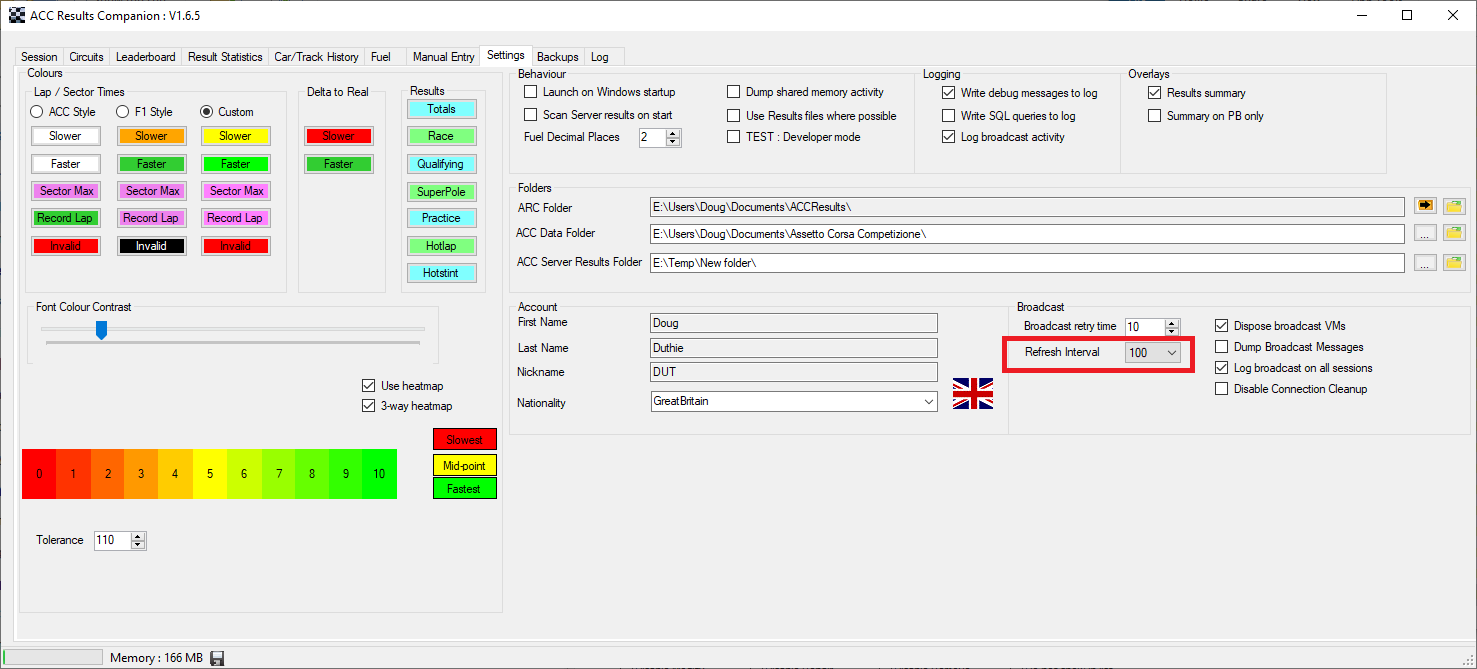
Position Gain/Loss
For MP race sessions, there is now a position gain/loss, showing the number of positions gained/lost over the course of a lap.
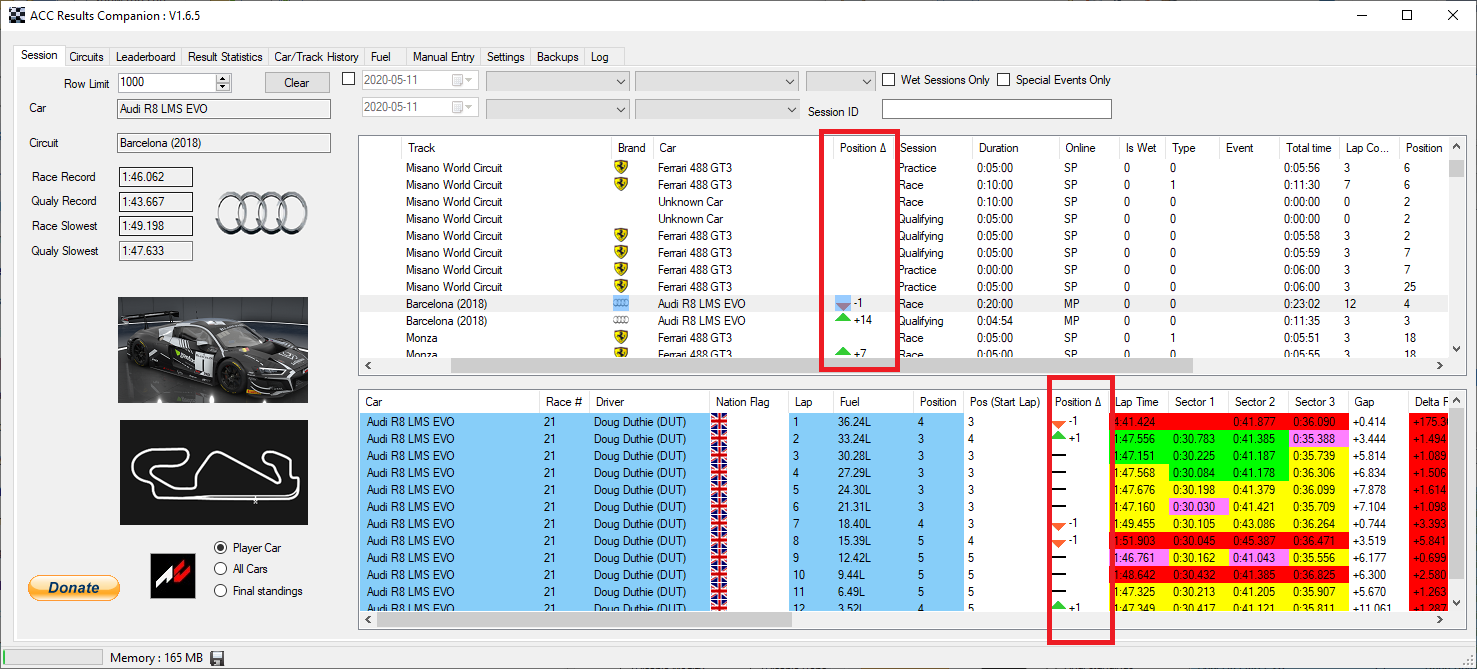
For final standing, this is the positions gained/lost over the whole race.
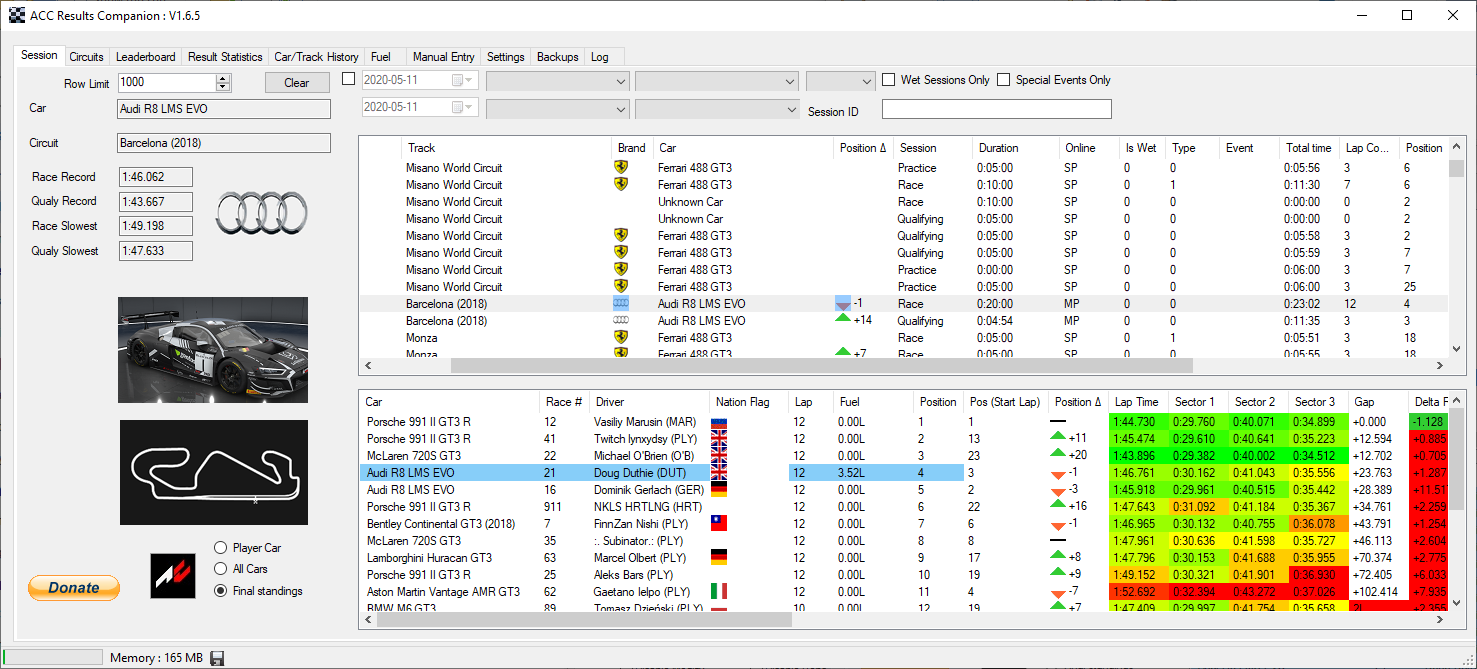
The overall position change for the player is shown on the session as well.
Position changes are calculated for old races, but the start race position wasn't stored so lap 1 position is used instead.
Result Summary Overlays
An overlay giving the session summary can be shown as the end of a race etc. To activate, use results summary on the settings page
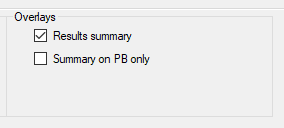
This will attempt to show a pop-up over the game at the end of a session giving the fastest time, current PB for the car, and lap record overall. It isn't a proper overlay so just tries to grab focus for 5 seconds at the end of a session (depending on what ACC is doing, it might not always be successful). It may cause the screen to flash. However, if you don't like this behaviour, it is best not to use it.
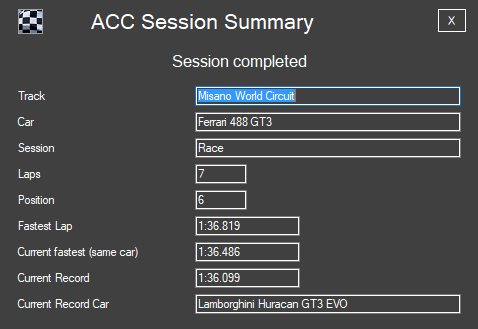
It you have a fastest time for the car, this is displayed as
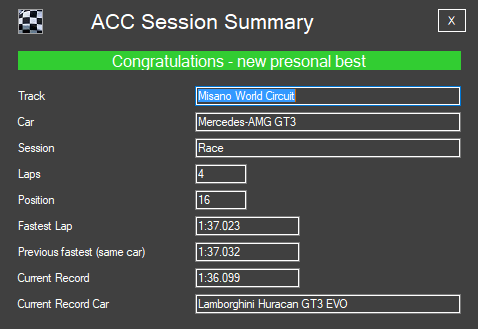
For lap records, we have
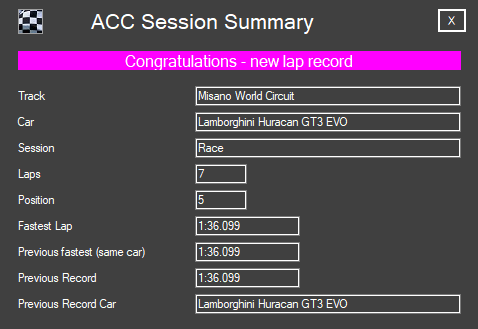
The dialog can be moved around, and it should remember position. To relinquish topmost status of the pop-up, click anywhere on the dialog. To close, click X, To bring the main results form to the front, click the chequered flag icon.
GT4 Cars!
Getting ready for the upcoming DLC, placeholders have been added for the GT4 cars. This will still require and update following the DLC as Kunos haven't made the car code identifiers available yet.
As always, if you like this app and would like to support it, feel free to click the Donate button on the app. Thanks to all those who have shown their support already.
Headline items:-
"Unknown car" error
I think this has finally been cracked. The cause was the sample Broadcast client (which I used as a base) didn't disconnect properly and caused a resource leak which would eventually cause connections to fail. Disconnects should now happen cleanly.
True gap calculation
Previously, broadcast gaps were used and could throw up some anomalies
- They were the time calculated to get to where the car ahead is currently as based on your current speed. This was close enough most of the time, but could give some misleading results
- They were to the car ahead on track, not necessarily to the car ahead in position
- The gaps are therefore now true gaps (and not estimated)
- The gap is to the car ahead in position
Position Gain/Loss
For MP race sessions, there is now a position gain/loss, showing the number of positions gained/lost over the course of a lap.
For final standing, this is the positions gained/lost over the whole race.
The overall position change for the player is shown on the session as well.
Position changes are calculated for old races, but the start race position wasn't stored so lap 1 position is used instead.
Result Summary Overlays
An overlay giving the session summary can be shown as the end of a race etc. To activate, use results summary on the settings page
This will attempt to show a pop-up over the game at the end of a session giving the fastest time, current PB for the car, and lap record overall. It isn't a proper overlay so just tries to grab focus for 5 seconds at the end of a session (depending on what ACC is doing, it might not always be successful). It may cause the screen to flash. However, if you don't like this behaviour, it is best not to use it.
It you have a fastest time for the car, this is displayed as
For lap records, we have
The dialog can be moved around, and it should remember position. To relinquish topmost status of the pop-up, click anywhere on the dialog. To close, click X, To bring the main results form to the front, click the chequered flag icon.
GT4 Cars!
Getting ready for the upcoming DLC, placeholders have been added for the GT4 cars. This will still require and update following the DLC as Kunos haven't made the car code identifiers available yet.
As always, if you like this app and would like to support it, feel free to click the Donate button on the app. Thanks to all those who have shown their support already.
Attachments
Last edited:
Doug Duthie
Premium
GT4 DLC Heads up
As luck would have it, I'm going to be away next week when the GT4 DLC is released and I won't be able to update ACC Results Companion until the following weekend. As such (as I don't yet know the codes Kunos use for the cars), the GT4 cars will show up in the app as an Unknown Car, but the session should be recorded. When I return, I'll fix up the results so any GT4 sessions will show up correctly.
As luck would have it, I'm going to be away next week when the GT4 DLC is released and I won't be able to update ACC Results Companion until the following weekend. As such (as I don't yet know the codes Kunos use for the cars), the GT4 cars will show up in the app as an Unknown Car, but the session should be recorded. When I return, I'll fix up the results so any GT4 sessions will show up correctly.
I just tried the latest version doing a hotlap around Brands Hatch in McClaren 720S and it registered the results as Unknown Car with times as 0.
What's the correct process in steps for doing an ideal session, and finishing it (say hotlaps) so ACC RC registers results correctly?
Log (end of it)
2020-07-09 19:14:27 WARNING ResultsDB.retrieveLaps : Could not find lap detail in database for
2020-07-09 19:14:43 WARNING ResultsDB.retrieveLaps : Could not find lap detail in database for session=f96c0e04-7aef-4510-b1f7-bfbe74243713, race number=0
2020-07-09 19:14:43 DEBUG OLVControlLaps.CarSelection : *** Player Car *** : Retrieved laps - Elapsed = 0.8s
2020-07-09 19:14:43 DEBUG OLVControlLaps.CarSelection : *** Player Car *** : OLV Set Objects - Elapsed = 0.10s
2020-07-09 19:14:43 DEBUG OLVControlLaps.CarSelection : *** Player Car *** : OLV Refresh Objects - Elapsed = 0.12s
2020-07-09 19:14:43 ERROR TabControlSessions.CarSelection : Error notifying car selection
at ACCResults.TabControls.TabControlSessions.CarSelection(LapsSelection lapsSelection) in E:\Users\Doug\OneDrive\Documents\Doug's Documents\VS Projects\TestApp\TestApp\TabControls\TabControlSessions.cs:line 274
at ACCResults.TabControls.TabControlSessions.radPlayerCar_CheckedChanged(Object sender, EventArgs e) in E:\Users\Doug\OneDrive\Documents\Doug's Documents\VS Projects\TestApp\TestApp\TabControls\TabControlSessions.cs:line 223
at System.Windows.Forms.RadioButton.OnCheckedChanged(EventArgs e)
at System.Windows.Forms.RadioButton.set_Checked(Boolean value)
at System.Windows.Forms.RadioButton.OnClick(EventArgs e)
at System.Windows.Forms.RadioButton.OnMouseUp(MouseEventArgs mevent)
at System.Windows.Forms.Control.WmMouseUp(Message& m, MouseButtons button, Int32 clicks)
at System.Windows.Forms.Control.WndProc(Message& m)
at System.Windows.Forms.ButtonBase.WndProc(Message& m)
at System.Windows.Forms.Control.ControlNativeWindow.OnMessage(Message& m)
at System.Windows.Forms.Control.ControlNativeWindow.WndProc(Message& m)
at System.Windows.Forms.NativeWindow.Callback(IntPtr hWnd, Int32 msg, IntPtr wparam, IntPtr lparam)
at System.Windows.Forms.UnsafeNativeMethods.DispatchMessageW(MSG& msg)
at System.Windows.Forms.Application.ComponentManager.System.Windows.Forms.UnsafeNativeMethods.IMsoComponentManager.FPushMessageLoop(IntPtr dwComponentID, Int32 reason, Int32 pvLoopData)
at System.Windows.Forms.Application.ThreadContext.RunMessageLoopInner(Int32 reason, ApplicationContext context)
at System.Windows.Forms.Application.ThreadContext.RunMessageLoop(Int32 reason, ApplicationContext context)
at System.Windows.Forms.Application.Run(Form mainForm)
at ACCResults.Program.Main() in E:\Users\Doug\OneDrive\Documents\Doug's Documents\VS Projects\TestApp\TestApp\Program.cs:line 1
What's the correct process in steps for doing an ideal session, and finishing it (say hotlaps) so ACC RC registers results correctly?
Log (end of it)
2020-07-09 19:14:27 WARNING ResultsDB.retrieveLaps : Could not find lap detail in database for
2020-07-09 19:14:43 WARNING ResultsDB.retrieveLaps : Could not find lap detail in database for session=f96c0e04-7aef-4510-b1f7-bfbe74243713, race number=0
2020-07-09 19:14:43 DEBUG OLVControlLaps.CarSelection : *** Player Car *** : Retrieved laps - Elapsed = 0.8s
2020-07-09 19:14:43 DEBUG OLVControlLaps.CarSelection : *** Player Car *** : OLV Set Objects - Elapsed = 0.10s
2020-07-09 19:14:43 DEBUG OLVControlLaps.CarSelection : *** Player Car *** : OLV Refresh Objects - Elapsed = 0.12s
2020-07-09 19:14:43 ERROR TabControlSessions.CarSelection : Error notifying car selection
at ACCResults.TabControls.TabControlSessions.CarSelection(LapsSelection lapsSelection) in E:\Users\Doug\OneDrive\Documents\Doug's Documents\VS Projects\TestApp\TestApp\TabControls\TabControlSessions.cs:line 274
at ACCResults.TabControls.TabControlSessions.radPlayerCar_CheckedChanged(Object sender, EventArgs e) in E:\Users\Doug\OneDrive\Documents\Doug's Documents\VS Projects\TestApp\TestApp\TabControls\TabControlSessions.cs:line 223
at System.Windows.Forms.RadioButton.OnCheckedChanged(EventArgs e)
at System.Windows.Forms.RadioButton.set_Checked(Boolean value)
at System.Windows.Forms.RadioButton.OnClick(EventArgs e)
at System.Windows.Forms.RadioButton.OnMouseUp(MouseEventArgs mevent)
at System.Windows.Forms.Control.WmMouseUp(Message& m, MouseButtons button, Int32 clicks)
at System.Windows.Forms.Control.WndProc(Message& m)
at System.Windows.Forms.ButtonBase.WndProc(Message& m)
at System.Windows.Forms.Control.ControlNativeWindow.OnMessage(Message& m)
at System.Windows.Forms.Control.ControlNativeWindow.WndProc(Message& m)
at System.Windows.Forms.NativeWindow.Callback(IntPtr hWnd, Int32 msg, IntPtr wparam, IntPtr lparam)
at System.Windows.Forms.UnsafeNativeMethods.DispatchMessageW(MSG& msg)
at System.Windows.Forms.Application.ComponentManager.System.Windows.Forms.UnsafeNativeMethods.IMsoComponentManager.FPushMessageLoop(IntPtr dwComponentID, Int32 reason, Int32 pvLoopData)
at System.Windows.Forms.Application.ThreadContext.RunMessageLoopInner(Int32 reason, ApplicationContext context)
at System.Windows.Forms.Application.ThreadContext.RunMessageLoop(Int32 reason, ApplicationContext context)
at System.Windows.Forms.Application.Run(Form mainForm)
at ACCResults.Program.Main() in E:\Users\Doug\OneDrive\Documents\Doug's Documents\VS Projects\TestApp\TestApp\Program.cs:line 1
Last edited:
Latest News
-
F1 24 Will Receive Latest Formula 2 Car Post-LaunchAs expected, this F1 24 will arrive with last season’s Formula 2 action, before the new F2 car...
- Thomas Harrison-Lord
- Updated:
- 3 min read
-
Why Codemasters Hasn’t Changed Game Engine For F1 24F1 24 uses the Ego technology platform for a 16th consecutive instalment – the game’s lead, Lee...
- Thomas Harrison-Lord
- Updated:
- 4 min read
-
The Latest Ford Mustang GT3 Is Now In Assetto Corsa CompetizioneThe free update is live today, 7th May 2024, for PC players. A free update for Assetto Corsa...
- Thomas Harrison-Lord
- Updated:
- 2 min read
-
A Sim Racer's First Time At Donington ParkDonington Park is one of the UK's most loved race circuits. As a sim racer, there is a very good...
- Connor Minniss
- Updated:
- 3 min read
-
Opinion: iRacing Cars And Tracks That Should Become Base ContentThe base content package on iRacing increased for 2024 Season 2 but Luca is wondering: Could...
- Luca Munroe
- Updated:
- 7 min read
-
GeneRally 2: Drift Car & Track Arrive In Cherry Blossom UpdateIndie top-down racer GeneRally 2 enters May with a small update - including a drift car and...
- Yannik Haustein
- Updated:
- 1 min read
-
2023 Bike Racing Championships Officially in Sim RacingBikes may be a niche within the larger sim racing hobby, but there are plenty of games looking...
- Angus Martin
- Updated:
- 3 min read












