You are using an out of date browser. It may not display this or other websites correctly.
You should upgrade or use an alternative browser.
You should upgrade or use an alternative browser.
AC Modding Questions Thread
- Thread starter GT VIRUS
- Start date
This could be a number of things. Is the square stationary or does it move with the camera?Hi!
I just came across for the 1st time with a weird track bug.
I haven't seen these anywhere else and I have no ideawhat could be causing this "square of light". Is it CSP related or the track?
View attachment 499178
If stationary: most likely a normals issue.
Yep. That was it. It was a mixture of the normals and the ground surfaces casting shadows. Thanks!This could be a number of things. Is the square stationary or does it move with the camera?
If stationary: most likely a normals issue.
Its documented in the pipeline pdf, in your sdk folderhi ... could someone please tell me if there is any starter tutorial on how to add blur to rims that don't have them ??
Hello guys. I'm having trouble adding DRS animation for my mod.
I tried to figure out myself with ks SF15T and P1 GTR's file, but I couldn't quite understand them atm.
I animated the dummy for the testing like this.
frame=0 normal state, frame=20 DRS ON
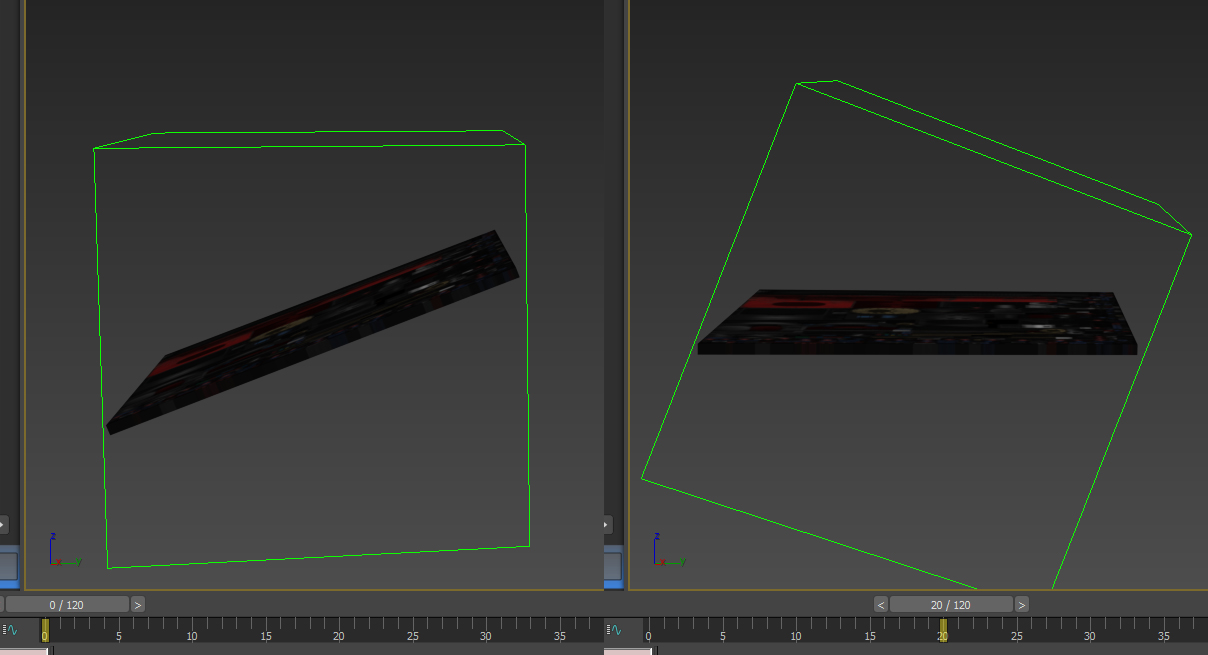
And I edited the inis like following.
// drs.ini
[WING_2]
EFFECT=0.0
// wing_animations.ini
[HEADER]
VERSION=2
[ANIMATION_0]
WING=2
FILE=car_wing.ksanim
MIN=0
MAX=20
INVERTED=0
SPEED=4
The DRS is working as I could see in aerodynamics app but the animation looks inverted.
Like DRS ON is frame 0
and DRS OFF is frame 20
I tried to change INVERTED to "1" but in this case. the wing didn't move at all.
How can I properly animate this?
I tried to figure out myself with ks SF15T and P1 GTR's file, but I couldn't quite understand them atm.
I animated the dummy for the testing like this.
frame=0 normal state, frame=20 DRS ON
And I edited the inis like following.
// drs.ini
[WING_2]
EFFECT=0.0
// wing_animations.ini
[HEADER]
VERSION=2
[ANIMATION_0]
WING=2
FILE=car_wing.ksanim
MIN=0
MAX=20
INVERTED=0
SPEED=4
The DRS is working as I could see in aerodynamics app but the animation looks inverted.
Like DRS ON is frame 0
and DRS OFF is frame 20
I tried to change INVERTED to "1" but in this case. the wing didn't move at all.
How can I properly animate this?
Wing animations are using AOA degrees, an animation tied to 0 to 20 is gonna play the first frame when the wing's at 0 degrees, the last frame when it's at 20 degrees. DRS reduces the angle of the wing, so it plays the animation backwards when it activates and forwards when it turns off. So you just set up the animation so frame 0 is what the wing looks like at 0 degrees, frame 20 what it looks like at 20 degrees, and it should work.
Last edited:
Kevin Troschinski
Premium
Hi guys,
do anyone know if the newest Patreon CSP preview build (1.76?) has normaly working exhaust flames (new flames) again ?
I am on 1.73 now, because it was the last version without buggy exhaust flames.
And while i love the new flames i can`t no more drive without em´
I would like to become patreon because i like to see the rain function finally, but i just can`t give up the flames
do anyone know if the newest Patreon CSP preview build (1.76?) has normaly working exhaust flames (new flames) again ?
I am on 1.73 now, because it was the last version without buggy exhaust flames.
And while i love the new flames i can`t no more drive without em´
I would like to become patreon because i like to see the rain function finally, but i just can`t give up the flames
Ben O'Bro
Premium
better luck asking on their discord channelHi guys,
do anyone know if the newest Patreon CSP preview build (1.76?) has normaly working exhaust flames (new flames) again ?
I am on 1.73 now, because it was the last version without buggy exhaust flames.
And while i love the new flames i can`t no more drive without em´
I would like to become patreon because i like to see the rain function finally, but i just can`t give up the flames
Kevin Troschinski
Premium
thx for the advice, but i can`t stand discordbetter luck asking on their discord channel
I still hope here at worlds biggest sim- community, someone will be able to answer my question
The Almighty Snark
Premium
My track looks fine in Blender but when I import it in Assetto Corsa it becomes transparent. Not quite sure what the problem could be. Happy to hear suggestions!
Ben O'Bro
Premium
everything does look a bit transparent in the editor alreadyView attachment 505755
My track looks fine in Blender but when I import it in Assetto Corsa it becomes transparent. Not quite sure what the problem could be. Happy to hear suggestions!
make sure the object isn't set as transparent
The Almighty Snark
Premium
That is indeed set to False, I've now also tried the standard Monza asphalt material, I figured something was wrong with my own DDS export from GIMP, but that hasn't changed a thing. I even copied all the material settings 1:1 over but it still looks half transparent.
EDIT: Just changed the material to KSPerPixelMultiMap and it instantly worked! No idea why the PerPixel looks half transparent though. I suspect it has something to do with masks but I have no clue how or why just yet.
EDIT: Just changed the material to KSPerPixelMultiMap and it instantly worked! No idea why the PerPixel looks half transparent though. I suspect it has something to do with masks but I have no clue how or why just yet.
Last edited:
Ben O'Bro
Premium
try with ksPerPixelAT (and keep blendmode as opaque)That is indeed set to False, I've now also tried the standard Monza asphalt material, I figured something was wrong with my own DDS export from GIMP, but that hasn't changed a thing. I even copied all the material settings 1:1 over but it still looks half transparent.
EDIT: Just changed the material to KSPerPixelMultiMap and it instantly worked! No idea why the PerPixel looks half transparent though. I suspect it has something to do with masks but I have no clue how or why just yet.
there's some things between AT or not AT.
Clever people will be able to explain why. For me, i test both, and sometimes one work better, even for opaque materials
The Almighty Snark
Premium
try with ksPerPixelAT (and keep blendmode as opaque)
there's some things between AT or not AT.
Clever people will be able to explain why. For me, i test both, and sometimes one work better, even for opaque materials
Will do! I definitely don't understand it all just yet. I feel like copying homework now whilst looking at the KS files
The Almighty Snark
Premium
That is interesting to know, I hadn't actually successfully exported to the game at that point though.ksPerPixel for some reason incorrectly shows transparency in the editor but not in game, must be a cached version of the shader or something.
AFter my little tumble with KSEditor and the first drive on my track(whoo!) I have run into another minor issue. I am following a lot of LilSki's tutorials, tips tricks and hints. Now I am trying to create more detailed sections in corners, and I've got one tricky hairpin that needs a little extra love. It's also where my center curve started and where the array with the track sections ends. Once I applied the Array I closed up the final face. Unfortunately when I try and subdivide the track there it fails and just creates a bizarre face stretching to the other side.
I merged potential double vertices so not sure where this comes from.
When you have arrayed objects conforming to a curve, you have to remember that the actual mesh, without the curve modifier, is essentially a straight line. The first and last segments aren't next to eachother. If you want to merge them together you have to collapse (apply) the modifiers. I wouldn't do that until much later, though.
I can't remember Lilski's exact method for generating the mesh itself, so I'm not sure the best way to increase the mesh resolution in your case; I use a different method to make my track surface so my workflow is different.
I can't remember Lilski's exact method for generating the mesh itself, so I'm not sure the best way to increase the mesh resolution in your case; I use a different method to make my track surface so my workflow is different.
The Almighty Snark
Premium
When you have arrayed objects conforming to a curve, you have to remember that the actual mesh, without the curve modifier, is essentially a straight line. The first and last segments aren't next to eachother. If you want to merge them together you have to collapse (apply) the modifiers. I wouldn't do that until much later, though.
Yes I have applied the Array modifier. Not quite sure he talks about closing it up though. I've tried a much higher resolution mesh to start off with but that's not quite right looking either, still very much trying different methods now. I'll post a screenshot of what it looks like then if I go with smaller segments.
Latest News
-
PISTA Motorsport: New Dev Log Announces Early Access, Confirms ModsPISTA Motorsport developer REG Simulations is back with another dev log for their project...
- Yannik Haustein
- Updated:
- 3 min read
-
World of Outlaws: Dirt Racing 24 is iRacing’s Dirt Oval SequelA sequel to the critically well-received World of Outlaws: Dirt Racing will slide into view this...
- Thomas Harrison-Lord
- Updated:
- 2 min read
-
Nordschleife Now On Console For Assetto Corsa CompetizioneAfter a relatively short wait, the Nürburgring Nordschleife can be driven on PS5 or Xbox Series...
- Thomas Harrison-Lord
- Updated:
- 1 min read
-
Fanatec Launches Second F1 Direct Drive BundleFollowing the recent extension of a licencing deal, here comes a CubSport DD and F1 wheel...
- Thomas Harrison-Lord
- Updated:
- 2 min read
-
Immersion Modding Group Releases 1993 F1 Pack For AMS2The 1990s throwback continues: Immersion Modding Group have released their 1993 Formula One...
- Yannik Haustein
- Updated:
- 3 min read
-
MotoGP 24 ReviewThis year’s official MotoGP game is released today, 2nd May, and this time the blue-ribbon...
- Emily Jones
- Updated:
- 9 min read
-
30 Years Later: Remembering Ayrton SennaThe 1994 San Marino Grand Prix weekend went from lucky to shocking in the span of a day, and...
- Yannik Haustein
- Updated:
- 7 min read










