You are using an out of date browser. It may not display this or other websites correctly.
You should upgrade or use an alternative browser.
You should upgrade or use an alternative browser.
Resource icon
Telemetry Tool for F1 22 12.4
Login or Register an account to download this content
Version 12.4 is here.
Key new additions on this release
See the ReadMe.txt for full list of updates
- All relays (for AC, ACC, AMS2, PC2 and R3E) have new version
- AC: New plugin, fixed issues causing conflicts with other plugins
- ACC, added way to add tyrewear data to the statistics. Data entry is manual at this point.
- ACC, plenty of ACC related optimizations
- ACC, added Valencia trackmap + 1.9 additions
- AMS2, new 1.4.7 data + Nordschleife 1971 trackmaps
- R3E, added new car data
- rF2, updated the plugin with new data and added use of them to the tool, e.g. map now shows if DRS is used
- F1 22, added Alfa Rome 2023 data
- Blue lap: Added option for 'Previous lap'
- Workspace: Added save/load buttons for easier handling of the different workspaces
- Updated the UDP Forward F1 2020 format to have bit more data
- Many little tweaks
Update
To update, you can just unzip the whole .zip on top of your existing installation.
For simple update, just update the Telemetry.jar + the bin (all relays have new version) directory in the existing installation.
For AC, update the Telemetry_Tool_Plugin from bin\ac_relay directory. You can use the Mod Manager or just unzip the plugin directly to <AC install base dir>. The plugin has been updated.
For rF2, update the TelemetryToolPlugin.dll in your <RFACTOR2 directory>\bin64\Plugins directory with the one in the <telemetry tool install dir>\bin\rf2 directory.
And a reminder to ACC users. If you don't receive opponent lap data, or the driver names are like 'Driver 1' etc, mitigate this by doing once save in the ACC settings dialog (Settings --> ACC Settings).
New Install
If you are doing a new install, just unzip the package anywhere in your system (can be in \program files or e.g. \bin\telemetry_tool). On windows start the tool with runWin.bat and select the game mode. On first run the Tool will ask for the location of data files etc. and it will setup all things for you. The default settings should work well.
For AC, install the plugin from bin\ac directory to AC to get multicar data. For rF2 install the telemetry_tool_plugin.dll from bin\rf2_plugin to rFactor2's plugin\bin64 directory. See the ReadMe.txt for additional info on these procedures.
If you use the Tool on Linux/Mac, check the ReadMe.txt for details on running the Tool on those platforms.
Extra trackmaps
To make the initial download bit smaller, I have removed the PC2 tracks from the install. Also new R3E, AC and rF2 maps are in the addon trackmap pack, which you can download from https://telemetrytool.com/addons. Notable addition is a lot of simple rF2 maps
This might be the last version in the 12.x branch.
Enjoy and get faster.
Cheers.
Some screenshots.
ACC tyre wear added
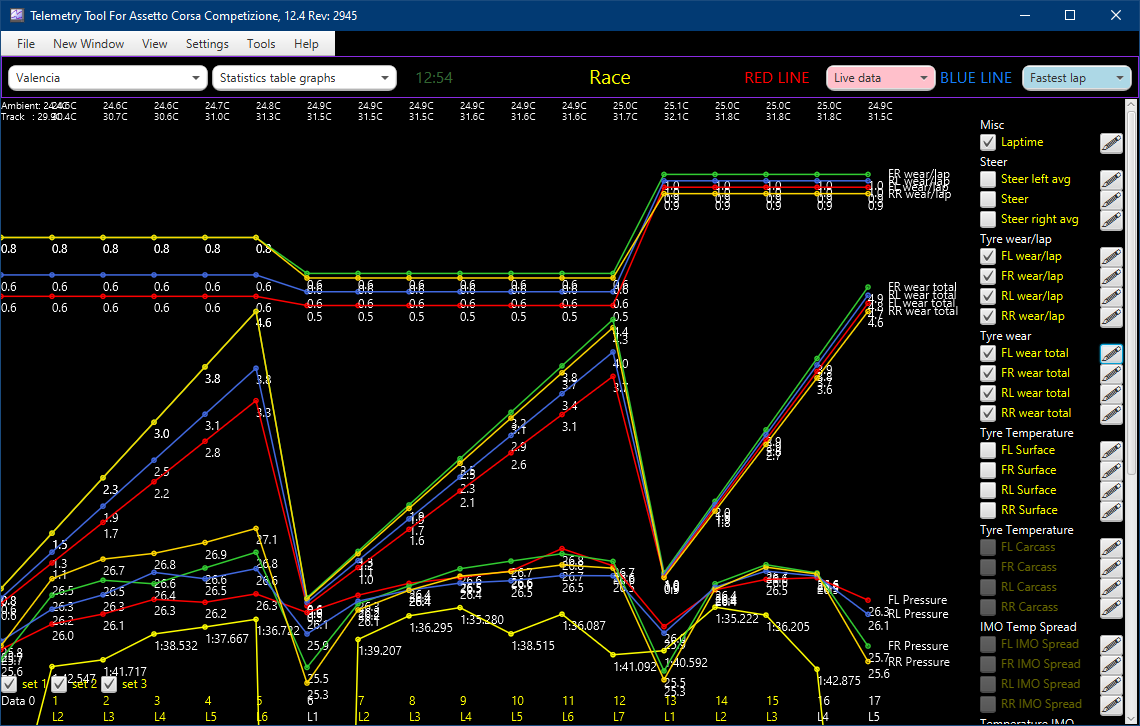
ACC, dialog to add tyre wear
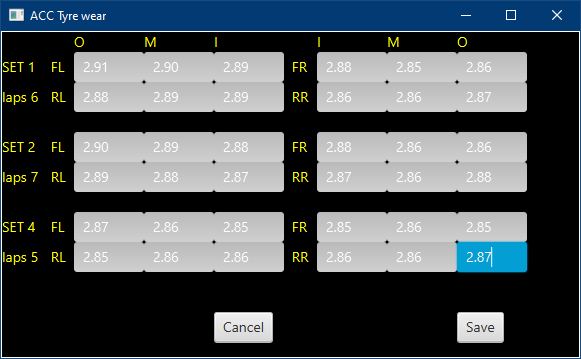
ACC Valencia added
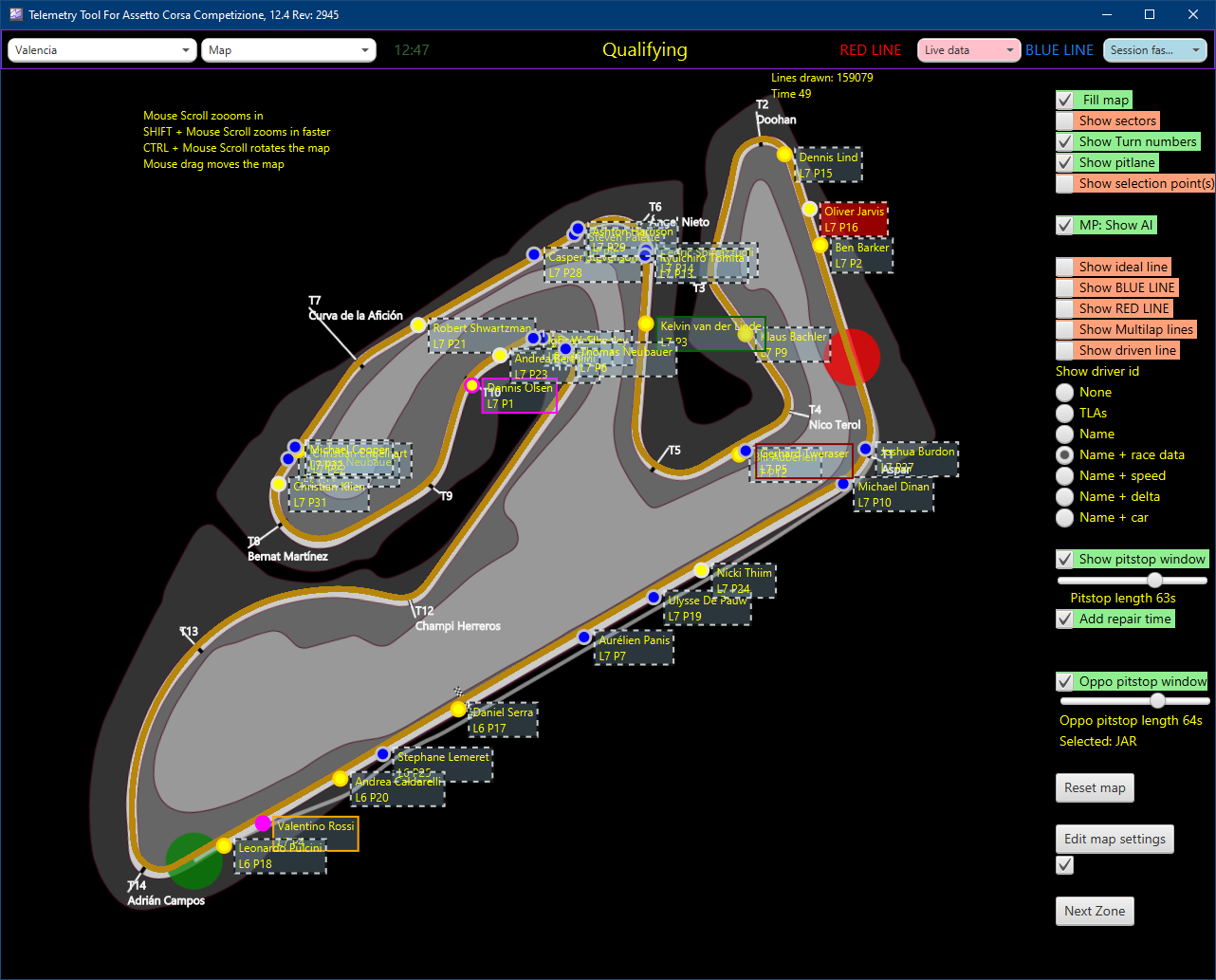
Version 12.3 is here.
It took much longer than expected to get this out.
Key new additions on this release
See the ReadMe.txt for the list of all additions/changes.
- RaceRoom Racing Experience support added
- AC multi-player support, i.e. data is now collected from all cars in the race, when you install the plugin. Also a lot of changes/fixes relating to multi-car data and other data.
- rFactor 2, new plugin, which should put less stress on the network connection + plenty of fixes/tweaks
- AMS2: Added the new tracks + cars data
- STATISTICS TABLE GRAPHS: Added session long view, where you can see key tyre data for all laps in the session. Very handy e.g. for ACC to setup the tyre pressures.
- MAP: Added forward pit window (or you can also select any car in the race to show, where they would land after normal pitstop).
- RACE INFO: Fixed some issues with fuel use calculations. It should now work better also at the start of the race.
- RACE TIMING: You can now select any driver and show their laptimes from the race.
- COMPARISON PANEL: You can now adjust the width of the data visual line. Makes easier to work with that data.
- Fixed race history saving. It should now work well in all games even, if you just do one race and quit the tool.
- A lot of little tweaks/fixes here and there.
Update
To update, you can just unzip the whole .zip on top of your existing installation. For simple update, just update the Telemetry.jar in the existing installation.
For AC, you need to install to the AC plugin the included Telemetry_Tool_plugin.zip from the bin\ac_relay directory. You can use the Mod Manager or just unzip the plugin directly to <AC dir>\apps\python. The plugin is pretty simple, it forwards the data via UDP to the Telemetry Tool.
For rF2, update the TelemetryToolPlugin.dll in your <RFACTOR2 directory>\bin64\Plugins directory with the one in the <telemetry tool install dir>\bin\rf2 directory.
For R3E, make sure the r3e_relay.exe is in the bin\r3e directory, as using the Tool with R3E requires the relay.
And a reminder to ACC users. If you don't receive opponent lap data, or the driver names are like 'Driver 1' etc, mitigate this by doing once save in the ACC settings dialog (Settings --> ACC Settings).
New Install
If you are doing a new install, just unzip the package anywhere in your system (can be in \program files or e.g. \bin\telemetry_tool). On windows start the tool with runWin.bat and select the game mode. On first run the Tool will ask for the location of data files etc. and it will setup all things for you. The default settings should work well.
If you use the Tool on Linux/Mac, check the ReadMe.txt for details on running the Tool on those platforms.
Extra trackmaps
To make the initial download bit smaller, I have removed the PC2 tracks from the install. Also new R3E, AC and RF2 maps are in the addon trackmap pack, which you can download from https://telemetrytool.com/addons
Enjoy and get faster.
Cheers.
Some screenshots.
Statistics table graphs.
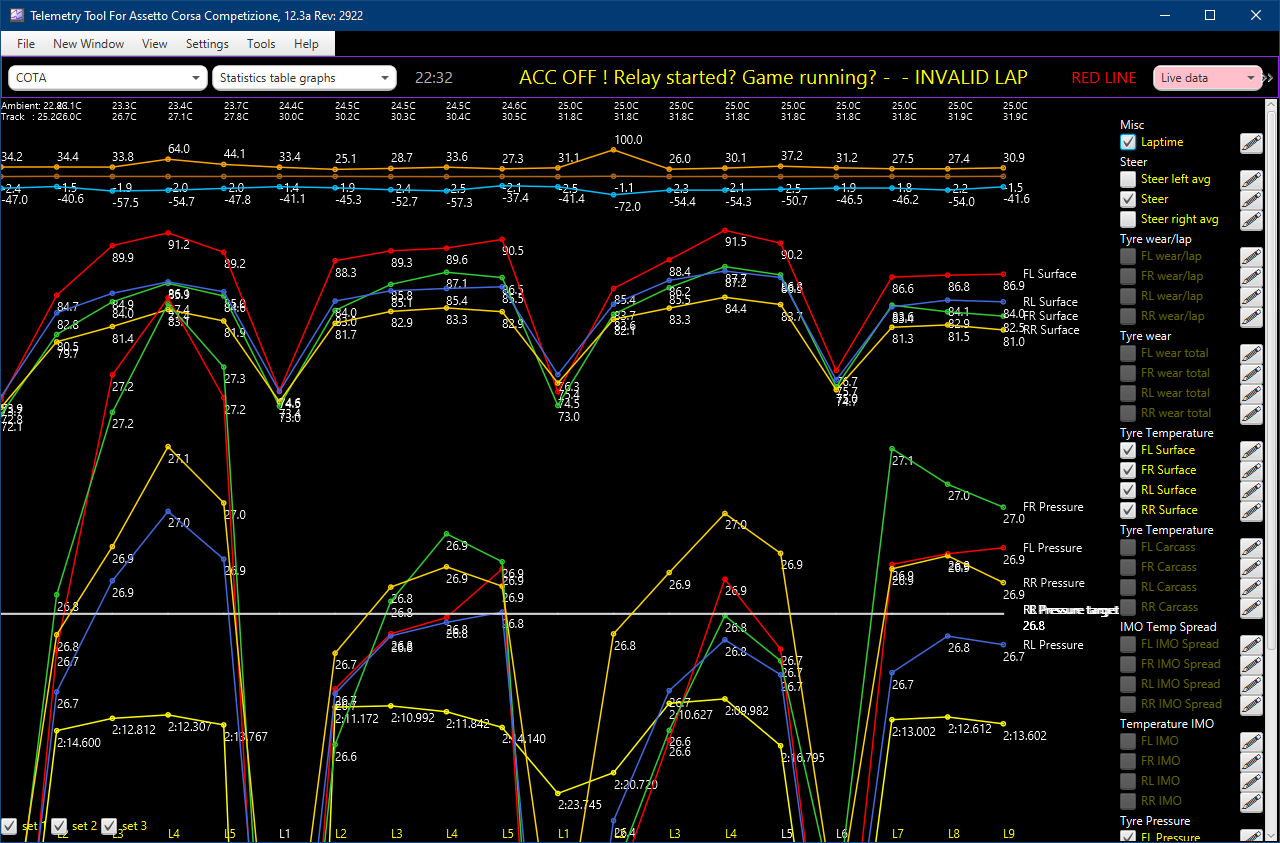
New Lap Comparison
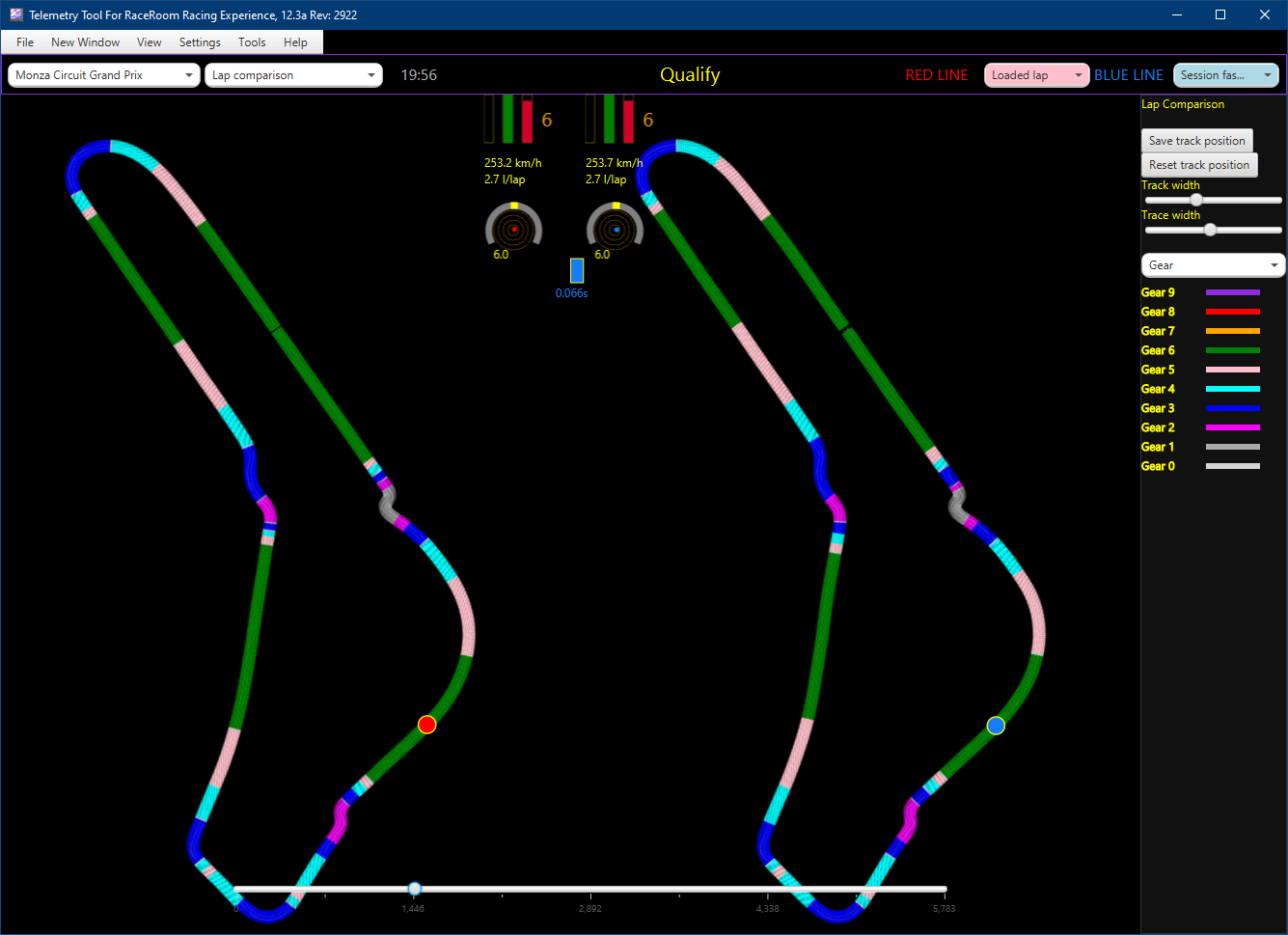
Version 12.2 is here
List of changes/fixes
F1 22
F1 22/F1 2021
- Added to the OpponentStats: damage data + headers
- In Driving pane only fastest speedtrap messages are shown, when the "show multiple messages" is selected
- Fixed spectator stuff, which wasn't working properly.
- Added opponent tyre surface and inner temps to the Opponent Stats view. If in online race the other players have not enabled public telemetry, then no data is shown here
- Fixed 2022 F2 team info, so that the colors etc. are show correctly.
- Fixed sectortime and laptime display to be inline what the game shows. The game still sometimes shows laptime, which is not S1+S2+S3.
- Put Shanghai back to the track list, so that the data can be saved/analyzed
AMS2
- In Opponent Stats, removed some unused columns
- In Opponent Stats, changed the tyre wear data to show tyre wear per stint per tyre. If there is "mix and match" tyre set, the front left tyre type will be still reported as the tyre type
- Made the tool to save race history also when spectating
PC2
- Updated Relay to 'AMS2 Shared Memory 13' version. This brings the FCY data to the tool
- Added new tracks and cars added in 1.4.0.0, 1.4.1.0, 1.4.2 and 1.4.3
- Fixed event names, which were sometimes not showing properly
- Removed non-used events from the Lap Data view
- Added FCY data to the tool, e.g. FCY will be shown at top like SC would be shown.
Removed the PC2 trackmaps from the install. You can still download the PC2 trackmaps from https://telemetrytool.com/addons
ACC
Added option to the Settings.xml to enable OpponentLap saving also in Practice. I might add this to the 'ACC Settings' dialog later, if many people use it. To enable this, edit the settings/acc/settings.xml this line
<entry key="acc_save_opponents_in_practice">false</entry>
and set it to true.
rFactor 2
Grid 2
- Fixed the issue with data from online races not showing correctly.
- Fixed the issue where Thrustmaster SF1000 wasn't getting data during online races
- Added some new data from the game to the Tool, e.g. TyreWear, Engine temperatures, Yaw etc
- Added FCY data to the tool, e.g. FCY will be shown at top like SC would be shown
- Added some telemetry data from other cars to the RaceTiming tab
- Added GEAR info to the Map tabs 'Name + speed' view
- Added temps to the Race Info
- Fixed issue, where the user added car list would not work correctly. The thing should sort itself out as you keep playing. If you want to sort this earlier, you can edit the rf2_cars_added.csv (in tracks\rf2) and make the id (first item on each line) to be ascending from the lowest number (something 1070+).
- Fixed the text on the top of the window to be correct for each event
- Fixed the data not resetting correctly when going from P->Q->R
- The game still occasionally does not send the data for all cars. I will keep checking this.
- Also the game sometimes sends driver name as vehicle name. If I can find a solution to this, I will fix it,but I doubt there will be fix. In those cases the car name is the vehicle class.
Added first version of GRID 2 support
There is no trackmaps for GRID 2, but after you have driven a first proper lap, next time when you change to that track, there will be a simple trackmap.
KartKraft
Settings
- Fixed a random crash, when the Tool starts in KK mode
- Added trackmaps for 'The Hangar', 'AMSP C' and 'Whilton Mill Kart Circuit'
Workspace
- Added 'Show forces reversed' to settings panel.
- If enabled, this makes in the tool the forces towards right show on left and backward up.
- If disabled, the forces toward right will show on right and backwards down.
- This changes e.g. in the Driving pane's GForce indicators direction.
Statistics table
- Added graph for Angular velocity to the graph list. This only works with active laps of the session, as the data is not (yet) saved to the LapData files.
- Added graphs for Suspension position diffs
- Added 'Negate' to revert the graph.
- Added Workspace to 'New Window' menu
Added average temperatures/pressures columns
Histogram
Made histogram to use the same graphs/traces as WorkSpace, so there is bit more traces available.
Multihistogram
Now the saved settings work for each of the histogram, so you can e.g. have same histograms for blue and red lap mixed, if that is what you want to do.
X-Y Plotter
Made X-Y Plotter to use the same graphs/traces as WorkSpace, so there is bit more traces available.
Multiplotter
Multiplotter now saves the settings per each corner, so you can use the same views between sessions
Lap Data View
Added checkbox to enable/disable the display of list of cars, you have not yet done laptime with that game/track/event combo
Launcher
"Reset UI" should now reset also all window positions
General
Little tweaks here and there
Update
Update from 12.0/12.1:
Update from pre 12.0 version, just unzip the whole package on top of the old installation.
- Update the Telemetry.jar
- Update at least the tracks dir data for AMS2 and Kartkraft.
- There is also new AMS2 relay version, so update the bin/ams2_relay
To adjust/fix the track/vehicle ids, it is a good idea to run Tools -> Manage DB Data -> Fix database data
Clean/New install
Clean/New install. Just unzip the package somewhere in your system (can be in 'Program Files' or somewhere else). Then run the tool with runWin.bat. On first run the Tool will ask for data location etc.
Mac/Linux
Mac/Linux install, check the ReadMe.txt for more details.
Enjoy, and get faster ...
A new version 12.1 is out.
Notable changes/fixes:
F1 22
- Fixed issue, where Abu Dhabi lapdata was not saved
- Added Miami trackmap to the install package
- Fixed some IDs etc, which were not communicated earlier by EA
ACC
- Fixed issue, where car ids were not correctly detected in some very rare events
- Updated typical fast lap for some tracks based on the data in the global db
AMS2
- Added Buenos Aires No 6T track
- Renamed Buenos Aires No 6 to Buenos Aires No 6S
Launcher
- Added option to run feedtester directly from the launcher
Global DB
- Did another data cleaning, you can now see the data from the Global DB from https://racinggametelemetry.com/laptimes.php
- Changed the data of the new window 'Show laptimes from global DB' to show best race laptimes
Update
Update from 12.0: Update the Telemetry.jar and at least the tracks dir data for F1 and AMS2
Update from pre 12.0 version, just unzip the whole package on top of the old installation.
Clean/New install
Clean/New install. Just unzip the package somewhere in your system. On first run the Tool will ask for data location etc.
Mac/Linux
Mac/Linux install, check the ReadMe.txt for more details.
Enjoy, and get faster.
Just noticed, that the package is missing the track map for Miami.
The map will be included on the next release.
Before it is out, you can download the Miami track map from https://telemetrytool.com/addons/
Just unzip the map pack to the directory, where you have Telemetry.jar (i.e. the install directory). It should automatically put files to the 'tracks\f1' directory.
Cheers.
Latest News
-
3 Features That Could Enhance F1 24 And Future F1 GamesWith the news that there seems to be very little in the way of new additions coming to the next...
- Luca Munroe
- Updated:
- 6 min read
-
Racing Club Schedule: April 28 - 04 MayAs April turns into May, the Racing Club for Premium OverTake members welcomes races in AC, ACC...
- Yannik Haustein
- Updated:
- 3 min read
-
Getting Down and Dirty On Sim Racing's Short OvalsShort Oval Racing is sometimes overlooked by sim racers across many different simulators...
- Connor Minniss
- Updated:
- 6 min read
-
How to Drive Le Mans Ultimate in VR (For Now...)In its Early Access stage, Le Mans Ultimate does not currently have first party VR support. But...
- Angus Martin
- Updated:
- 3 min read
-
VR Will Hit EA SPORTS WRC In Beta Form 30th AprilVR support will arrive for EA SPORTS WRC next week, initially in beta form, as features...
- Thomas Harrison-Lord
- Updated:
- 3 min read
-
New RaceRoom Drift Content and Community Cup Final At Tuning World BodenseAn in-person final for a RaceRoom community sim racing competition will be held at...
- Thomas Harrison-Lord
- Updated:
- 2 min read
-
Fanatec Renews F1 Partnership Amidst Investment PitchesOfficial Formula 1 branded sim racing continue will continue to be produced by Fanatec, as share...
- Thomas Harrison-Lord
- Updated:
- 3 min read
