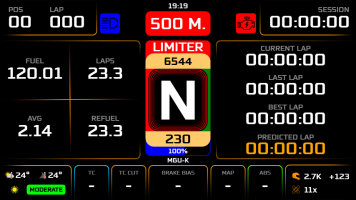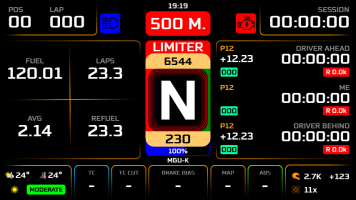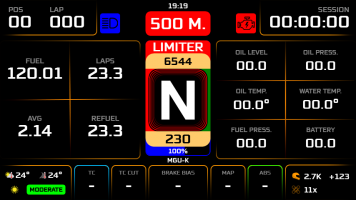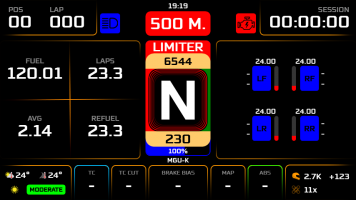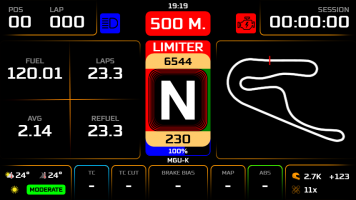You are using an out of date browser. It may not display this or other websites correctly.
You should upgrade or use an alternative browser.
You should upgrade or use an alternative browser.
- iRacing
- Fixed a bug in which the P2P counter was displayed on oval circuits with the Indycar
- iRacing
- Fixed problems with the wet track status indicator.
- Added tire compound on the "Tires" page.
- iRacing
- Air temperature indicator has been removed.
- A track wet indicator has been added.
- Fixed an issue where the ERS indicator was not displayed with the Acura ARX-06 GTP in iRacing.
- MGU-K modes now change color to differentiate them.
New screen for when entering the pit lane (Only for iRacing):
- Time in the pit lane.
- Pit stop time
- Repairs if any (Shows the total time of repairs), it is shown in red for required repairs and in orange for optional repairs.
- Pit lane speed.
* Why is it only available for iRacing? Simply because simhub only collects the basic data and thanks to the iRacing plugin you can get this data. If these data could be obtained in the future for the other simulators, they would be added to the dashboard.
- Small fixes
- Added yellow flags by sectors in ACC.
Now the ERS bar changes color to red if the battery is being used and green if it is charging.
- Alerts when changing ABS, TC, etc. have been improved to improve their visibility by changing the colors in relation to each car setting group.
- The background of the dashboard has been changed.
- Fixed a bug where the P2P indicator was displayed.
- Removed "iRacing Plugin Update Available" notice.
Fixed an issue that continuously displayed the available P2P counter in iRacing.
Alerts have been changed when something in the car is changed, now an alert comes out when something is changed instead of just changing the color of the value.
- Complete redesign (again) in this case we have sought to optimize the space to improve visibility and have space for future developments.
- Added an alert on the home screen to notify if there is a new version of the iRacing plugin.
- Added track status indicator (In iRacing and ACC).
- Added weather (iRacing, ACC and rFactor) and weather forecasts (ACC and rFactor 2).
- Added lap prediction.
- Added the lap difference of the car from behind and in front to improve its reading compared to the previous version.
- Added more car information (Battery and oil level).
- Car settings alerts are now indicated by changing the value to orange for 5 seconds.
- Added pedal indicator (Accelerator and Brake).
* For the correct functioning of the Dashboard it is recommended to have the latest version of Simhub and the iRacing Extra Properties plugin
Attachments
- The previous system of changing the "Car Settings" has been returned, now it works with the "Trigger B" button due to several users experiencing problems with the new automatic system.
- Fixed a problem which did not show when P2P was activated.
- The oil and water temperature alerts have been changed, now they will be displayed for 5 seconds instead of being fixed when they reach the alert value.
- Now it is no longer necessary to manually change the "Car Settings", in this version it is changed automatically depending on the specifications of the car.
- With the aforementioned change, the "Trigger dash action A" is reassigned to change the fuel consumption information, therefore the "Trigger dash action B" and "Trigger dash action C" remain unused for the moment.
- Fixed an issue with last lap colors showing green when it should be purple.
- Information on iRating gains in the race has been added. When you are in the race, it returns the value where the "SoF" label is located and the box changes color depending on whether you lose or win iRating.
Latest News
-
3 Features That Could Enhance F1 24 And Future F1 GamesWith the news that there seems to be very little in the way of new additions coming to the next...
- Luca Munroe
- Updated:
- 6 min read
-
Racing Club Schedule: April 28 - 04 MayAs April turns into May, the Racing Club for Premium OverTake members welcomes races in AC, ACC...
- Yannik Haustein
- Updated:
- 3 min read
-
Getting Down and Dirty On Sim Racing's Short OvalsShort Oval Racing is sometimes overlooked by sim racers across many different simulators...
- Connor Minniss
- Updated:
- 6 min read
-
How to Drive Le Mans Ultimate in VR (For Now...)In its Early Access stage, Le Mans Ultimate does not currently have first party VR support. But...
- Angus Martin
- Updated:
- 3 min read
-
VR Will Hit EA SPORTS WRC In Beta Form 30th AprilVR support will arrive for EA SPORTS WRC next week, initially in beta form, as features...
- Thomas Harrison-Lord
- Updated:
- 3 min read
-
New RaceRoom Drift Content and Community Cup Final At Tuning World BodenseAn in-person final for a RaceRoom community sim racing competition will be held at...
- Thomas Harrison-Lord
- Updated:
- 2 min read
-
Fanatec Renews F1 Partnership Amidst Investment PitchesOfficial Formula 1 branded sim racing continue will continue to be produced by Fanatec, as share...
- Thomas Harrison-Lord
- Updated:
- 3 min read