You are using an out of date browser. It may not display this or other websites correctly.
You should upgrade or use an alternative browser.
You should upgrade or use an alternative browser.
UnderGlowKit v2.0.0
This mod has had some major re work done to it, its been re written from the ground up, Some of the highlights:
You will need to purchase a new kit when updating from v1.3 to v2.0.0
- 5 Parts with new clamps utilizing the MscModAPI.
- Kits are still purchased via the shop.
- Using the settings you can now control each tube as well as a flashing feature. (Via Mod Settings)
- New save system, all parts and dynamically generated via the shop system, these are then re spawned on load meaning unlimited parts.
Scroll Down for the rest of the guide.

Installation:
Download the mod
head over to github and download the latest version of MscModApi v1.2.0 This is installed just like a mod.
Once you have copied all the files over your good to go.
Purchase a kit from the shop
Head over to Teimo's shop click on the modshop board on the counter, click on UnderGlowKit and then select a kit colour to purchase
as before open the box you and install the parts in the same place as before
- Front
- Left
- Right
- Rear
- Footwell

Once the car has power the kit should be activated and glow of colour will be casted under the dash as well as around the car.
Settings/Colour Mixing
If you open the mod settings as see below, you will have a few options mainly colour mixing each individual tube placed on the car, these settings are saved and re applied once loaded so be carful once this is done you will need to change it again if you want to revert from a custom colour scheme.
Also there is an experimental feature to pulse the underglow lighting you can control the speed with this one enabling the check box and pressing update will set all settings. to turn this off uncheck the box and press update button.


if you do purchase multiple kits those that are not used will respawn in the garage with each load All parts of each kit must be installed or remove when saving. if you end up using multiple kits you will find that the spare parts will be missing due to the way the parts are created on load.
This update brings new features to start with you need to head over to the general store and grab yourself a neon kit. In front of the store counter you will see four boxes each box as you hover the mouse over will tell you the price as usual and also the colour of the kit that is in the box. Chose from Red, Blue, Green and Yellow.
Take the box home with you or if you drove over on the statsuma install all the parts once you turn on the ignition the kit will glow with the colour purchased at the store.
As requested I have updated the settings window to all you to set whatever colour you wish to do this click the RGB Updates button this will enable realtime changes to the textures and the light sources on each part you can tune the colour as you wish. If you want to go back to using the buttons you will need to click the RGB Updates button so that it stops the realtime updates.


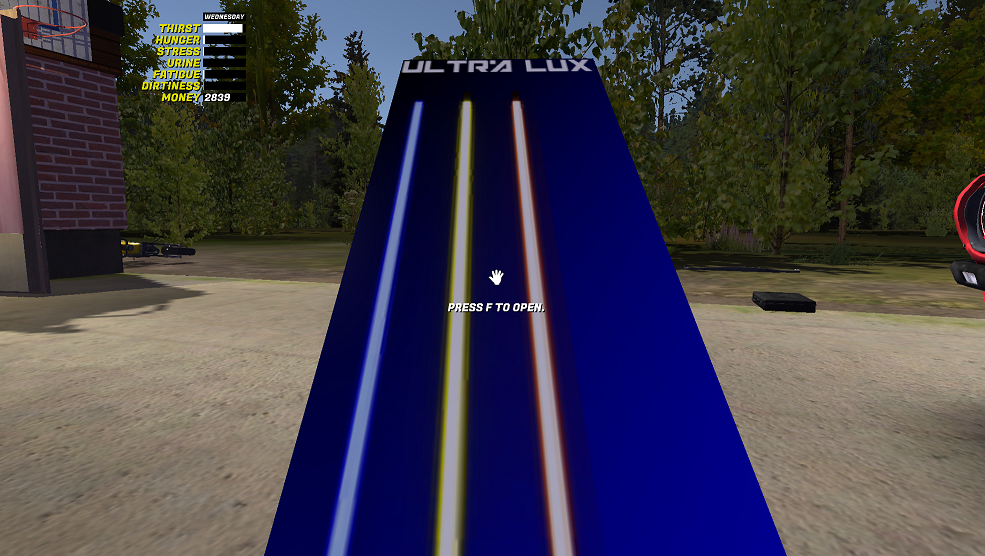


SAVE FILES HAVE CHANGED IF YOU HAVE USED PREVIOUS VERSION YOU WILL NEED TO RE INSTALL ALL PARTS AFTER PURCHASING AT THE STORE
As a side note: Neon was a tube filled with gas there were different types for different colours, this meant that you wouldn’t be able to colour mix unless it was a cold cathode kit. So while I have included the colour mixer if you wanted a different colour you would have to rebuy a kit in that colour.
Hope you enjoy the update.
Only download this if you are using Modloader Pro
This is a fix for ModLoader Pro Where the light objects would not active but the textures where visible
This update brings 3 new parts the front rear and footwell. Assets have been updated and as with the last update there is a version for modloader pro.
Fixed Names on all parts.

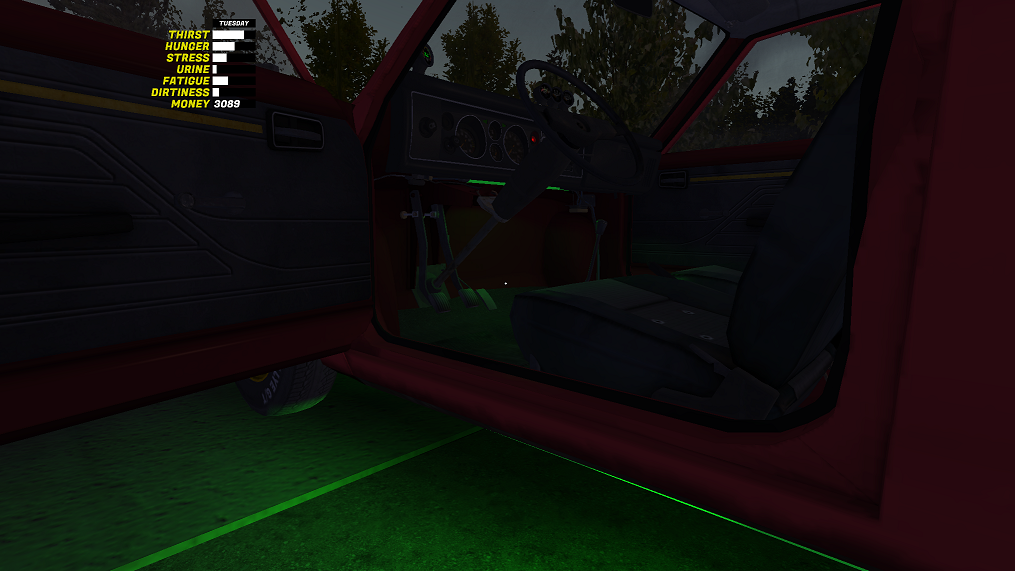
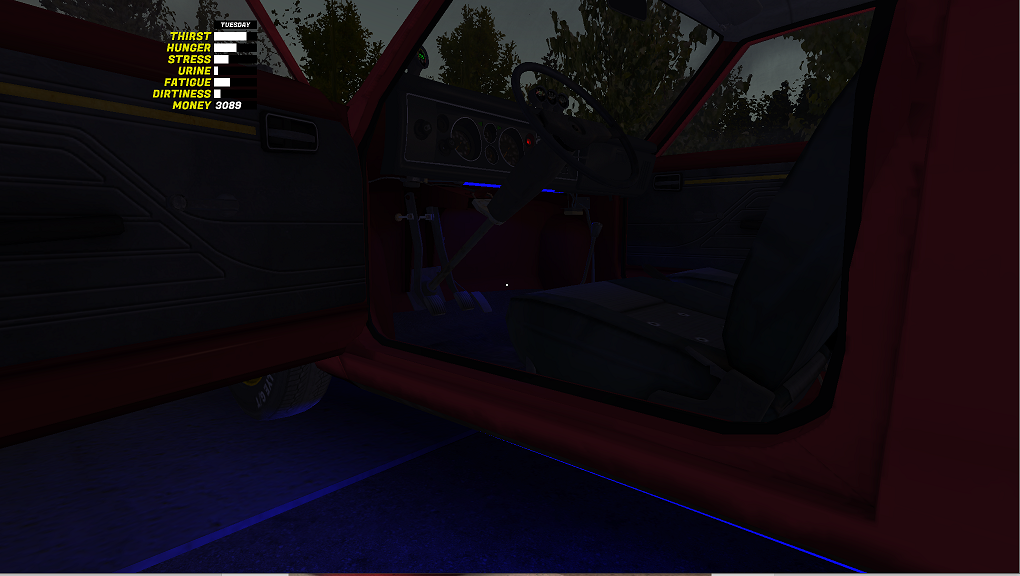



Support for Modloader Pro has release in V1.1 Please read the Help document in the archive to make sure you install the correct dll as there are two version as of now and going forward one will support Modloader Pro the other will support the Original MSCLoader.
Latest News
-
F1 24’s Updated Driver Career Mode DetailedThe new aim of F1 24's driver career is to increase your recognition levels, and ultimately...
- Thomas Harrison-Lord
- Updated:
- 3 min read
-
Assetto Corsa Competizione’s Nordschleife Hits Consoles 2nd MayThe Nürburgring 24hr Pack DLC for Assetto Corsa Competizione arrives this time next week for...
- Thomas Harrison-Lord
- Updated:
- 2 min read
-
BeamNG Hotfix Adds Vehicle Detail Viewer And A Slew Of FixesBeamNG.drive's 0.32 update has been a huge hit with fans, the obligatory patch to partner the...
- Connor Minniss
- Updated:
- 3 min read
-
Gran Turismo 7’s Update 1.46 Includes Škoda’s Vision GTAn electric concept marks Škoda’s debut within Gran Turismo, and it will be joined by Honda’s...
- Thomas Harrison-Lord
- Updated:
- 4 min read
-
F1 Manager 2024’s New Mentality System, Pitbox Order DetailedAlongside being able to create a custom team, drivers can now be poached, races can be simulated...
- Thomas Harrison-Lord
- Updated:
- 2 min read
-
How The BTCC and Motorsport Games ReunitedIn a surprise move last week, official BTCC content will once again be present within rFactor 2...
- Thomas Harrison-Lord
- Updated:
- 5 min read
-
Sponsored MOZA Racing & Lamborghini Redefine Racing Boundaries with The Real Race Super Trofeo 2024MOZA Racing proudly announces its collaboration with Lamborghini for the launch of The Real Race...
- OverTake.gg
- Updated:
- 6 min read
