Thanks yes this is a issue that will be solved in V2.3 for the mean time i have posted an update with a full install guide with screen shots to assist usersI may have a solution for the issue regarding "thrown too many errors"!
Ive noticed that it never works for me no matter how many times i tried to extract the .zip file into my mods directory, and upon further inspection the unity3 file never showed up in the assets file! At least for my computer if you were to just drop the file into the directory the file disappear. You have to place the folder in your assets folder and then manually drop the unity file into said folder. Ta Da! it works perfectly! I have been pretty frustrated with it not working, however thank you sincerely for taking your time to make this mod!
You are using an out of date browser. It may not display this or other websites correctly.
You should upgrade or use an alternative browser.
You should upgrade or use an alternative browser.
3D Models Projector Headlights 3.0.3
Login or Register an account to download this content
- Thread starter Pete9xi
- Start date
20 FPS and new house mod...uh I got a very big bug.
so when I entered I teleported to my home to get the projectors, the projectors appeared glowing a light, so I put them to my backpack then teleport to the satsuma where it appeared very weird, first there was a big box on every light the box touches the ground and had a height to the roof of the satsuma and they were pretty wide I was confused but the light it self seems intact (you could look inside) and all interior lights of the satsuma were on... (the NOS button and the tachometer. Note I use the Mop mod with conclusion enabled idk if this is the cause.
Looked at your log file the modloader cant find the projectorheadlights.unity3d file
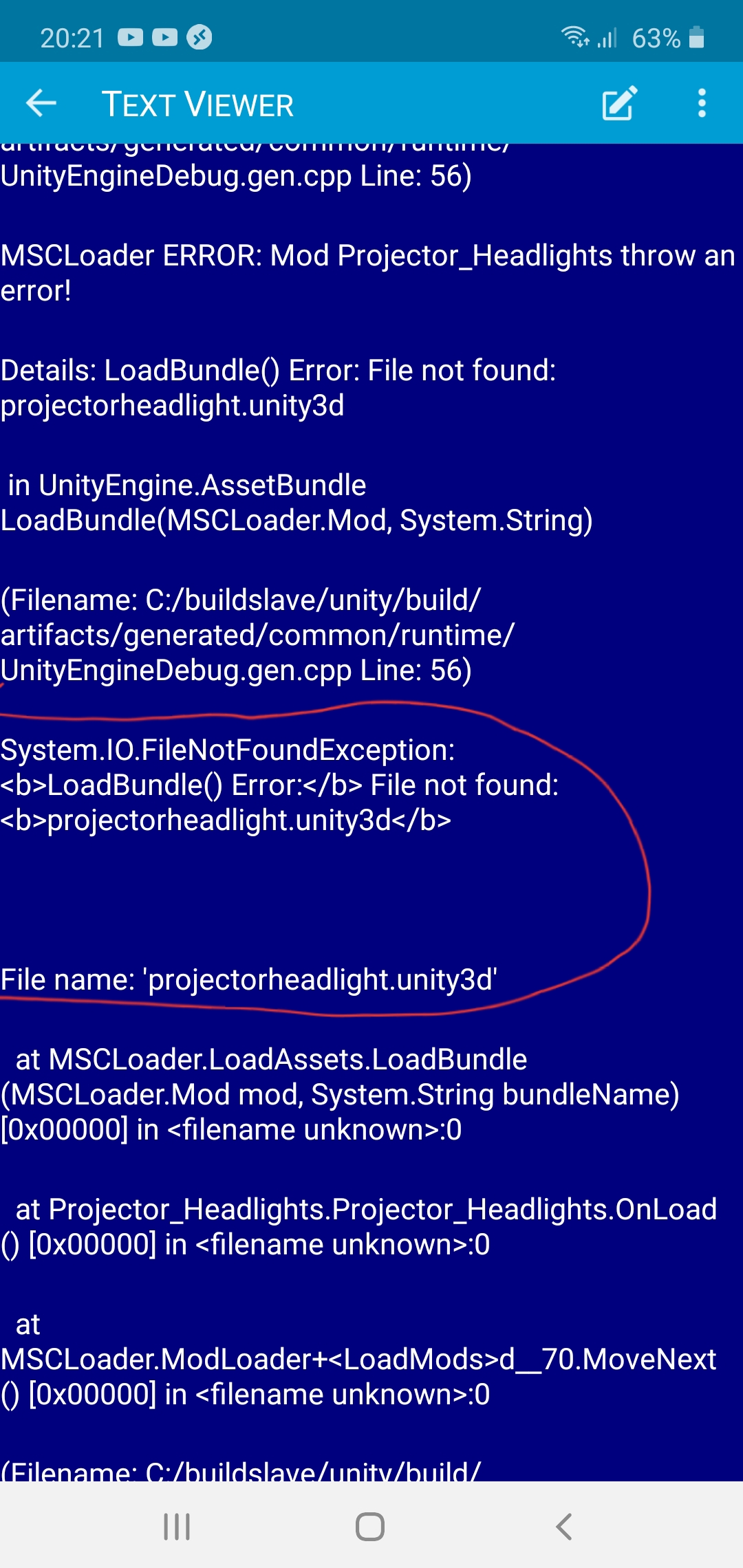
Take a look at the install guide under the updates hopefully this link will take you right to it https://www.racedepartment.com/downloads/projector-headlights.30481/updates
Take a look at the install guide under the updates hopefully this link will take you right to it https://www.racedepartment.com/downloads/projector-headlights.30481/updates
See my post regarding your log fileIt doesn t work
Intresting never seen that in my testing will look into this and get it resolvedyo, the mod made another 50x bright sun
here's the pic
Pete9xi updated Projector Headlights with a new update entry:
Projector Headlights V2.3.1
Read the rest of this update entry...
Projector Headlights V2.3.1
This update addresses issues with the sun being brighter this should also fix the issues with installing the mod. Please let me know if you have any issues
Read the rest of this update entry...
the "new house" mod is busted atm. its tossing toms of errors and sinks the FPS20 FPS and new house mod...
Pete9xi updated Projector Headlights with a new update entry:
Issues with purchasing bulb box at the shop
Read the rest of this update entry...
Issues with purchasing bulb box at the shop
While working on an update i have been told about an issue with the shop and purchasing the bulb boxs. I have been away for a while working on other projects so im note sure which game update has broken this. For the mean time i hope to figure out what is casuing it but if all else fails I will post a update with a version where the lamp wear is disabled in the mean time you can get around this by opening lightsettings.save with notepad and puting a new number where you see a 0 ie 27000 and...
Read the rest of this update entry...
Pete9xi updated Projector Headlights with a new update entry:
Projector Headlights V2.4
Read the rest of this update entry...
Projector Headlights V2.4
Projector Headlights V2.4
Updated to use the latest version of MSCLoader 1.1.16
Added bolts logic, this is very finicky, these can now be tighten and loosen they will highlight but again its very finicky
when you swap from the tool to hand any highlighted bolts will return to normal if they are stuck green.
Bolt positions are now saved if you experience any issues with loading I advise to delete the save config files from Mods\Config\Mod Settings\Projector_Headlights
Issue with...
Read the rest of this update entry...
What do you do if your bulbs are non existent. I exited out of the game and went back in later and the bulbs were there but stuck in one spot. The car was slowly sliding off and the bulbs went out of the car and just stayed where they loaded in. I right clicked them and it threw them and they are gone, found one of them cuz it didn't throw far but the other fell through the ground. later the other one fell threw the gourd as well. if the boxes only open when they are burnt out, what now?
Thats very odd, i suggest you to delete the save config files from Mods\Config\Mod Settings\Projector_Headlights. This will reset the parts to respawn at the work bench and then attach to the car againWhat do you do if your bulbs are non existent. I exited out of the game and went back in later and the bulbs were there but stuck in one spot. The car was slowly sliding off and the bulbs went out of the car and just stayed where they loaded in. I right clicked them and it threw them and they are gone, found one of them cuz it didn't throw far but the other fell through the ground. later the other one fell threw the gourd as well. if the boxes only open when they are burnt out, what now?
ty that's a good idea, it hasn't happened again but it was odd. I also had them in my backpack then died so have no clue where they went will give this a shotThats very odd, i suggest you to delete the save config files from Mods\Config\Mod Settings\Projector_Headlights. This will reset the parts to respawn at the work bench and then attach to the car again
Pete9xi updated Projector Headlights with a new update entry:
ModLoader Pro Support! Minor updates.
Read the rest of this update entry...
ModLoader Pro Support! Minor updates.
This update bring Modloader Pro support(v1.1.1) there may be a few bugs, I will eventually get round to rewriting the mod but let me know if you come across anything.
Please see the Help.txt for installing both versions.
Read the rest of this update entry...
Which sizeHello! I seem to be having a bit of an issue. For some reason the lights spawn with the bolts visible and loosened, and I can't get the bolts to highlight green or tighten them down at all. I'm not sure if this is normal with the mod or not. I tried with both the ratchets and the spanners. I assume it's a 7mm bolt as the meshes are clones of the original headlights? Any idea what could be causing this? Do you need to see the output log?
For what it's worth, the function of the lights turning on and off as well as the settings menu seem to work as intended. Any help would be greatly appreciated.View attachment 344488
What version are you using? V2.0 the lights were re modeled with 3d projectors the texture looks like a older version?Which size
They are a size 7 its very finicky I will try to find a better solution
Last edited:
Pete9xi updated Projector Headlights with a new update entry:
Settings GUI fix for MSCLoader v1.2.5
Read the rest of this update entry...
Settings GUI fix for MSCLoader v1.2.5
Fixed an issue with the settings not saving or updating in game, Please note this is only for MSCLoader not the separate pro version.
Read the rest of this update entry...
Pete9xi updated Projector Headlights with a new update entry:
Settings GUI fix for Modloader Pro
Read the rest of this update entry...
Settings GUI fix for Modloader Pro
This should resolve GUI issues for users of modloader pro.
Read the rest of this update entry...
Latest News
-
3 Features That Could Enhance F1 24 And Future F1 GamesWith the news that there seems to be very little in the way of new additions coming to the next...
- Luca Munroe
- Updated:
- 6 min read
-
Racing Club Schedule: April 28 - 04 MayAs April turns into May, the Racing Club for Premium OverTake members welcomes races in AC, ACC...
- Yannik Haustein
- Updated:
- 3 min read
-
Getting Down and Dirty On Sim Racing's Short OvalsShort Oval Racing is sometimes overlooked by sim racers across many different simulators...
- Connor Minniss
- Updated:
- 6 min read
-
How to Drive Le Mans Ultimate in VR (For Now...)In its Early Access stage, Le Mans Ultimate does not currently have first party VR support. But...
- Angus Martin
- Updated:
- 3 min read
-
VR Will Hit EA SPORTS WRC In Beta Form 30th AprilVR support will arrive for EA SPORTS WRC next week, initially in beta form, as features...
- Thomas Harrison-Lord
- Updated:
- 3 min read
-
New RaceRoom Drift Content and Community Cup Final At Tuning World BodenseAn in-person final for a RaceRoom community sim racing competition will be held at...
- Thomas Harrison-Lord
- Updated:
- 2 min read
-
Fanatec Renews F1 Partnership Amidst Investment PitchesOfficial Formula 1 branded sim racing continue will continue to be produced by Fanatec, as share...
- Thomas Harrison-Lord
- Updated:
- 3 min read











