PM me a build of it and I'll take a look. I'm interested in what is causing this.My AI line needed updating anyway, as I've tweaked elevations and things since it was last recorded.. So I knew it needed improving, so no loss there...
But this not saving the AI thing is seriously annoying! lol
I've tried plenty of different permutations of trying to get it saved.. I thought it might have worked by recording the AI on the subdivided (but not displaced) mesh... Then swap the kn5 over for the subdivided and displaced mesh... And that doesn't work either.
It's definitiely a good thing having loads of separate kn5's or I would have to keep loading all the other objects everytime I make a change!
You are using an out of date browser. It may not display this or other websites correctly.
You should upgrade or use an alternative browser.
You should upgrade or use an alternative browser.
Tracks Pacific Coast 1.0
Login or Register an account to download this content
- Thread starter Phoenix77
- Start date
Phoenix77
Premium
Ah right cool... will sort out the necessary kn5's as I have previous versions of the separate kn5's in the main folder so I can switch back if I make negative changes to anything. File organising is probably a skill in itself lol one I might have to improve, among my other skills!
Maybe having a couple of beers might not make this as easy as it should be lol
Maybe having a couple of beers might not make this as easy as it should be lol
Phoenix77
Premium
I think I might have worked out the reason why the AI recording was going funky...
The geometry (triangles) I was subdividing from had too small an angle...or in my terms... they were too pointy lol
Splitting the track across it's width about 15 times, before subdividing should do the trick.
Subdividing from more "isosceles" shaped triangles should be the cure resulting in a more economic geometry.
resulting in a more economic geometry.
The geometry (triangles) I was subdividing from had too small an angle...or in my terms... they were too pointy lol
Splitting the track across it's width about 15 times, before subdividing should do the trick.
Subdividing from more "isosceles" shaped triangles should be the cure
Phoenix77
Premium
Thanks mate, I think I just made a bit of a newb modelling mistake, among plenty of other newb mistakes... But it's sometimes good to learn the hard way.
Thanks to some excellent guides from experienced track makers like @LilSki and the general support from people in this thread and these newb mistakes are less than they might have been!
Thanks to some excellent guides from experienced track makers like @LilSki and the general support from people in this thread and these newb mistakes are less than they might have been!
Phoenix77
Premium
Chopped the 23km road mesh into 300 sections to get a reasonably HR FFB
(around 2.5 million polys) mesh... And AI records sweetly now (The edges were the problem)
(The edges were the problem)
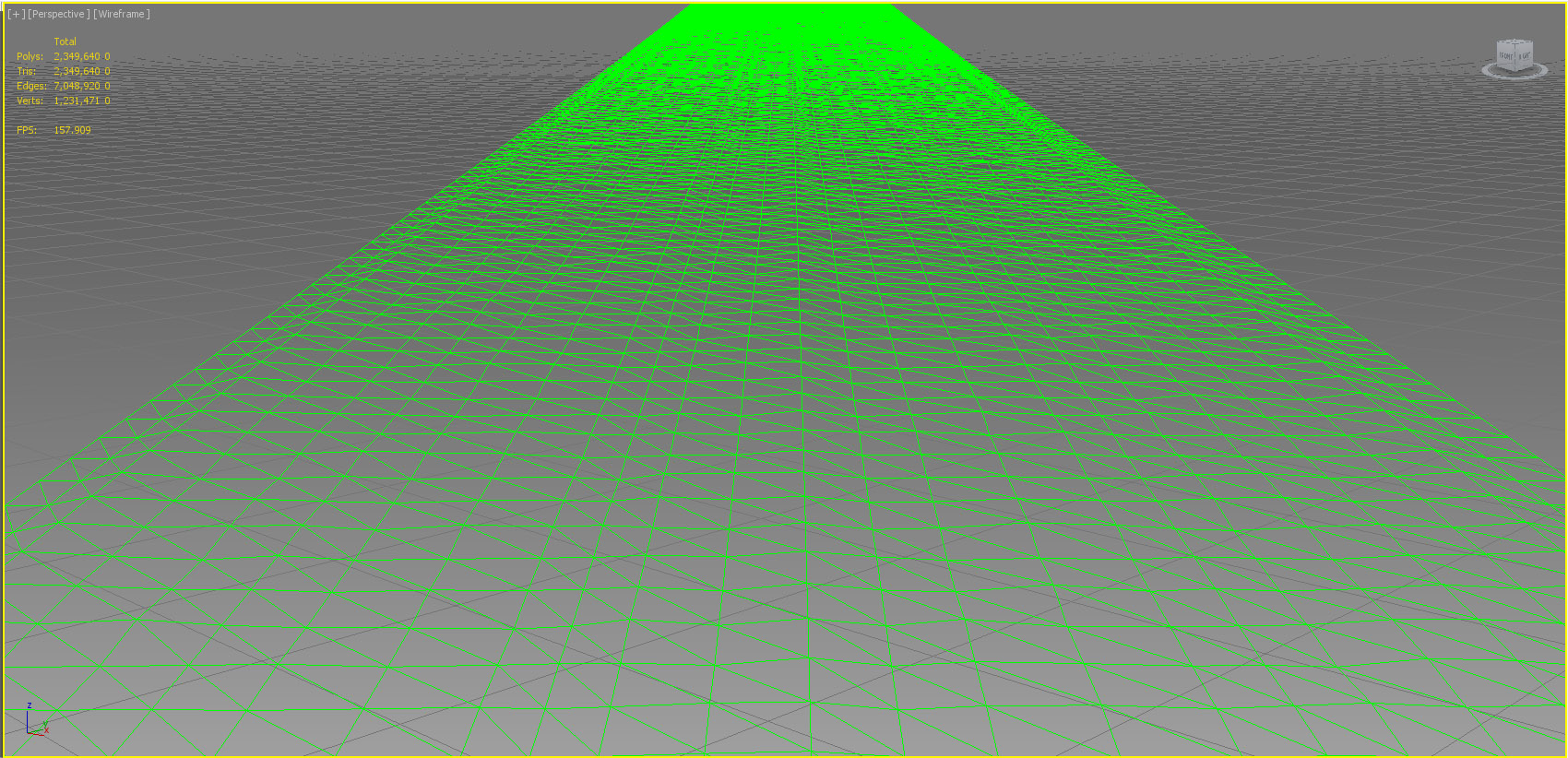
A bit of a texture / UV tweak or two... Re-postion Big Sur roadsigns & add Northbound road signs... and re-record some fast AI lines North and South then the update will be incoming
(around 2.5 million polys) mesh... And AI records sweetly now
A bit of a texture / UV tweak or two... Re-postion Big Sur roadsigns & add Northbound road signs... and re-record some fast AI lines North and South then the update will be incoming
2.5 mil polys - sound so much. But never know before, may be it is okay for track ? What is optimal range of polygons mount for the track?Chopped the 23km road mesh into 300 sections to get a reasonably HR FFB
(around 2.5 million polys) mesh... And AI records sweetly now(The edges were the problem)
View attachment 171776
A bit of a texture / UV tweak or two... Re-postion Big Sur roadsigns & add Northbound road signs... and re-record some fast AI lines North and South then the update will be incoming
Phoenix77
Premium
There's a limit of 65k verts per object in the editor, but I think I've read somewhere that in theory there is no upper limit on poly count in the overall model. Just as well as my landscape mesh is another 1.5 million.2.5 mil polys - sound so much. But never know before, may be it is okay for track ? What is optimal range of polygons mount for the track?
That's precisely why I've been holding back on slapping a ton of objects in (including barriers). I'm getting what I consider the most important aspects sorted and running well. This is a different project to a "normal" track that is just a few km long, with a relatively flat landscape mesh. The most important thing to me is the road, followed closely by the beautiful terrain... followed closely by the ocean.
It won't matter with the 2.5 million poly FFB mesh as they're not being rendered ingame, I don't think it's even dropped 1 FPS because of the physical mesh
It may have added a fraction to the loading time... but that's it mate
There is no limit within reason for physical mesh. You get to a point and the extra verts don't add anything but load time and AI uses a bit more processor. KS nords is 720k triangles on the physical mesh and it isn't much shorter than what you have. I would think 1 million triangles would be more than enough for this track. There has to be some sort of decimate modifier for 3DS max. What it does in blender is keeps the resolution high where there are bumps. And where it is smooth it takes some away. @Fat-Alfie may be able to help with that.There's a limit of 65k verts per object in the editor, but I think I've read somewhere that in theory there is no upper limit on poly count in the overall model. Just as well as my landscape mesh is another 1.5 million.
That's precisely why I've been holding back on slapping a ton of objects in (including barriers). I'm getting what I consider the most important aspects sorted and running well. This is a different project to a "normal" track that is just a few km long, with a relatively flat landscape mesh. The most important thing to me is the road, followed closely by the beautiful terrain... followed closely by the ocean.
It won't matter with the 2.5 million poly FFB mesh as they're not being rendered ingame, I don't think it's even dropped 1 FPS because of the physical mesh
It may have added a fraction to the loading time... but that's it mate
As for the AI fix it makes sense about the track limits now that I look at it. Good find and glad you got it working!
Phoenix77
Premium
There is no limit within reason for physical mesh. You get to a point and the extra verts don't add anything but load time and AI uses a bit more processor. KS nords is 720k triangles on the physical mesh and it isn't much shorter than what you have. I would think 1 million triangles would be more than enough for this track. There has to be some sort of decimate modifier for 3DS max. What it does in blender is keeps the resolution high where there are bumps. And where it is smooth it takes some away. @Fat-Alfie may be able to help with that.
I'm not sure if I did something wrong or if I hit an AC engine limit... but I did have all 2.5 million in one FFB kn5... then about halfway along the track it became un-physical and the cars fell through.. So I've now split the physical mesh into 2 physical meshes, A and B and the problem went away
There is a ProOptimise modifier in Max but for the moment I don't want to touch it as it's working at the moment lol I can almost feel it's more economical than my previous FFB mesh attempt. Especially along the track edges.
I'll just treat it that as I have some extra polys in the bank maybe for later. I'm doing that with the terrain mesh also. I might need some performance in the bank for later when all the "proper" objects go in.
My FFB mesh is generally just a noise displacement map for now... so there aren't any particular "bump" areas to speak of atm, if you know what I mean. My reasoning being that ...
a) I just want to test if it's working and recording the AI... and
b) when I spend longer on the road texture variations I will match up any visual bump patches... to the actual FFB mesh bumps. So the next release will just be a step in the right direction... but not the final mesh or textures.
But later on I might need some help with a more advanced / economical FFB mesh.
Thanks mate, I'm glad I found out what it was... It was a complete head f*** !!!!As for the AI fix it makes sense about the track limits now that I look at it. Good find and glad you got it working!
the AI now seem to be extremely fast.. after recording a new line on a much more detailed mesh..
I take it they have much more detailed information to work with, about the surface they're driving on?
Grip levels in general usually go up a bit when the mesh is more dense. Other than that not sure why they would be faster. You may also just be better at the course now and are simply recording a more efficient line.Thanks mate, I'm glad I found out what it was... It was a complete head f*** !!!!
the AI now seem to be extremely fast.. after recording a new line on a much more detailed mesh..
I take it they have much more detailed information to work with, about the surface they're driving on?
Phoenix77
Premium
Actually thinking about it... Your 2nd point might be more to the point... I did make all 23km in around 9 mins in a GT3 RS... Which is reasonably quick, and pretty damn funGrip levels in general usually go up a bit when the mesh is more dense. Other than that not sure why they would be faster. You may also just be better at the course now and are simply recording a more efficient line.
Phoenix77
Premium
A few addon bits going in... Some of which may help stop people falling off... Up until the crash barriers go in a future update...

Note this is a rough render from 3DS Max... so will look better in game
EDIT - Something like this (except I think I need to lower them a bit)

Note this is a rough render from 3DS Max... so will look better in game
EDIT - Something like this (except I think I need to lower them a bit)
Last edited:
Brandon Wright
I may not be fast, but I'm wide!
Since you're going to be recording new AI anyway, would there be any chance of recording a second set of AI lines where they stay in the right lane which would make them feel like traffic? I tried doing this yesterday but had no luck, but still did a track day with a bunch of slower cars and let them go out on track for a bit before hunting them down in my 488 and overtaking them like I was on a Sunday cruise. It was good fun, but would be even cooler if the AI would have stayed in their lane. Maybe just have a second version of the track called "North-Traffic" or something like that, so we have the option of normal AI and traffic-like AI?
Phoenix77
Premium
Yeah that makes complete sense, and it's along the lines of an idea I had a while ago. Except my idea was to have a looping AI so there would be the possibility of oncoming traffic. (the issue there being the crappy No Entry sign will start showing up)Since you're going to be recording new AI anyway, would there be any chance of recording a second set of AI lines where they stay in the right lane which would make them feel like traffic? I tried doing this yesterday but had no luck, but still did a track day with a bunch of slower cars and let them go out on track for a bit before hunting them down in my 488 and overtaking them like I was on a Sunday cruise. It was good fun, but would be even cooler if the AI would have stayed in their lane. Maybe just have a second version of the track called "North-Traffic" or something like that, so we have the option of normal AI and traffic-like AI?
Which can easily be hidden with @gamer19 No wrong way mod.
Another version (layout) of the track would be a possibility if I wasn't planning on adding multiple layouts for different starting locations for online servers. This post describes a bit more about what I'm thinking of doing at a later date... http://www.racedepartment.com/threads/pacific-coast.126505/page-2#post-2336943
I was also thinking of adding an archive in the track layouts AI folder with a traffic fast_lane.ai but that could easily get messy... Also switching AI's will mess up the track cams camera switch timing... based on the length of the fast_lane.ai
Probably having an AI Backup rar with... fast_lane(RACE).ai & fast_lane(TRAFFIC).ai will be simple enough for most people? Then just delete from the left to right brackets...
But I'm sure there will be a way... I will have to keep things tidy and with little to no chance of people messing up their files
bearing in mind that some who download this mod aren't that proficient at renaming, backing up etc.
If you want to try and record your own AI line for now... you could always try recording a pit_lane.ai.candidate instead... Then when you're finished... rename the candidate file to fast_lane.ai... it might work... (After renaming the original file 1st)
(Note: make sure you leave your computer for long enough to save it... It can take a long time... as the resulting AI file will be around 90mb)
Make sure you start recording the pit_lane ai before the gas station. So the actual "proper" pit_lane.ai can hook up to the newly recorded fast_lane.ai
See what I mean about things can easily get confusing? lol
Cool video you made by the way mate, Nice one! Feel free to post it in here if you like
Brandon Wright
I may not be fast, but I'm wide!
If you want to try and record your own AI line for now... you could always try recording a pit_lane.ai.candidate instead... Then when you're finished... rename the candidate file to fast_lane.ai... it might work... (After renaming the original file 1st)
(Note: make sure you leave your computer for long enough to save it... It can take a long time... as the resulting AI file will be around 90mb)
Make sure you start recording the pit_lane ai before the gas station. So the actual "proper" pit_lane.ai can hook up to the newly recorded fast_lane.ai
See what I mean about things can easily get confusing? lol
Cool video you made by the way mate, Nice one! Feel free to post it in here if you like
That's pretty much what I tried to do, and was confused that the fast_lane I recorded showed up as pit_lane.ai.candidate. So I changed it to fast_lane.ai (after removing the existing fast_lane.ai) but when I went on track they all basically just started crashing into each other as they tried to exit the pits, or when I tried it as a quick race most of them just sat on the grid or started doing donuts. Very odd. I didn't wait extra time for it to finish recording though, as soon as it popped up in the folder I just renamed it. Maybe that's what I did wrong? Also, I was just using your existing pit_lane.ai, presuming it would still work fine? Not sure, I might try again but it takes so long to do because the track is so long.
Here's the video I made. It still kinda felt like a Sunday cruise even if the AI didn't behave exactly as I wanted them too. Fun stuff.
Latest News
-
3 Features That Could Enhance F1 24 And Future F1 GamesWith the news that there seems to be very little in the way of new additions coming to the next...
- Luca Munroe
- Updated:
- 6 min read
-
Racing Club Schedule: April 28 - 04 MayAs April turns into May, the Racing Club for Premium OverTake members welcomes races in AC, ACC...
- Yannik Haustein
- Updated:
- 3 min read
-
Getting Down and Dirty On Sim Racing's Short OvalsShort Oval Racing is sometimes overlooked by sim racers across many different simulators...
- Connor Minniss
- Updated:
- 6 min read
-
How to Drive Le Mans Ultimate in VR (For Now...)In its Early Access stage, Le Mans Ultimate does not currently have first party VR support. But...
- Angus Martin
- Updated:
- 3 min read
-
VR Will Hit EA SPORTS WRC In Beta Form 30th AprilVR support will arrive for EA SPORTS WRC next week, initially in beta form, as features...
- Thomas Harrison-Lord
- Updated:
- 3 min read
-
New RaceRoom Drift Content and Community Cup Final At Tuning World BodenseAn in-person final for a RaceRoom community sim racing competition will be held at...
- Thomas Harrison-Lord
- Updated:
- 2 min read
-
Fanatec Renews F1 Partnership Amidst Investment PitchesOfficial Formula 1 branded sim racing continue will continue to be produced by Fanatec, as share...
- Thomas Harrison-Lord
- Updated:
- 3 min read










