You are using an out of date browser. It may not display this or other websites correctly.
You should upgrade or use an alternative browser.
You should upgrade or use an alternative browser.
Tracks Pacific Coast 1.0
Login or Register an account to download this content
- Thread starter Phoenix77
- Start date
Phoenix77
Premium
Thanks a lot for the info mate, much appreciated... I take it it's not actually the area / distance of the physical mesh but more to do with the amount of triangles in it? A bit like the collision meshes... keep them simple?
It would be a shame to not be able to do a bit of mountain climbing
It would be a shame to not be able to do a bit of mountain climbing
It has some to do with how complex it is but more to do with how much surface area has to be calculated for physics. Most circuits when built correctly are more or less a tunnel. Anything outside the guard rails is visual only. If everything outside the fence is physical and you load up 24+ AI then every AI has to calculate all that physical area and not just what is on the track side of the wall.Thanks a lot for the info mate, much appreciated... I take it it's not actually the area / distance of the physical mesh but more to do with the amount of triangles in it? A bit like the collision meshes... keep them simple?
It would be a shame to not be able to do a bit of mountain climbing
I mainly just said it so you are aware. If you start to see 99% CPU errors it may be because of that.
Just out of curiosity can I see a wire frame of your land a road?
Phoenix77
Premium
@LilSki
Ah right cheers, so I got it completely the wrong way round lol
Sounds like AC's engine is anti-mountain climbing then... Don't the AI calculate where they can go.. by the left and right sides of the AI spline? or is that something different?
No worries if it can't handle it though.... I'll just make them non-physical if needed, it would have just been a bonus, the road's more important.
My PC is not exactly top spec... But haven't had the 99% CPU errors... But then I am aiming to get 10 - 15 cars working well... Based on how other long tracks perform on my PC.
Thanks for making me aware mate, appreciate it
And while on the note of thanks... Thanks for your guides on track making, I can't remember exactly which ones I've read, as I've got tutorials on Max, Photoshop, AC etc coming out of my ears! lol
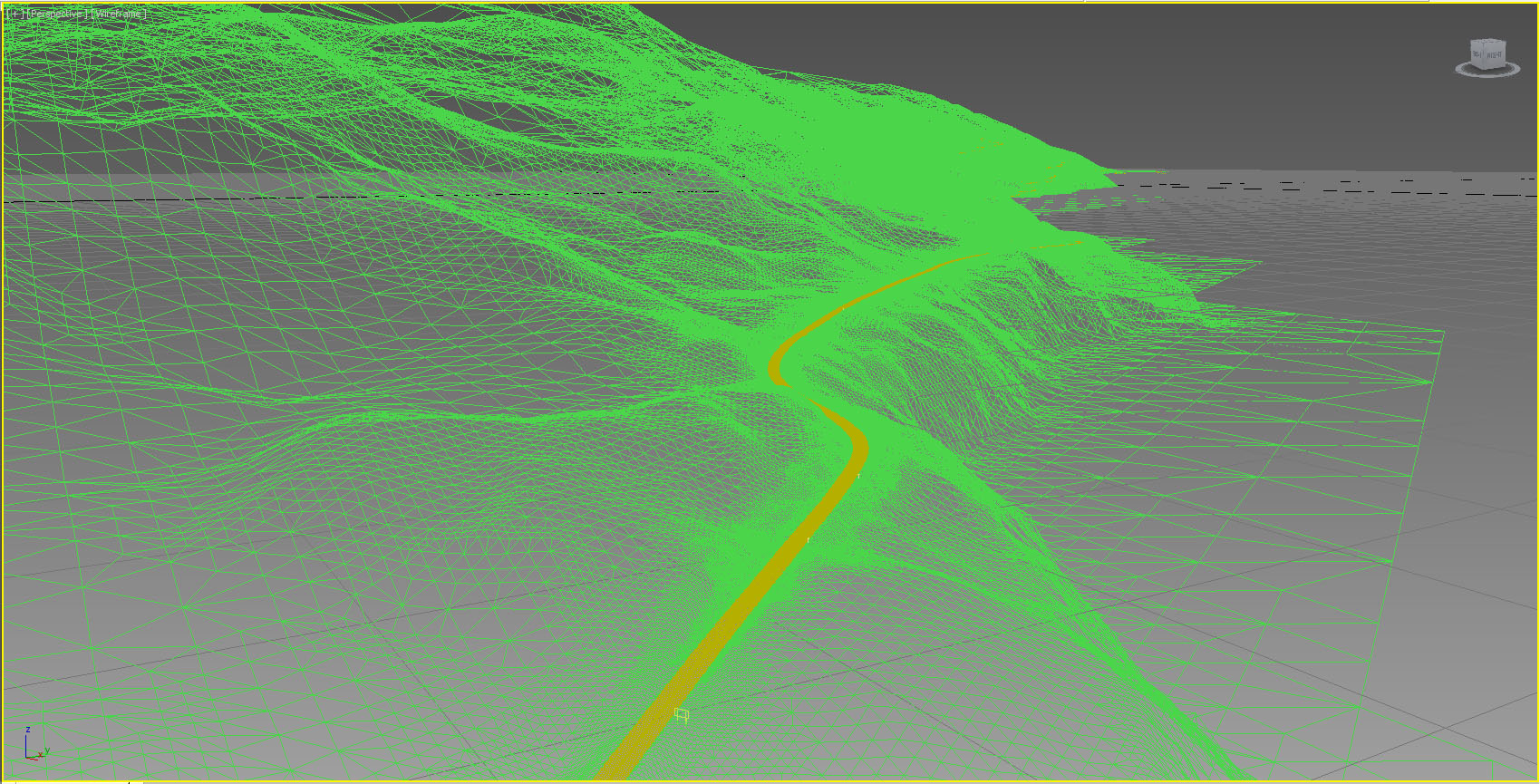
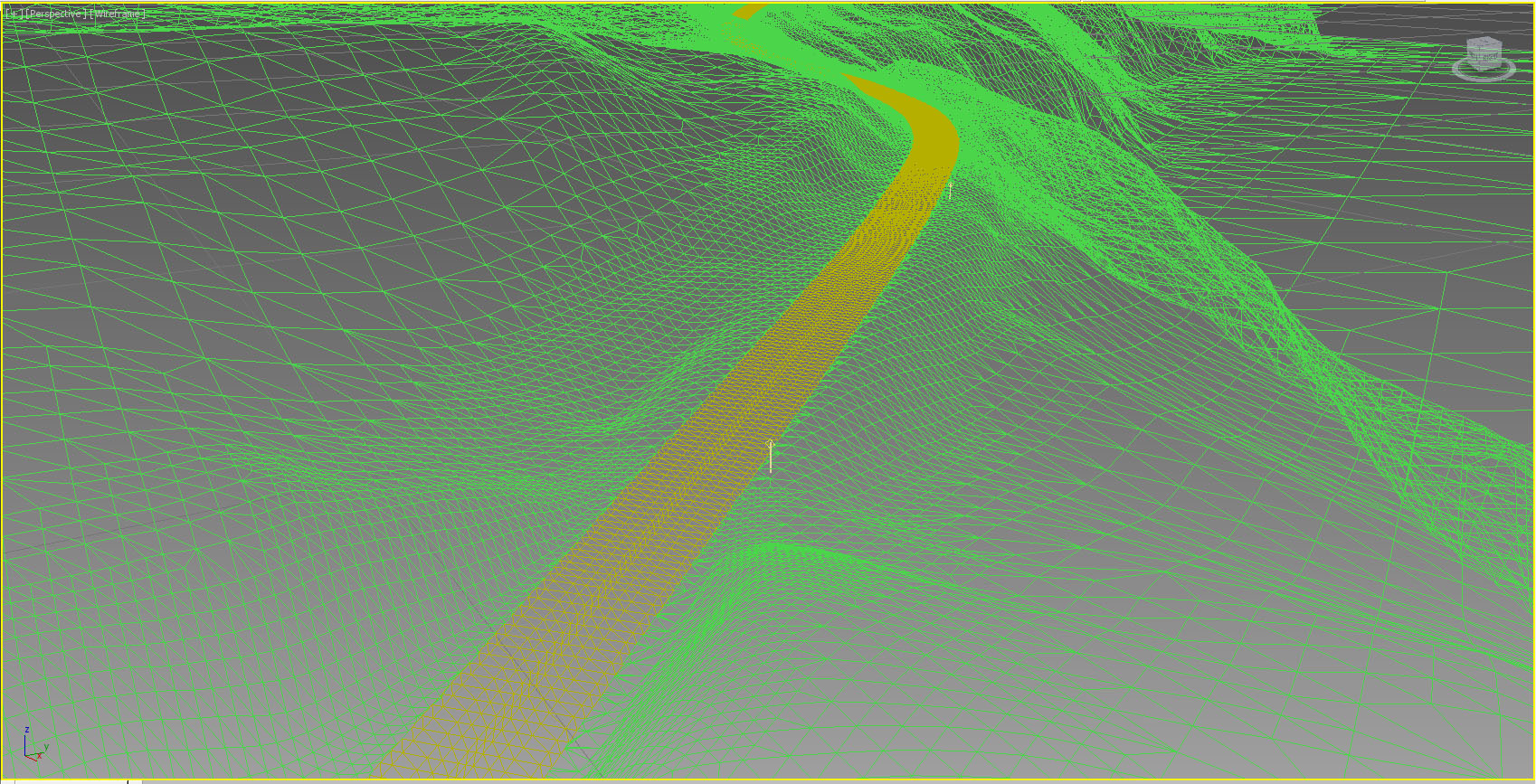
Not too sure how useful these will be to you... I haven't got around to getting the HR FFB mesh yet, and no doubt will have to have a cull of triangles... I've tried to keep the detail to the spines on the mountains.
Ah right cheers, so I got it completely the wrong way round lol
Sounds like AC's engine is anti-mountain climbing then... Don't the AI calculate where they can go.. by the left and right sides of the AI spline? or is that something different?
No worries if it can't handle it though.... I'll just make them non-physical if needed, it would have just been a bonus, the road's more important.
My PC is not exactly top spec... But haven't had the 99% CPU errors... But then I am aiming to get 10 - 15 cars working well... Based on how other long tracks perform on my PC.
Thanks for making me aware mate, appreciate it
And while on the note of thanks... Thanks for your guides on track making, I can't remember exactly which ones I've read, as I've got tutorials on Max, Photoshop, AC etc coming out of my ears! lol
Not too sure how useful these will be to you... I haven't got around to getting the HR FFB mesh yet, and no doubt will have to have a cull of triangles... I've tried to keep the detail to the spines on the mountains.
Phoenix77
Premium
Cool, thanks 
If I need to, which I probably will... I will get rid of some edges/verts... I had a FAR more complicated mesh to start with... By plan being to finish up with a more accurate mesh when I scaled back later.
ATM the road mesh is both visual and physical, so that's why I have a bit more detail on it... when I clone it, subdivide and displace it, I will simplify the visual mesh, and complicate the physical (un-rendered) mesh. I notice that you have quads and ngons in your mesh.... I thought I heard somewhere that it's better to have triangles, and the recommended export setting from Max had triangulate checked. Maybe that is something different.
P.S Looking at wireframes confuses my brain lol
If I need to, which I probably will... I will get rid of some edges/verts... I had a FAR more complicated mesh to start with... By plan being to finish up with a more accurate mesh when I scaled back later.
ATM the road mesh is both visual and physical, so that's why I have a bit more detail on it... when I clone it, subdivide and displace it, I will simplify the visual mesh, and complicate the physical (un-rendered) mesh. I notice that you have quads and ngons in your mesh.... I thought I heard somewhere that it's better to have triangles, and the recommended export setting from Max had triangulate checked. Maybe that is something different.
P.S Looking at wireframes confuses my brain lol
All mesh gets converted to triangles once you go to fbx. It is just easier to work in quads. I also have a triangulate modifier set on terrain that is just not visible. It is there so things like the RV, trees, fences, etc. get shrunk to the proper land profile. Changing a quad to a triangle often does move things around a bit.
Phoenix77
Premium
Ah right good to know, well at the moment everything's not easy... So maybe I should just get used to triangles... I'm a bit of a 3DS newb.... a photoshop newb... The last time I used 3D software Z was up... what's all this Y up crazy stuff lol
Thanks for you knowledge and advice mate
Thanks for you knowledge and advice mate
It just takes time and that is what most people don't want to put in. With some time and patience you can achieve great things. I never touched blender or gimp before I started Bridgehampton.
Early build (I thought this looked amazing by the way)

1.1 (And this is due for a facelift but you get the idea)

Early build (I thought this looked amazing by the way)
1.1 (And this is due for a facelift but you get the idea)
Phoenix77
Premium
It just takes time and that is what most people don't want to put in. With some time and patience you can achieve great things. I never touched blender or gimp before I started Bridgehampton.
I think my support thread has been hijacked by Bridgehampton
Trust me, I've had loads of patience... Loading in roadsigns at 1/10 scale and not being able to find them, because they're at the centre of the map and 2cm's tall is pretty funny lol
When I started, my only aim was to get a simple track working in AC... Then I saw the PCH and thought... Why not... Now my aim is to get it to a worthy standard and dedicate it to my Brother who passed away last year.
Some work on road textures...
Phoenix77
Premium
Thanks Arthur, the asphalt will need further tweaking in future versions, but it's a good improvement  the sense of speed goes up massively!!
the sense of speed goes up massively!!
I've finally managed to work out something really simple in 3DS so I can now split the mesh up into different objects, with more textures applied... so in a future update I will be splitting cliff faces and applying rock textures, parking areas, things like that.
To be included in anyone's list with those two epic tracks is high praise indeed, thanks mate
I have quite a few ideas for tracks, If you go back a page there are a couple of screenshots of Arizona.
Fun roads are always good... Looking forward to seeing Kunos's Scotland track, Should be fun
I've finally managed to work out something really simple in 3DS so I can now split the mesh up into different objects, with more textures applied... so in a future update I will be splitting cliff faces and applying rock textures, parking areas, things like that.
To be included in anyone's list with those two epic tracks is high praise indeed, thanks mate
I have quite a few ideas for tracks, If you go back a page there are a couple of screenshots of Arizona.
Fun roads are always good... Looking forward to seeing Kunos's Scotland track, Should be fun
Phoenix77
Premium
I'm sure I'm pointing out something you've already thought about, but just in case...
If you could make the edges of the road and grass or dirt look not so perfect it will help make the road so much more natural. @LilSki is really good at this. Take a peek at his Bridgehampton and Riverside tracks. Of course, some sections can be cleaner than others, but if those edges look so sharp and too perfect, it takes away realism, in my opinion. That's just a suggestion.
Things are definitely looking better and better.
If you could make the edges of the road and grass or dirt look not so perfect it will help make the road so much more natural. @LilSki is really good at this. Take a peek at his Bridgehampton and Riverside tracks. Of course, some sections can be cleaner than others, but if those edges look so sharp and too perfect, it takes away realism, in my opinion. That's just a suggestion.
Things are definitely looking better and better.
Phoenix77
Premium
Cheers mate for pointing it out, @guidofoc asked for that already on page 3... I'm dabbling into it... But will probably look into it properly when I come to split the terrain mesh into rock faces, laybys, grass verges etc etc..If you could make the edges of the road and grass or dirt look not so perfect it will help make the road so much more natural. If those edges look so sharp and too perfect, it takes away realism, in my opinion. That's just a suggestion.
Things are definitely looking better and better.
Here's a few screenshots of my "dabbling" so far lol
TBH I won't be spending ages on the transition just yet... Far more important things that I'm updating... Bearing in mind that with all the new textures and going at race speed, it's a minor thing IMO...
Note: These asphalt shaders are not how I want them just yet, they're about 1/2 way there... But ATM these textures are limited by my Photoshopping skills... My skills are improving very fast though
I've also had to do performance tests... Make sure the textures work under different lighting settings, sunsets and mornings...
light, mid, heavy clouds... fog... So it's a bit of a balance.
I'm pleased with performance though, on my average (probably less than) 570GTX... I can have all the graphics settings high, 23 AI, 1080p and it runs at a rock solid 60fps (locked) and at some points I almost forgot I was playing AC and for a second I thought I was playing Project Cars... When you see these screenshots moving... you'll possibly know what i mean
Last edited:
Phoenix77
Premium
Thanks mate, glad you're liking the improvementsWow ! holy **** those screenshots are stunning. cant wait for this man. really cant wait !
it looks much better on those last screens, more appealing to drive that coast road (or die trying  )
)
Latest News
-
2024 Formula One Chinese Grand PrixRound 4 of the 2024 Formula One season takes place in Shanghai, China. This is the first time...
- Connor Minniss
- Updated:
- 2 min read
-
The BTCC Game May Not Be Dead After All...A new non-exclusive agreement between the British Touring Car Championship and Motorsport Games...
- Thomas Harrison-Lord
- Updated:
- 4 min read
-
F1 24 Unveiled With New Suspension, Updated Spa, Radio ClipsEA SPORTS F1 24 will see updated Spa and Silverstone tracks, a new driver-focused career...
- Thomas Harrison-Lord
- Updated:
- 4 min read
-
Le Mans Ultimate Hotfix Reverses Some FFB ChangesThe first hotfix for ‘Patch 3’ undoes some of the force feedback changes following driver...
- Thomas Harrison-Lord
- Updated:
- 2 min read
-
Hot Lap Racing: Era-Defying Simcade Racer Announced For JulyA new simcade racer with an bit of a different concept lines up on the grid this summer: Hot Lap...
- Yannik Haustein
- Updated:
- 2 min read
-
Sponsored Pimax Crystal Light Giveaway: Win A Freshly-Unveiled High-End VR HeadsetTwo new VR headsets join the Pimax lineup: The Chinese manufacturer revealed both the Crystal...
- Yannik Haustein
- Updated:
- 3 min read
-
The Next Vision Gran Turismo Concept Will Be A ŠkodaFollowing Genesis and Bulgari designs, the next VGT for Gran Turismo 7 will be by Škoda...
- Thomas Harrison-Lord
- Updated:
- 1 min read










