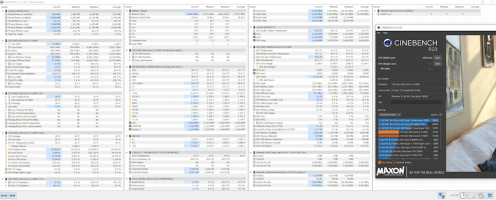Well, after that all, now grounded, nothing else connected to the rig, all running fine....
The problem started all over again: problems with memory!
Wouldn't start, had to take one bank out to even get something on my screen.
@GeekyDeaks, what do you mean by making a separate ground?
I made the ground of the wall outlet to the rig; isn't that the same? What do you suggest? (Sorry, lost for a moment)
The problem started all over again: problems with memory!
Wouldn't start, had to take one bank out to even get something on my screen.
@GeekyDeaks, what do you mean by making a separate ground?
I made the ground of the wall outlet to the rig; isn't that the same? What do you suggest? (Sorry, lost for a moment)