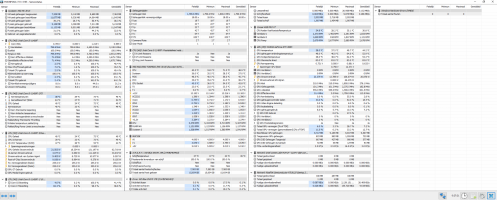Beads, not rings! (Thought they were the same, sorry)
I will order them, but for instance the VR cable: one at each end, is that how its supposed to be?
I'm sorry to say, but I'm a bit ashamed I can't figure some stuff out. Again: is it cars, no problem, but this stuff is still hard for me.
The voltage: is it a problem or not and should I wire the rig to my computercasing or leave it in the wall plug?
And the motherboard: I don't have anything overclocked with the system. Even the ram is supposed to be 3600 Mhz but it will only do that, if I put XMP on "enabled".
Plus, when the bios is set to the stock cooler, it will not run the CPU at full speed and that's why I chose "water-cooling" for that. A few fan curves in there and that is all I touched.
Sorry, I had to make the picture smaller in order to upload it, but haven't checked if it was still readable.
I found another one, this one should be good to go
I will order them, but for instance the VR cable: one at each end, is that how its supposed to be?
I'm sorry to say, but I'm a bit ashamed I can't figure some stuff out. Again: is it cars, no problem, but this stuff is still hard for me.
The voltage: is it a problem or not and should I wire the rig to my computercasing or leave it in the wall plug?
And the motherboard: I don't have anything overclocked with the system. Even the ram is supposed to be 3600 Mhz but it will only do that, if I put XMP on "enabled".
Plus, when the bios is set to the stock cooler, it will not run the CPU at full speed and that's why I chose "water-cooling" for that. A few fan curves in there and that is all I touched.
Sorry, I had to make the picture smaller in order to upload it, but haven't checked if it was still readable.
I found another one, this one should be good to go