Solved!Hi,
I would like to work with the raw data coming out from Assetto Corsa. The problem I faced, that for example steering angle signal is between 1 and -1 , but I can't find any documents what should be the multiplier behind it to convert to degrees. So how can I obtain the correct Steering Angle values from raw data?
Photo from lock-to-lock steering data:
View attachment 568880
Thanks.
You are using an out of date browser. It may not display this or other websites correctly.
You should upgrade or use an alternative browser.
You should upgrade or use an alternative browser.
Apps (ACTI) Assetto Corsa Telemetry Interface 1.1.2
Login or Register an account to download this content
- Thread starter KLGreene
- Start date
this is in degrees:
angle = ac.getCarState(ac.getFocusedCar(), acsys.CS.Steer)
...ohok... you fixed
angle = ac.getCarState(ac.getFocusedCar(), acsys.CS.Steer)
...ohok... you fixed
Thanks for your fast response, I will check it too!this is in degrees:
angle = ac.getCarState(ac.getFocusedCar(), acsys.CS.Steer)
...ohok... you fixed
Last edited:
Hello Everyone,
I have ACTI setup but looking for a project/workspace that can show me what I need - I see lots of videos and other screens but they look very different to the provided workspace with ATI. I know I am clearly missing a lot of knowledge on how to configure but does anyone have a workspace they can share to help me get up and running?
Thank you in advance.
I have ACTI setup but looking for a project/workspace that can show me what I need - I see lots of videos and other screens but they look very different to the provided workspace with ATI. I know I am clearly missing a lot of knowledge on how to configure but does anyone have a workspace they can share to help me get up and running?
Thank you in advance.
Hello Everyone,
I have ACTI setup but looking for a project/workspace that can show me what I need - I see lots of videos and other screens but they look very different to the provided workspace with ATI. I know I am clearly missing a lot of knowledge on how to configure but does anyone have a workspace they can share to help me get up and running?
Thank you in advance.
I may have a GTR2 book you can use, I would just need to know how to share it.
RasmusP
Premium
Hi,
maybe someone can help me.
I want to record telemetry from a replay file (old replay, saved my best lap back then and now would like to get the telemetry).
I tried all combinations of splice, no splice, force splice etc but I don't understand what I'll have to do.
Live telemetry shows everything correctly but for some reason the one full lap is not recorded correctly. Instead, the 20 seconds between the end of the lap and the end of the replay are recorded correctly...
Does anybody know the correct procedure?
This is how it looks like for 20s before the fastest lap, a 0:59.xxx lap and 20s afterwards.
I paused the replay and hit "Force splice" after 4.609s into the inlap.
As you can see, the inlap actually gets recorded "correctly" but not the actual lap...
I loaded another replay with multiple full laps in a row but whenenver I hit any of the splicing options, it will only show correct data for the inlap. Never for the full laps before...
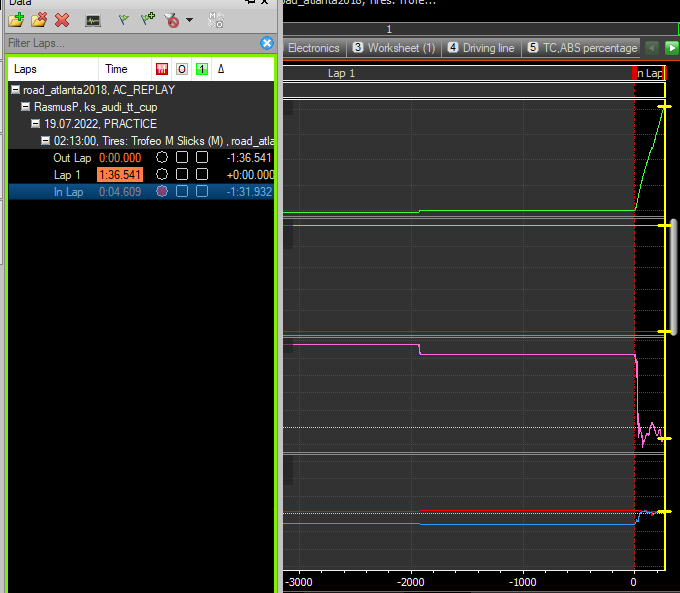
maybe someone can help me.
I want to record telemetry from a replay file (old replay, saved my best lap back then and now would like to get the telemetry).
I tried all combinations of splice, no splice, force splice etc but I don't understand what I'll have to do.
Live telemetry shows everything correctly but for some reason the one full lap is not recorded correctly. Instead, the 20 seconds between the end of the lap and the end of the replay are recorded correctly...
Does anybody know the correct procedure?
This is how it looks like for 20s before the fastest lap, a 0:59.xxx lap and 20s afterwards.
I paused the replay and hit "Force splice" after 4.609s into the inlap.
As you can see, the inlap actually gets recorded "correctly" but not the actual lap...
I loaded another replay with multiple full laps in a row but whenenver I hit any of the splicing options, it will only show correct data for the inlap. Never for the full laps before...
Hello, app works great offline but multiplayer just don't work. Someone know how to fix it?
Hey guys
we are actualy trying to fix an issue with ACTI. I attached a print screen, as i recieve the following error:
>>> Starting Assetto Corsa Telemetry Interface v1.1.1...
>>> Initializing...
>>> Initialization complete.
>>> Attempting to connect...
>>> Connection established.
>>> ERROR: Dataflow synchronization has timed out.
>>> Connection terminated.
we already tried with the newest version, but also had the same problem.
Workspace are edited as following:
Reference Lap Path
C:\Users\Greenbees\Documents\Assetto Corsa\acti\acti\reference_laps\ref_lap_barcelona.csv
Workspace Path
C:\Users\Greenbees\Documents\Assetto Corsa\acti\acti\workspaces\acti_workspace.xml
Something is wrong but we cant evaluate what it is. Here the Config data too:
Path is correct as well
No firewall or Antivirus either:
[acti_config]
local_acti_full_path = C:\Users\Greenbees\Documents\Assetto Corsa\acti\acti.exe
trigger_ip0_address = localhost
trigger_ip1_address =
trigger_ip2_address =
local_acti_auto_launch = 0
auto_trigger = 0
text_encoding_override =
Please we are desperate in some advice
we are actualy trying to fix an issue with ACTI. I attached a print screen, as i recieve the following error:
>>> Starting Assetto Corsa Telemetry Interface v1.1.1...
>>> Initializing...
>>> Initialization complete.
>>> Attempting to connect...
>>> Connection established.
>>> ERROR: Dataflow synchronization has timed out.
>>> Connection terminated.
we already tried with the newest version, but also had the same problem.
Workspace are edited as following:
Reference Lap Path
C:\Users\Greenbees\Documents\Assetto Corsa\acti\acti\reference_laps\ref_lap_barcelona.csv
Workspace Path
C:\Users\Greenbees\Documents\Assetto Corsa\acti\acti\workspaces\acti_workspace.xml
Something is wrong but we cant evaluate what it is. Here the Config data too:
Path is correct as well
No firewall or Antivirus either:
[acti_config]
local_acti_full_path = C:\Users\Greenbees\Documents\Assetto Corsa\acti\acti.exe
trigger_ip0_address = localhost
trigger_ip1_address =
trigger_ip2_address =
local_acti_auto_launch = 0
auto_trigger = 0
text_encoding_override =
Please we are desperate in some advice
I do have the same problem!Hey guys
we are actualy trying to fix an issue with ACTI. I attached a print screen, as i recieve the following error:
>>> Starting Assetto Corsa Telemetry Interface v1.1.1...
>>> Initializing...
>>> Initialization complete.
>>> Attempting to connect...
>>> Connection established.
>>> ERROR: Dataflow synchronization has timed out.
>>> Connection terminated.
we already tried with the newest version, but also had the same problem.
Workspace are edited as following:
Reference Lap Path
C:\Users\Greenbees\Documents\Assetto Corsa\acti\acti\reference_laps\ref_lap_barcelona.csv
Workspace Path
C:\Users\Greenbees\Documents\Assetto Corsa\acti\acti\workspaces\acti_workspace.xml
Something is wrong but we cant evaluate what it is. Here the Config data too:
Path is correct as well
No firewall or Antivirus either:
[acti_config]
local_acti_full_path = C:\Users\Greenbees\Documents\Assetto Corsa\acti\acti.exe
trigger_ip0_address = localhost
trigger_ip1_address =
trigger_ip2_address =
local_acti_auto_launch = 0
auto_trigger = 0
text_encoding_override =
Please we are desperate in some advice
same problem :/
Hey guys,
I can't seem to get this to work from install. I set the path in the ini file to point to the acti.exe but when launching into AC I get an error pop up behind that says cant find file \d:\acti\acti.exe I haven't put that leading backslash in there. It just appears from somewhere? Any ideas?
No matter, fixed it. I needed to set the text_encoding_override in the ini file and now it's all good.
Now I just need to understand what to do with all this information!?
I can't seem to get this to work from install. I set the path in the ini file to point to the acti.exe but when launching into AC I get an error pop up behind that says cant find file \d:\acti\acti.exe I haven't put that leading backslash in there. It just appears from somewhere? Any ideas?
No matter, fixed it. I needed to set the text_encoding_override in the ini file and now it's all good.
Now I just need to understand what to do with all this information!?
Last edited:
Installed latest ACTI and trying to figure out for several hours now why I am not getting any telemetry output data.
Literally everything else works as intended, path is correct, app starts, opens and closes with and without Assetto Corsa, I set workspaces and reference_laps, setup firewall properly, I can see the live telemetry but cant open any data in Motec since nothing gets saved after doing laps.
Any one else struggling with this?
Any help, suggestion or feedback is much appreciated.
Edit1: Now have telemetry data ouput!
I did a reinstall, changed my Steam username to have NO special characters (might even work with special characters, who knows) the important part was setting up unicode correctly.
I thought I was correct using a number value I found running cmd then typing chcp, then I read in README_acti.txt that the number has to be preceded by "cp" (without quotes).
I had "850" before, which gave me no errors but no telemetry output.
Then tried "cp850" which gave me errors and no telemetry output.
Then changed my unicode to UTF-8 on my PC:
Search: "Region" in Win10 settings->
Additional date, time and regional settings->
Change date, time or number formats->
Administrtative->
Change system locale->
Tick experimental UTF-8 box->
Reboot PC
This gave me a new unicode value in cmd "chcp", namely "65001", added the "cp" which made it "cp65001" and now it finally works.
Literally everything else works as intended, path is correct, app starts, opens and closes with and without Assetto Corsa, I set workspaces and reference_laps, setup firewall properly, I can see the live telemetry but cant open any data in Motec since nothing gets saved after doing laps.
Any one else struggling with this?
Any help, suggestion or feedback is much appreciated.
Edit1: Now have telemetry data ouput!
I did a reinstall, changed my Steam username to have NO special characters (might even work with special characters, who knows) the important part was setting up unicode correctly.
I thought I was correct using a number value I found running cmd then typing chcp, then I read in README_acti.txt that the number has to be preceded by "cp" (without quotes).
I had "850" before, which gave me no errors but no telemetry output.
Then tried "cp850" which gave me errors and no telemetry output.
Then changed my unicode to UTF-8 on my PC:
Search: "Region" in Win10 settings->
Additional date, time and regional settings->
Change date, time or number formats->
Administrtative->
Change system locale->
Tick experimental UTF-8 box->
Reboot PC
This gave me a new unicode value in cmd "chcp", namely "65001", added the "cp" which made it "cp65001" and now it finally works.
Last edited:
hi, I found ACTI has a problem converting from .xml to .ld if the name in online session is different from the name on content manager...
unfortunately some portals change the name by adding the tag "car class"
example
"Lucio Distilleri" becomes "#LMP2 Lucio Distilleri"
this generates the 'error:
ERROR : Aborting program! Line #: 185 , Filename: ascii_to_motec.cpp
can something be done? thanks
unfortunately some portals change the name by adding the tag "car class"
example
"Lucio Distilleri" becomes "#LMP2 Lucio Distilleri"
this generates the 'error:
ERROR : Aborting program! Line #: 185 , Filename: ascii_to_motec.cpp
can something be done? thanks
edit: dont try, it doesnt work!
you probably installed another app with incompatible "sim_info.py"...
try this attachment as replacement for
assettocorsa\apps\python\acti\sim_info_acti.py
(remove .txt)
and check "py_log.txt" from "...\Documents\Assetto Corsa\logs\"
try this attachment as replacement for
assettocorsa\apps\python\acti\sim_info_acti.py
(remove .txt)
and check "py_log.txt" from "...\Documents\Assetto Corsa\logs\"
Attachments
Last edited:
hi good afternoonyou probably installed another app with incompatible "sim_info.py"...
try this attachment as replacement for
assettocorsa\apps\python\acti\sim_info_acti.py
(remove .txt)
and check "py_log.txt" from "...\Documents\Assetto Corsa\logs\"
I have seen you offering support for different apps ...thanks
If I can bother I would like to ask if you can help with a conflict with this app and ACDynamicERS 2.0 (also in RD).
Basically when the two apps run at the same time there is some instruction from ACTI that changes the ERS aand MGU.K setting,
I tried also to reach the ERS creator but unfortunately without a fix I guess the issue is in this app. I left a message here last 15 Set with no answer ( no many details to be fair)
Many thanks in advance ( even if you cannot help
Last edited:
KFMaster
Premium
Thank you for helping!you probably installed another app with incompatible "sim_info.py"...
try this attachment as replacement for
assettocorsa\apps\python\acti\sim_info_acti.py
(remove .txt)
and check "py_log.txt" from "...\Documents\Assetto Corsa\logs\"
Before replacing the sim_info.py that you provided, I first saved the py_log.txt file so I can compare. But I see no difference in the log with the two different sim_info.py. Actually, I don't see any thing that looks like printed from the sim_info script in the log.
With the version of sim_info you provided, acti seems no longer able to connect to AC. In AC, I got error message in the acti trigger control app: ">>UDP2 ERROR, type='module' object has no attribute 'SimInfo'". I am not a python programmer, but does this mean some other acti code is expecting the SimInfo class? Maybe we should only rename the three classes in the SimInfo, but not SimInfo itself?
With this error, now the acti no longer connect to AC -- I can see that both in the acti console and the acti status bar in AC (yellow instead of green).
Thanks again for helping!
well then consider that a try
Latest News
-
30 Years Later: Remembering Ayrton SennaThe 1994 San Marino Grand Prix weekend went from lucky to shocking in the span of a day, and...
- Yannik Haustein
- Updated:
- 7 min read
-
Le Mans Ultimate’s Next Update Slated For June, Imola Scan CompletedWork continues on the early access Le Mans Ultimate. There won’t be a major update in May, with...
- Thomas Harrison-Lord
- Updated:
- 2 min read
-
Rennsport’s ESL R1 Competition Returns This MonthFollowing two seasons in the debut 2023 season, the Rennsport utilising ESL R1 returns soon...
- Thomas Harrison-Lord
- Updated:
- 2 min read
-
30 Years Later: Remembering Roland RatzenbergerThe tragic 1994 San Marino Grand Prix weekend is mythical to many racing fans. For the 30th...
- Yannik Haustein
- Updated:
- 6 min read
-
EA Sports WRC Update 1.8 & VR Beta DeployedPossibly the most anticipated EA Sports WRC update is here: Version 1.8 introduces VR in beta...
- Yannik Haustein
- Updated:
- 4 min read
-
You Could Design Viñales’ Next MotoGP Crash HelmetMotoGP 24 players can use the game to enter a design contest. Using the in-game crash helmet...
- Thomas Harrison-Lord
- Updated:
- 1 min read
-
Rennsport Seeking Your Ideas, Development PrioritiesThe embryonic sim racing platform’s latest survey would like to know your priority features. A...
- Thomas Harrison-Lord
- Updated:
- 2 min read










