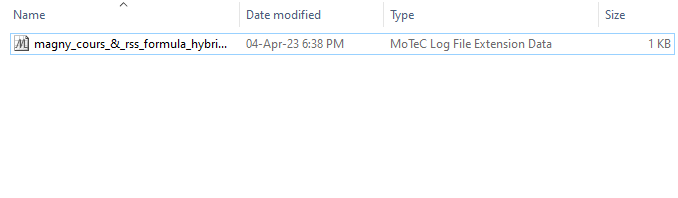Did nothing particular, and everything works with online practice, quali, race. Did you checked ingame app was connected ? Sometimes I got two acti exe running and have to kill them and hit connect in game.
I've looked it up again and checked it, no, I only have one ACTI open and Task Manager. The folder is also created from the car and the track but not the Motec data :/.
I can't even take the logs in here, maybe that helps ?
acti.log
>>> INFO : Assetto Corsa Telemetry Interface v1.1.2 written by Latch Dimitrov - Dec 2017
>>> INFO : Starting ACTI with loglevel = 3.
>>> INFO : Initializing...
>>> INFO : Initialization complete.
>>> INFO : Accepting incoming trig connection...
>>> INFO : Connect trigger accepted.
>>> INFO : Attempting to connect...
>>> INFO : PHASE2 response length = 328 bytes.
>>> INFO : Connection established.
>>> INFO : Stint recording started...
>>> INFO : Stint recording finished.
>>> INFO : Processing stint data...
>>> INFO : Finished processing stint data. Started external MoTeC converter.
>>> ERROR : ERROR: UDP connection has timed out.
>>> INFO : Connection terminated.
ascii_to_motec
>>> INFO : ascii_to_motec converter v1.0.0 written by Latch Dimitrov - Oct 2014
>>> INFO : Starting converter with loglevel = 3
>>> ERROR : Aborting program! Line #: 185 , Filename: ascii_to_motec.cpp