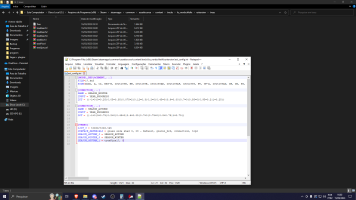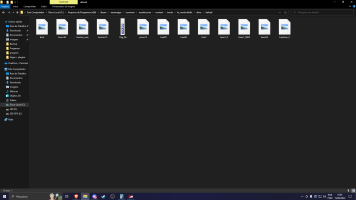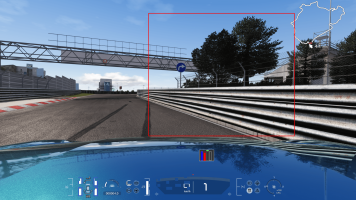You have to drag it into your Assetto Corsa installation folder not on the CM.Hey,
very new here, I'm having issues installing. When I drag the file into CM, it says "nothing found" and "couldn't detect any content to install here". What am I doing wrong?
thanks in advance
You are using an out of date browser. It may not display this or other websites correctly.
You should upgrade or use an alternative browser.
You should upgrade or use an alternative browser.
Tracks TreeFX for Nordschleife - 3D Trees 1.51
Login or Register an account to download this content
- Thread starter imgame
- Start date
Nice mod but this really ruins my frames. I am using this along with the 4k texture mod. Not sure what's causing the frames to drop. I have a pretty decent system too. i9-10900k, 3090 RTX, 64GB Ram. Anyone else facing similar issues?
Also how to uninstall the mod and revert back to stock?
Also how to uninstall the mod and revert back to stock?
For sure, just extract the extension folder. additionally if you have other edits from different mods to your ext config file. You can just open this one and paste its contents into your existing one with the trees folder as well and it will work.
What exactly do I need to add to the ext.cfg file for those of us who are using technoracer's 4k/8k texture mod?
Everyone is facing the same framerate loss. Going from a simple 12 tris per tree mesh to a detailed 10,000 tris or so… do the math.Nice mod but this really ruins my frames. I am using this along with the 4k texture mod. Not sure what's causing the frames to drop. I have a pretty decent system too. i9-10900k, 3090 RTX, 64GB Ram. Anyone else facing similar issues?
Also how to uninstall the mod and revert back to stock?
Delete extension folder inside the track to remove mod
Nothing, as far as I know the Technoracer's mod is only the textures and they are stored under the skins. Unless he introduced new ext_config file modifications that I'm unaware of.What exactly do I need to add to the ext.cfg file for those of us who are using technoracer's 4k/8k texture mod?
If you are using the pyyer additions to the track you need to add this to your ext_config.ini :
[INCLUDE: ext_config-pyyer-nordshleife.ini]
ACTIVE = 1
If you have other modifications to your ext_config file and you only want to get rid of trees, deleted the [TREES] and the lines below it as well as [MODEL_REPLACEMENT_...] and lines below it.
If you don't have any other mods, deleting the extension folder will do the trick as John mentioned.
I don't think so, but the 8k textures themselves will be heavy on the computer, in addition to the 3d trees you will need a good computer to run both.Does technoracerx's 4k/8k texture mod include his own trees? If so that could be why I'm getting such bad performance.
Well I think my system should be capable of handling it. I have an i9-10900k, with a RTX 3090 and 64GB of RAM. I was running technoracer's 4k textures along with the 17000 trees version. As soon as I took the tree mod out, my performance came back to normal. Even with the 8k textures my fps was flawless. So it definitely was the tree mod that caused a performance drop in my case.
This is due to Fixed foveated rendering. There are two possible fixes, 1. increase the resolution of the headset at the edges or disable it. 2. In some cases, if you disable FSR (AMD FidelityFX Super Resolution in Graphic adjustments) it can also help with transparent trees.@imgame
having this issue in vr where on the outer edges of the lens displays the trees dissapear and only visible through the center of the display. this only happens when the 3d trees have been installed. any idea on how to fix this? or is it supposed to be like that?
Last edited:
This mod was recommended to me by a fellow hotlapper and when I saw it I had to have it!
I have a problem though - The trees look funky.
Not quite sure what could be causing them to look like this. I have everything basically maxed out (okay probably not cause there's so many settings). Any ideas as to how I can fix this?
I'm on CSP 0.1.79 Shader patch 2144 and Sol forgot which version. Let me know if you have any questions so I can help
I have a problem though - The trees look funky.
Not quite sure what could be causing them to look like this. I have everything basically maxed out (okay probably not cause there's so many settings). Any ideas as to how I can fix this?
I'm on CSP 0.1.79 Shader patch 2144 and Sol forgot which version. Let me know if you have any questions so I can help
Attachments
Hey, from the screenshot I can't tell what is wrong with the trees. I only added the trees for the industry standard one, not for the tourist part. So let me know if there is problems with the trees on the actual track. Additionally, I added some color corrections to some leftover 2d trees, it might be that what is bothering you. You can just delete anything that is in the folder tracks/ks_nordschleife/skins/default and it will remove the color corrections of the old 2d trees.This mod was recommended to me by a fellow hotlapper and when I saw it I had to have it!
I have a problem though - The trees look funky.
Not quite sure what could be causing them to look like this. I have everything basically maxed out (okay probably not cause there's so many settings). Any ideas as to how I can fix this?
I'm on CSP 0.1.79 Shader patch 2144 and Sol forgot which version. Let me know if you have any questions so I can help
Can I still play online servers with this mod?
worked for meCan I still play online servers with this mod?
DvlshBbFace
Premium
Will it work on only one map? Can I somehow use it on nord endurance?
it just shows trees for the track on the endure layout. The ring area has 2d, the rest is 3d afaikWill it work on only one map? Can I somehow use it on nord endurance?
I have a problem installing the files. I have Sol 2.2.9 and CSP 0.1.79. I place the files in the indicated folder, and when I open the game, the trees become almost transparent and I see very few trees. What should I do?
Attachments
Last edited:
CSP 1.29?I have a problem installing the files. I have Sol 2.2.9 and CSP 0.1.29. I place the files in the indicated folder, and when I open the game, the trees become almost transparent and I see very few trees. What should I do?
I wrote it wrong, it's 0.1.79CSP 1.29?
Last edited:
Latest News
-
A Sim Racer's First Time At Donington ParkDonington Park is one of the UK's most loved race circuits. As a sim racer, there is a very good...
- Connor Minniss
- Updated:
- 3 min read
-
Opinion: iRacing Cars And Tracks That Should Become Base ContentThe base content package on iRacing increased for 2024 Season 2 but Luca is wondering: Could...
- Luca Munroe
- Updated:
- 7 min read
-
GeneRally 2: Drift Car & Track Arrive In Cherry Blossom UpdateIndie top-down racer GeneRally 2 enters May with a small update - including a drift car and...
- Yannik Haustein
- Updated:
- 1 min read
-
2023 Bike Racing Championships Officially in Sim RacingBikes may be a niche within the larger sim racing hobby, but there are plenty of games looking...
- Angus Martin
- Updated:
- 3 min read
-
Racing Club Schedule: May 5 - 11Spring is here, but sunny, warm weather does not mean that you cannot scratch your racing itch -...
- Yannik Haustein
- Updated:
- 3 min read
-
2023 Racing Series Officially in Sim RacingThere are so many sim racing games out there aiming to recreate official real-world racing...
- Angus Martin
- Updated:
- 6 min read
-
Most Played Racing Games On Steam In April 2024Spring has arrived in most of the Northern Hemisphere, and it shows in the player numbers of...
- Yannik Haustein
- Updated:
- 3 min read