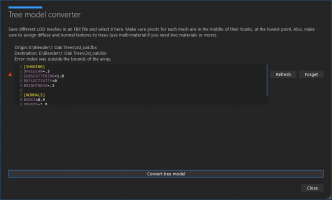tcfshcrw submitted a new resource:
TreeFX 3Dtree Bin file, free of use - TreeFX, 3DTree
Read more about this resource...
TreeFX 3Dtree Bin file, free of use - TreeFX, 3DTree
The model was come from Treeit program.
Link:http://www.evolved-software.com/treeit/treeit
Already convert to CSP tree Bin file.
Here is the list
Beech_1
Beech_2
Beech_3
Birch_01
Birch_02
Oak_1
Oak_2
Palm_1
Pine_1
Spruce_1
snapshot:
View attachment 634571
View attachment 634572
View attachment 634573
View attachment 634574
Read more about this resource...