You are using an out of date browser. It may not display this or other websites correctly.
You should upgrade or use an alternative browser.
You should upgrade or use an alternative browser.
Team Speak - Crew Chief - In Game Sound Balance
- Thread starter DND
- Start date
-
- Tags
- crew chief sound teamspeak
I use the Windows volume mixer. Right click on the speaker icon on the right hand side of the task bar. CC seems to default to full volume, every time I restart it, while TS and my games stay at the levels I set for them.
Hope this helps.
Hope this helps.
Durge Driven
DD
I am having issues setting up TS, CC and R3E so that the volume of one is not over powering the others. I am using a headset and I can hear each of them, but is there a setting(s) in any of these that will tone down the others if active.
Bothered me too so I went looking and found Ear Trumpet
US site: https://www.microsoft.com/en-us/p/eartrumpet/9nblggh516xp?activetab=pivot:overviewtab
Looks to do what you want, individual levels for TS, CC and in this example rfactor 2
how well it works in practice will be for you to find out
I am going to set this up too but I see what you think first

I think he would like to find a way so one program gets to mute others when used. Not just find individual volumes..
D
Deleted member 197115
-
Deleted member 197115
"Messages Volume" slider in CrewChief doesn't work for you?
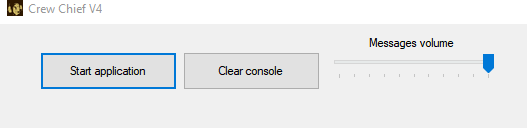
Durge Driven
DD
I think he would like to find a way so one program gets to mute others when used. Not just find individual volumes..
When you find better let us know please
He never mentioned wanting to mute anything but adjust levels which is exactly what ear trumpet does
If you on a lap and want to listen to TS you still have to open /click on the CC volume adjustment and vice a versa .
This lets you easily do all audio levels at the same time including sim engine level in one window when lapping providing you use FSW mode of course ( Full-screen windowed)
Last edited:
He never mentioned wanting to mute anything but adjust levels
is there a setting(s) in any of these that will tone down the others if active.
He's absolutely asking for some kind of auto-ducking.
And the only thing that comes to my mind that *might* be able to allow that is Voicemeeter. Probably with some VST host app.
He's absolutely asking for some kind of auto-ducking.
And the only thing that comes to my mind that *might* be able to allow that is Voicemeeter. Probably with some VST host app.
Thank you @Martin Fiala ...
Interesting scenario, didn't know anything about the usage of vst plugins .I'm watching if someone adds any more info here
@Durge Driven ....that's not the spirit ..
Durge Driven
DD
@Durge Driven ....that's not the spirit ..[/QUOTE]
I don't know what you mean by that, my request was sincere
All the other advice works
I don't know what you mean by that, my request was sincere
All the other advice works
Durge Driven
DD
He's absolutely asking for some kind of auto-ducking.
I misread that bit none the less should not mean alternatives can't be used
I like it heaps
I use private online rF2 room for testing in this instance so I can test all
F3 SR4L engines without reloading tracks ( you can swap cars in garage )
That way I can watch or let the ai lap for opt..times and without it pausing
like offline does
Same as when I had open online room in rF2 all day 3 years waiting for runners I
would FSW sim sites, watch movies and utube like in pic below
I had to control all volumes separately , hassle
Ear Trumpet makes it easy
The other thing even if there is a app would do it you would not want it disabling everything every-time would you ? So would need manual adjustment anyway
Take different cars and tracks loudness can vary in pits so you may want to change level for rF2 in pic below ...again would need a manual adjustment to the apps settings
Movies or tube are not all the same volume..... again you would need to manually reset the appssettings .......you get my drift ?
So at least with this app you can fine tune all programs quickly and 1 click on any icon will mute it
So pic is server room run offline so no pause when using task-bar with Full screen windowed mode, I can watch utube or movie on top of running sessions, few seconds to re-adjust audio levels for any situation ( Chrome icon is YouTube )

I'm sorry, but I'm really not sure what you're trying to say or why you're still going on about Ear Trumpet. But you seem to be somehow concerned about varying game volume, so if constant game volume is what you're after (though I don't understand why someone would want that), you should be able to achieve that using VST compressor in your audio chain as well.The other thing even if there is a app would do it you would not want it disabling everything every-time would you ? So would need manual adjustment anyway
Latest News
-
F1 24’s Updated Driver Career Mode DetailedThe new aim of F1 24's driver career is to increase your recognition levels, and ultimately...
- Thomas Harrison-Lord
- Updated:
- 3 min read
-
Assetto Corsa Competizione’s Nordschleife Hits Consoles 2nd MayThe Nürburgring 24hr Pack DLC for Assetto Corsa Competizione arrives this time next week for...
- Thomas Harrison-Lord
- Updated:
- 2 min read
-
BeamNG Hotfix Adds Vehicle Detail Viewer And A Slew Of FixesBeamNG.drive's 0.32 update has been a huge hit with fans, the obligatory patch to partner the...
- Connor Minniss
- Updated:
- 3 min read
-
Gran Turismo 7’s Update 1.46 Includes Škoda’s Vision GTAn electric concept marks Škoda’s debut within Gran Turismo, and it will be joined by Honda’s...
- Thomas Harrison-Lord
- Updated:
- 4 min read
-
F1 Manager 2024’s New Mentality System, Pitbox Order DetailedAlongside being able to create a custom team, drivers can now be poached, races can be simulated...
- Thomas Harrison-Lord
- Updated:
- 2 min read
-
How The BTCC and Motorsport Games ReunitedIn a surprise move last week, official BTCC content will once again be present within rFactor 2...
- Thomas Harrison-Lord
- Updated:
- 5 min read
-
Sponsored MOZA Racing & Lamborghini Redefine Racing Boundaries with The Real Race Super Trofeo 2024MOZA Racing proudly announces its collaboration with Lamborghini for the launch of The Real Race...
- OverTake.gg
- Updated:
- 6 min read










