You're a legend!!!
You are using an out of date browser. It may not display this or other websites correctly.
You should upgrade or use an alternative browser.
You should upgrade or use an alternative browser.
Apps SubStanding (Extended) 2.16
Login or Register an account to download this content
- Thread starter AW939
- Start date
on the original version of substanding, I could have the distance in meters or seconds compared to my position of the cars in front and behind me, I don't see that anymore on this new version and it is really missing
It's still in. There is a unit selection in the options and it worked last time I checkedon the original version of substanding, I could have the distance in meters or seconds compared to my position of the cars in front and behind me, I don't see that anymore on this new version and it is really missing
sur la version d'origine j'ai la distance en secondes entre ceux devant moi et ceux derrière moi ou en mètres, sur votre version elle s'affiche avec le leader
Original:

votre version :
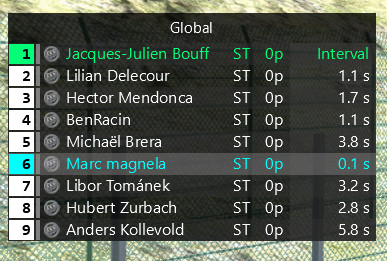
Original:
votre version :
Last edited:
Sorry I don't speak french, so used a translator. I hope I still unterstood what you mean.sur la version d'origine j'ai la distance en secondes entre ceux devant moi et ceux derrière moi ou en mètres, sur votre version elle s'affiche avec le leader
Original:
View attachment 584855
votre version :
View attachment 584856
The additional "Relative" widget has times/distances relative to you rather than the leader. That could be what you are looking for. You might want to use that then. All other widgets are used as an overview and have the standard metrics interval to driver in front/gap to leader. (As usually used in racing games or on television)
It's not planned to add a time relative to the selected driver to the same car or class standings, it will only be in the relative
Last edited:
sorry I forgot to translate, no the relative doesn't do the same thing at all, besides I don't understand why it displays the first 3 behind

I want to have like the original the distance in front and behind me in meters, impossible to do that on this version
I want to have like the original the distance in front and behind me in meters, impossible to do that on this version
Last edited:
It shows the position of drivers on track, with you always in the center. Because relative times to yourself are confusing once lapping comes into play. If the leader laps you the old SubStanding didn't show anything about that. This here does.sorry I forgot to translate, no the global doesn't do the same thing at all, besides I don't understand why it displays the first 3 behind
View attachment 584895
I want to have like the original the distance in front and behind me in meters, impossible to do that on this version
Maybe i can make the "gap to leader" configurable to "gap to selected driver" as well so that you can switch modes. Might be in the next version
it would be really good, in online race it's very convenient to have the gap between your car and the others, it's really the only thing missing from the original version to be perfect
One question then, if the leader laps you on a 5km track and is now 100m in front of you, would you expect it to say 5100m or 100m as a difference?it would be really good, in online race it's very convenient to have the gap between your car and the others, it's really the only thing missing from the original version to be perfect
100m would be what the relative does. Actually it would also show 100 behind on 4900m difference.
But if you really mean 5100, than i guess the different gap mode on the global would be the solution
Last edited:
5100 m yes
sorry, I was wrong, it displays like this
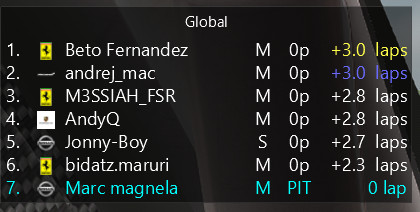
Ah thanks for that updated, wanted to make sure myself. Because that's exactly what came out of the implementation now. So +4999 -> +1.0 laps it would be in the previous examplesorry, I was wrong, it displays like this
View attachment 585158
AW939 updated SubStanding (Extended) with a new update entry:
V2.8
Read the rest of this update entry...
V2.8
View attachment 585227
- multi badge mode option (disabled, badge, livery, mini skin)
- possiblity to switch gap modes (leader, focused car)
- not in relative because the relative intervals are the same as the gap to the focused car
- implement different name modes (full name, first name only, last name only, first shortened, last shortened, initials)
Read the rest of this update entry...
Last edited:
no plan to convert this app to lua with the new CSP interface ? it's much cleaner than the basic kunos interface
No, first of all I don't know Lua at all (for python I at least new the basics), second it would be may too much work with little benefit. Maybe lua would be better in performance or even offers more functionality but also the documentation is really sparse (except for the auto generated lists of functions) so it would most likely cost me months or at least of trial and errorno plan to convert this app to lua with the new CSP interface ? it's much cleaner than the basic kunos interface
Maybe if I have a lot of spare time at some point to test the LUA interface, but I won't count on in.
And what do you mean with cleaner? What benefits would you expect from that migration?
Last edited:
several things, to be able to unroll rolled up the window, pin with right button and access to the parameter with a small notched wheel
Thank you for your work. Being a long time substanding user I am used to have intervals into global app, in order to monitor the gaps between cars in front and behind me. With last version I'm able to recreate this by enabling gap to focused car, however I get inconsistent gaps after first lap, the displayed gaps of cars in front turns over +80seconds

I would also add the "-" before seconds value for gaps of cars in front, it appears when selecting gap in meters but not in seconds
Also I can't understand the options "highlight int/gap" and "color distance"
I tried to change them but I don't notice any difference
If I could suggest an idea It would be great to also have drivers nationality flags next to the names, like kunos leaderboard app
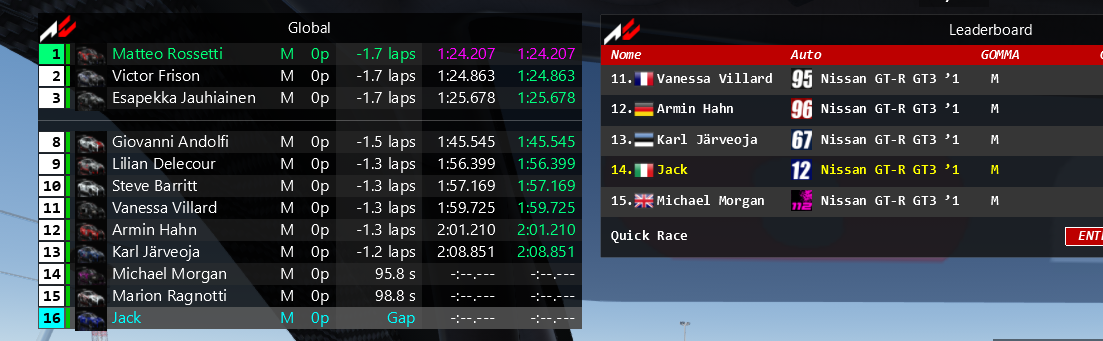
I would also add the "-" before seconds value for gaps of cars in front, it appears when selecting gap in meters but not in seconds
Also I can't understand the options "highlight int/gap" and "color distance"
I tried to change them but I don't notice any difference
If I could suggest an idea It would be great to also have drivers nationality flags next to the names, like kunos leaderboard app
Thanks first of all.Thank you for your work. Being a long time substanding user I am used to have intervals into global app, in order to monitor the gaps between cars in front and behind me. With last version I'm able to recreate this by enabling gap to focused car, however I get inconsistent gaps after first lap, the displayed gaps of cars in front turns over +80seconds
View attachment 585807
I would also add the "-" before seconds value for gaps of cars in front, it appears when selecting gap in meters but not in seconds
Also I can't understand the options "highlight int/gap" and "color distance"
I tried to change them but I don't notice any difference
If I could suggest an idea It would be great to also have drivers nationality flags next to the names, like kunos leaderboard app
View attachment 585750
The +- is also left out on purpose. It brings no benefit in my opinion, as you know that the car is in front or behind, but it makes the calculation one step more difficult (as it's calculated based on absolutes, so I'd have to add the sign again in the end based on the order of the drivers compared). Maybe i'll add an option for that but it would also require more space then for that additional sign. In general the whole time difference calculation is completely different to the meters so that's why the signs were removed (the would have to get manually added again otherwise)
The highlight creates a lighter background for the int and gap columns. Without it you only see the rows. So it should be visible, but it's just the lighter background to highlight the columms
The color distance only works in the relative and is explained in the overview. (Colors fade to white the farther drivers are away) should also only be available for the relative app config, I hope.
Maybe I'd add the nationality if I can get the value and Icon somewhere, not sure about that.
These are really minor differences in my opinion. You can still hide/unhide the window it's just not a minimized row. You can also pin it.several things, to be able to unroll rolled up the window, pin with right button and access to the parameter with a small notched wheel
The settings are also a separate window, just triggered from a different button. So it's pretty much all there, just looking a bit different.
I don't think that would be worth potentially hundreds of hours of migration effort. But feel free if you want to do it of course
Last edited:
Thanks for the explanations, I tried in other tracks but I'm still getting that incorrect gaps during all the race after the first lap. Relative app seems to work correctly so I think there could be a problem into global app when gap from focused car is selected.Thanks first of all. The time gaps are the real time difference at the last monitored minisector (50m mark), so when the times are changing because someone is getting closer, it might be inconsistent (gap from first to second being greater than first to third e.g.). But you cannot really get any more correct calculations, and I did not want to use an estimate but real times for that overview.
In the first lap it's additionally delayed by the start procedure, which is very different per track. On some Tracks you start in front of the start finish line which causes this issue. So since I have no access to the info whether the rave is actually started, I cannot really do anything about it. It will resolve just a few seconds later and should not occur again on consecutive laps. I couldn't find a consistent way to fix it, so it's as good as it can be for what it is.
I think that after first lap it displays the gap inverted, in the previous screenshot the gap of cars right in front of me is about 80seconds because lap time is 1m20s ca, the gap decreases down to 0 if cars in front are about to lap me
Last edited:
Yes indeed, sorry about the confusionThanks for the explanations, I tried in other tracks but I'm still getting that incorrect gaps during all the race after the first lap. Relative app seems to work correctly so I think there could be a problem into global app when gap from focused car is selected.
I think that after first lap it displays the gap inverted, in the previous screenshot the gap of cars right in front of me is about 80seconds because lap time is 1m20s ca, the gap decreases down to 0 if front cars are about to lap me
But the screenshot and your explanation were actually spot on, was just my interpretation. Sorry about that
Last edited:
Latest News
-
A Sim Racer's First Time At Donington ParkDonington Park is one of the UK's most loved race circuits. As a sim racer, there is a very good...
- Connor Minniss
- Updated:
- 3 min read
-
Opinion: iRacing Cars And Tracks That Should Become Base ContentThe base content package on iRacing increased for 2024 Season 2 but Luca is wondering: Could...
- Luca Munroe
- Updated:
- 7 min read
-
GeneRally 2: Drift Car & Track Arrive In Cherry Blossom UpdateIndie top-down racer GeneRally 2 enters May with a small update - including a drift car and...
- Yannik Haustein
- Updated:
- 1 min read
-
2023 Bike Racing Championships Officially in Sim RacingBikes may be a niche within the larger sim racing hobby, but there are plenty of games looking...
- Angus Martin
- Updated:
- 3 min read
-
Racing Club Schedule: May 5 - 11Spring is here, but sunny, warm weather does not mean that you cannot scratch your racing itch -...
- Yannik Haustein
- Updated:
- 3 min read
-
2023 Racing Series Officially in Sim RacingThere are so many sim racing games out there aiming to recreate official real-world racing...
- Angus Martin
- Updated:
- 6 min read
-
Most Played Racing Games On Steam In April 2024Spring has arrived in most of the Northern Hemisphere, and it shows in the player numbers of...
- Yannik Haustein
- Updated:
- 3 min read










