Is there a way to bind the info bars(pressure,wear,temp) to a key so i can cycle through them while driving?
You are using an out of date browser. It may not display this or other websites correctly.
You should upgrade or use an alternative browser.
You should upgrade or use an alternative browser.
Apps Sidekick 1.11.1
Login or Register an account to download this content
- Thread starter Topuz
- Start date
Not sure I understand you but if you review the overview section you'll see that it says "Besides the always visible stuff (gear, speed and rpm light), the app is divided into five sections, contents of which can be switched either by mouse or by keyboard (Alt + A to switch between sections, Alt + S to toggle available data in the selected section)."Is there a way to bind the info bars(pressure,wear,temp) to a key so i can cycle through them while driving?
This sounds like it addresses your question, unless I've misunderstood.
I have much less hair after mmany days looking for this solution. This tip should be added to the overview / FAQ. Thank you!!I belive I've just found the solution for me. Do not use the CAPITAL letters in the folder name of your "mod". It seems that Sidekick works only when there are not capital letters used.
For example:
Folder name: porsche_911_GTE
Sidekick Compounds File: porsche_911_GTE.ini
[porsche_911_GTE_slick_supersoft_ss]
IDEAL_PRESSURE_F=26
IDEAL_PRESSURE_R=26
MAX_OPTIMAL_TEMP=80
MIN_OPTIMAL_TEMP=50
And this doesn't work but when I've delted ini file and changed the car folder name to:
porsche_911_gte, then CM auto-generated the file: porsche_911_gte.ini
[porsche_911_gte_slick_supersoft_ss]
IDEAL_PRESSURE_F=26
IDEAL_PRESSURE_R=26
MAX_OPTIMAL_TEMP=80
MIN_OPTIMAL_TEMP=50
...and it works!
So avoid capital letters in car folders and especially in sidekick componouds .ini file names, and tags inside the file.
Hope it will solve your problem also!
sidekick does not show me any data for the brakes, I'm using cars that are created by kunos, i tried multiple cars but with no help. how do i fix this problem
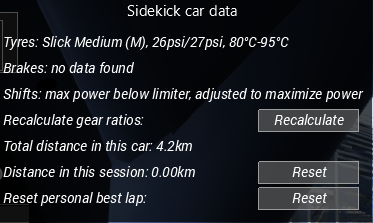
Last edited:
Pretty sure Kunos cars generally don't have brake temp data unless modded. You have to look at the brakes.ini, you should see something like this in order for sidekick to display brake temps:
[TEMPS_FRONT]
COOL_TRANSFER=0.010
TORQUE_K=0.72
PERF_CURVE=(|0=0.70|300=0.8|500=1.0|600=1.0|800=0.9|1200=0.3|)
COOL_SPEED_FACTOR=0.03
[TEMPS_REAR]
COOL_TRANSFER=0.009
TORQUE_K=0.69
PERF_CURVE=(|0=0.70|300=0.8|500=1.0|600=1.0|800=0.8|1200=0.2|)
COOL_SPEED_FACTOR=0.026
[TEMPS_FRONT]
COOL_TRANSFER=0.010
TORQUE_K=0.72
PERF_CURVE=(|0=0.70|300=0.8|500=1.0|600=1.0|800=0.9|1200=0.3|)
COOL_SPEED_FACTOR=0.03
[TEMPS_REAR]
COOL_TRANSFER=0.009
TORQUE_K=0.69
PERF_CURVE=(|0=0.70|300=0.8|500=1.0|600=1.0|800=0.8|1200=0.2|)
COOL_SPEED_FACTOR=0.026
RasmusP
Premium
His last post was in 2020. It's 99.99% NOT getting an update. Although I'd love to see onewill this receive an update now that LFM has made the AC integration?
anyone else having the problem that sidekick changes the odometer reading for total distance driven sometimes to a completely random number? I think it happens when I use NVIDIA capture (to save video for a report for example). sometimes i can just delete sidekick and install again so fix it, sometimes it writes the wrong odometer to CM so i have to reset the stat in CM, which sucks.
I've seen Sidekick corrupt various bits of data on many occasions (e.g. the best lap data). For me, the trigger often appeared to be me taking a screenshot right after crossing the start/finish line. Resetting the best lap data for that car/track combo was my usual fix.anyone else having the problem that sidekick changes the odometer reading for total distance driven sometimes to a completely random number? I think it happens when I use NVIDIA capture (to save video for a report for example). sometimes i can just delete sidekick and install again so fix it, sometimes it writes the wrong odometer to CM so i have to reset the stat in CM, which sucks.
Latest News
-
3 Features That Could Enhance F1 24 And Future F1 GamesWith the news that there seems to be very little in the way of new additions coming to the next...
- Luca Munroe
- Updated:
- 6 min read
-
Racing Club Schedule: April 28 - 04 MayAs April turns into May, the Racing Club for Premium OverTake members welcomes races in AC, ACC...
- Yannik Haustein
- Updated:
- 3 min read
-
Getting Down and Dirty On Sim Racing's Short OvalsShort Oval Racing is sometimes overlooked by sim racers across many different simulators...
- Connor Minniss
- Updated:
- 6 min read
-
How to Drive Le Mans Ultimate in VR (For Now...)In its Early Access stage, Le Mans Ultimate does not currently have first party VR support. But...
- Angus Martin
- Updated:
- 3 min read
-
VR Will Hit EA SPORTS WRC In Beta Form 30th AprilVR support will arrive for EA SPORTS WRC next week, initially in beta form, as features...
- Thomas Harrison-Lord
- Updated:
- 3 min read
-
New RaceRoom Drift Content and Community Cup Final At Tuning World BodenseAn in-person final for a RaceRoom community sim racing competition will be held at...
- Thomas Harrison-Lord
- Updated:
- 2 min read
-
Fanatec Renews F1 Partnership Amidst Investment PitchesOfficial Formula 1 branded sim racing continue will continue to be produced by Fanatec, as share...
- Thomas Harrison-Lord
- Updated:
- 3 min read










