Good evening, Is there anyone using Oculus Rift that can suggest or post graphic settings so that VR can run smoothly. Thank you.
You are using an out of date browser. It may not display this or other websites correctly.
You should upgrade or use an alternative browser.
You should upgrade or use an alternative browser.
Share your VR graphic settings
- Thread starter Angeltheartist
- Start date
Update 05/09 - 18h20
------
Hi guys
I worked on my VR graphic settings with v1.2.3, I was able to increase the SS (170 to 190) and the resolution scale from 70 to 80 which makes the whole much sharper !
i Use ingame SS, ASW force ON at 40fps
In attachment you have my engine.ini file, my graphic settings file :
Put under C:\Users\xxxx\Documents\Assetto Corsa Competizione\Customs\VideoSettings and load the profil on game (video settings).
I tried your settings yesterday. Indeed it looks good, but I had to lower the resolution and ss a little to make it run properly and even then I noticed some stutters now and then (forced 45fps). So with the lowered settings I had to do and the stutters I feel it did not improve for me. So I reverted to my old settings which runs at 90fps and has some headroom left if I want to drive a race or something.
I did notice one important thing for me though. My screen has a 33440x1440 resolution which is also set as the resolution in ACC. When I turned that to 1920x1080 I suddenly had way more headroom in VR, which allowed me to turn up the resolution scale and SS a lot.
pc spec: Core i7-5930K overclocked to 4.3GHz, 32GB ram, 1080Ti overclocked with afterburner, Oculus Rift on Beta drivers.
My new Vr settings (same engine.ini) : AA to EPIC, ViewDistanceQuality and MaterialQuality above
always at 40fps 25ms all conditions.
@Sandokhanul :
it's totally unnecessary to put this resolution .. i have 1280 x 800 with my RIFT S
always at 40fps 25ms all conditions.
@Sandokhanul :
it's totally unnecessary to put this resolution .. i have 1280 x 800 with my RIFT S
Attachments
Anyone running the latest Oculus firmware and not having issues? I read that the firmware really caused ACC to run like a dog, I'm not on Public Beta but had an update whilst i was testing it 2 days ago and it ran fine. Just wondering if that was a fix or if I go Public Beta will the performance be better, at 90fps now with other cars on the track.
I just received a new update for Oculus. It runs like crazy now!!! I can set resolution scale to 110% and SS to 185 and still i have about 30% headroom!! 
I even upped some other settings and could even push SS some more.
I even upped some other settings and could even push SS some more.
I just received a new update for Oculus. It runs like crazy now!!! I can set resolution scale to 110% and SS to 185 and still i have about 30% headroom!!
I even upped some other settings and could even push SS some more.
What Specs and settings are you running? Great to hear, must be the same update I had
My version is now: Oculus App Version 13.0.0.198.463 (13.0.0.198.463)
What Specs and settings are you running? Great to hear, must be the same update I had
pc spec: Core i7-5930K overclocked to 4.3GHz, 32GB ram, 1080Ti overclocked with afterburner, Oculus Rift on Beta drivers.
I thought I'd share my VR settings which now runs pretty damn good after weeks of tweaking, reading tons of forum posts and trying to find something that works for me. I'm not very advanced when it comes to knowledge about what each setting does, so there might be room for even more improvement. And I found the Engine.ini settings by trying out many different from the forum posts. But with these settings I have 90fps when Hotlapping and 75-80 when racing online. I do have a beast of a computer so you might need to use lower settings in some places. My specs are:
- i9-9900K (OC to 5.0GHz)
- Asus 2080ti (OC with Afterburner)
- 32GB ram
- Pimax 5K+ with large FOV. For some reason I get lower fps if I use Normal and even lower with Small FOV.
So here are images of all my settings in Nvidia Control Panel, Pitool, Engine.ini, Steam VR settings and in ACC. Hope they can help out a little bit for some of you
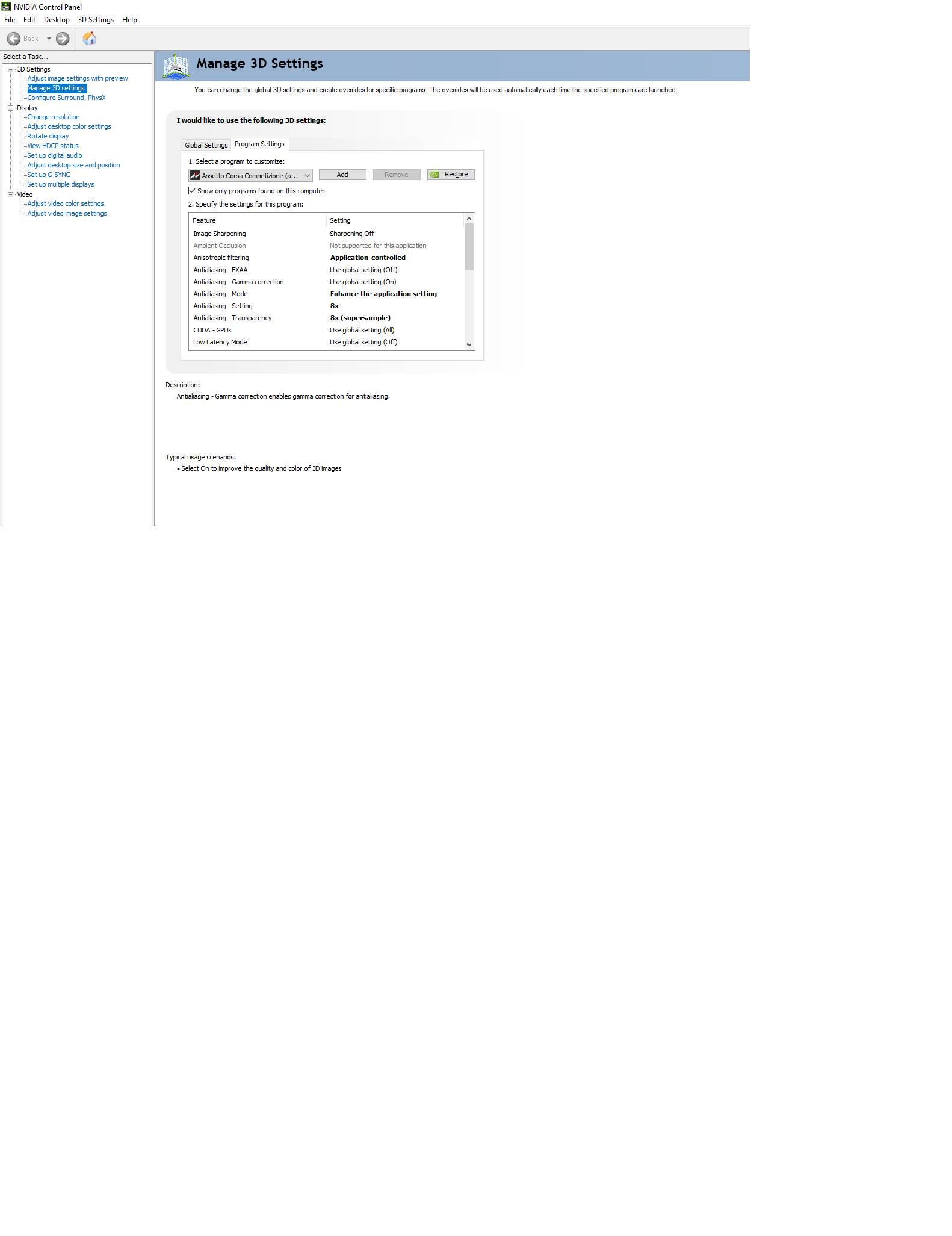
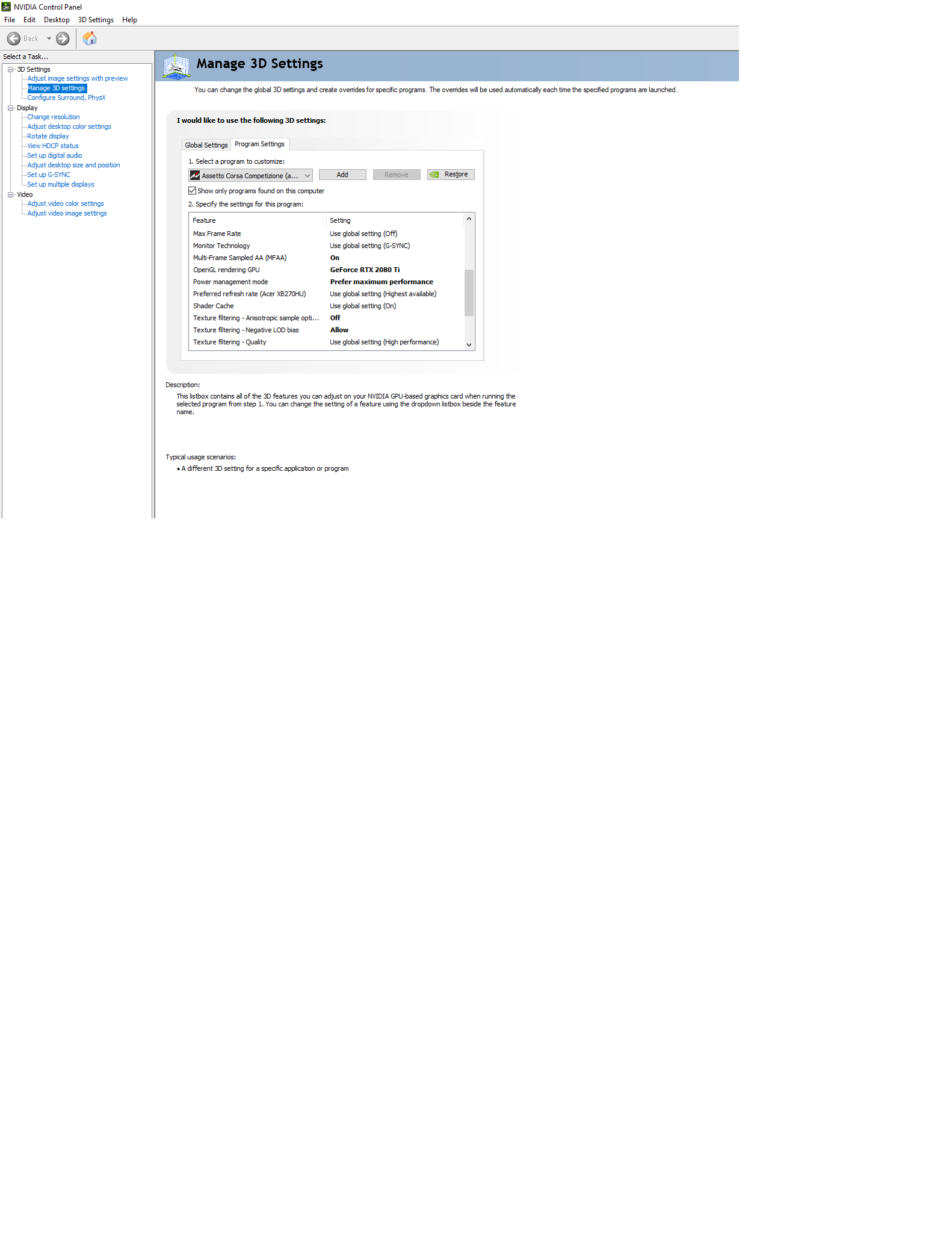
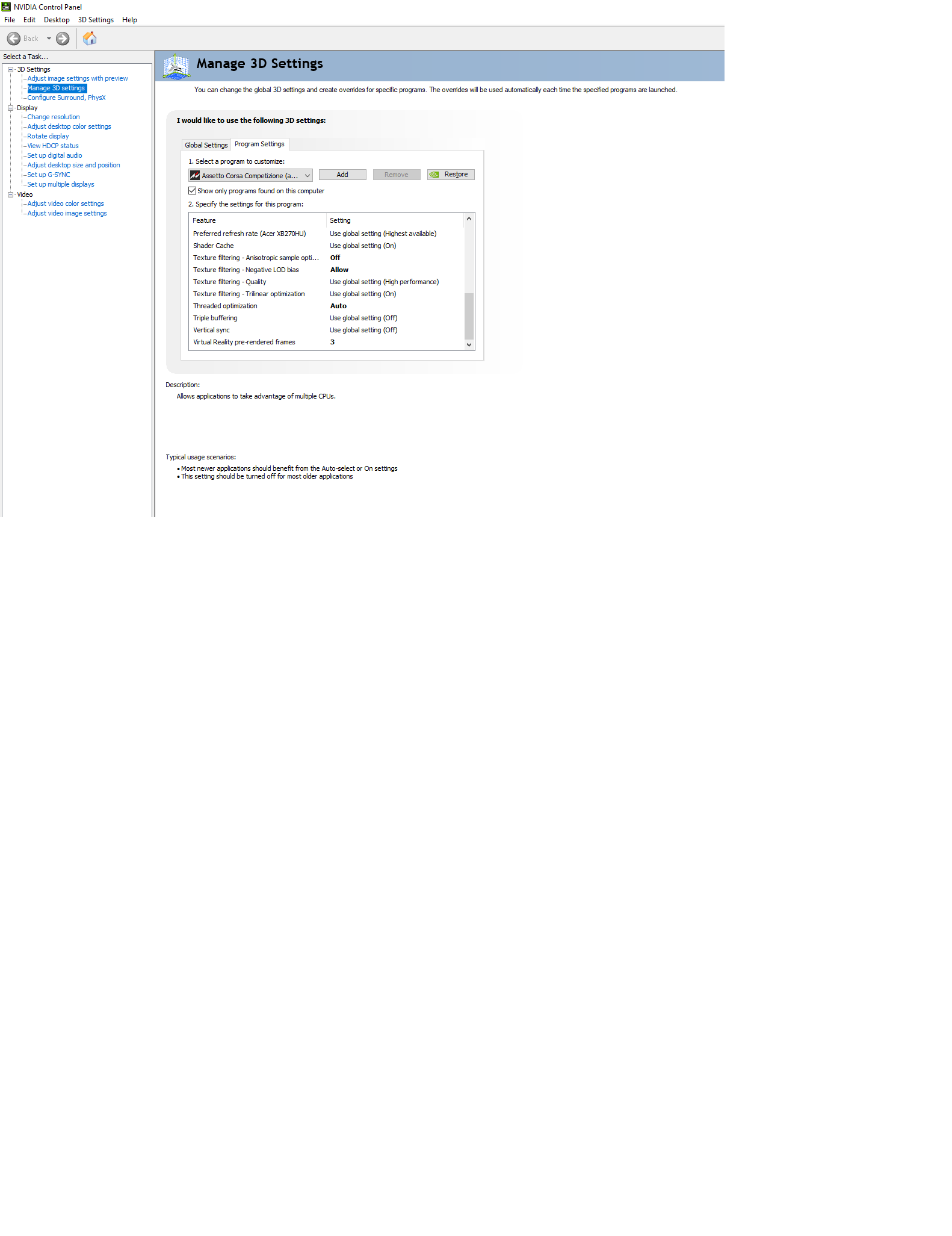
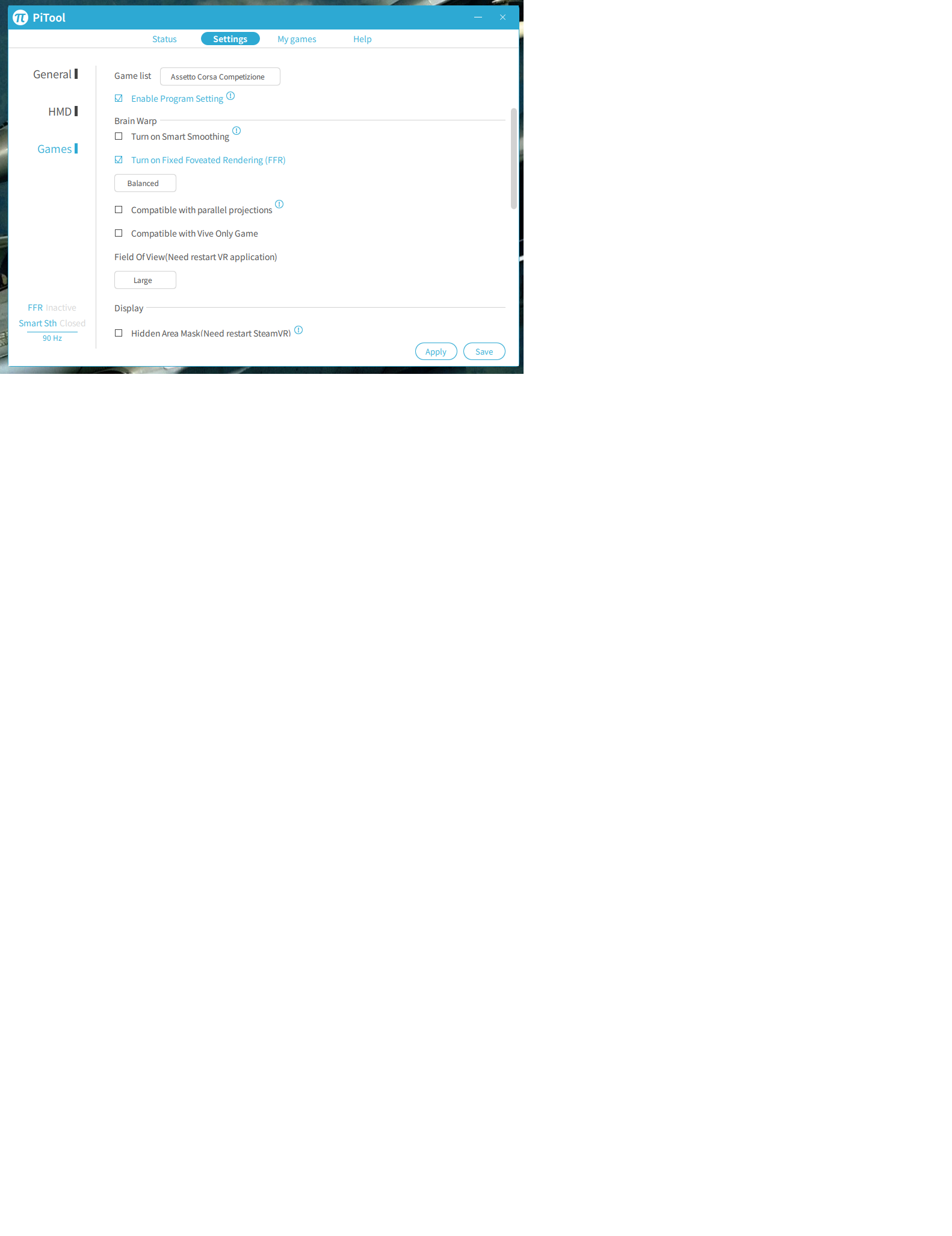
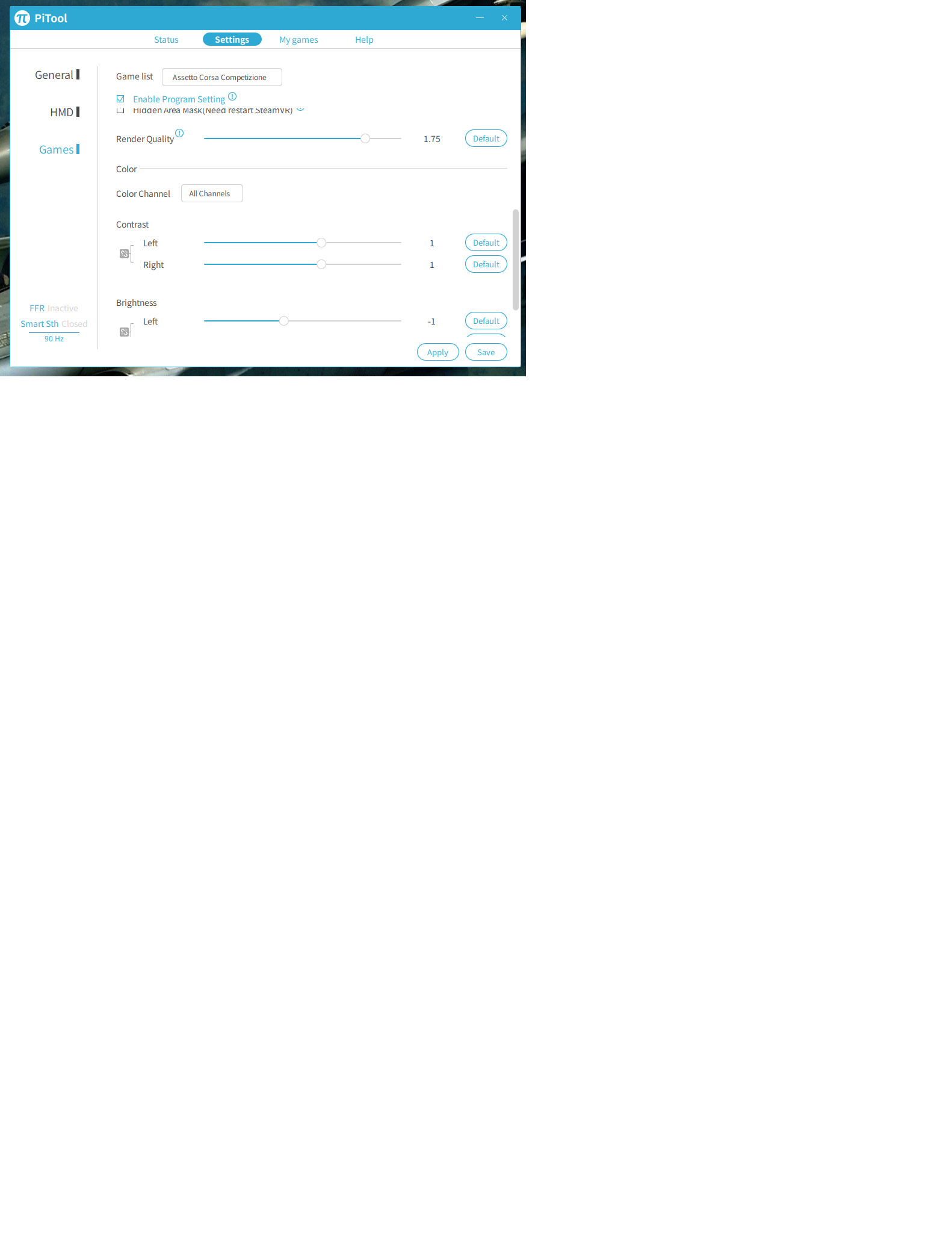
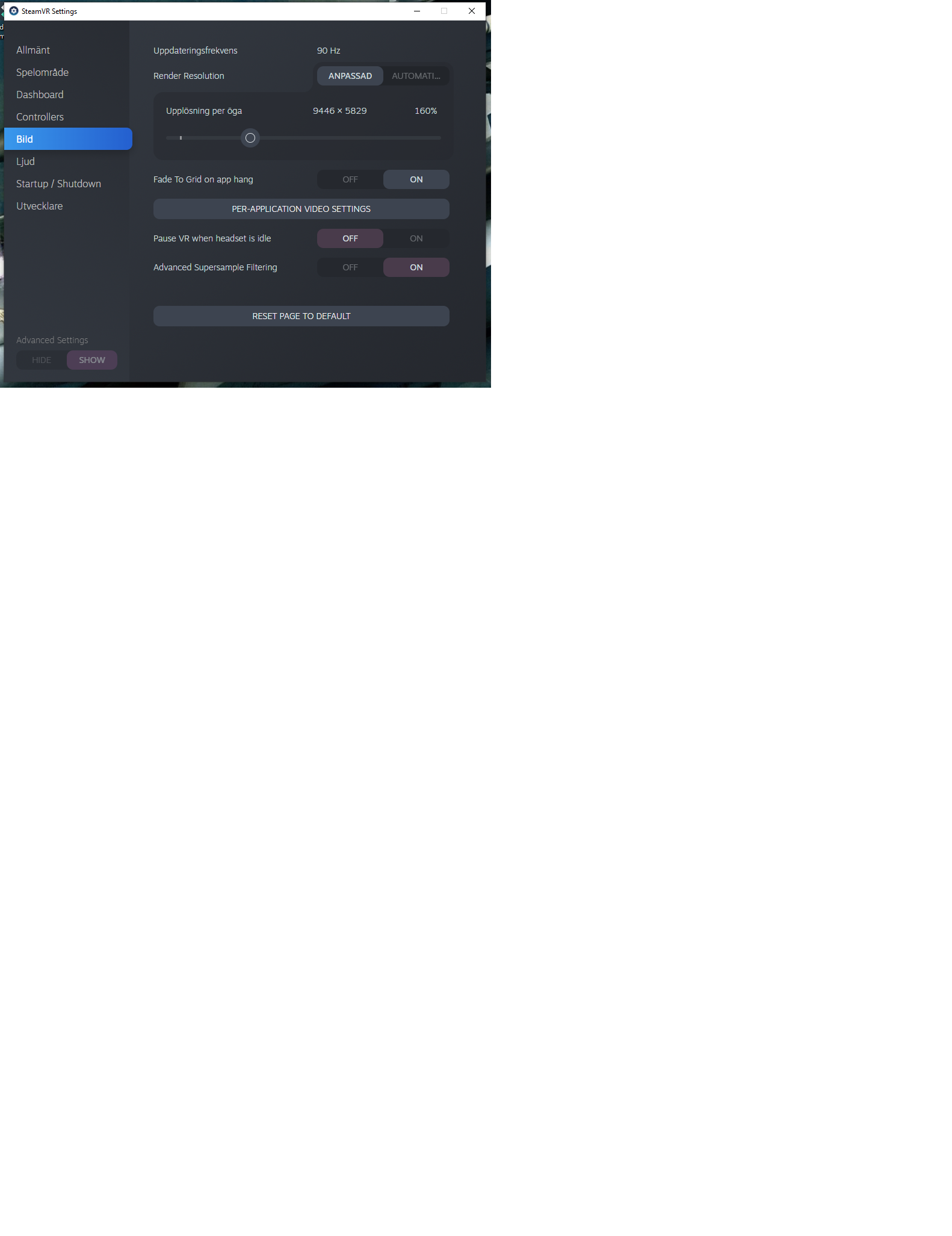
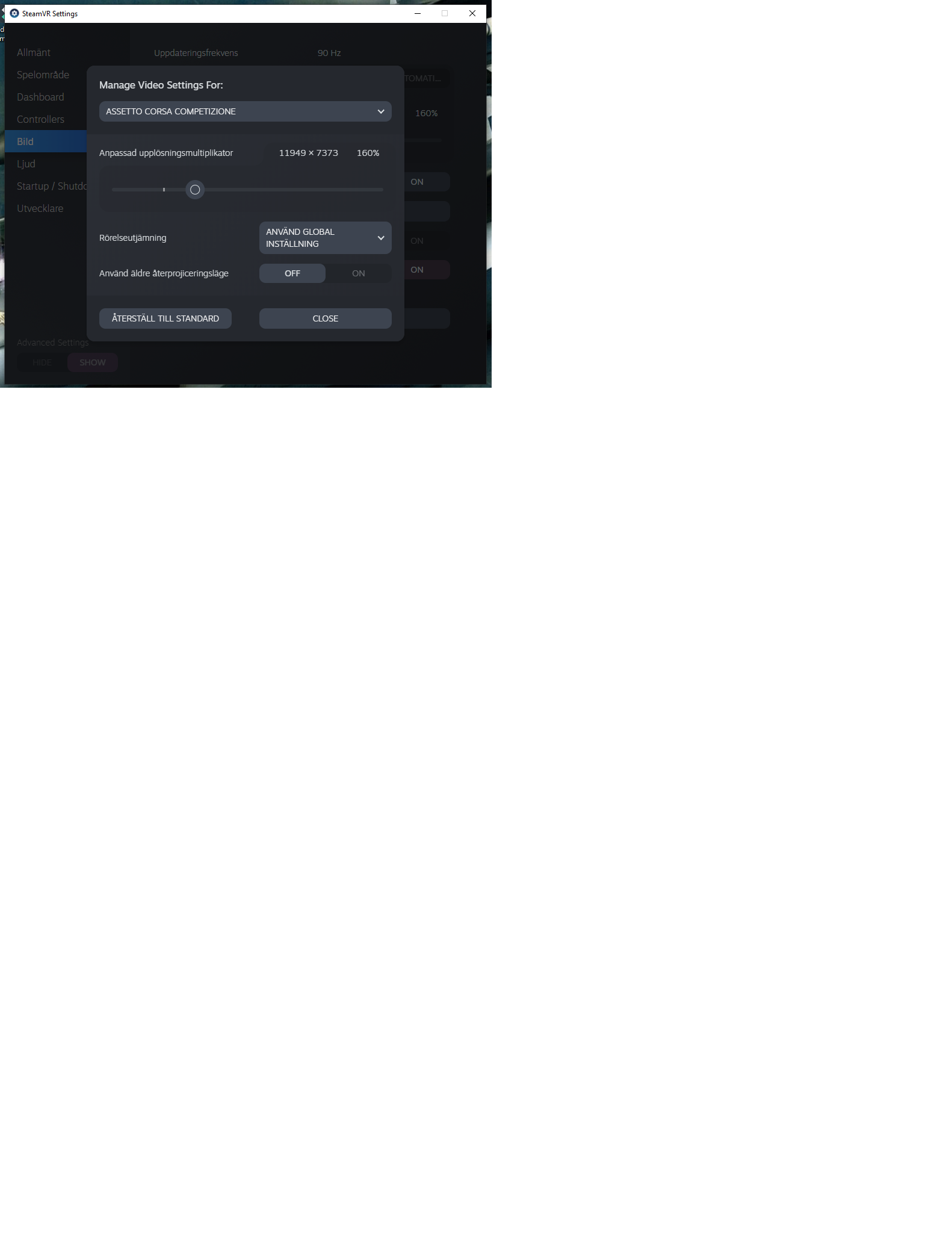
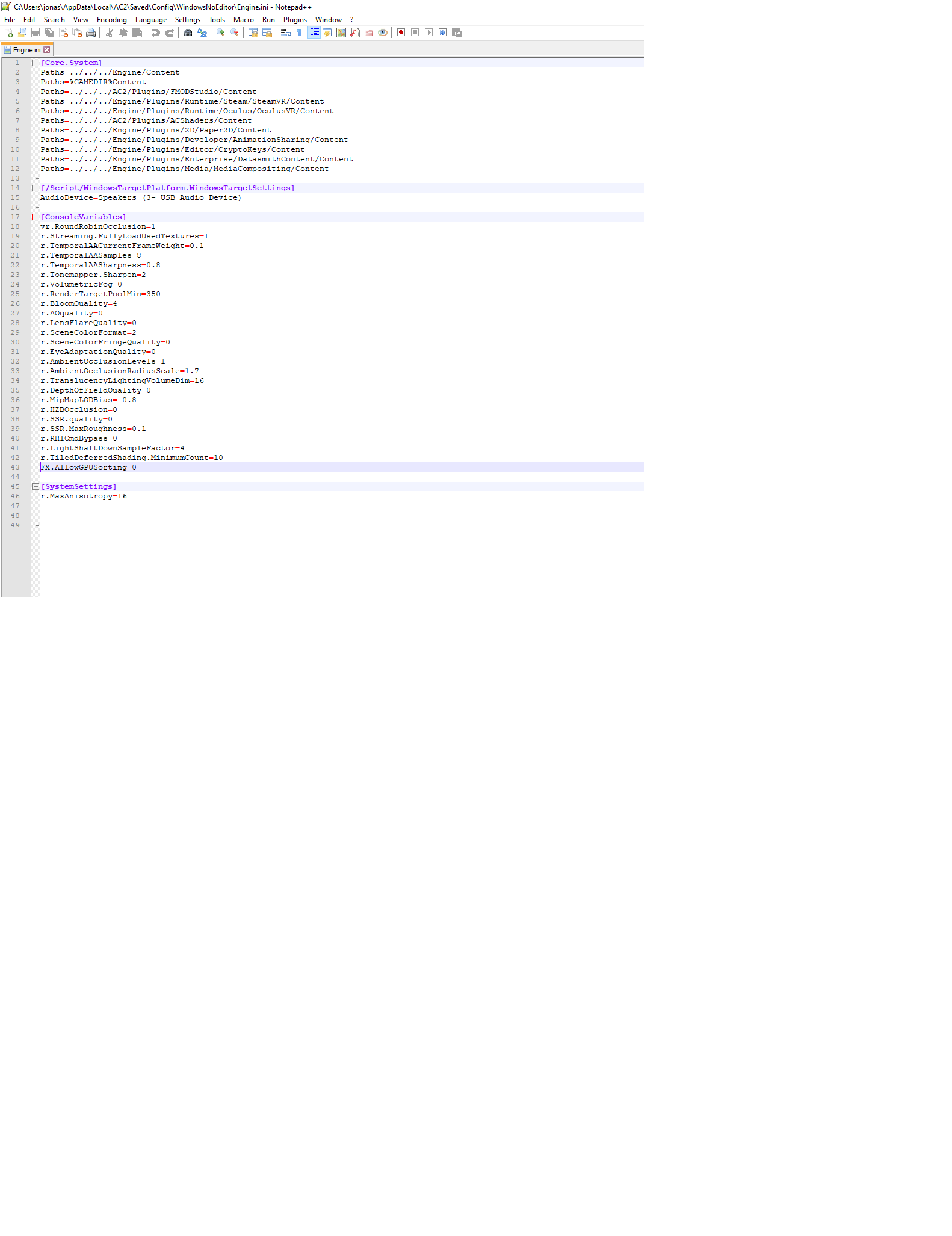
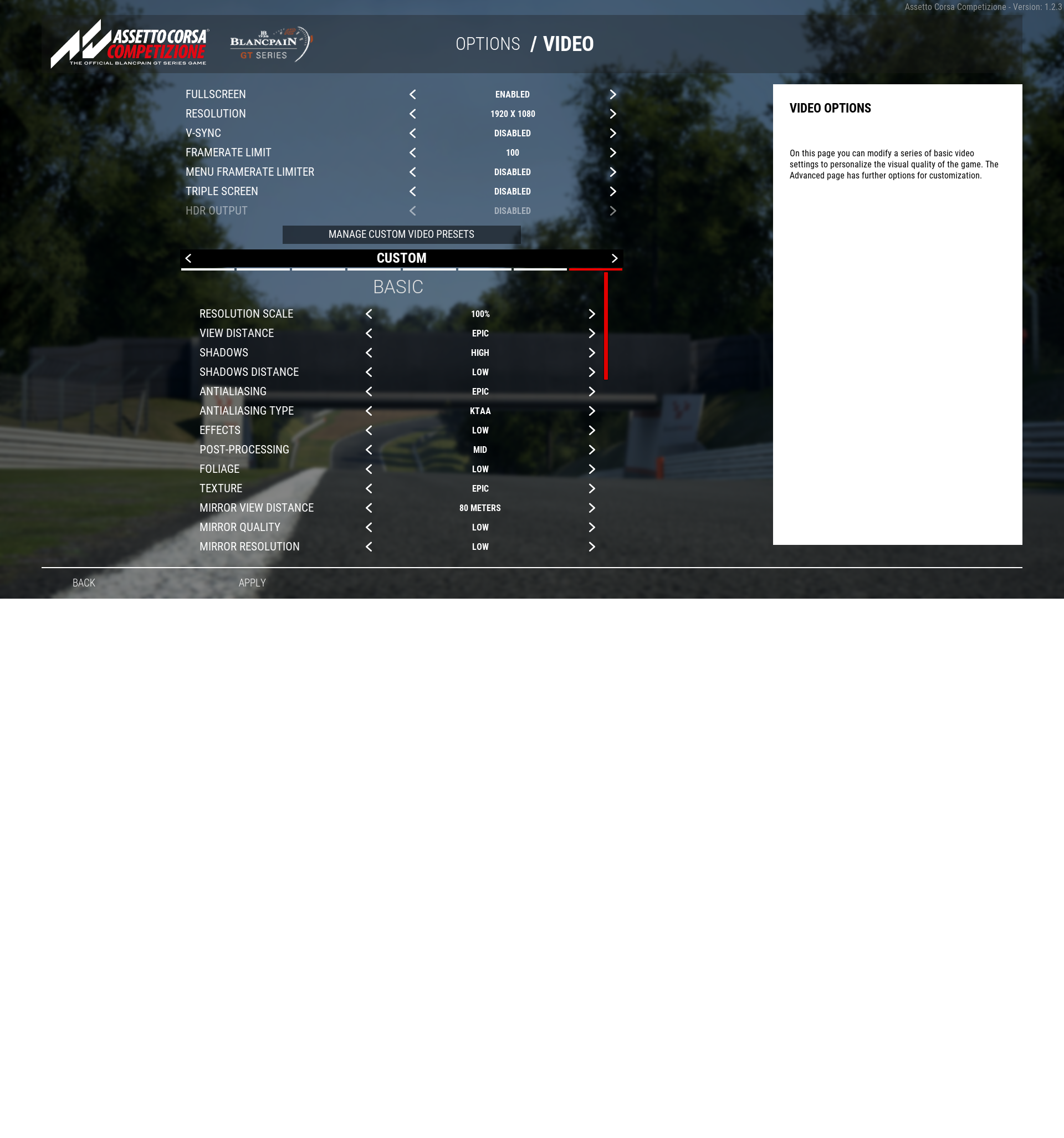
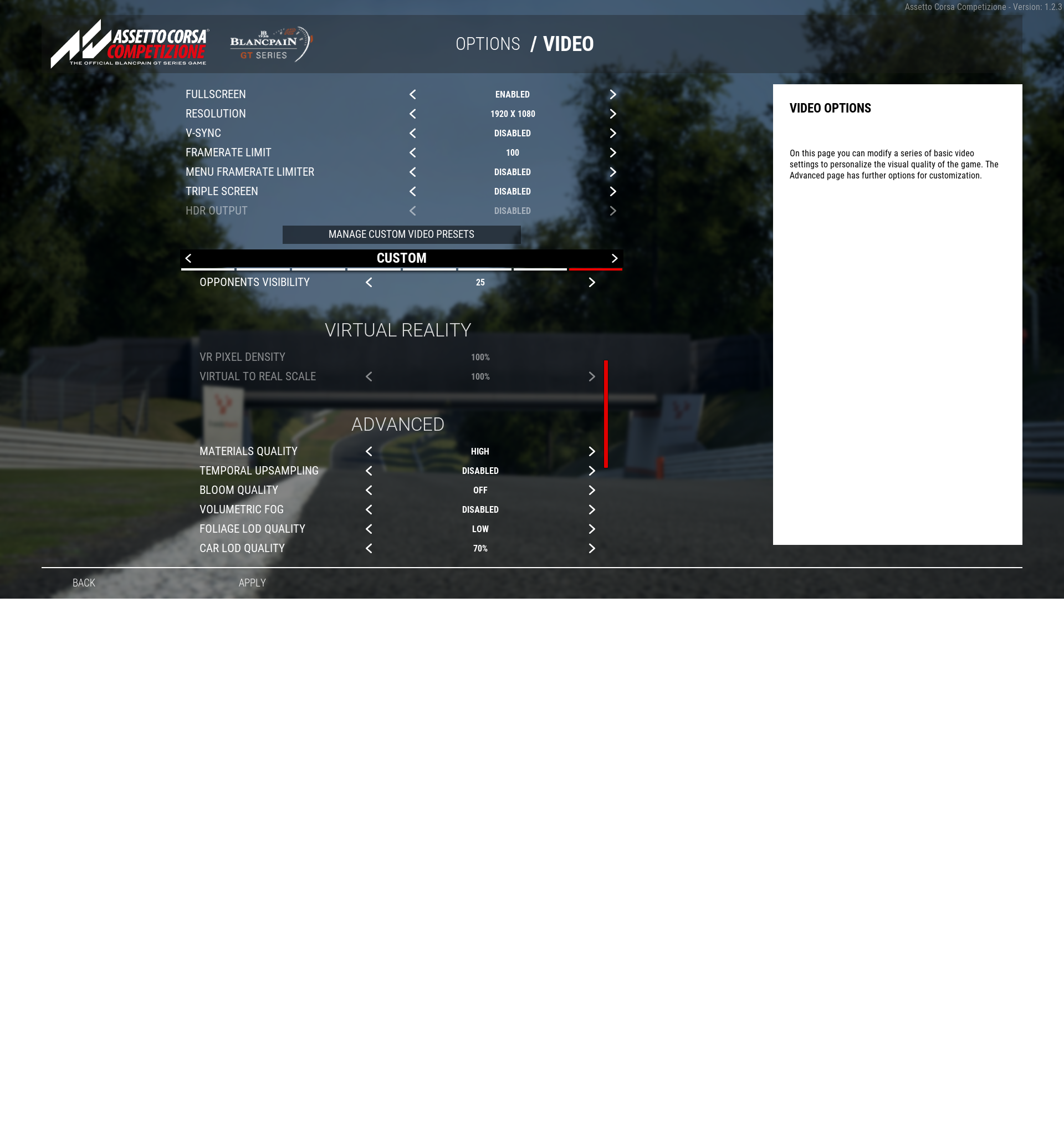
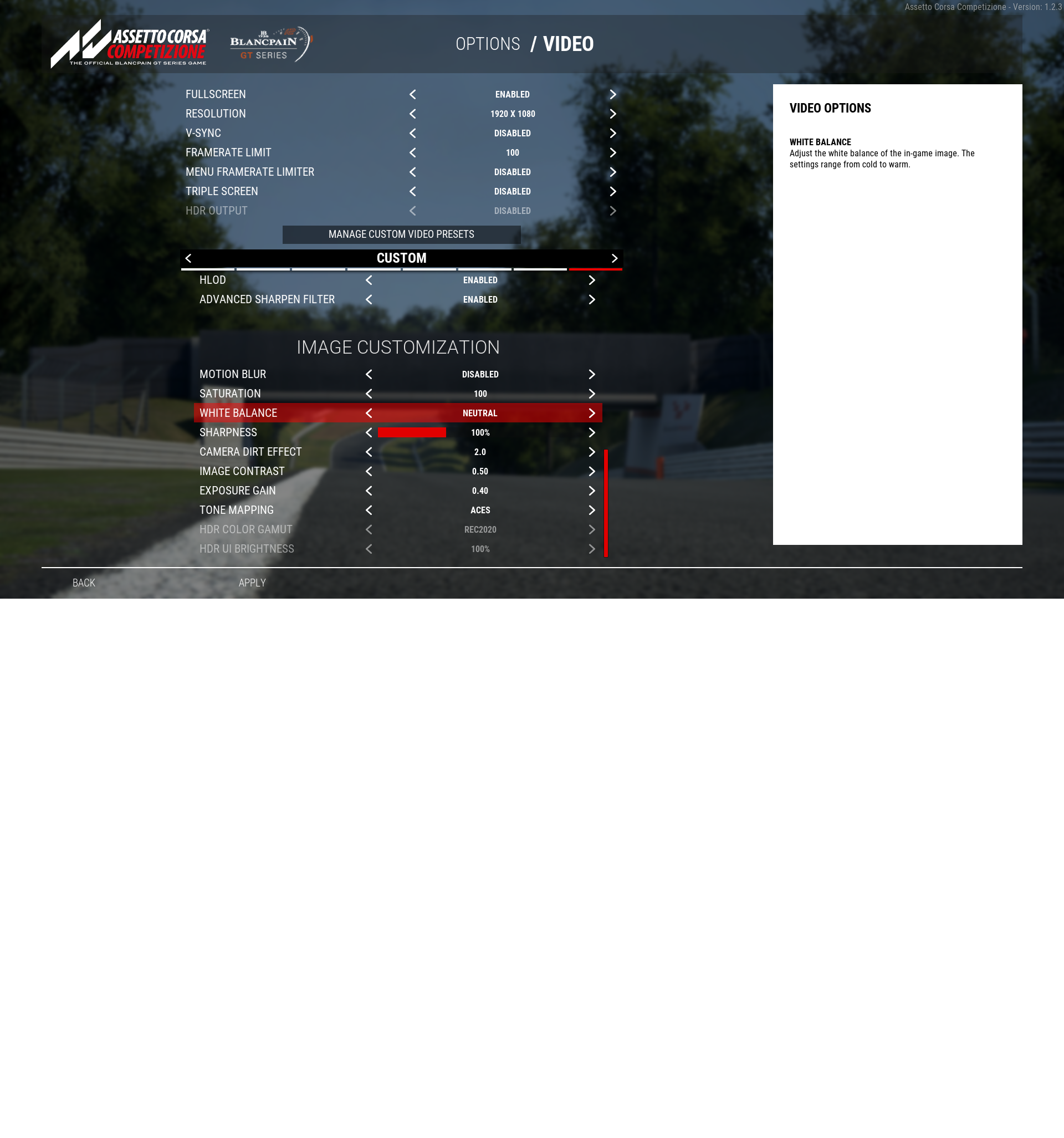
- i9-9900K (OC to 5.0GHz)
- Asus 2080ti (OC with Afterburner)
- 32GB ram
- Pimax 5K+ with large FOV. For some reason I get lower fps if I use Normal and even lower with Small FOV.
So here are images of all my settings in Nvidia Control Panel, Pitool, Engine.ini, Steam VR settings and in ACC. Hope they can help out a little bit for some of you
Hi guys,
I confirm: Today's Oculus update allows an increase in fps
I can scale the resolution to 85 with an SS to 190
same engine.ini file
when I compare with Kunos VR EPIC setup there is a big difference !
Increase compared to what version? Last time I drove I was on beta branch 12.1
Same here, I was also on beta. Now latest release is 13.0.Increase compared to what version? Last time I drove I was on beta branch 12.1
karoliens
Premium
because i can increase the graphics settings by staying at 40fps 25ms
So these are the numbers I am looking for when locked to 40fps. Thanks.
It depends on your personal preference too. Personally I prefer to run in 90fps which i can now again easily get with the last oculus update. I use oculus tray tool with the performance overlay to check the headroom. I adjust settings so i stay around 20% headroom. That way i know for sure i can get around the track without stutters. For multiplay or AI probably you have to lower settings a bit.So these are the numbers I am looking for when locked to 40fps. Thanks.
karoliens
Premium
It depends on your personal preference too. Personally I prefer to run in 90fps which i can now again easily get with the last oculus update. I use oculus tray tool with the performance overlay to check the headroom. I adjust settings so i stay around 20% headroom. That way i know for sure i can get around the track without stutters. For multiplay or AI probably you have to lower settings a bit.
I am using settings provided by @fabhdz and resolution scale is 85 and SS is 190. Are you saying that you can run constant 80-90fps with these settings?
Latest News
-
Motorsport Games Revenues Jump 76% Following Le Mans Ultimate Early AccessThe company is still posting losses and is burning cash, but its recent release has stemmed the...
- Thomas Harrison-Lord
- Updated:
- 2 min read
-
F1 24 Will Receive Latest Formula 2 Car Post-LaunchAs expected, this F1 24 will arrive with last season’s Formula 2 action, before the new F2 car...
- Thomas Harrison-Lord
- Updated:
- 3 min read
-
Why Codemasters Hasn’t Changed Game Engine For F1 24F1 24 uses the Ego technology platform for a 16th consecutive instalment – the game’s lead, Lee...
- Thomas Harrison-Lord
- Updated:
- 4 min read
-
The Latest Ford Mustang GT3 Is Now In Assetto Corsa CompetizioneThe free update is live today, 7th May 2024, for PC players. A free update for Assetto Corsa...
- Thomas Harrison-Lord
- Updated:
- 2 min read
-
A Sim Racer's First Time At Donington ParkDonington Park is one of the UK's most loved race circuits. As a sim racer, there is a very good...
- Connor Minniss
- Updated:
- 3 min read
-
Opinion: iRacing Cars And Tracks That Should Become Base ContentThe base content package on iRacing increased for 2024 Season 2 but Luca is wondering: Could...
- Luca Munroe
- Updated:
- 7 min read
-
GeneRally 2: Drift Car & Track Arrive In Cherry Blossom UpdateIndie top-down racer GeneRally 2 enters May with a small update - including a drift car and...
- Yannik Haustein
- Updated:
- 1 min read










