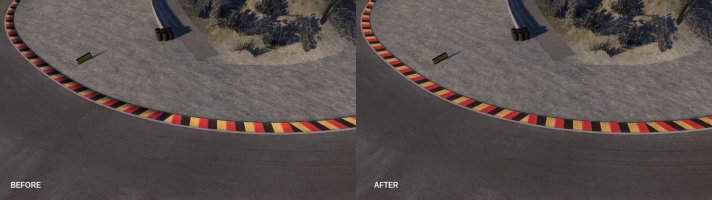Most visible from around 11:30 to 15:00 (december/january, haven't tried other months

). Only visible when the Sun is out, so not visible during overcast, etc. (Which makes sense for normal issues, as ambient light is not dependant on normal vectors)
PP filter does not influence this (I tried 6/10 of them).
CSP 0.1.75, haven't tried other versions.
It could have been the VAO patch but with it disabled the issue still appears. It could also have been the normal map texture, but looking at that it appears to be "flat" (with detail obviously, but not bulbous like a sausage kerb).
So yes, the normals probably just need to be reset on them

I also went around the whole track, and it's just those two kerbs and the left T1 entry kerb.
I've tried both recreating the map from the spline and from surfaces, and both (still) have this issue. Maybe it's fixed on the patreon version of CM? I only have the standard donation version.
There are no newer test versions available for me, at this time. (I'm on 0.8.2297.38573 and data version 157, for what it's worth) (EDIT: sorry, checking for updates took a few minutes. I've just updated to 0.8.2358.38968 and it is indeed fixed. Thanks for the heads up)