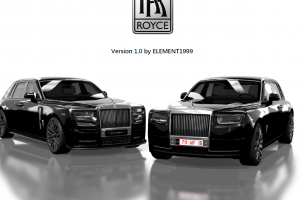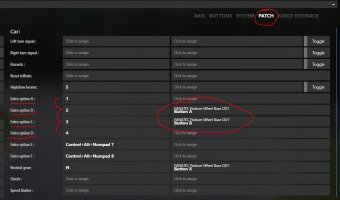can someone help me with the ROLLS-ROYCE Phantom & Mansory v1.0 mod (HKV studio/SRFCWorld: 134 MByte).
The little description says you can move the "spirit of ecstasy" with ALT+9, the interior lights with ALT+8, the monitor lifting with ALT+7.
In my case, it doesn't work. Nothing happens. Can you describe how that works. I've Content Manager. If I've to assign something in this CM, please describe the navigation.
Open the extension folder for the Phantom assettocorsa\content\cars\rr_phantom_man\extension - open ext_config.ini
Scroll down to the animation section, which shows this:
[ANIMATION_0]
FILE=monitor.ksanim
TIME=1
BIND_TO_EXTRA_A=1
TICK_TOCK_MODE=0
LOOP_KEEP_UNTIL_DONE=1
LOOP_WHILE_ACTIVE=0
[ANIMATION_1]
FILE=god.ksanim
TIME=1
BIND_TO_EXTRA_C=1
TICK_TOCK_MODE=0
LOOP_KEEP_UNTIL_DONE=1
LOOP_WHILE_ACTIVE=0
Replace that content with this:
[ANIMATION_0]
FILE=car_door_L.ksanim
TIME=2
BIND_TO_EXTRA_A=1
TICK_TOCK_MODE=0
LOOP_KEEP_UNTIL_DONE=1
LOOP_WHILE_ACTIVE=0
[ANIMATION_1]
FILE=car_door_R.ksanim
TIME=2
BIND_TO_EXTRA_B=1
TICK_TOCK_MODE=0
LOOP_KEEP_UNTIL_DONE=1
LOOP_WHILE_ACTIVE=0
[ANIMATION_2]
FILE=god.ksanim
TIME=4
BIND_TO_EXTRA_C=1
TICK_TOCK_MODE=0
LOOP_KEEP_UNTIL_DONE=1
LOOP_WHILE_ACTIVE=0
[ANIMATION_3]
FILE=monitor.ksanim
TIME=2
BIND_TO_EXTRA_D=1
TICK_TOCK_MODE=0
LOOP_KEEP_UNTIL_DONE=1
LOOP_WHILE_ACTIVE=0
We are setting four animations; A=left door, B=right door, C=spirit, D=monitor
Save that file and now go into content manager, settings, assetto corsa, controls, patch. I use keyboard numbers 1,2,3,4 to correspond to A,B,C,D and also mapped two buttons on my wheel for B and C
Your button map will always correspond to A,B,C,D and you will always need to manually configure/set your A,B,C,D layout in the ext_config.ini file.
These settings are confirmed as working. Change the TIME= value to make the animation happen faster or slower. Default is 1 and mine is set to 2
I set the spirit to open/close at TIME=4, which you will likely feel is perfect
Enjoy