Managed to get things up and running. Great mod!!! Ideal for guys with lower spec machines. Could push my gfx so much further. Looks amazing. THANKS!Please Help
This is my first mod install and I am pretty new to Assetto Corsa and sim racing. Tried to install the mod via the instruction but I think I am missing something.
1. Extracted the zip file to: C:\Program Files (x86)\Steam\steamapps\common\assettocorsa
2. Run the installation
3. Selected the filter via the app (all thid is now running in the folder called (Natural Graphics Mod)
4. Started the game but no filter
Should I copy the content of the Natural Graphics mod to the main AC directory? Or just the installation app?
Any assistance would be much appreciated. Thanks.
You are using an out of date browser. It may not display this or other websites correctly.
You should upgrade or use an alternative browser.
You should upgrade or use an alternative browser.
Misc Natural Mod PP Filter 26.1
Login or Register an account to download this content
- Thread starter Chris Kennedy
- Start date
Chris Kennedy updated Natural Graphics Mod with a new update entry:
Few small tweaks
Read the rest of this update entry...
Few small tweaks
Filters:
Natural_Mod and Natural_Photomode:
Slight reduction in saturation (unfortunately brake lights get even more pale because of a bug in AC)
Slight adjustment to exposure/brightness (overall slightly brighter)
Rift:
Autoexposure disabled, need feedback on what makes for the best EXPOSURE value
Weather
Mid Clear:
Clouds greatly improved
Mid Clouds:
Brighter sky in middle hours
Cloud Textures:
Slight reorganisation
Read the rest of this update entry...
Can't wait your graphic update for AC 1.6 I've lost almost double fps with new AC update.
It's been constant 75fps in Oculus DK2 before..
It's been constant 75fps in Oculus DK2 before..
In the installation instructions it says:
"Warm Filter:
If you prefer a slightly warmer image, edit the ppfilter ini files and try these values at the end:
COLOR_TEMP=6250
WHITE_BALANCE=6500"
I'd like to try this, but can't find where you mean, what's the actual file name of the file I need to edited, and where is it located? Thanks!
"Warm Filter:
If you prefer a slightly warmer image, edit the ppfilter ini files and try these values at the end:
COLOR_TEMP=6250
WHITE_BALANCE=6500"
I'd like to try this, but can't find where you mean, what's the actual file name of the file I need to edited, and where is it located? Thanks!
Nothing changed graphics/pp wise, so it's to kunos to optimise their oculus implementation. My filter will still gain about 10fps vs default though.Can't wait your graphic update for AC 1.6 I've lost almost double fps with new AC update.
It's been constant 75fps in Oculus DK2 before..
Ah, at the end of the ppfilter file, e.g. Natural_Mod.ini in system/cfg/ppfiltersIn the installation instructions it says:
"Warm Filter:
If you prefer a slightly warmer image, edit the ppfilter ini files and try these values at the end:
COLOR_TEMP=6250
WHITE_BALANCE=6500"
I'd like to try this, but can't find where you mean, what's the actual file name of the file I need to edited, and where is it located? Thanks!
if you de-activate the weather mod, you should see that the default weather looks much worse with the default, (even with PP-OFF). try and see for yourselfDo I have to deactivate this when using a CV1 Rift? PP Filter and AA is deactivated in the game anyway.
There is a filter included in the download specifically for the rift, intended for use with PP-ON once stefano fixes the blurriness in VR with PP-ON
if you de-activate the weather mod, you should see that the default weather looks much worse with the default, (even with PP-OFF). try and see for yourself
There is a filter included in the download specifically for the rift, intended for use with PP-ON once stefano fixes the blurriness in VR with PP-ON
Thanks Chris, can´t wait for the fix
First of all, BIG thanks for this mod, it looks fantastic! 
 But i dont know if it is this mod or some other mod (most likely) but i cant seem to change weather it looks like this now:
But i dont know if it is this mod or some other mod (most likely) but i cant seem to change weather it looks like this now:
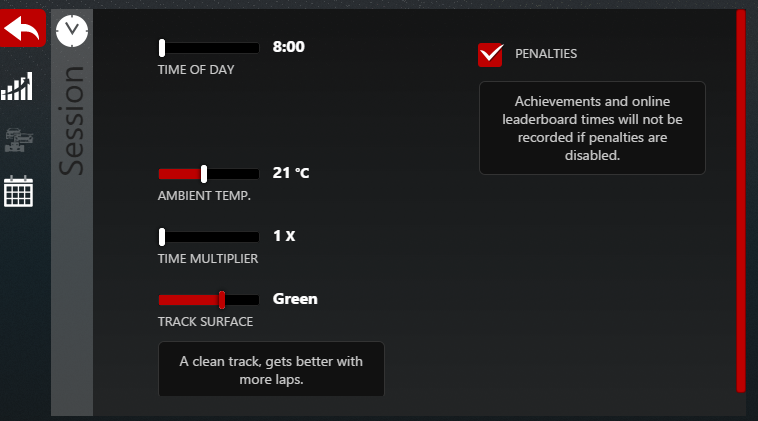
Can anyone help me? Thanks in advance!
Can anyone help me? Thanks in advance!
with AC closed:First of all, BIG thanks for this mod, it looks fantastic!But i dont know if it is this mod or some other mod (most likely) but i cant seem to change weather it looks like this now:
View attachment 137920
Can anyone help me? Thanks in advance!
- delete the contents of assettocorsa/content/weather
- paste in the contents of the "Default Weather" folder included in this download
- install my weather with JSGME
Thanks chris! That did the it for me!with AC closed:
- delete the contents of assettocorsa/content/weather
- paste in the contents of the "Default Weather" folder included in this download
- install my weather with JSGME
Hey Chris, great job. I am having trouble finding the exposure and saturation files in game. Any help would be greatly appreciated. Thank you.. Ken
exposure can be set in game using page up/down, or you can check that D:\Documents\Assetto Corsa\cfg\exposure.ini VALUE=1Hey Chris, great job. I am having trouble finding the exposure and saturation files in game. Any help would be greatly appreciated. Thank you.. Ken
saturation is a slider in the launcher graphics settings (pp must be enabled i think), or alternatively can be found in D:\Documents\Assetto Corsa\cfg\video.ini:
[SATURATION]
LEVEL=100
These values are both the default, but i just advise people set these values in case they are coming from another mod which suggested using different saturation or similar
exposure can be set in game using page up/down, or you can check that D:\Documents\Assetto Corsa\cfg\exposure.ini VALUE=1
saturation is a slider in the launcher graphics settings (pp must be enabled i think), or alternatively can be found in D:\Documents\Assetto Corsa\cfg\video.ini:
[SATURATION]
LEVEL=100
These values are both the default, but i just advise people set these values in case they are coming from another mod which suggested using different saturation or similar
Just a heads up on saturation, you can set it in game with
Ctrl Shift +/-
Maybe not so useful, as It resets to what is setup on the options slider on game restart.
Minor update, primarily for oculus users (be it PP off or on, as there are tweaks to the oculus filter and to the weather that should be an improvement in VR vs v3.5.2)
https://1drv.ms/u/s!AiOxCTWrDLatqhb1ek0wZzPZeipZ
v3.5.3
for oculus users:
pp-off exposure adjusted slightly in some weathers such that its better in rift
oculus ppfilter tweaked such that its less washed out in rift
for oculus pp off users the attached colorcurves.ini looks better for clear and mid_clear (horizon much less blown out in middle hours) i cant change this in the main weather files though as they are optimised for PP ON (ie the mode official supported by the game), hoipefully kunos will fix this bug for oculus users:http://www.assettocorsa.net/forum/i...oculus-is-much-blurrier-than-pp-aa-off.33541/ as im not going to maintain separate weather files for pp on and pp off, this extra file is just for those who notice how blown out the horizon is with pp off (not oculus specific issue)
for everyone:
some super minor tweaks to clear, mid clear, mid clouds, heavy clouds (like literally one parameter changed in each weather, clouds, or sun colour for example)
so its probably worth skipping for monitor users -no changes to monitor PP (will see if v1.7 changes anything), will upload a v3.6 or something to the main mod page if anything significant changes in AC 1.7
https://1drv.ms/u/s!AiOxCTWrDLatqhb1ek0wZzPZeipZ
v3.5.3
for oculus users:
pp-off exposure adjusted slightly in some weathers such that its better in rift
oculus ppfilter tweaked such that its less washed out in rift
for oculus pp off users the attached colorcurves.ini looks better for clear and mid_clear (horizon much less blown out in middle hours) i cant change this in the main weather files though as they are optimised for PP ON (ie the mode official supported by the game), hoipefully kunos will fix this bug for oculus users:http://www.assettocorsa.net/forum/i...oculus-is-much-blurrier-than-pp-aa-off.33541/ as im not going to maintain separate weather files for pp on and pp off, this extra file is just for those who notice how blown out the horizon is with pp off (not oculus specific issue)
for everyone:
some super minor tweaks to clear, mid clear, mid clouds, heavy clouds (like literally one parameter changed in each weather, clouds, or sun colour for example)
so its probably worth skipping for monitor users -no changes to monitor PP (will see if v1.7 changes anything), will upload a v3.6 or something to the main mod page if anything significant changes in AC 1.7
Attachments
Hi Chris, any updates on the natural mod for the new AC 1.7 version?
Nothing major, will adjust the clouds package so that it overwrites some of the crappier of the new clouds, and keeps the good ones so there is a mix of new kunos and mod ones.Hi Chris, any updates on the natural mod for the new AC 1.7 version?
Other than that, nothing significant new vs the version in the post above, but will upload it properly today/this weekend anyways
What I did yesterday when installing your mod again. I moved all new clouds except "cloud7C" and added the NGM clouds with it - looks nice but it was just a quick fix until you updateNothing major, will adjust the clouds package so that it overwrites some of the crappier of the new clouds, and keeps the good ones so there is a mix of new kunos and mod ones.
Other than that, nothing significant new vs the version in the post above, but will upload it properly today/this weekend anyways
Chris Kennedy updated Natural Graphics Mod with a new update entry:
AC 1.7 and some small tweaks to weather
Read the rest of this update entry...
AC 1.7 and some small tweaks to weather
Installation notes:
The name of the cloud textures changed in AC 1.7, suggested update procedure:
If you do things...
- Disable and delete Ben Lee + WagnumPI Clouds and Natural Weather with JSGME
- Delete any cloudxb.dds files from the root of SteamApps\common\assettocorsa\content\texture\clouds
- Unzip the new version of the mod to the root of your AC install folder, run JSGME and activate Natural Weather and optionally Ben Lee + WagnumPI Clouds
Read the rest of this update entry...
Grand Tourist
Enjoying the beautiful world of Assetto Corsa
Must do the same. ...so much to do.
Latest News
-
30 Years Later: Remembering Roland RatzenbergerThe tragic 1994 San Marino Grand Prix weekend is mythical to many racing fans. For the 30th...
- Yannik Haustein
- Updated:
- 6 min read
-
EA Sports WRC Update 1.8 & VR Beta DeployedPossibly the most anticipated EA Sports WRC update is here: Version 1.8 introduces VR in beta...
- Yannik Haustein
- Updated:
- 4 min read
-
You Could Design Viñales’ Next MotoGP Crash HelmetMotoGP 24 players can use the game to enter a design contest. Using the in-game crash helmet...
- Thomas Harrison-Lord
- Updated:
- 1 min read
-
Rennsport Seeking Your Ideas, Development PrioritiesThe embryonic sim racing platform’s latest survey would like to know your priority features. A...
- Thomas Harrison-Lord
- Updated:
- 2 min read
-
F1 24 Gameplay Showcases New Spa and Silverstone RecreationsIt feels like on the run-up to launch, every day is ‘new F1 24 info day’. This Monday, 29th...
- Thomas Harrison-Lord
- Updated:
- 2 min read
-
MudRunner Set For VR TreatmentA new dedicated off-road game in virtual reality is on the way. Before you get too excited...
- Thomas Harrison-Lord
- Updated:
- 1 min read
-
3 Features That Could Enhance F1 24 And Future F1 GamesWith the news that there seems to be very little in the way of new additions coming to the next...
- Luca Munroe
- Updated:
- 6 min read










