In Library, plus sign... and then click on the indicated tabHello!
Sorry if I'm posting in the wrong place.
I would like to ask for your help.
I'm not good at making mods at all, even now I just want to add some logos to the game, but I'm stuck:
I can't change the UE version in EGS (Epic Clients).Only 5.3.2 is listed in the menu.
What have I done wrong?
Thank you in advance for your answers:
Gabe
You are using an out of date browser. It may not display this or other websites correctly.
You should upgrade or use an alternative browser.
You should upgrade or use an alternative browser.
Resource icon
EA Sports WRC Make Your Own Liveries Tutorial 1.0
Login or Register an account to download this content
- Thread starter Mengodriom
- Start date
Oh, thank you very much, it worked.
Last edited:
AES from CsRin does not work. Any hint? Thanks
Worked, sorry
Worked, sorry
Last edited:
Mengodriom
Premium
Send me a private message I'll give it to youAES from CsRin does not work. Any hint? Thanks
Worked, sorry
i was using a wrong UE version, now it works thanks!
by the way.... all these liveries mods.... when really important things are not even explored, like CAMERA modding or physics. I am trying to find and mod camera stuff, but i quit due to not enough knowledge. Each car got a camera config file with infos, and i managed to extract an *.uexp file containing them, but it cannot be edited.
by the way.... all these liveries mods.... when really important things are not even explored, like CAMERA modding or physics. I am trying to find and mod camera stuff, but i quit due to not enough knowledge. Each car got a camera config file with infos, and i managed to extract an *.uexp file containing them, but it cannot be edited.
Last edited:
Mengodriom
Premium
Try using Asset Editor. It's a program that lets you edit some of the data in Unreal Engine filesi was using a wrong UE version, now it works thanks!
by the way.... all these liveries mods.... when really important things are not even explored, like CAMERA modding or physics. I am trying to find and mod camera stuff, but i quit due to not enough knowledge. Each car got a camera config file with infos, and i managed to extract an *.uexp file containing them, but it cannot be edited.
It's for carbon mate.
For shiny carbon,you need to choose a pink color.I had to test different pinks before finding the right color.
And for matte paint, does anyone know what color it is?
I used this color to have a matte color on a logo.And for matte paint, does anyone know what color it is?
Perfect, thank you!I used this color to have a matte color on a logo.
View attachment 743729
Hello. Sometimes I get a glass effect if I use the blue Focus 2001 files. I use the Specular to apply it... but instead of getting a metallic color like the Focus, I get a glass effect. What is the correct way to save Specular texture?
Mengodriom
Premium
Can you send me a picture of the problem?Hello. Sometimes I get a glass effect if I use the blue Focus 2001 files. I use the Specular to apply it... but instead of getting a metallic color like the Focus, I get a glass effect. What is the correct way to save Specular texture?
You need to create a specular file from the T_Body_D file you just created.Hello. Sometimes I get a glass effect if I use the blue Focus 2001 files. I use the Specular to apply it... but instead of getting a metallic color like the Focus, I get a glass effect. What is the correct way to save Specular texture?
If you use the T_Body_S file from the game,the reflections on the bodywork will be different.
Thanks for your comments. Unfortunately my native language is Spanish, and the translator can lead to errors in my way of expressing. I apologize. I was referring to the type of format when saving T_Body_S files.
Mengodriom
Premium
Any texture you save should be a png at maximum qualityThanks for your comments. Unfortunately my native language is Spanish, and the translator can lead to errors in my way of expressing. I apologize. I was referring to the type of format when saving T_Body_S files.
Here are the settings I use:Thanks for your comments. Unfortunately my native language is Spanish, and the translator can lead to errors in my way of expressing. I apologize. I was referring to the type of format when saving T_Body_S files.
In Unreal Engine,simply check the "Never Stream" box when editing the file.
Thank you so much. Very friendly.
I wanted to darken or paint the headlight black, but I couldn't find it anywhere:
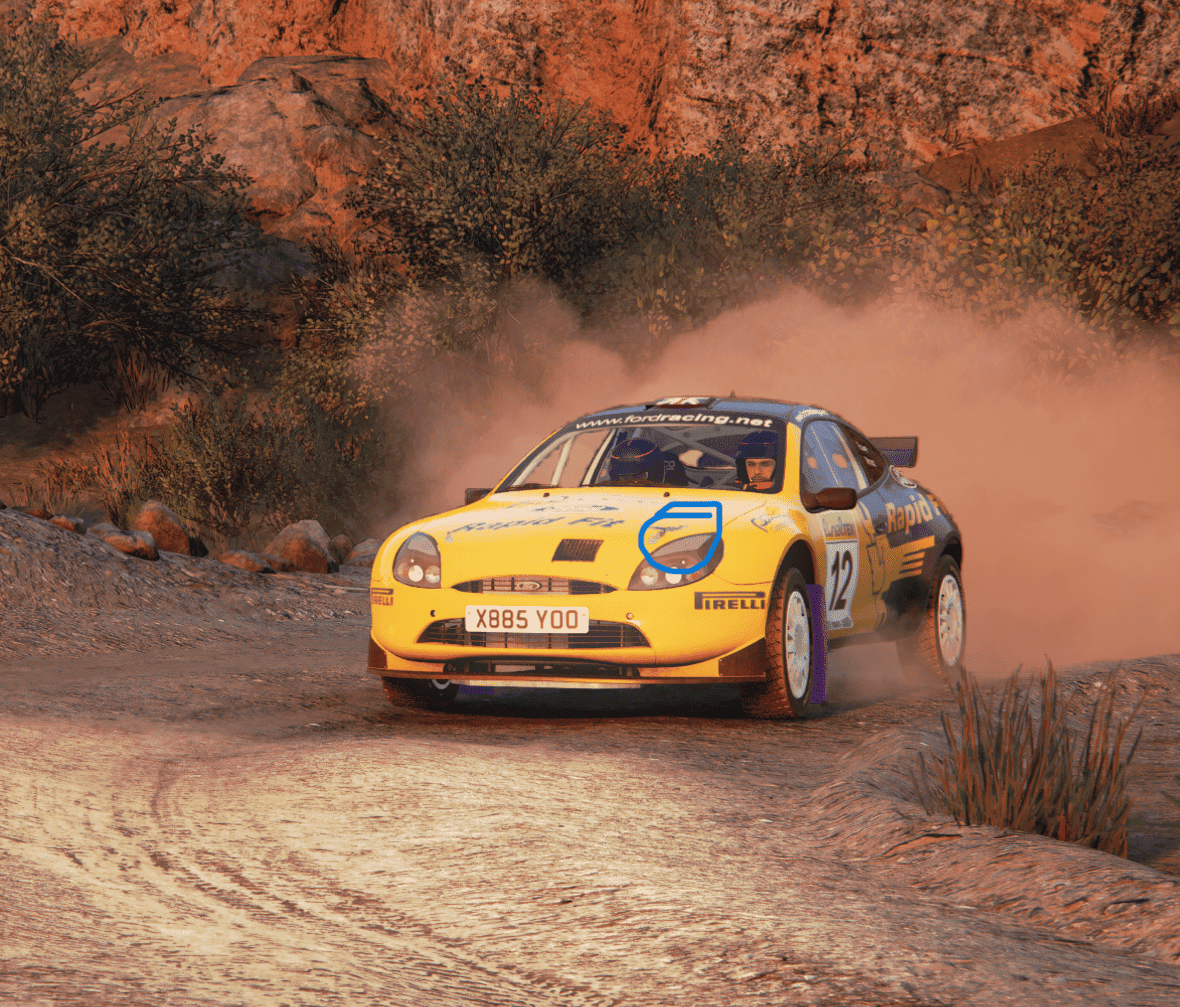
I wanted to darken or paint the headlight black, but I couldn't find it anywhere:
Last edited:
Can you help me? i have the same problem with de Aes KeySend me a private message I'll give it to you
Mengodriom
Premium
Send me a private messageCan you help me? i have the same problem with de Aes Key
I didn't like how the metallic color looked. Too much glass effect. If we add a layer at 25% transparency, green... we obtain a metallic and in general a more realistic color.
Thank you!Once you have everything configured… the first step would be this
:
View attachment 742798
Second step
:
View attachment 742799
This will create the folder where you can find the missing files, to create a PAK
:
View attachment 742801
Everything would be ready to cook the PNG files
:
View attachment 742803
And the last important step to get the missing files
:
View attachment 742805
Cook, and the missing files will be in: Documents\Unreal Projects\WRC_Texturing_Mod\Saved\Cooked\WindowsNoEditor\WRC_Texturing_Mod\Content
I read 3 times, but somehow i forget to do this line in the tutorial:
"After your textures have been saved. Go to the top left of the screen and click "File", followed by "Cook Content For Windows"."
Latest News
-
30 Years Later: Remembering Roland RatzenbergerThe tragic 1994 San Marino Grand Prix weekend is mythical to many racing fans. For the 30th...
- Yannik Haustein
- Updated:
- 6 min read
-
EA Sports WRC Update 1.8 & VR Beta DeployedPossibly the most anticipated EA Sports WRC update is here: Version 1.8 introduces VR in beta...
- Yannik Haustein
- Updated:
- 4 min read
-
You Could Design Viñales’ Next MotoGP Crash HelmetMotoGP 24 players can use the game to enter a design contest. Using the in-game crash helmet...
- Thomas Harrison-Lord
- Updated:
- 1 min read
-
Rennsport Seeking Your Ideas, Development PrioritiesThe embryonic sim racing platform’s latest survey would like to know your priority features. A...
- Thomas Harrison-Lord
- Updated:
- 2 min read
-
F1 24 Gameplay Showcases New Spa and Silverstone RecreationsIt feels like on the run-up to launch, every day is ‘new F1 24 info day’. This Monday, 29th...
- Thomas Harrison-Lord
- Updated:
- 2 min read
-
MudRunner Set For VR TreatmentA new dedicated off-road game in virtual reality is on the way. Before you get too excited...
- Thomas Harrison-Lord
- Updated:
- 1 min read
-
3 Features That Could Enhance F1 24 And Future F1 GamesWith the news that there seems to be very little in the way of new additions coming to the next...
- Luca Munroe
- Updated:
- 6 min read










