Shawdad
PSN ID: Shawdad
This is a fictional track I've been working on. It is supposed to be set in Michigan (where I live), on the coast of Lake superior. I've been playing around with the wall tool in Bob's track builder to see what exactly I could build with it. I do not own 3Dmax and with the software I do own; Lightwave [8], I was having trouble getting my objects into XPacker with the textures intact. So until I work that out, I decided to see what I could build within BTB with the wall tool. I plan to create most of the textures. All the textures you see in the screenshots are the default concrete texture from the wall tool (sort of looks like paint primer ironically ) and various XPacks. I'm just using them as a reminder of what type of texture I want to create for that surface. Overall I would say the track is only about 30% finished
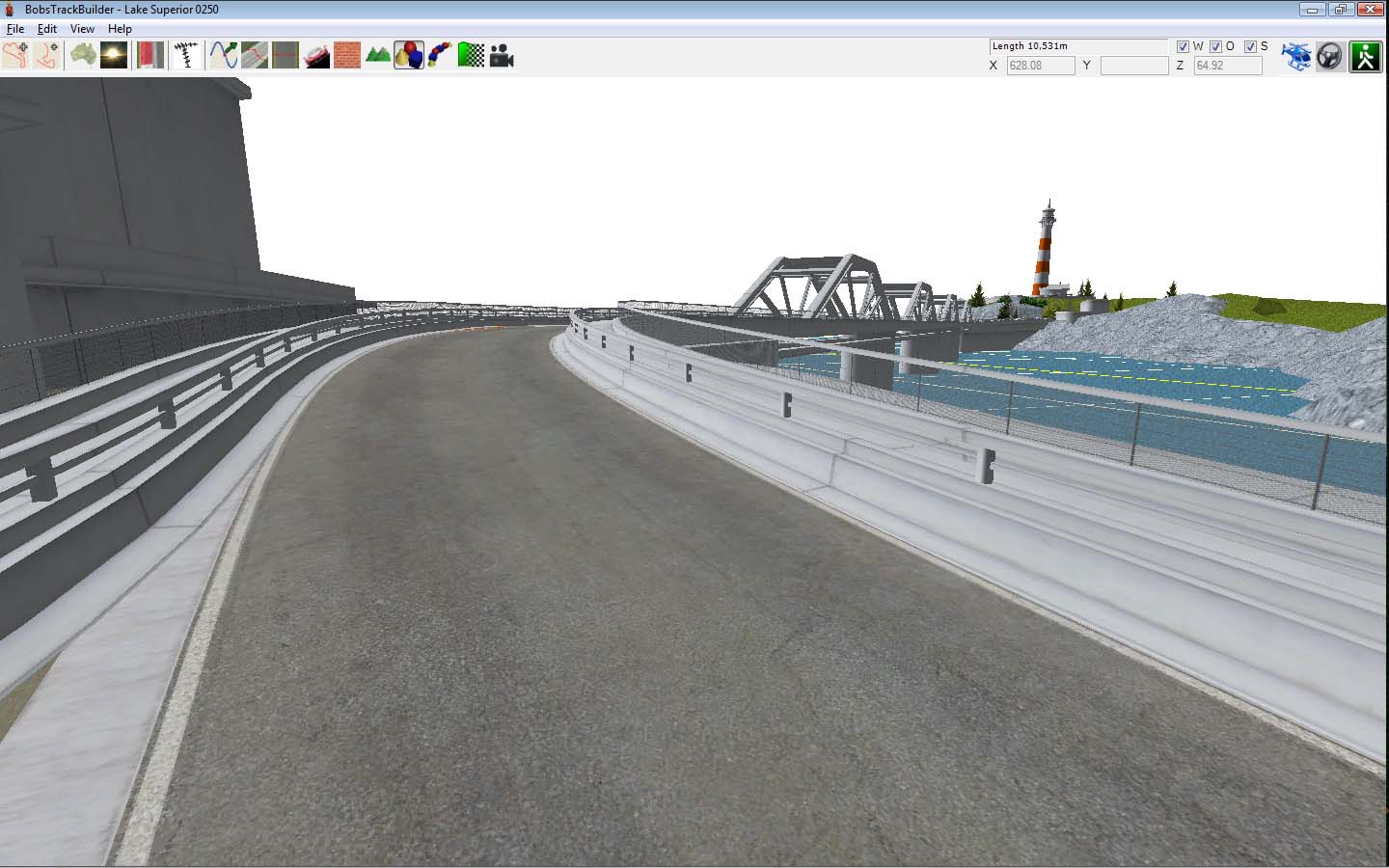


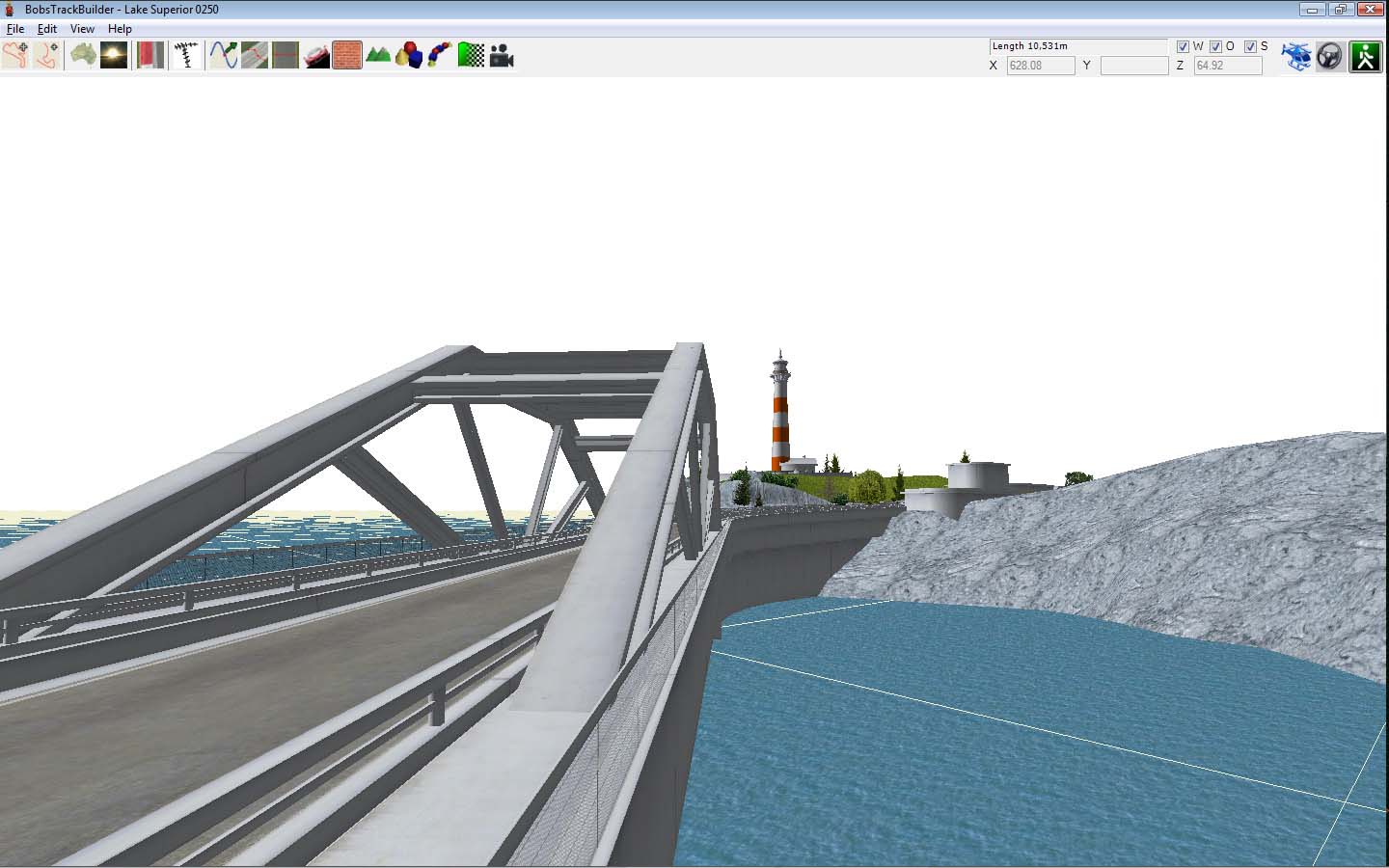
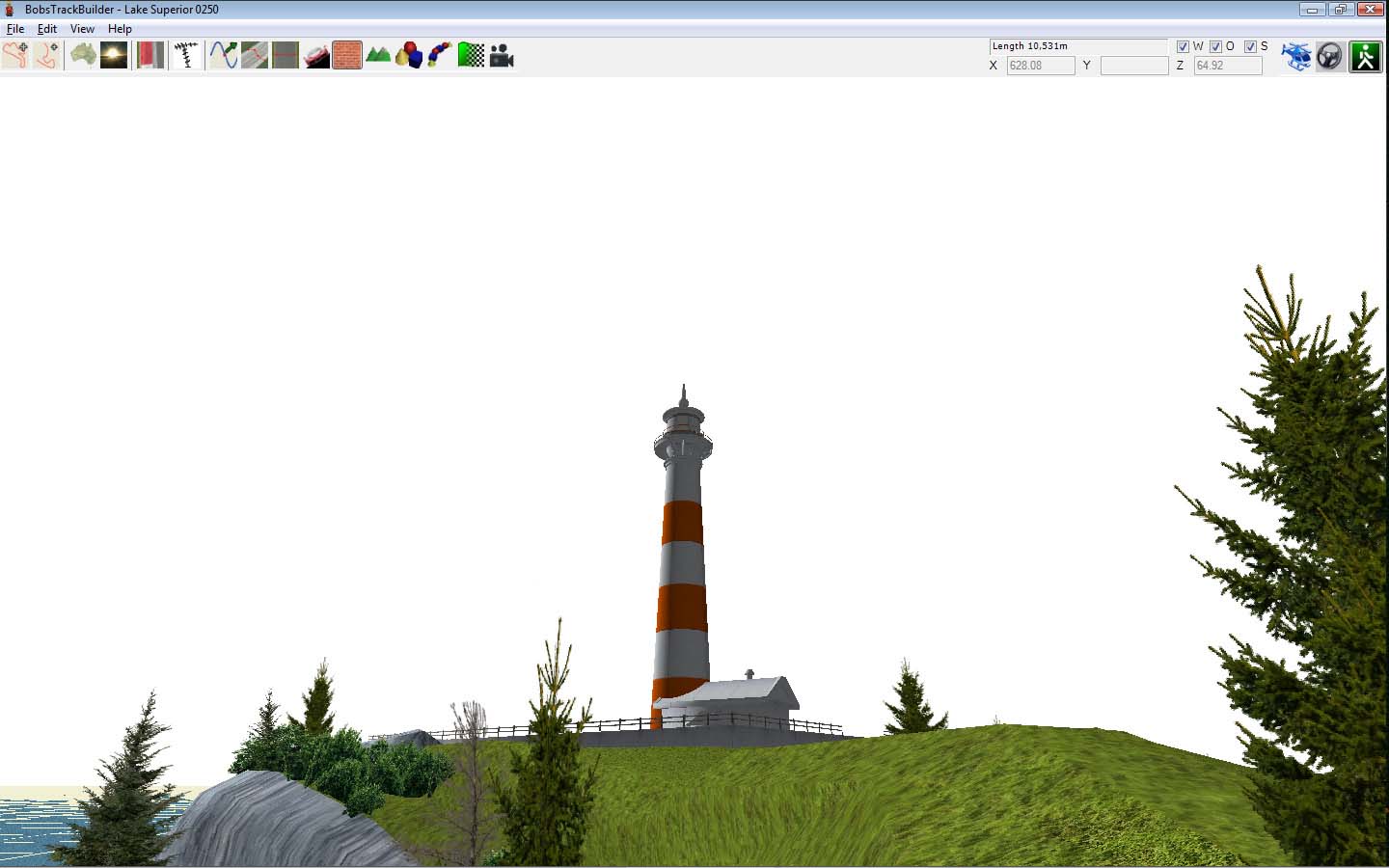
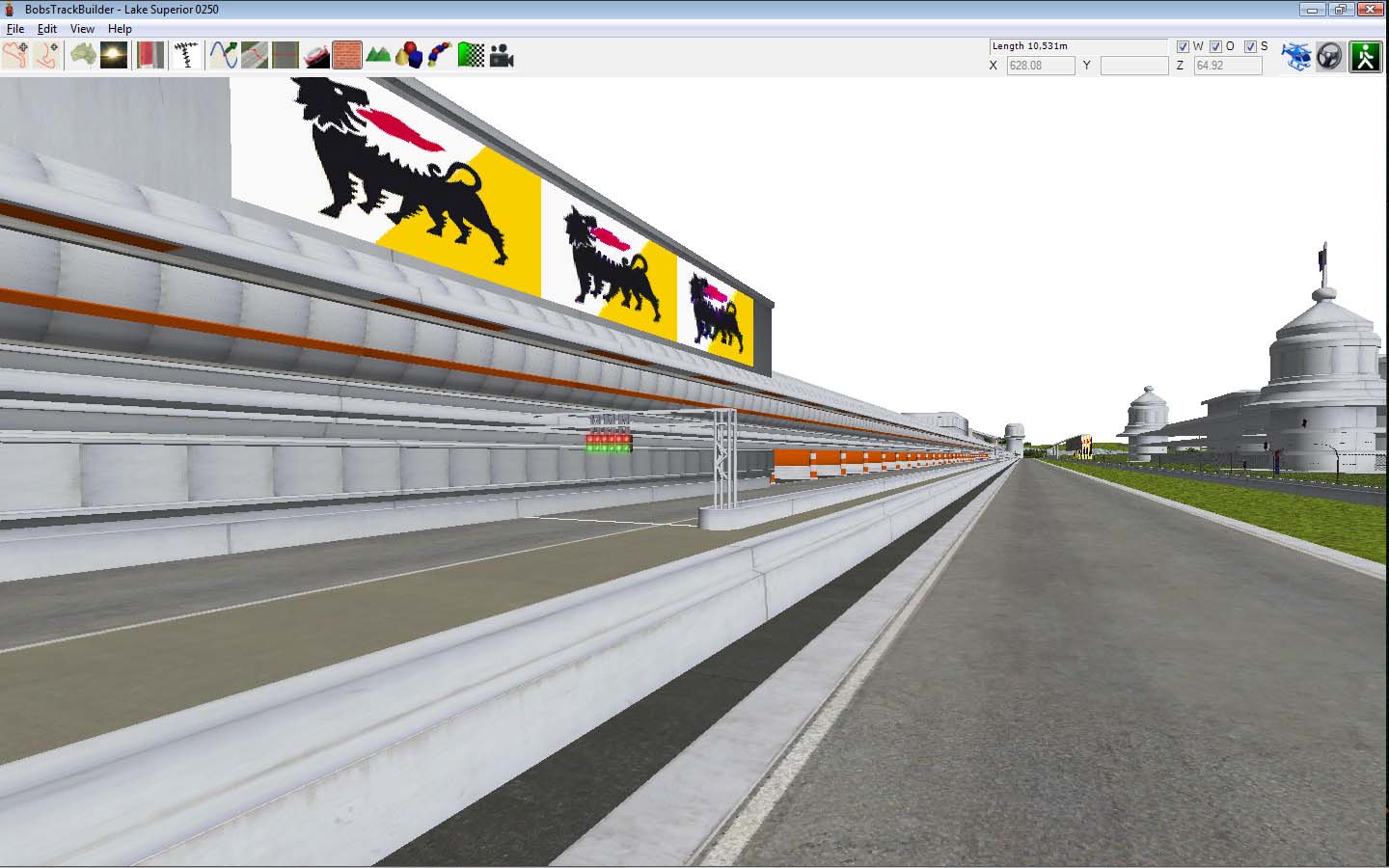
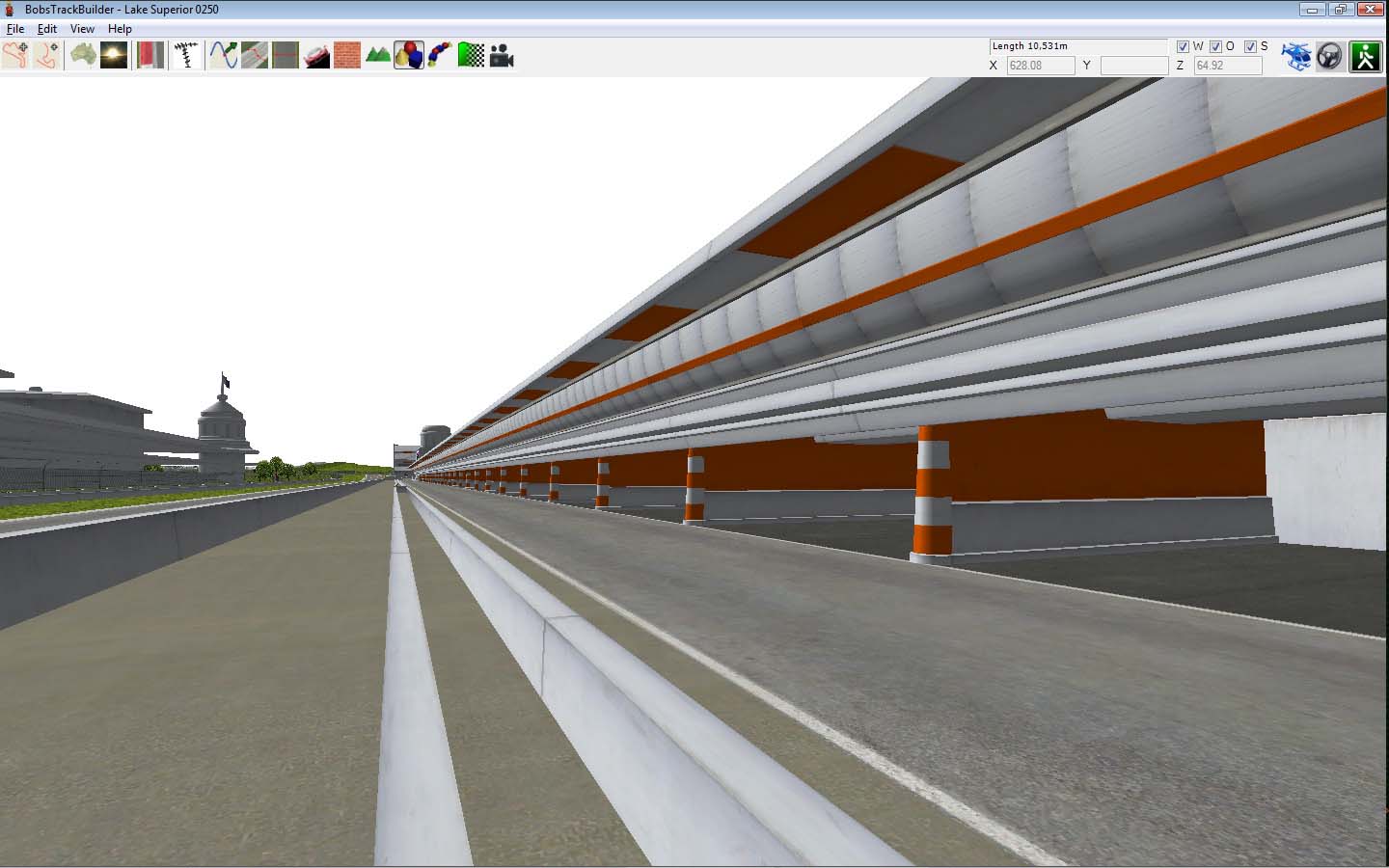

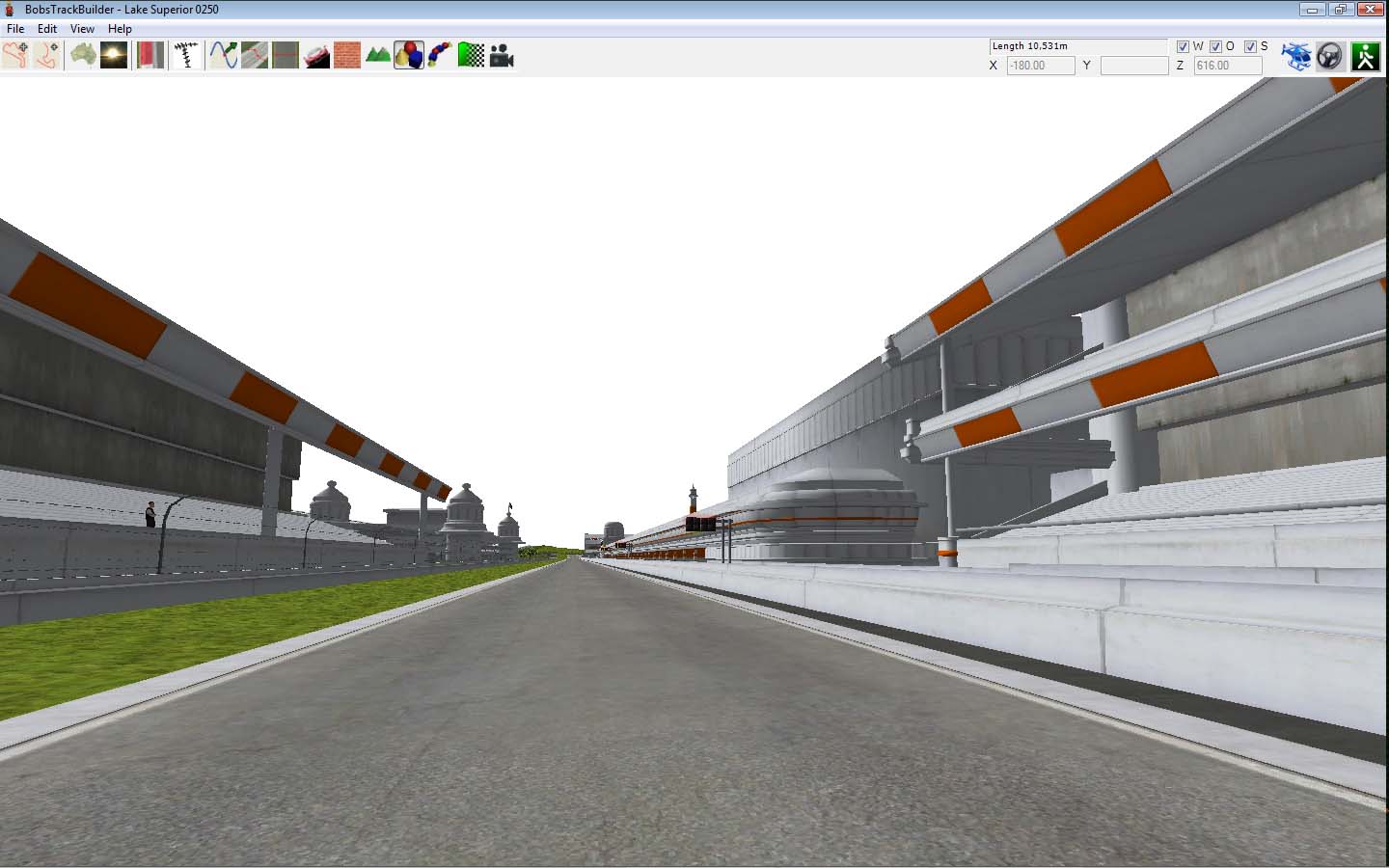
Last edited:










