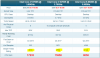If it’s too complicated and i am obviously a lost cause, pleae ignore.
Not a chance with you being such a nice person to know Ernie

I'm not sure if I got your question right but I do think your's asking:
"When with 1 application thread, the overall limit is still the one of 1 CPU thread, then why isn't just 1 CPU thread loaded to 100% but instead it's evened out over the whole CPU?"
Or in pictures:
Why is THIS:
Looking like THIS:
And not like THIS:
Is this correct?
Then the simple answer is: Because it's faster!
The more complex answer is: When split across all cores, the overall CPU load is higher than the maximum possible load on 1 core would be possible.
Or in other words: The sum is more than the single parts

From my technical knowledge it has something to do with RAM+Cache. Task Manager is only showing an "average". If you would look into an infinite short moment of time you would see that actually 1 CPU thread is loaded to a 100% and right after that the next CPU thread gets loaded to a 100%.
And while 7 CPU threads are doing 'nothing' most of the time, they already prepare their next "100% load moment" and fill their cache and stuff.
But I'm no software developer nor am I a PC part engineer so this is just guessing!
A simple analogy for this is my beloved "hammer and the nail" story. I'll copy paste it from another thread:
Imagine that each thread of a game is one big massive nail. Like a little smaller than a flock+sledgehammer so you can still do it with one hand on the hammer but it takes some time to hit again with it.
Now:
- Real core = one person with its right hand hitting the nail.
- More real cores = one person hits the nail with full force, moves aside, next person hits. (swapping the person doesn't cost time though as long as there aren't enough nails for everyone).
- Hyperthreading: each person hits a second time but with the left hand! lol..
- Higher per core performance: Each person has more strength
- Higher GHz: Speeding up the whole process
- More Game threads: the big nail is split into multiple smaller ones so each person can hit his own nail. A lot quicker as you can imagine than to swap persons (although the swapping time is really short, they still can't hit at the exact same time in parallel!)
And finally: more game threads than real cores (hyperthreading area):
Each person gets 2 small nails instead of one so the person can hit the second nail with the left hand.
Yes, still quicker but not exactly as quick as it would be with 2 right hands

From my excel sheet: This is how different CPUs perform over different amounts of application threads. You clearly see how the curves go flat when the limit is reached!
And also when the hyperthreading area begins. Most noticeable for the 8700k!
Just for the overview:
i5 3570k: 4 cores, 4 threads
i7 2600k: 4 cores, 8 threads
i7 8700k: 6 cores, 12 threads
R. 2700x: 8 cores, 16 threads