You are using an out of date browser. It may not display this or other websites correctly.
You should upgrade or use an alternative browser.
You should upgrade or use an alternative browser.
AC GT3 @ PORTIMAO, Sunday 2nd May 2021
- Thread starter HF2000
- Start date
Assetto Corsa Racing Club event
I disagree. You'lll be driving 3-4x more pixels on a reverb at native resolution, also rendering two complete scenes (one for each eye) and you'll need to keep the framerate above 90fps to keep things smooth. It will run, as it does on my PC, but you cannot run AC on a Reverb G2 at its native resolution with reprojection. Dropping resolution allows it to run over 90fps and therefore reprojection doesnt occur.With the vanilla version of AC (no post-processing, csp or SOL...), the gpu workload is less than 50% on a 1080ti, so I imagine my ageing 1080ti could cope with the graphical demands of the HP Reverb G2 VR headset, let a lone a 2080ti*.
The problem is there is a lot of misinformation online and people think they're running full resolution and they're not, they're running below this and may also have a framerate below 90fps. Some may even be running the headset in 60hz (which is nasty). They may also be running some form of motion smoothing and limiting to 45fps which is another story entirely.
Last edited:
I had a 1080ti when I first got the G2. Yeah, it ran AC at full resolution (Steam sets this at about 3100 x 3100 I think per eye at the default 100% setting), but not without using Steam or WMR reprojection unless you set everything in the game to the lowest possible setting and even then not in a busy game.I disagree. You'lll be driving 3-4x more pixels on a reverb at native resolution, also rendering two complete scenes (one for each eye) and you'll need to keep the framerate above 90fps to keep things smooth. It will run, as it does on my PC, but you cannot run AC on a Reverb G2 at its native resolution with reprojection. Dropping resolution allows it to run over 90fps and therefore reprojection doesnt occur.
The project is there is a lot of misinformation online and people think they're running full resolution and they're not, they're running below this and may also have a framerate below 90fps. Some may even be running the headset in 60hz (which is nasty). They may also be running some form of motion smoothing and limiting to 45fps which is another story entirely.
The same 1080ti ran the game on full settings on the Rift S at 80FPS under most circumstances. I don't know what the relative Steam resolution settings are for the Samsung headset assume its a bit higher than 1440 x 1600 with the barrel distortion increase but its considerably less than the 18M+ pixels on the the G2. I agree, it will run but with a lot of compromise on visuals and framerate.
pattikins
Premium
The native resolution for the Odyssey+ is 4.6 million pixels vs the Reverb G2 @ 9.3mp, which is just under half. Both devices have to render two scenes, and as far as I understand, the bulk of that work is taken on by the cpu. I don't know how accurate it would be, but if it helps, I could increase my resolution settings in steamvr to run @ 9.3mp and post the results?
I use a steam program called fspVR to monitor my VR performance, but Rasmus' suggestion #74 is probably the better choice.
My AC settings:
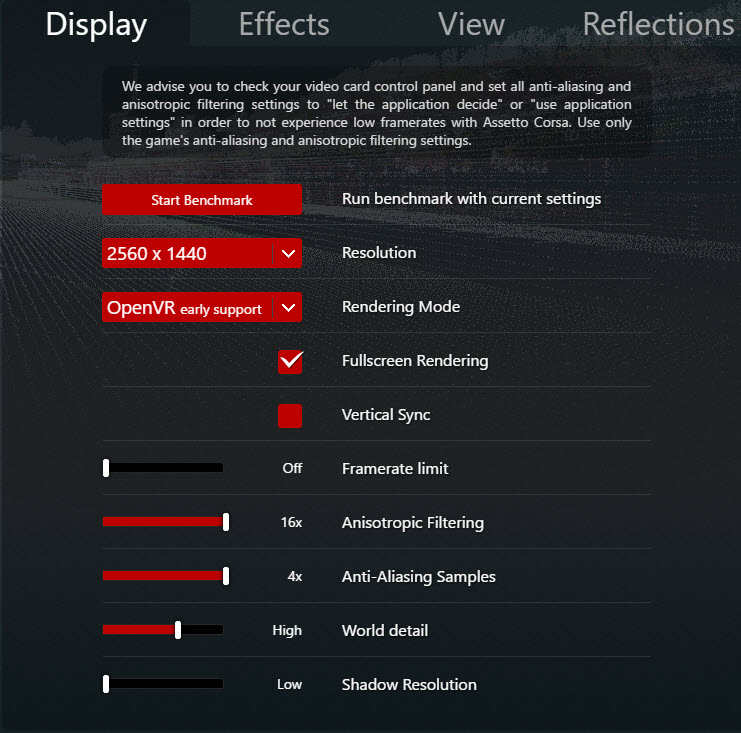
I use a steam program called fspVR to monitor my VR performance, but Rasmus' suggestion #74 is probably the better choice.
My AC settings:
The native resolution for the Odyssey+ is 4.6 million pixels vs the Reverb G2 @ 9.3mp, which is just under half. Both devices have to render two scenes, and as far as I understand, the bulk of that work is taken on by the cpu. I don't know how accurate it would be, but if it helps, I could increase my resolution settings in steamvr to run @ 9.3mp and post the results?
I use a steam program called fspVR to monitor my VR performance, but Rasmus' suggestion #74 is probably the better choice.
My AC settings:
View attachment 471946
I was running FPSvr but I stopped when Nvidia published a bug with monitoring tools causing spikes in framerate, not updated drivers for a while so maybe that is fixed..
When I did, I never saw the CPU stressed was always GPU. Caveat though, these are just my experiences of different hardware. I am not an expert in graphics optimisation by any means, Rasmus' post demonstrated what can probably be done, I put the GPU in the slot, update the drivers and don't touch anything from there. Same said with the 1080ti, probably lots of performance that could have been squeezed out that too.
You settings are high, AA kills my performance. Not sure about your Steam test but logically it makes sense.
RasmusP
Premium
Afterburner doesn't show the same depth for vr performance so I would recommend to use bothI use a steam program called fspVR to monitor my VR performance, but Rasmus' suggestion #74 is probably the better choice.
Monitoring tools only take a maximum of 1% cpu performance and as long as windows does things right, it should not interfere with the main application of the game but stay on different cores.
One note about the "2 complete scenes, one per eye": that's not really correct. In probably all modern games, the scene is rendered without taking the users perspective into account. Which is also why most modern games support any resolution you can imagine as long as the maximum pixel count isn't reached.
The renderer will need to take one fixed spot for the lods but I doubt you're seeing corrected reflections in each eye.
So the only performance overhead you have for vr is the management of the look around, adjusted perspective and splitting for the gpu.
When I set my resolution on the monitor to 2160x1200 like the rift, I had nearly identical fps.
The native g2 resolution is a huge chunk to bite for any gpu though..
2x2160x2160 is okay for 2080 or stronger gpus but as mentioned here, to allow for distortion you want the 100% in steamVR, which is 1.4x? of it.
So 13 mio pixels...
I can check my fps with my 3080 and my ac settings via dsr though if anyone is interested.
With 3440x1440 I'd need to set dsr to 2.64x. There are 2.25x and 3.0x available. I'd check both.
Note that with ac only using 2 big cpu threads and one not really big one as main threads, with a 10 core cpu, you won't see loads above 30%, but still be limited by it.When I did, I never saw the CPU stressed was always GPU.
Cores sitting around idling sadly don't really increase performance
Last edited:
pattikins
Premium
I was running FPSvr but I stopped when Nvidia published a bug with monitoring tools causing spikes in framerate, not updated drivers for a while so maybe that is fixed..
When I did, I never saw the CPU stressed was always GPU. Caveat though, these are just my experiences of different hardware. I am not an expert in graphics optimisation by any means, Rasmus' post demonstrated what can probably be done, I put the GPU in the slot, update the drivers and don't touch anything from there. Same said with the 1080ti, probably lots of performance that could have been squeezed out that too.
You settings are high, AA kills my performance. Not sure about your Steam test but logically it makes sense.
I assumed that the G2 would be running @ 2160*2160, not 3100*3100 in steamvr.
This is my resolution @ 120%
OK, so its about a third then, 6M vs 18M in total. If you are OK with the reprojection settings it will run quite well. To be honest the resolution of the HP is so good even at reduced settings it looks good. You might miss the graphical detail but you get the view distance which was the big difference to me, you really can see a lot further down the track.I assumed that the G2 would be running @ 2160*2160, not 3100*3100 in steamvr.
This is my resolution @ 120%
View attachment 471958
Last edited:
pattikins
Premium
OK, so its about a third then, 6M vs 18M in total. If you are OK with the reprojection settings it will run quite well. To be honest the resolution of the HP is so good even at reduced settings it looks good. You might miss the graphical detail but you get the view distance which was the big difference to me, you really can see a lot further down the track.
What I find confusing is that in StreamVR my 100% resolution closely matches the native manufacturer's specs for the Odyssey+
4.6 vs 4.7 million pixels.
Hence my surprise that that is not the case for the G2.
Last edited:
RasmusP
Premium
Apparently manufacturers can implement whatever numbers they want for the 100% in steamvr.I assumed that the G2 would be running @ 2160*2160, not 3100*3100 in steamvr.
This is my resolution @ 120%
View attachment 471958
Not helpful at all imo... They should rather put the default to 140% if they recommend using 3000x3000.
I've read some people are using 25% and it still looks better than the old rift. The center where you focus at most will still be sharp, everything else will become quite ugly apparently.
But still better than the pixel-mud of the rift
demetri
Premium
Huh, haven't seen that screen in agesThe native resolution for the Odyssey+ is 4.6 million pixels vs the Reverb G2 @ 9.3mp, which is just under half. Both devices have to render two scenes, and as far as I understand, the bulk of that work is taken on by the cpu. I don't know how accurate it would be, but if it helps, I could increase my resolution settings in steamvr to run @ 9.3mp and post the results?
I use a steam program called fspVR to monitor my VR performance, but Rasmus' suggestion #74 is probably the better choice.
My AC settings:
View attachment 471946
Last edited:
demetri
Premium
I'm pretty sure that unless the game engine supports stuff like single-pass stereo (AC and ACC don't, iRacing does) the scene gets rendered twice, one for each eyepiece.One note about the "2 complete scenes, one per eye": that's not really correct. In probably all modern games, the scene is rendered without taking the users perspective into account. Which is also why most modern games support any resolution you can imagine as long as the maximum pixel count isn't reached.
The renderer will need to take one fixed spot for the lods but I doubt you're seeing corrected reflections in each eye.
So the only performance overhead you have for vr is the management of the look around, adjusted perspective and splitting for the gpu.
A similar thing happens when you enable triple screens in AC. There're three separate renderings happening, one for each screen.
I can echo the comments about the reverb G2 being so clear that you can run it lower than native and it still knocks spots off what you'll get from lower resolution headsets.
Agree with @RasmusP about scene rendering, but the point stands that its more work than just a monitor of equal resolution not in VR regardless.
BTW I tried iRacing last night, OMG it runs well and feels great on Reverb G2, so well that I can super sample with everything turned on!
I doubt a 3090 will let us run ACC with everything on Max, guess we have to wait for at least a 4090. Don't even bother with MSFS if you like a good framerate!
Agree with @RasmusP about scene rendering, but the point stands that its more work than just a monitor of equal resolution not in VR regardless.
BTW I tried iRacing last night, OMG it runs well and feels great on Reverb G2, so well that I can super sample with everything turned on!
I doubt a 3090 will let us run ACC with everything on Max, guess we have to wait for at least a 4090. Don't even bother with MSFS if you like a good framerate!
Last edited:
I wasnt aware of single pass rendering, interesting, pretty black and white, if its not supported (which it doesnt appear to be in AC/ACC), then its twice the rendering time:
https://developer.nvidia.com/vrworks/graphics/singlepassstereo
https://developer.nvidia.com/vrworks/graphics/singlepassstereo
No it doesn't, not even close although I will try some of the tests/tweaks Rasmus posted earlier in the thread. I was going to try MSFS but your sentiments echo everything else have I read..I doubt a 3090 will let us run ACC with everything on Max, guess we have to wait for at least a 4090. Don't even bother with MSFS if you like a good framerate!
RasmusP
Premium
With my 10600k and 3080, the issue with maxed out acc isn't the gpu load. It's that my cpu can't keep the fps high enough...
The better and more details, reflections, shadows also put load on the cpu so while my 3080 could handle it, my poor Intel can't.
Guess we'll have to wait for 12xxxk and 6xxx to see what the 3090 can really push out in acc.
Thanks for the vr rendering explanation!
Interesting to read!
My point was mainly that if you put the monitor to the same resolution as the vr headsets, your fps don't get halfed.
The cpu frame time isn't doubled, nor is the gpu load.
Some things have to be done twice, some don't need to. Depending on the engine, this varies.
The question is how shadows, reflections, lighting etc are bound to the visible geometry.
I guess it's easier to do it once for what's visible on either eye and then cut off what's not visible.
Or maybe a big part of the rendering pipeline isn't linked to the visible geometry at all. I'm no engine developer
The better and more details, reflections, shadows also put load on the cpu so while my 3080 could handle it, my poor Intel can't.
Guess we'll have to wait for 12xxxk and 6xxx to see what the 3090 can really push out in acc.
Thanks for the vr rendering explanation!
Interesting to read!
My point was mainly that if you put the monitor to the same resolution as the vr headsets, your fps don't get halfed.
The cpu frame time isn't doubled, nor is the gpu load.
Some things have to be done twice, some don't need to. Depending on the engine, this varies.
The question is how shadows, reflections, lighting etc are bound to the visible geometry.
I guess it's easier to do it once for what's visible on either eye and then cut off what's not visible.
Or maybe a big part of the rendering pipeline isn't linked to the visible geometry at all. I'm no engine developer
Last edited:
Its a shame there is no silver bullet like there used to be. For a long time now (VR aside), we've been able to buy a mid/high end GPU and CPU and run everything with all the settings on. But VR just makes modern GPUs look crap, mainly because we're playing old unoptimised for VR racing games like AC/ACC/PCars. I was blown away by how well iRacing ran.
I can't go back to a monitor now, i've just disassembled my racing monitor stand and screen, got loads more space now too.
I can't go back to a monitor now, i've just disassembled my racing monitor stand and screen, got loads more space now too.
demetri
Premium
demetri
Premium
I can as I still have my triple screen setup, but I just won't. Immersion is too important to me, and after experiencing what driving in VR is I just refuse to go back. I think 3080 is gonna be enough for ACC on decent medium settings (I can run it on 2080 at 60Hz or at 45Hz reprojection, but I don't like that), but I couldn't buy it at launch or after that and I'm surely not paying scalpers 3xMSRP price. If that means it is AC only for me, so be it, it is still a great sim.Its a shame there is no silver bullet like there used to be. For a long time now (VR aside), we've been able to buy a mid/high end GPU and CPU and run everything with all the settings on. But VR just makes modern GPUs look crap, mainly because we're playing old unoptimised for VR racing games like AC/ACC/PCars. I was blown away by how well iRacing ran.
I can't go back to a monitor now, i've just disassembled my racing monitor stand and screen, got loads more space now too.
It is a thing, but it would need developing for specifically and I guess VR games (or VR modes) are just not a big enough piece of the pie for developers to do this.I honestly don't understand what technical limitations prevent efficient implementation of SLI-like VR rendering on two GPUs. One card for each eye doing their work in parallel. For me, it looks like a no-brainer solution, but apparently there must be something that makes it a no-go
Some details on NVidia website about VR SLI:
https://developer.nvidia.com/vrworks/graphics/vrsli
Latest News
-
F1 24’s Updated Driver Career Mode DetailedThe new aim of F1 24's driver career is to increase your recognition levels, and ultimately...
- Thomas Harrison-Lord
- Updated:
- 3 min read
-
Assetto Corsa Competizione’s Nordschleife Hits Consoles 2nd MayThe Nürburgring 24hr Pack DLC for Assetto Corsa Competizione arrives this time next week for...
- Thomas Harrison-Lord
- Updated:
- 2 min read
-
BeamNG Hotfix Adds Vehicle Detail Viewer And A Slew Of FixesBeamNG.drive's 0.32 update has been a huge hit with fans, the obligatory patch to partner the...
- Connor Minniss
- Updated:
- 3 min read
-
Gran Turismo 7’s Update 1.46 Includes Škoda’s Vision GTAn electric concept marks Škoda’s debut within Gran Turismo, and it will be joined by Honda’s...
- Thomas Harrison-Lord
- Updated:
- 4 min read
-
F1 Manager 2024’s New Mentality System, Pitbox Order DetailedAlongside being able to create a custom team, drivers can now be poached, races can be simulated...
- Thomas Harrison-Lord
- Updated:
- 2 min read
-
How The BTCC and Motorsport Games ReunitedIn a surprise move last week, official BTCC content will once again be present within rFactor 2...
- Thomas Harrison-Lord
- Updated:
- 5 min read
-
Sponsored MOZA Racing & Lamborghini Redefine Racing Boundaries with The Real Race Super Trofeo 2024MOZA Racing proudly announces its collaboration with Lamborghini for the launch of The Real Race...
- OverTake.gg
- Updated:
- 6 min read










