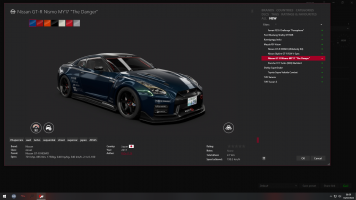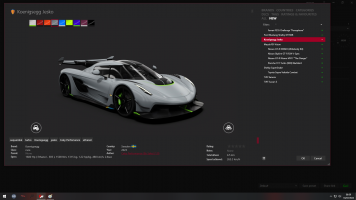Geraint Thomas updated ClearGT: Transparent Car Previews with a new update entry:
Version 1.04 - New preview
Read the rest of this update entry...
Version 1.04 - New preview
- Added new instructions on how to apply thumbnails to all cars with no 'old preview' errors.
- Added 'Option 02' which is more of a side-on look, for all previews.






Read the rest of this update entry...