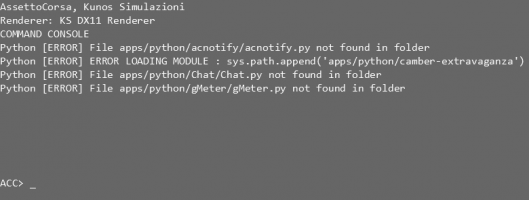When the tires get red it means positive camber has been achieved. You almost never want to achieve positive camber. You wanna mess with the camber until you are never in the red.I've been trying to use this app on and off for months and I get that you want your outside tires to be as close to green as possible on hard turns... but what do all the numbers mean? One person on the first page of this thread suggested freezing the app at maximum input on apexes, which I thought was a good idea, as I typically have to record a good lap with OBS and then watch it back to see the colors for the wheels.
It'd be super if 1) it was easier to read at the most strenuous moments on the track and 2) you added a legend to your "How to Use" section under overview of exactly what the number respresent and how to use them to tweak camber in the setup.
You are using an out of date browser. It may not display this or other websites correctly.
You should upgrade or use an alternative browser.
You should upgrade or use an alternative browser.
Resource icon
Apps Camber Extravaganza 2.2.1
Login or Register an account to download this content
- Thread starter Chuzuki
- Start date
Nah, I get that. I'm just thinking... do those numbers that show up in the center of the graphic indicate how many degrees of rotation I need to compensate for, or what it currently is showing, or... ? Really point #1 is more important... if I could see the moment things go red and by how much, dialing it in with the setup would be pretty trivial.
Oh, the numbers in the middle?..... Honestly i have no idea. I assumed it meant for bodyroll or anti roll bar twist but later i think that was not the case. I have no idea what it means.Nah, I get that. I'm just thinking... do those numbers that show up in the center of the graphic indicate how many degrees of rotation I need to compensate for, or what it currently is showing, or... ? Really point #1 is more important... if I could see the moment things go red and by how much, dialing it in with the setup would be pretty trivial.
Nah, I get that. I'm just thinking... do those numbers that show up in the center of the graphic indicate how many degrees of rotation I need to compensate for, or what it currently is showing, or... ? Really point #1 is more important... if I could see the moment things go red and by how much, dialing it in with the setup would be pretty trivial.
Switch it to Delta mode, glance over at the big bold numbers at the apex, change your camber in the garage by the number it gives you. You're at -2.6 and it says +0.4, set your camber to -2.2 and you're done.
Honestly though, due to the quadratic equation used to calculate the grip, just getting it in the ballpark gets you 99.7% the way there and the rest should probably be used to balance your car to your driving style instead of eking out that 0.3% while unbalanced. Look at the graph here https://github.com/cpiehl/camber-extravaganza#calculation-details at the grip level between 0 and -2.5 deg, or more specifically around -1.3 to -1.7. The grip level in that whole range is pretty damn close, so just slap on a -1.5 and don't worry too much about it. Understeering a little? Maybe -1.6 on the front will fix that, maybe it won't, but you've got a good ± 0.2 deg to play with that really **won't affect your peak grip at all**.
This also doesn't need to (probably shouldn't) be run during a race, so you have all the time in the world to experiment with corners and get a good result that keeps everything happy over the whole track.
The only thing that fixes the issue is completely restarting my system and not touching camber extravaganza. Any possible idea as to what's going on?
It shouldn't be doing much of anything if you have it disabled, but I know it's not the most efficient app while it's on. That said, it doesn't affect my FPS at all, even in VR. What are your system specs?
If you have problems with a mod... Content Manager creates the configuration file with the name of the car's folder but Camber Extravaganza tries to read the configuration file with the name contained in "Documents\Assetto Corsa\setups"
For example the mod "United Racing Design - Darche Cup 2021"
Content Manager will create the file with the name of the car's folder (assettocorsa\content\cars\URD_Darche_cup_2021)
assettocorsa\apps\python\camber-extravaganza\tires_data\added-by-cm.json :
{
"URD_Darche_cup_2021": {
"FRONT": {
...
"REAR": {
...
}
but in the folder "Documents\Assetto Corsa\setups" the car has a different name "urd_darche_cup_2021" You need to change to that name in added-by-cm.json :
{
"urd_darche_cup_2021": {
"FRONT": {
...
"REAR": {
...
}
and save the file with a name other than "added-by-cm.json" something like "darche2021.json"
Good luck. (English brought to you by Google Translate)
For example the mod "United Racing Design - Darche Cup 2021"
Content Manager will create the file with the name of the car's folder (assettocorsa\content\cars\URD_Darche_cup_2021)
assettocorsa\apps\python\camber-extravaganza\tires_data\added-by-cm.json :
{
"URD_Darche_cup_2021": {
"FRONT": {
...
"REAR": {
...
}
but in the folder "Documents\Assetto Corsa\setups" the car has a different name "urd_darche_cup_2021" You need to change to that name in added-by-cm.json :
{
"urd_darche_cup_2021": {
"FRONT": {
...
"REAR": {
...
}
and save the file with a name other than "added-by-cm.json" something like "darche2021.json"
Good luck. (English brought to you by Google Translate)
the app is great, but i can't constantly watch it while driving and still drive well.
can you give an end-of-lap summary averaging target-vs-actual for each corner, (when the wheels are in slip angle) thanks.
can you give an end-of-lap summary averaging target-vs-actual for each corner, (when the wheels are in slip angle) thanks.
To be honest this kinda bothered me too. Im still thankful for the app, but you really have to know a track well for you to take a look at the numbers. Getting to know stuff like "Max suffered camber" would help you in tuning without having to do it in real time.the app is great, but i can't constantly watch it while driving and still drive well.
can you give an end-of-lap summary averaging target-vs-actual for each corner, (when the wheels are in slip angle) thanks.
Man, I've been trying to get this to work for ages.
Deleted the app folder and phyton.ini
Did the integrity check and installed again with CM.
All is checked/turned on but it doesn't show up on the right side.
acnotify.py is nowhere to be found.
neither is sys.path.append.
how can I fix this?
Deleted the app folder and phyton.ini
Did the integrity check and installed again with CM.
All is checked/turned on but it doesn't show up on the right side.
acnotify.py is nowhere to be found.
neither is sys.path.append.
how can I fix this?
Attachments
Last edited:
Finally it's sorted out with some help from assettocorsamods.net and a helpful person.
This is what I found in my log:
[camber-extravaganza: error] Traceback (most recent call last):
File "apps/python/camber-extravaganza\camber-extravaganza.py", line 42, in <module>
from third_party.sim_info import info
ImportError: No module named 'third_party.sim_info'
[Sidekick: error] Traceback (most recent call last):
File "apps/python/Sidekick\Sidekick.py", line 36, in <module>
from sidekick_lib.sim_info import info
ImportError: No module named 'sidekick_lib.sim_info'
This is where it was:
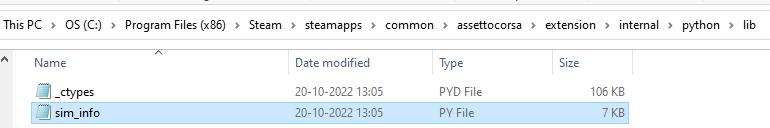
This is where it's supposed to be:
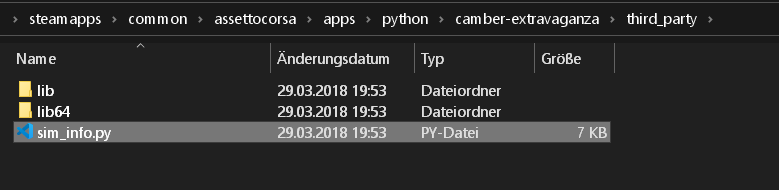
Copied the file in the correct folder and bingo!
Same goes for Sidekick.
Both working now finally!
This is what I found in my log:
[camber-extravaganza: error] Traceback (most recent call last):
File "apps/python/camber-extravaganza\camber-extravaganza.py", line 42, in <module>
from third_party.sim_info import info
ImportError: No module named 'third_party.sim_info'
[Sidekick: error] Traceback (most recent call last):
File "apps/python/Sidekick\Sidekick.py", line 36, in <module>
from sidekick_lib.sim_info import info
ImportError: No module named 'sidekick_lib.sim_info'
This is where it was:
This is where it's supposed to be:
Copied the file in the correct folder and bingo!
Same goes for Sidekick.
Both working now finally!
Yes, enable in CM and then turn on in game from the right hand menuI manage to install the application and activate it in Content Manager. But once ready to roll impossible to display it. Anyone know the solution? Thank you all
So basically the "added-by-cm.json" file should change the car id to lower case. What creates the added-by-cm file? Surely this could be easily fixed.If you have problems with a mod... Content Manager creates the configuration file with the name of the car's folder but Camber Extravaganza tries to read the configuration file with the name contained in "Documents\Assetto Corsa\setups"
For example the mod "United Racing Design - Darche Cup 2021"
Content Manager will create the file with the name of the car's folder (assettocorsa\content\cars\URD_Darche_cup_2021)
assettocorsa\apps\python\camber-extravaganza\tires_data\added-by-cm.json :
{
"URD_Darche_cup_2021": {
"FRONT": {
...
"REAR": {
...
}
but in the folder "Documents\Assetto Corsa\setups" the car has a different name "urd_darche_cup_2021" You need to change to that name in added-by-cm.json :
{
"urd_darche_cup_2021": {
"FRONT": {
...
"REAR": {
...
}
and save the file with a name other than "added-by-cm.json" something like "darche2021.json"
Good luck. (English brought to you by Google Translate)
I have been trying to get this mod to work for three days now I got sidekick working perfectly fine. I have tried importing the file countless ways into the same area that the sidekick file is. I'm having the same issue as posty1972 from Feb 1st I have also tried doing the same thing posty1972 did to get it working on Feb 4th and that didn't fix it. does anyone have any tips or ideas to get this working. Thank you..
I think it would be quite easy for someone with programming experience to lock minimum values for a couple of seconds or so. The same could happen with the tire color coding and app itself could also be visually easier to interpret while racing. I'd be happy to help out with the latter.To be honest this kinda bothered me too. Im still thankful for the app, but you really have to know a track well for you to take a look at the numbers. Getting to know stuff like "Max suffered camber" would help you in tuning without having to do it in real time.
Yes I think it would be easy, but I'm not sure it would be useful. Having played with this app on several occasions, I recognise the difficulty of looking at the data while driving, but I also know that the min/max values can be very transient (esp. if kerbs are involved) and they aren't necessarily the ones you want to be using - perhaps more the median values within any given second or so might be a better choice?I think it would be quite easy for someone with programming experience to lock minimum values for a couple of seconds or so. The same could happen with the tire color coding and app itself could also be visually easier to interpret while racing. I'd be happy to help out with the latter.
In the short term, before making changes to the display code, it might be worth trying to use OBS to record the screen during a test stint and then playing it back - that way you'd be able to take your time about making sense of the data.
I never climb curbs when doing the camber setup. What we usually do is have someone watch it liveYes I think it would be easy, but I'm not sure it would be useful. Having played with this app on several occasions, I recognise the difficulty of looking at the data while driving, but I also know that the min/max values can be very transient (esp. if kerbs are involved) and they aren't necessarily the ones you want to be using - perhaps more the median values within any given second or so might be a better choice?
In the short term, before making changes to the display code, it might be worth trying to use OBS to record the screen during a test stint and then playing it back - that way you'd be able to take your time about making sense of the data.
Last edited:
Latest News
-
30 Years Later: Remembering Roland RatzenbergerThe tragic 1994 San Marino Grand Prix weekend is mythical to many racing fans. For the 30th...
- Yannik Haustein
- Updated:
- 6 min read
-
EA Sports WRC Update 1.8 & VR Beta DeployedPossibly the most anticipated EA Sports WRC update is here: Version 1.8 introduces VR in beta...
- Yannik Haustein
- Updated:
- 4 min read
-
You Could Design Viñales’ Next MotoGP Crash HelmetMotoGP 24 players can use the game to enter a design contest. Using the in-game crash helmet...
- Thomas Harrison-Lord
- Updated:
- 1 min read
-
Rennsport Seeking Your Ideas, Development PrioritiesThe embryonic sim racing platform’s latest survey would like to know your priority features. A...
- Thomas Harrison-Lord
- Updated:
- 2 min read
-
F1 24 Gameplay Showcases New Spa and Silverstone RecreationsIt feels like on the run-up to launch, every day is ‘new F1 24 info day’. This Monday, 29th...
- Thomas Harrison-Lord
- Updated:
- 2 min read
-
MudRunner Set For VR TreatmentA new dedicated off-road game in virtual reality is on the way. Before you get too excited...
- Thomas Harrison-Lord
- Updated:
- 1 min read
-
3 Features That Could Enhance F1 24 And Future F1 GamesWith the news that there seems to be very little in the way of new additions coming to the next...
- Luca Munroe
- Updated:
- 6 min read