I'd just built what seemed to me the perfect immersive racing platform. What had started off as a modest attempt to dust off an old hobby had turned into something of an obsession -- messy, mismatched, and ridiculously inadequate at first, but now finally coming together.
After years of disuse, I'd pulled an old Thrustmaster wheelstand, wheel base, and pedal set out of the basement, plopped it down in front of a large screen television, sat myself in a comfy chair and gone racing.

I'd had an on-again-off-again interest in SIM racing since the early nineties, culminating in the release of GP Legends, which I'd played with a wheel bolted to my computer desk. That's about as far as I'd gotten in terms of hardware. But even I could recognize that this whole setup left a lot to be desired. It was of course annoying to have the stand slide out from under my feet under even light braking, to have only minimum feedback from the wheel and no resistance from the pedals, and to endure the 60Hz television refresh rate. I was having fun, but wanted more. So I started out on a project that I thought had reached its pinnacle before this thread even starts.

Over the course of the next four of five months, I took a jagged path through a stand just rigid enough to support a direct drive wheel, a better chair that still had to be strapped to the stand once I added a hydraulic brake pedal, eventually forcing a decision to build an 80/20 cockpit, install a proper racing seat, add a motion platform, belt myself in, and put on a VR headset. It was everything I had imagined it could possibly be and was responding beautifully to my efforts to dial it in.

Then, on a whim, I decided to try out one of those Buttkicker Gamer2 packages. I honestly thought it was a gimmick and didn't expect it to add much to the immersive experience. Even so, despite my already low expectations, I found it singularly unimpressive. Almost every other step I'd taken in this process had not only shown promise, but delivered a substantially improved experience. This thing just did nothing for me at all. I sent it back almost immediately.
Still, the idea of adding tactile stimuli made sense to me. Although that specific product in that particular configuration on my individual platform had not delivered, I couldn't stop turning over in my head that it could be done right and in a way that wouldn't just add a bit of rumbling noise, but would complement the immersive experience of motion and VR. I soon discovered the exhaustive tactile immersion tread and began a correspondence with @Mr Latte that has transformed my thinking about what it should be possible to achieve. Without his guidance, I'm sure I would have given up on this idea.
This thread will chronicle my efforts integrating tactile stimuli on my platform. It may take me a while to cover everything, but here's the plan: After describing my starting point and some of its idiosyncrasies, I'll outline my objectives, general philosophy, specific hardware choices, challenges I've faced and solutions discovered for isolating the 80/20 frame and motion platform while conducting stimuli to the body, explore a few dead ends that haven't worked for me but may be instructive for others, and finally look at software configuration and tuning, which I've only just begun to explore.
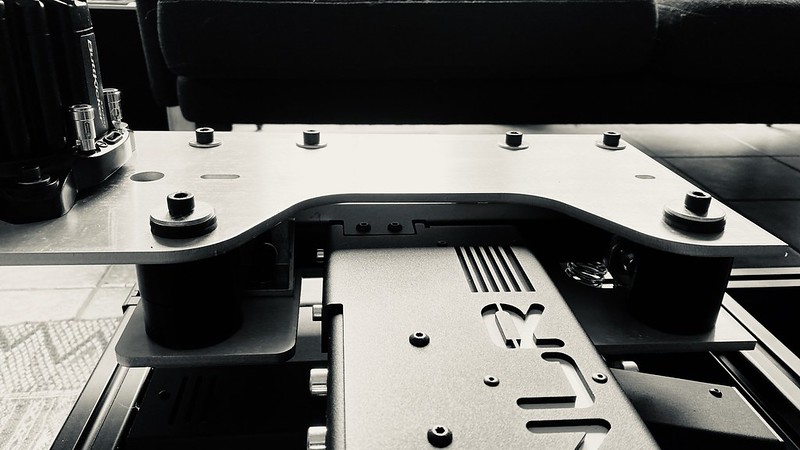
After years of disuse, I'd pulled an old Thrustmaster wheelstand, wheel base, and pedal set out of the basement, plopped it down in front of a large screen television, sat myself in a comfy chair and gone racing.
I'd had an on-again-off-again interest in SIM racing since the early nineties, culminating in the release of GP Legends, which I'd played with a wheel bolted to my computer desk. That's about as far as I'd gotten in terms of hardware. But even I could recognize that this whole setup left a lot to be desired. It was of course annoying to have the stand slide out from under my feet under even light braking, to have only minimum feedback from the wheel and no resistance from the pedals, and to endure the 60Hz television refresh rate. I was having fun, but wanted more. So I started out on a project that I thought had reached its pinnacle before this thread even starts.
Over the course of the next four of five months, I took a jagged path through a stand just rigid enough to support a direct drive wheel, a better chair that still had to be strapped to the stand once I added a hydraulic brake pedal, eventually forcing a decision to build an 80/20 cockpit, install a proper racing seat, add a motion platform, belt myself in, and put on a VR headset. It was everything I had imagined it could possibly be and was responding beautifully to my efforts to dial it in.
Then, on a whim, I decided to try out one of those Buttkicker Gamer2 packages. I honestly thought it was a gimmick and didn't expect it to add much to the immersive experience. Even so, despite my already low expectations, I found it singularly unimpressive. Almost every other step I'd taken in this process had not only shown promise, but delivered a substantially improved experience. This thing just did nothing for me at all. I sent it back almost immediately.
Still, the idea of adding tactile stimuli made sense to me. Although that specific product in that particular configuration on my individual platform had not delivered, I couldn't stop turning over in my head that it could be done right and in a way that wouldn't just add a bit of rumbling noise, but would complement the immersive experience of motion and VR. I soon discovered the exhaustive tactile immersion tread and began a correspondence with @Mr Latte that has transformed my thinking about what it should be possible to achieve. Without his guidance, I'm sure I would have given up on this idea.
This thread will chronicle my efforts integrating tactile stimuli on my platform. It may take me a while to cover everything, but here's the plan: After describing my starting point and some of its idiosyncrasies, I'll outline my objectives, general philosophy, specific hardware choices, challenges I've faced and solutions discovered for isolating the 80/20 frame and motion platform while conducting stimuli to the body, explore a few dead ends that haven't worked for me but may be instructive for others, and finally look at software configuration and tuning, which I've only just begun to explore.
Last edited:




















