But you have eliminated the old cam. Isn't it?
You are using an out of date browser. It may not display this or other websites correctly.
You should upgrade or use an alternative browser.
You should upgrade or use an alternative browser.
Tracks Adelaide 2020 Overhaul v 1.0a
Login or Register an account to download this content
- Thread starter pepperoni ac24
- Start date
Yes if you use the new one, do you want the old one back?But you have eliminated the old cam. Isn't it?
pepperoni ac24 updated Adelaide 2020 Overhaul with a new update entry:
v 1.0a
Read the rest of this update entry...
v 1.0a
-To install the skin, just copy the folders in the "adelaide 2020 skin" folder in your assetto corsa main folder
-To install the cam, copy the content of the "adelaide 2020 TV Cam" folder folder in your assetto corsa main folder.
--- For the TV Cam --- :
Before installing, make a back up of your cameras.ini file that is in your tracks/adelaide2011/data folder
Read the rest of this update entry...
Ah, ok. Now it's too late. I don't remember how to switch back to old camera (or both cameras) even downloading the original track.
(Please modders, take always care of adding contents instead of cancel it)
But thanks anyway for your effort.
(Please modders, take always care of adding contents instead of cancel it)
But thanks anyway for your effort.
It's the cameras.ini file that is in your tracks/adelaide2011/data folder, if you copy paste the original one it will be back to old camera, really sorry
Yes, I understand. But I'd like to keep also your cam.  Because it's a plus. I know there's a way to editing the camera.in file, but I don't remember and I don't have so much time in the next days.
Because it's a plus. I know there's a way to editing the camera.in file, but I don't remember and I don't have so much time in the next days.
Don't mind.
Thanks.
Don't mind.
Thanks.
Last edited:
I gave it a 1 star rating because it didn't load. I followed the instructions to the letter. So take your reply and shove it. I can't rate more when it doesn't work!
The 2020 overhaul won't work for me. Copied everything as you directed but When I reload the game I still only have the original skins?
I'm curious as to how the original version would know to get the skins from: C:\Program Files (x86)\Steam\steamapps\common\assettocorsa\content\tracks\adelaide2011\skins\cm_skins\adelaide 2020??
How do I make this mod work?
I'm curious as to how the original version would know to get the skins from: C:\Program Files (x86)\Steam\steamapps\common\assettocorsa\content\tracks\adelaide2011\skins\cm_skins\adelaide 2020??
How do I make this mod work?
Hi, to make it work this way, it's the way to use it with CM (content manager), so if you don't use CM, i ll explain you another way to make it work.The 2020 overhaul won't work for me. Copied everything as you directed but When I reload the game I still only have the original skins?
I'm curious as to how the original version would know to get the skins from: C:\Program Files (x86)\Steam\steamapps\common\assettocorsa\content\tracks\adelaide2011\skins\cm_skins\adelaide 2020??
How do I make this mod work?
If you use CM, now, run cm and in the corner of the picture of the track, you got manage skin, select my skin and run the track, if it's do not work this way, be sure that you don't got anything in a default folder in your skins folder.
Other way, without CM:
copy all the mods files in your "C:\Program Files (x86)\Steam\steamapps\common\assettocorsa\content\tracks\adelaide2011\skins\cm_skins\adelaide 2020" folder this way:
C:\Program Files (x86)\Steam\steamapps\common\assettocorsa\content\tracks\adelaide2011\skins\default"
(in the default folder), enjoy
hmm.. used cm to install..
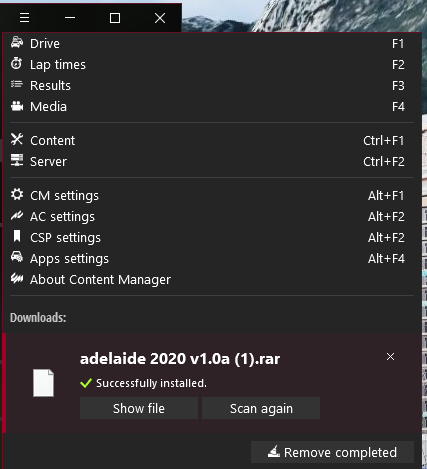
but..
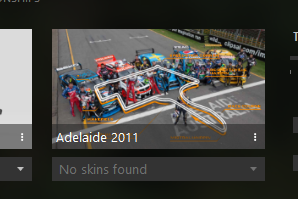
but..
nm, opened thew rar, copied it manually and it worked after that.
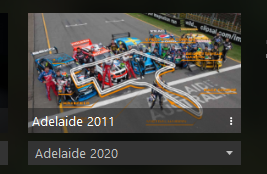
any chance of adding like 3 more pit boxes
Worked like a charm!Hi, to make it work this way, it's the way to use it with CM (content manager), so if you don't use CM, i ll explain you another way to make it work.
If you use CM, now, run cm and in the corner of the picture of the track, you got manage skin, select my skin and run the track, if it's do not work this way, be sure that you don't got anything in a default folder in your skins folder.
Other way, without CM:
copy all the mods files in your "C:\Program Files (x86)\Steam\steamapps\common\assettocorsa\content\tracks\adelaide2011\skins\cm_skins\adelaide 2020" folder this way:
C:\Program Files (x86)\Steam\steamapps\common\assettocorsa\content\tracks\adelaide2011\skins\default"
(in the default folder), enjoy
Does this work on Xbox One?
No, just for PC version, really sorry :/
Hey man can you help me it says skin not foundIt's for the Adelaide2011 version by Tewie and Rainmaker.
Have not tried if it would work (don't think so) for the newer adelaide_2016 from Terra21.
I'm not sure what you are asking precisely ?Hey man can you help me it says skin not found
The download here is complete, I just checked.
when i drag and drop it into content manager from winrar. it says skin not found for adeliade 2020I'm not sure what you are asking precisely ?
The download here is complete, I just checked.
Latest News
-
F1 Manager 2024 Create A Team & Mechanical Failures: Our First ImpressionsThis summer, F1 Manager 2024 sets out to expand upon the previous two games that allowed F1 fans...
- Yannik Haustein
- Updated:
- 6 min read
-
RaceRoom To Add BMW M2 CS Racing, Two More BMWsMore content is heading RaceRoom's way: Three BMWs are coming to the sim in May, the first one...
- Yannik Haustein
- Updated:
- 1 min read
-
Community Question: What Is Your Opinion On Hotlapping?Sim racing offers a plethora of ways to compete, and hotlapping is quite possibly the fastest...
- Yannik Haustein
- Updated:
- 3 min read
-
iRacing Confirms Mustang and Corvette GT3 For 2024 Season 3iRacing have just released their development update blog for May 2024, confirming two...
- Luca Munroe
- Updated:
- 4 min read
-
6 Motorsport Series That Could Make For Great Standalone GamesWith all the licenced titles releasing for many motorsport series, Luca began wondering: which...
- Luca Munroe
- Updated:
- 8 min read
-
Forza Motorsport Update 8 Adds Track Toys, Safety Rating ChangesThe latest patch is here, and Forza Motorsport Update 8 focuses on track toys for new content...
- Yannik Haustein
- Updated:
- 2 min read
-
PISTA Motorsport: First Hands-on ImpressionsFar away from the usual GT3 at Monza or Spa scenario, PISTA Motorsport is in development by REG...
- Yannik Haustein
- Updated:
- 5 min read










