Thrustmaster is the latest sim racing hardware manufacturer to launch their mobile companion app. My Thrustmaster is designed to allow users to fine-tune details of their simulator experience via their phone.
Image credit (5): Thrustmaster

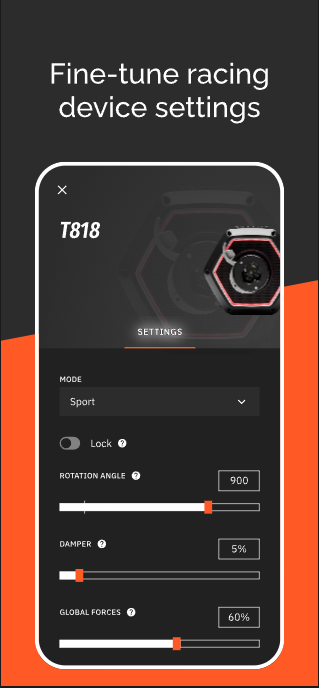
Settings to adjust include the overall force feedback, the ability to lock the rotation at whatever degree best suites your racing style, as well as the dampening and the gain (If applicable to your wheel base).
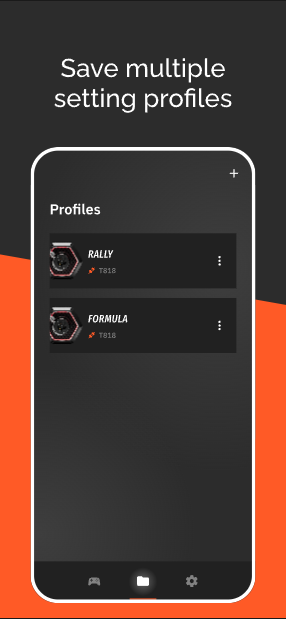
Thrustmaster will expand upon this concept of profiles in the future, with many updates still to come. However, you can currently have multiple wheel bases set up on the app. The potential for large LAN incorporation with the profiles feature especially is also interesting for the future of the app.
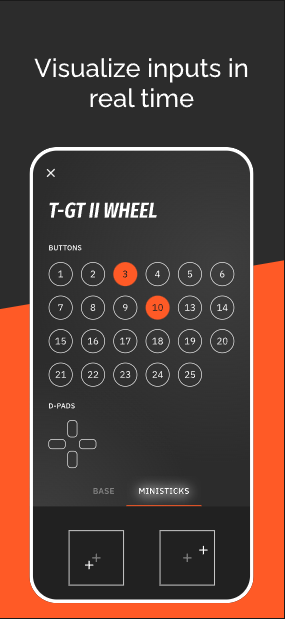
Viewing the wheel and pedal inputs on your phone is unique. The status quo within ‘companion software’ is to just be a program you run in the background on your PC. However, could the utilization of mobile hardware potentially be the start of a new trend?
We are intrigued to hear your opinions on the My Thrustmaster app over on our Twitter @overtake_gg or in the comments below!
Image credit (5): Thrustmaster
My Thrustmaster: Compatible Wheelbases
Thrustmaster have included a variety of their currently supported and former wheelbases in the My Thrustmaster app compatibility list. The following bases will work with the app:- T818 (Direct Drive)
- T GT II
- TS-XW & TS-PC
- T300 Series
- TX, TMX, T-LCM, T248, T128 and the T150.
Fine Tuning
To start tuning, download the My Thrustmaster plugin on your PC and pair your app to your wheelbase. The PC plugin is very similar to the mobile app and they work alongside each other in harmony in our experience so far.
Settings Profiles
Inside the app, you can assign separate Force Feedback profiles depending on which discipline of racing you prefer. For example, you can create a profile for open wheel racing, and a separate profile for rally.Thrustmaster will expand upon this concept of profiles in the future, with many updates still to come. However, you can currently have multiple wheel bases set up on the app. The potential for large LAN incorporation with the profiles feature especially is also interesting for the future of the app.
Simulation Inputs
Similar to software you would expect to find on a PC program companion, My Thrustmaster allows the user to view their wheel inputs from their phone in real time. What’s more is that you can assign buttons from the app and then see their consequent output.Viewing the wheel and pedal inputs on your phone is unique. The status quo within ‘companion software’ is to just be a program you run in the background on your PC. However, could the utilization of mobile hardware potentially be the start of a new trend?
We are intrigued to hear your opinions on the My Thrustmaster app over on our Twitter @overtake_gg or in the comments below!

